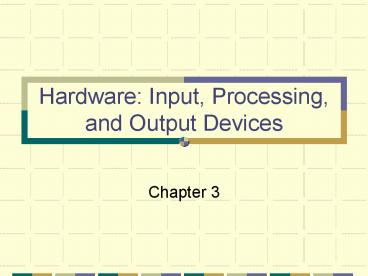Hardware: Input, Processing, and Output Devices - PowerPoint PPT Presentation
1 / 43
Title:
Hardware: Input, Processing, and Output Devices
Description:
Describe the power, speed, and capacity of processing and main memory devices. ... Physical Characteristics of the CPU. Digital circuits on chips ... – PowerPoint PPT presentation
Number of Views:2317
Avg rating:5.0/5.0
Title: Hardware: Input, Processing, and Output Devices
1
Hardware Input, Processing, and Output Devices
- Chapter 3
2
Learning Objectives
- Describe how to select and organize computer
system components to support information system
objectives. - Describe the popular classes of computer systems
and the role of each
3
Learning Objectives
- Describe the power, speed, and capacity of
processing and main memory devices. - Describe access methods, capacity and portability
of secondary storage devices. - Describe the speed and functionality of input
output devices - Describe multimedia computer and its common
applications.
4
Hardware Components
- Central processing unit (CPU)
- Primary storage (main memory memory)
- Secondary storage
- Input devices
- Output devices
5
Hardware Components
- Fig 3.1
6
Hardware Components in Action
- Machine cycle
- Instruction phase
- Execution phase
- Pipelining
7
Machine cycle simulation
8
Processing Memory Devices
9
Machine Cycle Time Measures
- Microseconds (1 millionth)
- Nanoseconds (1 billionth)
- Picoseconds (1 trillionth)
- MIPS (Millions of Instructions Processed per
Second)
10
Processing Characteristics
- Clock speed electronic pulses affecting machine
cycle time - Hertz one cycle (pulse) per second
- Megahertz (MHz) millions of cycles per second
- Microcode internal, predefined elementary
operations in a CPU
11
Clock Speed Microcode
- Fig 3.3
12
Wordlength
- Bits (Binary Digits) smallest form of data in a
computer - Word number of bits that can be processed as a
unit - Bus lines electrical paths of data flow
13
Physical Characteristics of the CPU
- Digital circuits on chips
- Electrical current flows through silicon
- Moores Law states that transistor density of
chips will double every 18 months
14
Advances in Processor Technology
- Superconductive metals
- Galium Arsenide
- Optical processors
15
Microcode Instruction Sets
- Complex instruction set computing CPU contains
many microcode instructions - Reduced instruction set computing (RISC)
Minimal set of microcode instructions - Very Long Instruction Word (VLIW) Each microcode
instruction is longer and does more.
16
Memory Characteristics and Functions
17
Storage Capacity
- Byte (B) 8 bits
- Kilobyte (KB) 1,024 bytes
- Megabyte (MB) 1,024 x 1,024 bytes (about 1
million) - Gigabyte (GB) 1024 x 1,024 x 1,024 bytes (about
1 billion) - Terabyte (TB) 1024 x 1024 x 1,024 x 1,024 bytes
(about 1 trillion)
18
Types of Memory
- Fig 3.5
19
Types of RAM
- EDO (Extended Data Out)
- DRAM (Dynamic RAM)
- SDRAM (Synchronous DRAM)
20
Types of ROM
- ROM (read-only memory)
- PROM (programmable read-only memory)
- EPROM (erasable programmable read-only memory)
21
Cache
- Fig 3.6
22
Multiprocessing
- Coprocessors perform specialized tasks, relieving
the CPU of work - Parallel processing uses multiple processors to
execute instructions in concert.
23
(No Transcript)
24
Secondary Storage
25
Fig 3.8
26
Access methods
- Sequential access records must be retrieved in
order - Direct access records can be retrieved in any
order - Direct access storage devices (DASDs)
27
Devices and Media Magnetic Media
- Magnetic tapes
- Magnetic disks
- RAID
- Storage Area networks (SAN)
28
Devices and Media Optical Media
- Optical disks
- CD-ROM
- CD-W (aka WORM)
- CD-RW
- Magneto-optical (MO) disks
- Digital video disks (DVDs)
29
Fig 3.11
30
Additional Devices and Media
- Memory cards
- Flash memory
- Expandable storage devices
31
Table 3.1
32
Input and Output devices
33
Data
- Data can be human or machine readable
- Data entry converts human readable data into
machine-readable form - Data input transfers machine-readable data into
the system - Source data automation
34
Input Devices
- Personal computer input devices
- Keyboard
- Mouse
- Voice-recognition devices
- Digital cameras
- Terminals
35
Input Devices
- Scanning devices
- Optical data readers
- Bar code scanners
- MICR devices
- POS (point-of-sale) devices
36
Input Devices
- Pen input devices
- Light pens
- Touch screens
37
Output Devices Monitors
- Cathode Ray Tubes (CRTs)
- Liquid Crystal Displays (LCDs)
- Active matrix
- Passive matrix
38
Output Devices
- Printers
- Plotters
- Computer Output Microform (COM)
- Music Devices
39
Types of Computer Systems
- Table 3.2
40
Table 3.3
41
Multimedia Computers
- Fig 3.16
42
Standards
- Table 3.4
43
Selecting and Upgrading Computer Systems
- Computer system architecture the configuration
of a computer systems hardware components