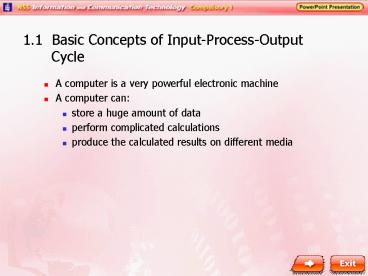1.1 Basic Concepts of Input-Process-Output Cycle - PowerPoint PPT Presentation
1 / 68
Title:
1.1 Basic Concepts of Input-Process-Output Cycle
Description:
1.1 Basic Concepts of Input-Process-Output Cycle A computer is a very powerful electronic machine A computer can: store a huge amount of data – PowerPoint PPT presentation
Number of Views:489
Avg rating:3.0/5.0
Title: 1.1 Basic Concepts of Input-Process-Output Cycle
1
1.1 Basic Concepts of Input-Process-Output
Cycle
- A computer is a very powerful electronic machine
- A computer can
- store a huge amount of data
- perform complicated calculations
- produce the calculated results on different media
2
1.1 Basic Concepts of Input-Process-Output
Cycle
- The process of a computer task can be divided
into three stages - Input
- Process
- Output
Input-Process-Output cycle
3
1.1 Basic Concepts of Input-Process-Output
Cycle
- In our daily lives, many activities involve the
Input-Process-Output cycle.
Input-Process-Output cycle
4
1.1 Basic Concepts of Input-Process-Output
Cycle
- For a computer, the Input-Process-Output cycle
usually involves operations and hardware.
Input Enter data and commands into a computer
via one or more input devices.
Process The CPU works on the data according to
the commands provided in the input stage.
Output The computer shows the processed
result on the output devices specified in the
input stage.
The Input-Process-Output cycle in a computer
process
5
1.1 Basic Concepts of Input-Process-Output
Cycle
- For a computer, the Input-Process-Output cycle
usually involves operations and hardware.
Input Enter data and commands into a computer
via one or more input devices.
Process The CPU works on the data according to
the commands provided in the input stage.
Output The computer shows the processed
result on the output devices specified in the
input stage.
The Input-Process-Output cycle in a computer
process
6
1.2 Use of Stored Programs
- Programs
- Computers themselves will not function if no
command is given. - A program
- A sequence of commands
- Should be provided to the computer in order to
instruct the computer to complete a specific task - Will be fetched by the computer and the commands
will be executed one by one
7
1.2 Use of Stored Programs
- Stored programs
- Enable computers to do tasks automatically,
repeatedly and accurately - Saved in the read-only memory (ROM) of many home
appliances and machines - Executed by the microprocessor to control the
operations of the machines.
8
1.2 Use of Stored Programs
- Stored programs
A modern microwave oven has stored programs to
decide the appropriate temperature and cooking
time for the food.
A modern video recorder records TV programmes
automatically according to the recording schedule
preset by users.
9
1.2 Use of Stored Programs
- Stored programs
- Found in traditional mechanical products
- Mechanical music boxes
- Old-fashioned sewing machines
A mechanical music box and traditional sewing
machine are examples of mechanical machines with
stored programs.
10
1.2 Use of Stored Programs
- Stored programs
- Found in traditional mechanical products
- Mechanical music boxes
- Old-fashioned sewing machines
A mechanical music box and traditional sewing
machine are examples of mechanical machines with
stored programs.
11
1.3 Difference between Data and Information
- Data
- A collection of raw facts that are not organized
- Has no meaning on their own
- Information
- Data that has been organized
- Meaningful and useful for decision making
12
1.3 Difference between Data and Information
Data is processed into information.
13
1.3 Difference between Data and Information
Data is processed into information.
14
1.4 Types of Data
- Data can be converted into digital forms with the
help of appropriate input devices - Different types of data
Text
Audio
Images
Videos
15
1.4 Types of Data
Video
Text
Image
Audio
Different types of data
16
1.4 Types of Data
- Text
- Examples
- Characters
- Numbers
- Symbols
- Can be represented by certain character coding
systems - American Standard Code for Information
Interchange (ASCII) - Unicode
- Big5 code
17
1.4 Types of Data
- Text
- Input devices for text entry
- Keyboard
- Handwriting board
- Scanner with optical character recognition (OCR)
software - Voice recognition system
A handwriting board
18
1.4 Types of Data
- Text
- When we enter text data with an input device, the
text data is transformed into binary codes. - The binary codes can be further processed or
stored in a computer.
Chinese Character Big5 code Unicode
? 1010 0100 1110 0000 0110 0101 1110 0101
? 1011 1110 1100 0000 0101 1011 0111 1000
? 1010 0100 1101 0000 0101 1001 0010 1001
Different character coding systems may have
different codes for the same character.
19
1.4 Types of Data
- Image
- Examples
- Photographs
- Drawings
- Handwritten text
- Can be inputted into a computer by a scanner.
- Can be converted into a rectangular grid of
colour dots (known as pixels). - Each colour dot is represented by a string of
binary codes in a computer. - The digital representation of a collection of
colour dots of an image is known as a bitmap
image.
20
1.4 Types of Data
- Image
Common methods of producing a digital image
21
1.4 Types of Data
- Image
- Common devices that produce bitmap images
- Digital camera
- Mobile phone (with built-in camera)
- Scanner
22
1.4 Types of Data
- Audio
- Use of audio files in a computer
- Record music
- Speeches
- Any kind of audio signals in digital form
- Audio signals can be captured into a computer by
means of a microphone. - The analogue audio signals are converted to a
stream of digital audio signals by a sound card. - The computer is able to edit and store it or
reproduce the audio with speakers. - Popular file formats for digital audio files
- WAV
- AAC
- MP3
23
1.4 Types of Data
- Audio
Analogue audio can be digitized for editing,
playback and storage
24
1.4 Types of Data
- Video
- A sequence of images representing a scene in
motion - A digital video file consists of a stream of
digital data that contains both video and audio. - A web cam can capture video and audio (with its
internal microphone) into a digital video file. - A video capture card can convert analogue video
signals from external sources into digital video
files. - Both digital video cameras and digital cameras
can capture and record video in a digital form
and store them as digital computer files. - Digital computer files can be transferred across
computers without the need of any further
conversion.
25
1.4 Types of Data
- Video
Analogue videos can be digitized for editing,
playback and storage
26
1.4 Types of Data
- Video
Analogue videos can be digitized for editing,
playback and storage
27
1.5 Components of an Information System
- Information System
- Basically a system that accepts data as input and
transforms it into information as output via the
Input-Process-Output cycle - The transformation can be either a manual or an
automated process. - In general, it consists of five interrelated
components
Processes
Purposes
Personnel
Technologies
Data
28
1.5 Components of an Information System
- Purposes
- Some of the most common reasons for implementing
an information system - Automate an existing manual process
- Improve an existing system
- Fix system problems
- The current situation of a school library
- Operate in manual mode
- Students need to come to the library and search
for books on the bookshelves. - If a student wants to borrow a book, the
librarian will write down a record of it in a
logbook. - Teachers sometimes need to check the logbook to
see which subjects are most popular.
29
1.5 Components of an Information System
- Purposes
- The purposes of a library system
- Help students search for the books efficiently
- Help librarians track the status of a book
efficiently - Help teachers figure out which subjects are most
popular - Help in stocktaking at the end of each semester
- Automatically generate reports of overdue books
30
1.5 Components of an Information System
- Purposes
The library system of the Chinese University of
Hong Kong
31
1.5 Components of an Information System
- Data
- The major component of an information system
- Examples
- In a payroll information system, data can be
employees names, salaries or grades. - In a multimedia information system, data can be
digital images or digital videos. - After the information system has collected the
data, the data will be stored in a main database.
- A main database is a structured collection of
records or data that are stored in a computer
system so that they can be retrieved by query
languages.
32
1.5 Components of an Information System
- Processes
- Work with data to achieve the purposes or
objectives - Some examples of processes
- Generating bank statements
- Categorizing data
- Printing management reports
- All processes are combined together to form an
information system.
33
1.5 Components of an Information System
- Processes
- Processes of the food ordering information system
in a restaurant - Receiving and transferring customer food orders
- Transforming order to kitchen format
- Generating customer receipt
- Aggregating goods sold and inventory data
- Producing management reports
34
1.5 Components of an Information System
- Technologies
- An information system is a computer-based system
that relies on technologies including
Hardware
Software
Network
35
1.5 Components of an Information System
- Technologies
- Hardware
- Refers to all the physical components
- In a point-of-sale system, computer hardware
includes - Monitors
- Keyboards
- Bar code scanners
- Printers
- Also covers any media used by machines, for
example - ATM cards
- Credit cards
- Octopus cards
36
1.5 Components of an Information System
- Technologies
- Hardware
Point-of-sale terminal in a supermarket
37
1.5 Components of an Information System
- Technologies
- Software
- A sequence of instructions which instructs the
information system to perform specific tasks - Two kinds of software that would be used in an
information system
System software
Application software
38
1.5 Components of an Information System
- Technologies
- Software
- System software
- Manages computer resources such as hard disks,
CPUs, files, the main memory and all devices that
are used to control the computer - An operating system
- A part of system software
- Examples Microsoft Windows, UNIX
- Application software
- Designed for users to perform specific tasks
- Database software
- A type of application software
- Example Microsoft Access
- Stores records or data in a computer system and
organizes them in a structured way by using tables
39
1.5 Components of an Information System
- Technologies
- Network
- Some information systems may not only be used in
a single computer. - They may be used in a group of computers
interconnected via the Internet or the intranet. - An online cinema information system using network
technologies - A server is set up at the head office.
- This server is connected to a database server.
- Customers can use a web browser to submit a
ticket-ordering request to the server
40
1.5 Components of an Information System
- Personnel
- A major component of all information systems
- They use, develop or manage an information system
- Two types of roles
- End users
- Information system (IS) specialists
41
1.5 Components of an Information System
- Personnel
- End users
- Use an information system or an information
product - Information system (IS) specialists
- Develop or manage information systems
- Usually from the information system department
which deliver IT services to an organization - Examples
- Systems analysts
- Programmers
- Technicians
- Network managers
- Data entry operators
42
1.5 Components of an Information System
- Personnel
- Information system (IS) specialists
- Systems analyst
- Responsible for the research, planning and
implementation of the information system
according to the requirements defined by end
users - Analyze the cost, study the feasibility, design
the system using any new technologies and
estimate the time frame of the implementation - Programmer
- Responsible for converting the system design
developed by the systems analysts into program
codes
43
1.5 Components of an Information System
- Personnel
- Information system (IS) specialists
- Technician
- Responsible for managing the information system
such as performing the backup of the system and
monitoring its resource usages - Network Manager
- Responsible for monitoring the availability and
performance of the communication between computer
systems - Data Entry Operator
- Responsible for entering data into the
information system before end users can use it
44
1.5 Components of an Information System
- Personnel
- Information system (IS) specialists
- Technician
- Responsible for managing the information system
such as performing the backup of the system and
monitoring its resource usages - Network Manager
- Responsible for monitoring the availability and
performance of the communication between computer
systems - Data Entry Operator
- Responsible for entering data into the
information system before end users can use it
45
1.6 Information Processes
- The information life cycle
- The processes of transforming data into useful
information - Normally there are seven information processes
Data collection
Presentation
Organization
Transmission
Storage
Analysis
Processing
An information life cycle
46
1.6 Information Processes
- Data Collection
- The activity of collecting raw data from the
outside world so that it can be put into an
information system - Methods
- Personal interviews
- Telephone interviews
- Questionnaires
- Experiments
- The Internet
- These methods can be used separately or combined
together.
47
1.6 Information Processes
- Data Collection
Collecting data through a personal interview
48
1.6 Information Processes
- Organization
- Collected data must be organized into certain
formats so that it can be further processed. - The data can be represented in
- Text
- Images
- Audio
- Videos
- Ways to organize data
- Putting data into paper-based forms or electronic
forms by its category - Inserting data into related database tables or
spreadsheets - Grouping images to create an animation
49
1.6 Information Processes
- Organization
- Manual validity check
- Check for completeness.
- Check whether the contextual information is
included. - Check whether the answers are reasonable and
legible.
- Data categorization
- Divide the raw data into different groups.
- Sort the raw data into a specific order for
facilitating subsequent data entry procedure.
- Data-logging
- Keep track of incoming data.
Stages of data preparation
50
1.6 Information Processes
- Storage
- Organized data must be stored in storage media so
that they can be retrieved for processing later. - Two kinds of storage media
- Non-digital media
- Paper
- Files
- Digital media
- CD-ROMs
- DVDs
- Hard disks
- Floppy disks
- Magnetic tapes
51
1.6 Information Processes
- Storage
- Most of the information systems use database
software to store data. - Database software uses direct access devices such
as hard disks as storage media.
Financial data of a company can be backed up in
magnetic tapes.
52
1.6 Information Processes
- Processing
- Different kinds of processing
- Data processing
- Sorting
- Searching
- Merging
- Calculating
- Word processing
- Image processing
- Video processing
- Audio processing
53
1.6 Information Processes
- Processing
- An example of information processing in a human
resource management system - Photos given by employees may be in a different
format or size other than the system requires. - The photos may need to be processed by image
editing software. - Sorting (data processing) on employee names may
be necessary to speed up data search.
54
1.6 Information Processes
- Processing
A photo can be processed by using image editing
software Paint.NET.
55
1.6 Information Processes
- Analysis
- Analysis is performed on the processed data to
extract useful information. - An analysis method using spreadsheets to create
models to produce statistics or trend analysis - Analyzed information can be presented in graphs
or charts. - For the food ordering system of a restaurant
- The database is analyzed to find most popular
foods. - The staff is then informed to purchase more of
these foods.
56
1.6 Information Processes
- Transmission
- The process of sending information from one
computer system to another - A common protocol must be used to communicate
between different systems. - The Internet
- It uses TCP/IP for data communication.
- Data in different systems may be in different
formats. - Extensible Markup Language (XML) provides a
common data format for different information
systems.
57
1.6 Information Processes
- Transmission
Transmitting purchasing orders on an online
supermarket web site
58
1.6 Information Processes
- Presentation
- Information can be presented through different
media - Audio
- Video
- Screen displays
- Printed outputs
59
1.6 Information Processes
- Presentation
- Various ways of presenting information
Tables
Charts
Lists
60
1.6 Information Processes
- Presentation
- Various ways of presenting information
Tables
Charts
Lists
61
1.7 Information Technology and the Information
Age
- The rapid development of information and
communication technology presents us with a large
amount of information every day. - It not only makes the Internet an information
enriched network but also a platform providing
numerous web-based services. - Our society has now moved into the Information
Age.
62
1.7 Information Technology and the Information
Age
- What is the Information Age?
- Refers to a period beginning in the last quarter
of the 20th century - With the advancement of distribution of
information by telecommunication networks and
especially the Internet, information spreads
widely and rapidly. - People can access all kinds of up-to-date
information easily anywhere and anytime at a very
low cost.
63
1.7 Information Technology and the Information
Age
- What is the Information Age?
All kinds of up-to-date information can now be
easily obtained.
64
1.7 Information Technology and the Information
Age
- Living in a Knowledge-based Society
- A society employs knowledge, information
technology and communication systems to all
citizens - Knowledge is the major asset in a knowledge-based
society. - Factors to determine the success of a
knowledge-based society
Communication Networks
People
Computers
65
1.7 Information Technology and the Information
Age
- Living in a Knowledge-based Society
- Computers
- Essential equipment for producing, manipulating,
storing and distributing knowledge - Must be prevalent in the society
- Communication Networks
- Should be of high transmission speed and wide
coverage at low cost - Examples
- Telecommunication networks
- Broadband services
- The Internet
- Media broadcasting networks
66
1.7 Information Technology and the Information
Age
- Living in a Knowledge-based Society
- People
- Must be information literate in order to handle
the vast amounts of information encountered every
day - An information literate should be able to
- determine the nature and extent of the
information needed - access information effectively and efficiently
- question the information source
- use information effectively to accomplish a
specific task - convert information from one form to another
desirable form using information technologies - create new knowledge from collected information
through analytical processes with IT software - use information ethically and legally
67
1.7 Information Technology and the Information
Age
- Living in a Knowledge-based Society
- People
- The knowledge and skills required for effective
use of IT changes from time to time. - Lifelong learning has become imperative.
68
1.7 Information Technology and the Information
Age
- Living in a Knowledge-based Society
- People
- The knowledge and skills required for effective
use of IT changes from time to time. - Lifelong learning has become imperative.