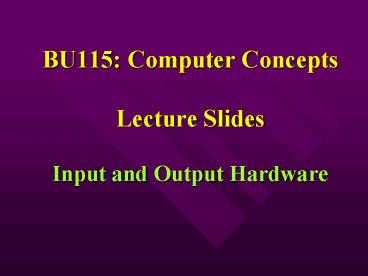BU115: Computer Concepts Lecture Slides Input and Output Hardware - PowerPoint PPT Presentation
1 / 44
Title:
BU115: Computer Concepts Lecture Slides Input and Output Hardware
Description:
Monochrome/Colour. Resolution. Dot pitch. Refresh rate. Output ... Monochrome/Colour. 256, 16/32bit (High/True) Output Hardware. Monitor Characteristics ... – PowerPoint PPT presentation
Number of Views:107
Avg rating:3.0/5.0
Title: BU115: Computer Concepts Lecture Slides Input and Output Hardware
1
BU115 Computer ConceptsLecture SlidesInput
and Output Hardware
2
Input and Output Hardware
- LEARNING OBJECTIVES
- Basic I/O Principles
- Classification of Devices
- Principles of Operation
- Device Characteristics
- Input/Output Controls
3
Input/Output HardwareQuestion?
- What Input/Output devices would you find in an
ATM? - What is the function of each?
4
McGraw-Hill Website
Input Devices QUIZ Chap 3B
5
Computer Hardware
6
Coding SystemsFlashing LightsFlagsMorse Code
Ships
EBCDICASCII
Computers
7
BINARY CODES
1
1
1
0
0
0
0
0
- Binary means 2 states
- (1 or 0, i.e. ON or OFF states.)
- Eg. ASCII, EBCDIC
- Binary digITs are 1 and 0
8
ASCII Code for C
1
1
1
0
0
0
0
0
- Each (keyboard) character is represented using
eight bits ( 1 byte) - E.g. A is 0100 0001 in ASCII
- Each bit is either 1 or 0, i.e. ON or OFF
state.
9
Input HardwareDevice Classes
- Keyboard Devices
- Pointing Devices
- Scanning Devices
10
Keyboard Devices
Standard Typewriter Keys
Special Function Keys
Numeric Keypad Keys
- Keyboard Layout
Cursor Movement Keys
Special Purpose Keys
11
Keyboard Devices
- Terminals
- Display screen keyboard
- Dumb - send receive only
- Smart - builtin functions programmable keys
- Intelligent - processing capability (I.e. PC)
12
Pointing Devices
- Mouse
- Trackball
- Joystick
- Touch Screen
- Light Pen
- Digitizing Tablet
- Stylus
- Puck
- Pen-Based System
13
Scanning Devices
- Magnetic-Ink Character Recognition (MICR)
- Special magnetic characters
- Used in banking industry
- Optical
- Bar-Code Reader (UPC)
- Optical Mark Recognition (OMR)
- Optical Character Recognition (OCR)
14
Scanning Devices
- Facsimile Transmission
- Dedicated Fax Machine
- Fax Modem
- Imaging Systems
- Optical Scanners
15
Voice-Recognition
Hello There
- Digitize sound
- Interpret meaning
- Pattern-Matching
- Display
- Execute
16
Voice-Recognition
Display
Hello There
Hello There
- Hello There
Hello There
Phonetic Models (Identify sound) Dictionary (Buil
d words) Grammar (Apply rules)
Output
Speech
Signal Processing (Sound to code)
Recognition Search (Optimize words)
17
Voice-Recognition
Hello There
Hello There
Hello There
Three Limitations
- Speaker dependence
- Single words vs. continuous speech
- Lack of comprehension
18
Input Device Classes
- Pros and Cons
- Speed
- Accuracy
- Ease of Use
- Cost
19
Input Controls
Controls Ensuring integrity of input (GIGO)
- Visual Checking
- Edit Programs
- Batch Balancing
- Control Reports
20
Input HardwareSummary
- Input Device Classes
- Principles of Operation
- Pros and Cons
- Input Controls
21
Next Week Ch. 3 Output Devices Ch. 4
Storage Devices
I/O DEVICESReview
- All input (data and instructions) goes into a
computers CPU in binary, or digital format (1s
and 0s). - Input devices convert from alpha/numeric to
binary - Input devices may be classified according to
their technology
22
End of Input Devices
23
McGraw-Hill Website
Input Devices QUIZ Chap 3A
24
BU115 Computer ConceptsLecture SlidesOutput
Hardware
25
Output Hardware
- OUTPUT Classification
- Hard Copy e.g. Printer
- Soft Copy e.g. Monitor
26
Computer Hardware
27
Output HardwareQuestion?
- What Output devices would you recommend for a
Marketing firm? - Justify your selections.
28
Output HardwareChoosing a Printer or Monitor
- Specifications
- Technology
- Performance Features
- Make/Manufacturer (standards)
29
Output Hardware
- Hard Copy Devices
- Printers
- Plotters
- Microfiche/film
30
Output Hardware
Hard Copy Devices
- Printers
- Impact
- Non-impact ..
- Plotters
- Pen
- Electrostatic
- Thermal
31
Output Hardware Printers Classes
- Impact
- Dot Matrix
- Line
- Non-Impact
- Ink/bubble jet ( HP DeskJet)
- Laser
- Thermal
32
Laser Printing
HEATING UNIT
TONER CARTRIDGE
PAPER
CHARGED DRUM
ROTATING MIRROR
LASER DEVICE
From RAM
33
Output Hardware Printer Characteristics(Selectio
n Criteria)
- Resolution (dpi 600/1200)
- Speed (cps, lpm, ppm)
- Capital cost (device)
- Operating cost (paper, toner,..)
- Output quality
34
Output Hardware
- Soft Copy Devices
- CRT/Monitors
- Flat-Panel Displays
- Audio Devices
35
Monitor Operation
36
Output Hardware Monitor Characteristics
(Selection Criteria)
- Size/Shape
- Monochrome/Colour
- Resolution
- Dot pitch
- Refresh rate
37
Output Hardware Monitor Characteristics
- Size/Shape
- Diagonal in inches
- Flat Screen, Neck
- Monochrome/Colour
- 256, 16/32bit (High/True)
38
Output Hardware Monitor Characteristics
- Resolution
- Pixels (horiz. x vert.)
- Standards
- VGA 600 x 480
- SVGA 800 x 600
- XGA 1024 x 768
39
Output Hardware Monitor Characteristics
- Dot pitch
- Space between pixels e.g. 0.25mm
- Refresh rate
- scans/sec e.g. 75Hz
40
Output Hardware
Soft Copy Devices
- Flat-Panel Display Screens
- Substances Between Plates
- Liquid-Crystal Display (LCD)
- Electroluminescent Display (EL)
- Gas-Plasma Display
- Arrangement of Transistors
- Active-Matrix (TFT) Display
- Passive-Matrix Display
41
Output Hardware
Other Output Options
- Audio-Output Devices
- Digitized Sound
- Speech Synthesis
- Video-Output Devices
- Video-Conferencing
- High-Definition Television
- Virtual-Reality Devices
42
Smart Cards Built-in semiconductor CPU RAM
Optical Cards Laser storage
Other Input/Output Media
43
Next Session - Chapter 4 Storage Devices
I/O DEVICESReview
- Output devices convert from binary to
alpha/numeric - Output devices are classified into soft-copy and
hard-copy - Selecting the right output device(s) is an
important decision for end-users.
44
Break Time10 mins