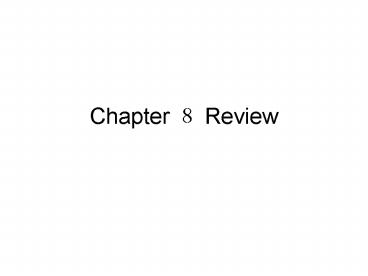Chapter 8 Review - PowerPoint PPT Presentation
1 / 38
Title:
Chapter 8 Review
Description:
Red blue= fuchsine. Red green= yellow. Green blue=cyan. Red green blue=white. Red cyan=Green fuchsine =blue yellow=white. Additive color mixing ... – PowerPoint PPT presentation
Number of Views:64
Avg rating:3.0/5.0
Title: Chapter 8 Review
1
Chapter 8 Review
2
Digital image processing concept
- Image is an object of objective similarity,
vividness of description or photo. - Digital images are called pixels by the small
area composed of two-dimensional matrix. Pixel is
the basic unit of the image (Pixel), are can no
longer be divided into smaller units, which by
many of the same size pixels along the horizontal
direction and vertical direction by the uniform
rows of matrix rows. - Digital image processing, it is using the
computer to operate a series of digital images,
thereby to obtain a desired technology results.
Digital image processing can not be separated
from the computer, therefore, also known as
computer image processing.
3
Three features of digital image
- Resolution Image resolution refers to
images per unit length contained in the number of
pixels or points, often in pixels / inch (ppi)
for the unit to express - Pixel depth Pixel depth refers to storage
of each pixel used in the median, it is also used
to measure the resolution of images. - True color, pseudo color and direct color
4
?????
Light Source
Output of digital image
Image digitalization equipment
Features
Midst process
Image digitalization equipment
5
Sampling and Quantization
- Sampling
- Digitizing the coordinate values is called
sampling. - Quantization
- Digitization of the light intensity at each pixel
location is called quantization.
6
- Digital image data calculation method
- If the above principle can understand, then, we
can easily calculate the digital image data. - Image data volume image horizontal resolution
vertical resolution image pixels depth / 8 - 1 with 16 million kinds of colors (True Color),
1280 1024 resolution of the digital image, in
the not to carry out data compression, it is the
amount of data are Solution
16,000,000 kinds 224 1280
1024 24 / 8 3.75MB
7
Categorize images according to format
- Binary image
- Grayscale images
- Color images
- Multi-spectral images
- Stereo images
8
Image Enhancement
To process an image so that the result is more
suitable than the original image for a specific
application.
Objective Image enhancement is one of the most
interesting and visually appealing areas of image
processing.
Note (1) images by non-prejudicial information
(2) image enhancement in general is a
complex image processing system of
"preconditioning" link.
9
Histogram
Histogram is a reflection of an image of
gray-scale and the probability of such a
relationship between gray-scale graphics. Map,
the abscissa express each image pixel gray-scale,
longitudinal coordinates for each gray-scale
image pixel point on the number or probability.
Histogram
10
Histogram equalization deal
- Histogram equalization refers to a histogram with
gray-scale mapping transform so as to achieve the
purpose of image enhancement methods - Disadvantage
- 1) transformed to reduce the gray-scale images,
some details of the disappearance of 2) certain
images, such as histogram has a peak contrast
ratio of treated too unnatural enhancement.
11
Histogram equalization deal
- The scope operator T for 1 ? 1, that is, only the
role of a single pixel, the output of g (x, y)
only with the position (x, y) the Agency's input
f (x, y), and "point-to-point treatment " T
operator as a "gray-scale transformation
function" (gray-scale transformation, GST) (also
known as the intensity map), describes the input
and output gray level gray-scale mapping
relationship between. Also known as the
"contrast enhancement", "contrast stretching" or
"gray-scale transformation."
s T (r), r the original
image gray level, s enhanced gray-scale image, T
mapping relations.
12
Histogram of the provisions
- Histogram equalization to automatically determine
the transformation function, which seek to
produce a uniform output image histogram. - Histogram refers to the provisions of the
adoption of an image after gray-scale
transformation so that it will have a particular
histogram graph form, such as the image with a
standard image have the same histogram, or the
image has a specific function form of histogram
13
Gray-scale transformation
- Gray-scale image enhancement transformation is
another means, it will enable increased dynamic
range images, are the expansion of image
contrast, image more clearly, the characteristics
become more pronounced. - Gray-scale transformation of its substance is to
amend certain rules according to each image pixel
gray-scale, thus changing the image of the
dynamic range. - Gray-scale transformation, including a linear
gray-scale transformation, piecewise linear
gray-scale transformation, such as non-linear
gray-scale transformation.
14
Gray-scale transformation
Gray-scale transformation
Sub-Transform
15
Convolution Operation
- To function f (m, n) with M row and N column
- Convolution provides a way of multiplying
together two arrays of numbers, to produce a
third array of numbers of the same
dimensionality, as follows
16
Convolution operation
Convolution operation
17
Spatial Filter
A image may shows in a array of numbers of 2
dimensionality,So we named the image filtering
Spatial Filter.
Convolution
Origin image
Filtering
Results
18
Application of spatial filter
Improve image quality ? Sharpening ?
Smoothing
Character Extraction ? Edge Extraction
? Line Extraction ? Region Segmentation
19
Neighborhood average method
- Neighborhood average method is a simple treatment
of the airspace, it will one pixel and its
adjacent domain average of all pixels assigned to
the corresponding output image pixel, so as to
achieve the purpose of smoothing, also known as
the mean filter. - Neighborhood The main advantage of the averaging
method are simple, fast calculation, but it will
result in Figure As a certain degree of ambiguity
20
Smoothing Linear Filter I
The general implementation for filtering an XY
image with a weighted averaging filter of size
rs is given by the expression
21
Median filtering method
- Median Filtering Principle The digital image
of each pixel value with its adjacent domain
between the pixel value to replace
22
Image Sharpening
- Image Sharpening the purpose of treatment is to
enable the blurred image becomes more clear. - Image blurring in real terms are its
high-frequency component was attenuated. Thus can
be used to increase high-frequency filtering in
order to make the image clearer. Yet it must be
noted to be able to deal with image sharpening
must ask for a higher signal to noise ratio, or
image sharpening, the image signal to noise ratio
even lower. Noise because sharpening will be
stronger than the signal also increased, and
therefore must be handled with care. General is
to remove or reduce noise interference only after
the deal sharpening.
23
Gradient
For a function f(x, y), the gradient of f
atcoordinates (x, y) is defined as the
two-dimensional column vector
The magnitude of this vector is given by
24
Laplacian Operator
For a function (image) f (x, y) of two variables,
is defined as
In order to be useful for digital image
processing, this equation needs to be expressed
in discrete form. The digital implementation of
the two-dimensional Laplacian is
25
Edge Extraction
- Refers to the edge of the image pixel has a
step-like changes or changes in the roof of a
collection of those pixels, it exists in the
target and the background, objectives and goals,
from region to region, primitives and primitives
between - Step-like edge at the pixel gray value on both
sides have obviously different places - Located at the edge of the roof-shaped gray value
to reduce the turning point from the Department
26
Color related concepts
The nature of color by brightness, hue,
saturation to describe. (Such as in Photoshop
can be by adjusting a few parameters to edit the
picture), black Only describe the brightness of
white, there is no hue, saturation.
Brightness the human eye to bright light or
object level of feeling Color Most people see
the color of eyes are a combination of wavelength
Saturation the degree of color purity. If the
objects of spectral reflectance has a high
selectivity, only a very narrow band reflector is
on the high degree of saturation. If the
reflected light in a mixture of many other
wavelengths of light, reduced saturation, mixed
composition of the bigger, the color will
disappear to become white
27
Additive color mixing
Additive color mixing Each of the three can have
an arbitrary intensity, from fully off to fully
on, in the mixture.
Red blue fuchsine Red green yellow Green
bluecyan
green
Red green bluewhite
yellow
cyan
white
Red cyanGreen fuchsine blue yellowwhite
blue
red
fuchsine
28
Subtractive color mixing
yellow
CGBW-R MRBW-G YRGW-B
green
red
cyan
magenta
blue
29
Color model
- RGB
- CMYK
- HSV(hue-saturation-value )/HSI
- Lab(Lab)
- YUV/YIQ/YCrCb
30
Pseudo-color image processing
- Deal with the so-called pseudo-color is black and
white images in gray-scale into a different
color, if more and more stratified, the human eye
can also extract many information, so as to
achieve the effect of image enhancement. This is
an obvious visual effects, but also less complex
image enhancement technology.
31
Intensity Slicing I
- Let 0,L-1 represent the gray scale, let level
l0 represent black f(x,y)0, and level lL-1
represent white f(x,y)L-1. - Suppose the P planes perpendicular to the
intensity axis are defined at levels l1, l2,,
lp. - Gray-level to color assignments are made
according to the relation.
32
Gray Level to color Transformation
33
False color image processing
- Uses ? so interested in the objectives of a
singular color or color placed in strange
environments, and thus more attention ? make
the scene showing a human eye to match the color
of sleep in order to improve the resolution on
the target
34
Image Compression Coding
35
Lossless Compression
- Huffman code (Huffman) is a kind of entropy
coding. Entropy coding the basic principles of
probability are to appear larger symbols given a
short code word, and a smaller probability to
occur given a long code symbol character so that
ultimately the average code length very small. - Run-Length Coding, also known as Run Length
Encoding (Run Length Encoding, RLE), is also a
kind of entropy coding, is the simplest one of
the ways to compress images. This encoding method
widely used in various image formats of data
compression processing, such as applications in
BMP, PCX, TIFF and JPEG images in different
formats, such as file.
36
Predictive Coding
37
Image compression standard
- Still Image
- JPEG
- JPEG2000
- Sports Image
- MPEG1
- MPEG2
- MPEG4
- MPEG7
38
Image Processing Application
- In Biomedical Applications
- Application of remote sensing space
- Industrial applications
- In the field of military security applications
- Other applications