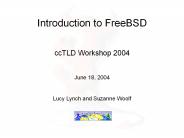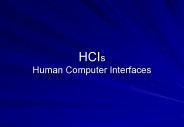Msdos Commands PowerPoint PPT Presentations
All Time
Recommended
MS-DOS ... In its day, it was easily the most popular operating system ... The boot disk drive. The console display and keyboard. The system's time-of-day clock ...
| PowerPoint PPT presentation | free to view
In MS-Dos (Disk Operating System) There are two types of Basic dos commands they are internal dos commands and external dos commands which are used separately to perform specific task or operation. Internal dos commands are those commands which are included in command processor (command.com). Internal dos commands are built in command.com file and while the computer has been booted this file or commands are loaded in the computer memory and you can use this basic dos commands while computer is ON.
| PowerPoint PPT presentation | free to download
In its day, it was easily the most popular operating system in the world. ... The boot disk drive. The console display and keyboard. The system's time-of-day clock ...
| PowerPoint PPT presentation | free to view
Delete sample document icon and replace with working document icons as follows: ... Untuk cakera lama, kita boleh juga menjalankan arahan. Format C:/q/s (q = quick) ...
| PowerPoint PPT presentation | free to view
MS-DOS ... MS-DOS is a disk operating system for IBM PC compatible computers. ... Several software utilities made their debut. ...
| PowerPoint PPT presentation | free to view
MS-DOS Basic Navigation Commands. DIR - will show you all the files in the current directory ... http://ucinfo.emich.edu/UC/CC/SDG/dos.html (A DOS basics walkthrough) ...
| PowerPoint PPT presentation | free to view
86-DOS. A license in December 1980. Full right in July 1981 before PC. ???????(????? 1) ... PC-DOS ???? MS-DOS ??? ?? ??? ???????? IBM ?? ?? ????? ?????. ...
| PowerPoint PPT presentation | free to view
First 5 Bytes of Memory Block Define Block's Structural Characteristics. Chapter 12 - MS DOS ... Device Management ... input or output device to another. ...
| PowerPoint PPT presentation | free to view
Upgrades necessary to handle more than 640k memory, more than 32Meg hard ... Note: Windows 3.1 (and earlier) are GUIs, not operating systems! Target Markets ...
| PowerPoint PPT presentation | free to view
The basics of command-driven systems and how to construct simple batch files ... Although MS-DOS is no longer widely used, many Windows OSs offer a DOS emulator ...
| PowerPoint PPT presentation | free to view
On peut sous MSDOS concat ner les noms des r pertoires (en intercalant un ... De nombreuses commandes Unix agissent comme des filtres quand on les utilise ...
| PowerPoint PPT presentation | free to download
... 1996 (Unit I Chapter 1-9) Windows Programming History of Windows: IBM PC 1981 OS MSDOS ( Microsoft Disk Operating System) MS ...
| PowerPoint PPT presentation | free to download
Command Line Interface Lecture Objectives Explain the operation of the command line interface Execute fundamental commands from the command line interface Manipulate ...
| PowerPoint PPT presentation | free to download
User commands includes executable programs and scripts. The shell interprets user commands. ... subcommands contained in a script to each argument input file ...
| PowerPoint PPT presentation | free to view
Rozaimy Baharuddin (www.komputer.com.my) Corrective Maintenance ... MSDOS .SYS - text files, indicate windows directory, boot disk & etc. COMMAND.COM ...
| PowerPoint PPT presentation | free to view
Hides the messy details which must be performed. Presents user with a virtual machine, easier ... Unix: several shells (e.g. csh, ksh). MSDOS: command prompt. ...
| PowerPoint PPT presentation | free to download
For more classes visit www.snaptutorial.com NETW 240 Week 1 Lab Installing Fedora NETW 240 Week 1 Quiz NETW 240 Week 2 Lab Basic Linux Commands and Directories NETW 240 Week 2 Quiz NETW 240 Week 3 Lab Installing Fedora
| PowerPoint PPT presentation | free to download
Minix. MSDOS (for PC compatibility, read floppies) /proc (...) FAT ... SYSV, UFS, MINIX, VERITAS VxFS. Dos/Windows FS: FAT, NTFS. ISO9660 CD-ROM FS. And others ...
| PowerPoint PPT presentation | free to view
1 2 3 4 5 6 7. Dir. CD. MD. RD. What are some examples of internal DOS commands? ... RCP would work only from Windows to Unix, not the other way. ...
| PowerPoint PPT presentation | free to view
REGEDIT.EXE lacks a security menu and has fewer commands than REGEDT32.EXE. ... Windows 98 provides REGEDIT and Windows 2000 provides REGEDT32 for modifying the ...
| PowerPoint PPT presentation | free to download
... of all previously typed commands and can be accessed by using the up arrow key. ... Boot sector, executable, macro, Trojan, Worm, and Bimodal/Bipartite are six ...
| PowerPoint PPT presentation | free to view
Crtl, Alt and Delete (DOS and Windows 2000) Windows. Start. Shutdown. Select 'Restart' ... For DOS, that program is IO.SYS. MSDOS.SYS is next followed by ...
| PowerPoint PPT presentation | free to view
What is Dos Operating System :: MS-Dos Stands for Microsoft Disk Operating System & It is developed by Microsoft Corporation.Dos Operating system was developed in 1981 and its first version was named as Dos 1.00.In Dos work are performed by managing disk And disk files. It Provides a interface between computer hardware and Software programs. Dos is a 16 bit operating system that means it can save and process 16 bit of data at single time. It is a single user and single tasking Operating system. It is NON-GUI(Graphical User Interface) It Works on CUI(Character User Interface)environment.
| PowerPoint PPT presentation | free to download
7. ROC Engineering, a Chinese shipbuilding company, agrees to build a fleet of submarines for the Sri Lankan navy, for which it will be paid in Sri Lankan currency. As per the agreement, ROC must also spend a substantial amount of the money it generates through this deal within the country. In accordance with the contract
| PowerPoint PPT presentation | free to download
iLab 1 of 7: Installing Fedora Note! Submit your assignment to the Dropbox located on the silver tab at the top of this page. (See the Syllabus section “Due Dates for Assignments & Exams” for due dates.) Remember This
| PowerPoint PPT presentation | free to download
Select 'Command Prompt' from Start | All Programs | Accessories menu. Command Window ... Each storage device has root directory. C: -- hard drive. A: -- floppy drive ...
| PowerPoint PPT presentation | free to view
For more classes visit www.snaptutorial.com iLab 1 of 7: Installing Fedora Note! Submit your assignment to the Dropbox located on the silver tab at the top of this page. (See the Syllabus section “Due Dates for Assignments & Exams” for due dates.)
| PowerPoint PPT presentation | free to download
iLab 1 of 7: Installing Fedora Note! Submit your assignment to the Dropbox located on the silver tab at the top of this page. (See the Syllabus section “Due Dates for Assignments & Exams” for due dates.) Remember This Connect to the iLab here.
| PowerPoint PPT presentation | free to download
Operating Systems http://www.cs.ccu.edu.tw/~pahsiung/courses/os pahsiung@cs.ccu.edu.tw Class: EA-101, EA001
| PowerPoint PPT presentation | free to download
Dans notre cas, nous aimerions placer ces informations dans un fichier. ... Dans notre cas, nous aimerions pouvoir ne s lectionner que certaines ...
| PowerPoint PPT presentation | free to view
If you are searching for how to create a bootable USB pendrive you might find this article useful.For computer booting we usually boot from a CD or DVD which is a traditional way for computer boot.There are many drawbacks using a CD or DVD for computer booting the bootable CD or DVD normally gets corrupted or become damaged as its very hard to maintain or keep safe from scratches. So nowadays many professional and home users create bootable pen drive for installing new and fresh operating systems to their computer or laptops. You can find many articles on web when you google them but here I am going to share every possible way to make a bootable USB pen drive or flash drive.
| PowerPoint PPT presentation | free to download
how to create a dos bootable usb pendrives or flash drive in simple and extremely powerful ways using free utility called rufus software.
| PowerPoint PPT presentation | free to download
About the boot process and some tools for troubleshooting a failed boot ... Options for Fdisk Command. 33. A Guide to Managing and Maintaining Your PC, Fifth Edition ...
| PowerPoint PPT presentation | free to view
how to create a dos bootable usb pendrives or flash drive in simple and extremely powerful ways using free utility called rufus software.
| PowerPoint PPT presentation | free to download
For more classes visit www.snaptutorial.com iLab 1 of 7: Installing Fedora Note! Submit your assignment to the Dropbox located on the silver tab at the top of this page.
| PowerPoint PPT presentation | free to download
For more classes visit www.snaptutorial.com iLab 1 of 7: Installing Fedora Note! Submit your assignment to the Dropbox located on the silver tab at the top of this page.
| PowerPoint PPT presentation | free to download
Survey of Operating Systems 2nd Edition - PBworks
| PowerPoint PPT presentation | free to download
For more classes visit www.snaptutorial.com iLab 1 of 7: Installing Fedora Note! Submit your assignment to the Dropbox located on the silver tab at the top of this page. (See the Syllabus section “Due Dates for Assignments & Exams” for due dates.)
| PowerPoint PPT presentation | free to download
For more classes visit www.snaptutorial.com iLab 1 of 7: Installing Fedora Note! Submit your assignment to the Dropbox located on the silver tab at the top of this page. (See the Syllabus section “Due Dates for Assignments & Exams” for due dates.) Remember This
| PowerPoint PPT presentation | free to download
The DOS startup diskette also accommodates additional files, such as drivers and utilities. ... is a table in which DOS records how disk space has been used. ...
| PowerPoint PPT presentation | free to view
cp : Making a copy of a file. mv : Changing the name of a file. rm : Getting rid of unwanted files ... cat. touch. head. Use help option man to find out. what ...
| PowerPoint PPT presentation | free to view
or directory, the time and date of its creation or modification, its size, ... bootstrap loader looks into the MBR (master boot record) and reads the partition ...
| PowerPoint PPT presentation | free to download
fdformat: fdformat does a low level format on a floppy disk. ... w writes the file to disk (if 'file' is already defined) :q quit vi : ...
| PowerPoint PPT presentation | free to view
Bootable disks with some utility programs to troubleshoot a failed hard drive ... When booting from a bootable disk or rescue disk, you get a command prompt ...
| PowerPoint PPT presentation | free to view
MINIX is Unix like operating system written in C for educational purposes (1987) Linux is the extended version of MINIX. OS concepts 'review' ...
| PowerPoint PPT presentation | free to download
across four slices. The operating systems include ... You can assign users to the 'wheel' group and using '/etc/sudoers' you can allow ...
| PowerPoint PPT presentation | free to download
Presented by Phillip Schein for ... device=ATAPI driver /d:device1. Autoexec.bat. mscdex /d:device ... ATAPI driver. Config Files. config.sys. autoexec.bat ...
| PowerPoint PPT presentation | free to view
Week 5 Linux Filesystem Administration
| PowerPoint PPT presentation | free to view
If there is a problem, the boot process ends in an error. ... If OS files are found, the volume boot code transfers control to the OS (DOS) ...
| PowerPoint PPT presentation | free to view
In the 1980s or early 1990s, the operating system that shipped with ... The boot disk drive. The console display and keyboard. The system's time-of-day clock ...
| PowerPoint PPT presentation | free to view
Java System Architectures David Davenport Bilkent University Ankara Turkey Email: david@bilkent.edu.tr
| PowerPoint PPT presentation | free to view
... only appear on the menu to avoid clutter but other ... POS systems such as at McDonalds. Adv. Don't have to remember prices. no typing so more accurate ...
| PowerPoint PPT presentation | free to download
Title: COM4027 Module 5 Windows Forensics Author: UniSA Last modified by: Helen Ashman Created Date: 8/21/2005 8:48:31 AM Document presentation format
| PowerPoint PPT presentation | free to view
... raidtab is broken raidtab for RAID-1 and JBOD raidtab for RAID-5 and RAID-5+hot spare raidtab for RAID-5 +global spare and RAID-6 raidtab for RAID-10 Raid ...
| PowerPoint PPT presentation | free to download
Module 4 Operating System Fundamentals Operating Systems Operating Systems (OS) are software programs that control thousands of operations, provide an interface ...
| PowerPoint PPT presentation | free to view











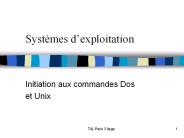








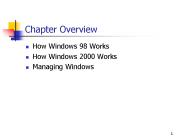











![How To Create a Dos Bootable USB Pendrive [Single Step] PowerPoint PPT Presentation](https://s3.amazonaws.com/images.powershow.com/9001591.th0.jpg)