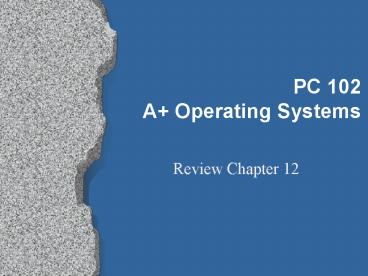PC 102 A Operating Systems - PowerPoint PPT Presentation
1 / 30
Title:
PC 102 A Operating Systems
Description:
Presented by Phillip Schein for ... device=ATAPI driver /d:device1. Autoexec.bat. mscdex /d:device ... ATAPI driver. Config Files. config.sys. autoexec.bat ... – PowerPoint PPT presentation
Number of Views:133
Avg rating:3.0/5.0
Title: PC 102 A Operating Systems
1
PC 102A Operating Systems
- Review Chapter 12
2
A Typical Boot Disk
System files (for a bootable diskette)
- Utilities
- attrib.exe
- debug.exe
- deltree.exe
- format.com
- fdisk.exe
- mem.exe
- sys.com
- xcopy.exe
- Drivers -
- mscdex.exe
- emm386.exe
- himem.sys
3
Minimal ATAPI Configuration Files
- Config.sys
- devicehimem.sys
- deviceATAPI driver /ddevice1
- Autoexec.bat
- mscdex /ddevice
4
Contents of minimal boot
- Utilities
- format.com
- fdisk.exe
- smartdrv.exe
- Drivers
- himem.sys
- mscdex.exe
- ATAPI driver
Config Files config.sys autoexec.bat
5
Windows 3.X Operating Environment
config.sys
autoexec.bat
Basic Input Output System
Hardware Substrate
6
Windows 95 Architecture
Applications
Registry
User Interface
Windows 95 Core
VMMngr
IFSMngr
ConfigMngr
Device Drivers
Basic Input Output System
Hardware Substrate
7
Windows 98 Architecture
User Interface - 32 bit shell
Windows 98 Core
VMMngr
IFSMngr
ConfigMngr
WDM Driver Mngr
Device Drivers
Basic Input Output System
Hardware Substrate
8
Windows 2K Virtual Memory Management
User Mode Process Space
Win32
Win32
NTVDM
NTVDM
Win16
MS DOS app
WOW
Win16
Win32 SubsystemClient Services
Kernel Mode Process Space
Executive Services
I/O
VM
SM
OM
Video
OS Kernel
Hardware Abstraction Layer
Hardware Substrate
9
A Typical Boot Disk
System files (for a bootable diskette)
- Utilities
- attrib.exe
- debug.exe
- deltree.exe
- format.com
- fdisk.exe
- mem.exe
- sys.com
- xcopy.exe
- Drivers -
- mscdex.exe
- emm386.exe
- himem.sys
10
Key Win9x System Files
- IO.SYS
- MSDOS.SYS
- COMMAND.COM
- WIN.INI
- SYSTEM.INI
- SYSTEM.DAT/DA0
- USER.DAT/DA0
11
Internal DOS commands
REN DATE TIME VER CLS DEL
DIR CD MD RD COPY
12
Configuring a DOS
devicedevice driver device mxcd.sys
/dmscd001 buffers20 files20 doshigh,umb
Config.sys
pathc\dosc\ promptpg mscdex /dmscd001
/le /m8 comspecc\command.com /e256
Autoexec.bat
13
DOS Syntax
COMMAND /parameters source destination
/parameters
dir /?
dir .sys /s
format c /s
copy c\. a\. /v
14
Directory Structure
Logical Drives, Root Directory Folders within
Drive volumes Naming conventions Path Regular
expressions
MD - mkdir RD - rmdir CD - chdir\current
directory
15
Virtual Machines
- System Virtual Machine
- Base components GDI, USER, KERNEL
- (See Resource Meter, System Monitor, NetWatcher)
- Shared memory (Win16 - legacy)
- Individual memory (Win32)
- MSDOS Virtual Machine
- Individual address space, registers, processor
context
16
Memory (not to scale)
4 Gb
System Level
3 Gb
Shared
2 Gb
High Memory Area
Private
1024 Kb
Shadowed ROM
F000
960 Kb
C000-DFFF for UMBs
768 Kb
Video
A000
640 Kb
17
Windows 9x Virtual Memory Management
MS-DosVirtualMachine
MS-DosVirtualMachine
Ring 3
Ring 3
Ring 3
Win32
Win32
Win32
Kernel386, GDI, USER
Ring 0
Kernel32, GDI32, USER32
18
File Allocation Table FS
19
Win9x Startup Sequence
Post PnP Bios System loads IO.SYS IO.SYS executes
CONFIG.SYS IO.SYS loads MSDOS.SYS System loads
and executes COMMAND.COM Windows 95 core files
are loaded Windows 95 executes contents of
Startup Folder
20
Windows 9x Setup Wizard
- Setup.exe
- Installation Methods
- Typical, Portable, Compact, Custom
- Choose Directory
- Hardware Detection
- Configuration/Components
- Create Startup Disk
- Copy files
- Restart and final configuration (rename MSDOS
boot files) - First time run initial password, time zone
21
Installation Failures
- BOOTLOG.TXT boot process and startup
- SETUPLOG.TXT for recovery during setup
- DETCRASHLOG.TXT for recovery by/for setup
script from failure during hardware detection - DETLOG.TXT (equiv to above) but is always
created
22
- Tasks involved and resources needed to build a
MSDOS 6.22 bootable volume from a used disk
drive? - a.
- b.
- c.
- d.
23
- Tasks involved and resources needed to build a
MSDOS 6.22 bootable volume from a used disk
drive? - boot from a MSDOS boot diskette
- remove old partitions w/ delpart
- create an activated partition w/ fdisk
- install system w/ format c /s
- io.sys, msdos.sys, command.com
- file allocation tables, directory entry table,
root - config.sys, autoexec.bat
- remove diskette and reboot
- test operations
24
- List the tasks involved and resources needed to
build a Windows 9x bootable volume from a used
disk drive? - a.
- b.
- c.
- d.
25
- Tasks involved and resources needed for a Windows
9x bootable volume? - boot from a MSDOS boot diskette
- remove old partitions w/ delpart
- create an activated partition w/ fdisk
- install 16-bit system w/ format c /s
- REAL MODE
- io.sys, msdos.sys, command.com
- file allocation tables, directory entry table,
root - virtual device drivers like VMM32.VxD
- PROTECTED MODE
- Win.com
- Other specific managers (Config, IFS, etc.
- Windows components (kernel, gdi, user)
- Initialization files for customized interface,
etc. - Explorer.exe
- Test
26
- Windows 9x Installation Phases
- BIOS bootup
- Real mode drivers, TSRs, settings
- Static VxDs (e.g., Vmm32.vxd)
- Protected Mode Switchover
- PnP Config manager, IFS managers, etc.
- Other components loaded
27
Win 9x Installation
- Default directory is \win98
- Default executable is setup.exe
- During installation, choose Custom option to
decide which components are installed. - Customizing installation
- msdos.sys, ini files, PIF files
28
Device Manager
- A red X indicates a disabled device
- A yellow exclamation point indicates a problem
device - A blue Information sign indicates manually
assigned settings
29
Windows 9x Registry
- Structure includes
- Keys, Value, Value data
- Six major keys come from
- system.dat (system.da0) user.dat (user.da0)
- Registry Checker produces rb001.cab, etc.
- Regedit edits the two dat files
30
To be continued