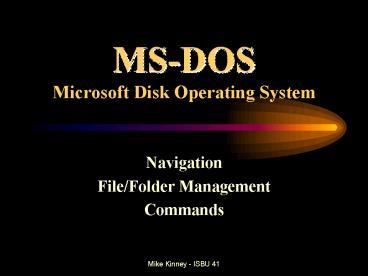MSDOS Microsoft Disk Operating System - PowerPoint PPT Presentation
1 / 9
Title:
MSDOS Microsoft Disk Operating System
Description:
MS-DOS Basic Navigation Commands. DIR - will show you all the files in the current directory ... http://ucinfo.emich.edu/UC/CC/SDG/dos.html (A DOS basics walkthrough) ... – PowerPoint PPT presentation
Number of Views:3681
Avg rating:3.0/5.0
Title: MSDOS Microsoft Disk Operating System
1
MS-DOS Microsoft Disk Operating System
- Navigation
- File/Folder Management
- Commands
2
MS-DOS Navigation
- C\gt
- Called the Root directory, because the folders
and files branch out from this point on the
drive.
3
MS-DOS Basic Navigation Commands
- DIR - will show you all the files in the current
directory - /P and /W are the most commonly used with the DIR
command. /P to pause the screen after each page,
and /W to display the files in wide format. - F3 will repeat last command
4
MS-DOS Basic Navigation CommandsWildcards ()
- The symbol is referred to as a wildcard.
- DIR . - would show every file
- DIR .exe - would show every file with an
.exe extention - DIR filename. - would show every file with that
name, regardless of its extention.
5
MS-DOS Basic Navigation CommandsFolder
Management
- MD - makes a Directory (folder)
- CD\ - changes the directory to the Root. If a
directory name is provided, it will take you to
that directory. Every directory and subdirectory
is divided by the \ symbol.
Ie CD\Windows\System will take
me directly to the System subdirectory. - CD.. - The .. Always means that it will bring
you back one subdirectory at a time. (called the
parent)
6
MS-DOS Basic Navigation CommandsCopy/Move
- Copying and Moving Files can be done many ways.
From the location of the files, from the
location of the destination, or even from the
Root. - You can make a simple copy in the same directory
with a new name by using the command
COPY File.exe Backup.exe
7
MS-DOS Basic Navigation CommandsCopy/Move
- RENAME command can also be used to quickly rename
your files in the same format as COPY. Ie RENAME
File.exe Backup.exe - Some methods of Copying or Moving files to other
directories are
8
MS-DOS Basic Navigation CommandsCopy/Move
- COPY (source) (destination)
- To copy a file from the windows directory to a
floppy disk. - From A\gt
- COPY C\WINDOWS\FILE1.EXE
- From C\WINDOWS
- COPY FILE1.EXE A
- From C\gt
- COPY C\WINDOWS\FILE1.EXE A
9
Helpful Links
- http//ucinfo.emich.edu/UC/CC/SDG/dos.html (A
DOS basics walkthrough) - http//www.calarts.edu/karyn/dos.html (A
DOS tutorial with examples) - http//www.1099-etc.com/main/downloads/DOStut.htm
(Downloadable tutorial)