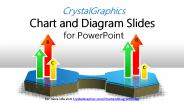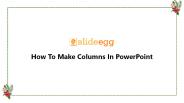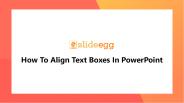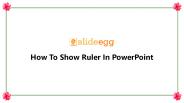Linking Powerpoint Slides PowerPoint PPT Presentations
All Time
Recommended
Click towards the middle of the and drag about 1 inch to the right and 0.5 ... in the animation list in the Task Pane and drag it above the Octagon on the list ...
| PowerPoint PPT presentation | free to view
PowerPoint Topics: Graphs, Links and More PowerPoint 2003 Class Exercises Auto Shapes/Organization Chart Go to File New to open a blank presentation Switch to the ...
| PowerPoint PPT presentation | free to view
Beautifully designed chart and diagram s for PowerPoint with visually stunning graphics and animation effects. Our new CrystalGraphics Chart and Diagram Slides for PowerPoint is a collection of over 1000 impressively designed data-driven chart and editable diagram s guaranteed to impress any audience. They are all artistically enhanced with visually stunning color, shadow and lighting effects. Many of them are also animated. And they’re ready for you to use in your PowerPoint presentations the moment you need them. – PowerPoint PPT presentation
| PowerPoint PPT presentation | free to view
Beautifully designed chart and diagram s for PowerPoint with visually stunning graphics and animation effects. Our new CrystalGraphics Chart and Diagram Slides for PowerPoint is a collection of over 1000 impressively designed data-driven chart and editable diagram s guaranteed to impress any audience. They are all artistically enhanced with visually stunning color, shadow and lighting effects. Many of them are also animated. And they’re ready for you to use in your PowerPoint presentations the moment you need them.
| PowerPoint PPT presentation | free to view
Title: IoPP on-screen PowerPoint s Subject: Corporate presentation template Author: Lloyd Fletcher & Andrew Giaquinto Keywords: iopp template powerpoint ...
| PowerPoint PPT presentation | free to view
PowerPoint. Adding Special Effects and Internet Links. Running ... Drive-In with a car sound. Flying causes an object to fly from left with a whoosh sound ...
| PowerPoint PPT presentation | free to download
You are about to view sample s from the Construction Induction PowerPoint Presentation. Navigation and links have all been disabled in this DEMO.
| PowerPoint PPT presentation | free to view
Who should mend the fences? - All of us, all the time ... DOI. How can you mend a broken link? - Ask Al Green. Jacs . WHO. Jacs ...
| PowerPoint PPT presentation | free to download
SlideEgg, Professional PowerPoint Templates provider available in online offering the best PPT templates to their users. In this PPT file, you can find about SlidEgg, services offering, features, mission & vision etc.. SlideEgg also providing free PowerPoint Templates for their users, by using it you can create an attractive presentation.
SlideEgg, Professional PowerPoint Templates provider available in online offering the best PPT templates to their users. In this PPT file, you can find about SlidEgg, services offering, features, mission & vision etc.. SlideEgg also providing free PowerPoint Templates for their users, by using it you can create an attractive presentation.
Slide show pull-down menu. Action buttons ... To change the setting, right click the Movie Button icon and go down to 'Action Settings...
| PowerPoint PPT presentation | free to download
ALCOHOL (Select Slide Show on the PowerPoint toolbar and then select Start Slide Show From the Beginning. The links will not function otherwise.
| PowerPoint PPT presentation | free to view
BARBITURATES (Select Slide Show on the PowerPoint toolbar and then select Start Slide Show From the Beginning. Otherwise the links will not function.)
| PowerPoint PPT presentation | free to view
MUSHROOMS (Select Slide Show on the PowerPoint toolbar and then select Start Slide Show From the Beginning. Otherwise the links will not function.)
| PowerPoint PPT presentation | free to view
LSD (Select Slide Show on the PowerPoint toolbar and then select Start Slide Show From the Beginning. Otherwise the links will not function.) LSD CONTENT What is LSD?
| PowerPoint PPT presentation | free to view
DRUGS OF ABUSE (Select Slide Show on the PowerPoint toolbar and then select Start Slide Show From the Beginning. Otherwise the links will not function.
| PowerPoint PPT presentation | free to view
COCAINE (Please select Slide Show on the PowerPoint toolbar and then select Start Slide Show From the Beginning from the left corner. The links (including the ...
| PowerPoint PPT presentation | free to view
THC (MARIJUANA) (Please select Slide Show on the PowerPoint toolbar and then select Start Slide Show From the Beginning from the left corner. The links (including the ...
| PowerPoint PPT presentation | free to view
ALCOHOL (Please select Slide Show on the PowerPoint toolbar and then select Start Slide Show From the Beginning from the left corner. The links (including the ...
| PowerPoint PPT presentation | free to view
Do you want create a theme in PowerPoint but don't know how ? Don't worry! In this video you can find the Step-by-step tutorial on "How To Create A Theme In PowerPoint". Check out the following link to find the best "Tips & Tricks" in format. Visit Here: https://www.egg.com/how-to-create-a-theme-in-powerpoint
| PowerPoint PPT presentation | free to download
In this video you can easily learn the Step-by-step tutorial on "How To Make Columns In PowerPoint". Check out the following link to find the best "Tips & Tricks" in format. Visit Here: https://www.egg.com/how-to-make-columns-in-powerpoint
| PowerPoint PPT presentation | free to download
In this video you can find the Step-by-step tutorial on "How To Trim Audio On PowerPoint". Check out the following link to find the best "Tips & Tricks" in format. Visit Here: https://www.egg.com/how-to-trim-audio-on-powerpoint
| PowerPoint PPT presentation | free to download
Do you want to group images in PowerPoint but don't know how ? Don't worry! In this video you can find the Step-by-step tutorial on "How To Group Images In PowerPoint". Check out the following link to find the best "Tips & Tricks" in format. Visit Here: https://www.egg.com/how-to-group-images-in-powerpoint
| PowerPoint PPT presentation | free to download
Do you want to move a textbox in PowerPoint but don't know how ? Don't worry! In this video you can find the Step-by-step tutorial on "How To Move A Text Box In PowerPoint". Check out the following link to find the best "Tips & Tricks" in format. Visit Here: https://www.egg.com/how-to-move-a-text-box-in-powerpoint
| PowerPoint PPT presentation | free to download
Do you want to align text boxes in PowerPoint but don't know how ? No Worries! In this video you can find the Step-by-step tutorial on "How To Align Text Boxes In PowerPoint". Check out the following link to find the best "Tips & Tricks" in format. Visit Here: https://www.egg.com/how-to-align-text-boxes-in-powerpoint
| PowerPoint PPT presentation | free to download
Do you want to insert calendar in PowerPoint but don't know how ? No Worries! In this video you can find the Step-by-step tutorial on "How To Insert Calendar In PowerPoint". Check out the following link to find the best "Tips & Tricks" in format. Visit Here: https://www.egg.com/how-to-insert-calendar-in-powerpoint
| PowerPoint PPT presentation | free to download
Do you want change a shape in PowerPoint but don't know how ? Don't worry! In this video you can find the Step-by-step tutorial on "How To Change A Shape In PowerPoint". Check out the following link to find the best "Tips & Tricks" in format. Visit Here: https://www.egg.com/how-to-change-a-shape-in-powerpoint
| PowerPoint PPT presentation | free to download
In this video you can find the Step-by-step tutorial on "How To Change Table Border Color In PowerPoint". Check out the following link to find the best "Tips & Tricks" in format. Visit Here: https://www.egg.com/how-to-change-table-border-color-in-powerpoint
| PowerPoint PPT presentation | free to download
Do you want use your own theme in PowerPoint but don't know how ? Don't worry! In this video you can find the Step-by-step tutorial on "How To Use Your Own Theme In PowerPoint". Check out the following link to find the best "Tips & Tricks" in format. Visit Here: https://www.egg.com/how-to-use-your-own-theme-in-powerpoint
| PowerPoint PPT presentation | free to download
Want to add transitions in PowerPoint but don't know how? Don't worry. In this video you can easily learn the Step-by-step tutorial on "How To Add Transitions In PowerPoint". Check out the following link to find the best "Tips & Tricks" in format. Visit Here: https://www.egg.com/how-to-add-transitions-in-powerpoint
| PowerPoint PPT presentation | free to download
In this video you can find the Step-by-step tutorial on "How To Add Template To PowerPoint". Check out the following link to find the best "Tips & Tricks" in format. Visit Here: https://www.egg.com/how-to-add-template-to-powerpoint
| PowerPoint PPT presentation | free to download
Want to change line spacing in PowerPoint but don't know how? Don't worry. In this video you can easily learn the Step-by-step tutorial on "How To Change Line Spacing In PowerPoint". Check out the following link to find the best "Tips & Tricks" in format. Visit Here: https://www.egg.com/how-to-change-indent-in-powerpoint
| PowerPoint PPT presentation | free to download
Do you want to show the ruler in PowerPoint but don't know how ? Don't worry! In this video you can find the Step-by-step tutorial on "How To Show Ruler In PowerPoint". Check out the following link to find the best "Tips & Tricks" in format. Visit Here: https://www.egg.com/how-to-show-ruler-in-powerpoint
| PowerPoint PPT presentation | free to download
Want to trim a video in PowerPoint but don't know how? Don't worry. In this video you can easily learn the Step-by-step tutorial on "How To Trim A Video On PowerPoints". Check out the following link to find the best "Tips & Tricks" in format. Visit Here: https://www.egg.com/how-to-trim-a-video-on-microsoft-powerpoints
| PowerPoint PPT presentation | free to download
Want to edit picture in PowerPoint but don't know how? Don't worry. In this video you can easily learn the Step-by-step tutorial on "How To Edit Picture In PowerPoint". Check out the following link to find the best "Tips & Tricks" in format. Click Here to get the full video: https://www.egg.com/how-to-edit-picture-in-powerpoint
| PowerPoint PPT presentation | free to download
Want to zoom in on a in PowerPoint but don't know how? Don't worry. In this video you can easily learn the Step-by-step tutorial on "How To Zoom In On A Slide In Microsoft PowerPoint". Check out the following link to find the best "Tips & Tricks" in format. Visit Here: https://www.egg.com/how-to-zoom-in-on-a--in-microsoft-powerpoint
| PowerPoint PPT presentation | free to download
Want to crop a picture into a circle in PowerPoint but don't know how? Don't worry. In this video you can easily learn the Step-by-step tutorial on "How To Crop A Picture Into A Circle In PowerPoint". Check out the following link to find the best "Tips & Tricks" in format. Click Here to get the full video: https://www.egg.com/how-to-crop-a-picture-into-a-circle-in-powerpoint
| PowerPoint PPT presentation | free to download
PowerPoint presentations are important for sharing information in a clear and engaging manner. They help students present their research, projects, and assignments effectively. To make a good PowerPoint, keep s simple, use visuals, and practice before presenting. Adding images, videos, and animations can make presentations more interesting and capture audience attention. By organizing information in a clear and concise way, PowerPoint helps the audience understand the message easily. Students can enhance the impact of their presentations by incorporating multimedia elements. Overall, PowerPoint is a valuable tool for communication that can be used effectively by following simple guidelines and incorporating engaging visuals.
| PowerPoint PPT presentation | free to download
Title: PowerPoint-Pr sentation Author: schael Last modified by: kirn Created Date: 10/5/2000 12:11:42 PM Document presentation format: Bildschirmpr sentation
| PowerPoint PPT presentation | free to download
How To Add. A Download Link. To PDFs & Powerpoint Presentations. On A Wordpress Blog. Create the Power Point s. Create the PDF. Create folder on blog via ftp ...
| PowerPoint PPT presentation | free to view
Herzlich willkommen im Karl-Liebknecht-Haus Was erwartet Sie? Geschichte des Karl-Liebknecht-Hauses Die Partei DIE LINKE Unsere Politik Bundesgesch ftsstelle Zeugen ...
| PowerPoint PPT presentation | free to view
Title: PowerPoint-Pr sentation Author: binde Last modified by: binde Created Date: 3/27/2002 4:01:54 AM Document presentation format: Bildschirmpr sentation
| PowerPoint PPT presentation | free to download
Title: PowerPoint-Pr sentation Author: Katrin Last modified by: Katrin Prescher Created Date: 3/11/2002 7:45:23 AM Document presentation format: Bildschirmpr sentation
| PowerPoint PPT presentation | free to download
Title: PowerPoint-Pr sentation Author: Leuninger Last modified by: Leuninger Created Date: 1/9/2004 9:51:23 AM Document presentation format: Bildschirmpr sentation
| PowerPoint PPT presentation | free to download
Title: PowerPoint-Pr sentation Author: Bianca Beuttel Last modified by: Stary, Patrick Created Date: 8/20/2003 3:49:13 PM Document presentation format
| PowerPoint PPT presentation | free to download
Title: PowerPoint-Pr sentation Author: Fanning Last modified by: juvan Created Date: 3/17/2003 10:57:07 AM Document presentation format: On-screen Show (4:3)
| PowerPoint PPT presentation | free to download
A brief description of why wild salmon is good to eat and this powerpoint has links in it to go on my website for more information.
| PowerPoint PPT presentation | free to view
Powerpoint on Photography
| PowerPoint PPT presentation | free to download
However, it won't pop up, and it doesn't refer to anything. PowerPoint Feature #1: Linking something. For PowerPoint, you have the ability to link anything with an ...
| PowerPoint PPT presentation | free to download
Title: PowerPoint-presentatie Author: Philippine Vergeer Last modified by: van Groenendael Created Date: 9/2/2003 3:38:41 PM Document presentation format
| PowerPoint PPT presentation | free to view
Link Scheduling & Queuing COS 461: Computer Networks http://www.cs.princeton.edu/courses/archive/spr14/cos461/ Outline Link scheduling (not covered on Monday) Queuing ...
| PowerPoint PPT presentation | free to download
Page using Powerpoint. Click here for next page. Carlin Schools Link. This is page 2. Click here to go back to page one. Carlin Schools Link ...
| PowerPoint PPT presentation | free to view
... Animation Normal view Notes Page view Outline tab PowerPoint Presentation Side Pane Slide Show view Slide Sorter view Slides tab Task pane Introduction ...
| PowerPoint PPT presentation | free to view
Title: PowerPoint Project 1 Author: Steven Freund Last modified by: Steven Freund Created Date: 1/23/2003 7:42:57 PM Document presentation format
| PowerPoint PPT presentation | free to view
Transforming PowerPoint presentations into interactive eLearning modules enhances engagement and learning outcomes. By integrating multimedia, quizzes, and branching scenarios, static content becomes dynamic and immersive.
| PowerPoint PPT presentation | free to download
Pediatric PowerPoint Presented by Sandra Lasater slasater@madison.k12.al.us So, you know a little about creating a PowerPoint presentation. How do you use it in your ...
| PowerPoint PPT presentation | free to view