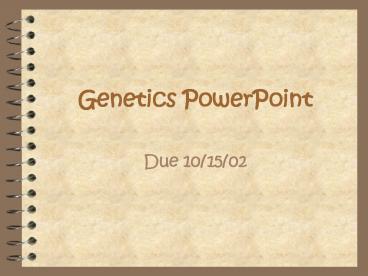Genetics PowerPoint - PowerPoint PPT Presentation
1 / 10
Title:
Genetics PowerPoint
Description:
Genetics PowerPoint Due 10/15/02 Assignment Create a PowerPoint presentation to teach the class your part of the assigned text. Each student will have a role in ... – PowerPoint PPT presentation
Number of Views:187
Avg rating:3.0/5.0
Title: Genetics PowerPoint
1
Genetics PowerPoint
- Due 10/15/02
2
Assignment
- Create a PowerPoint presentation to teach the
class your part of the assigned text. Each
student will have a role in creating this project.
3
Group Roles
- Each person in the group will be responsible for
helping to gather the information and set up the
presentation. Throughout the process of creating
the presentation each person in the group will
take on an additional role.
4
Group Roles (cont.)
- Information Specialist - This person will make
sure all important areas are addressed and all
objectives are met. This person is also in
charge of finding the answers to questions the
group has. - Supply Gatherer - This person gets all supplies
for the group. If any notes or handouts need to
be made for the presentation, he/she needs to
coordinate this with the teacher - AHEAD of time!
5
Group Roles (cont.)
- Editor - This person revises and edits the
information that is gathered. He/she also makes
sure that there are no duplications. - Layout Specialist - This person lays the
information out on the layout paper. He/she
needs to decide how to title and lay out the
slides, when to enlarge the font, and where to
place the graphics.
6
Instructions
- Read assigned lesson in text.
- Use PowerPoint worksheet to plan presentation.
- Using a minimum of 6 slides choose information
from the lesson that you feel is most important
to know. - Using MS PowerPoint type your presentation in
outline form.
7
Instructions (cont.)
- Using Clip Art, the Microsoft website
(dgl.microsoft.com), and other available websites
choose illustrations to reinforce the concepts in
your presentation. - Choose a background and colors that will help
your presentation to be both entertaining and
easy to read.
8
Instructions (cont.)
- Make sure the last page of your presentation is a
short quiz related to the information you
presented. - Check your presentation for spelling/grammar
errors. - Rehearse giving your presentation prior to
presenting to the class.
9
Rubric
10
Have Fun!!!