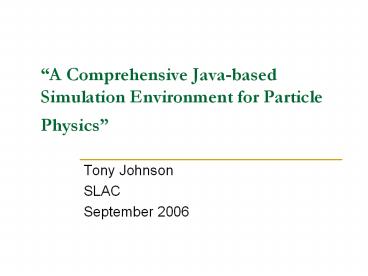- PowerPoint PPT Presentation
1 / 48
Title:
Description:
A Comprehensive Java-based Simulation Environment for Particle Physics Tony Johnson SLAC September 2006 – PowerPoint PPT presentation
Number of Views:74
Avg rating:3.0/5.0
Title:
1
A Comprehensive Java-based Simulation
Environment for Particle Physics
- Tony Johnson
- SLAC
- September 2006
2
What will I really talk about?
- This is actually one of a series of
talks/tutorials at Fermilab this week - Computing Techniques Seminar
- Software Framework for ILC detector simulation
- (Java, C, XML)
- Emphasis on Computing Techniques
- ILC RD seminar (Wednesday, 11am)
- Norman Graf will discuss the same framework, but
with more emphasis on detector technology studies
and related physics - Hands on Tutorials
- This afternoon, and tomorrow morning.
- We will show how to install and use this
software.
3
Contents
- Goals
- LCIO Common IO for ILC detector studies
- SLIC Simulation Package
- Geometry Description
- org.lcsim Reconstruction and Analysis Package
- Using org.lcsim with JAS3
- Using org.lcsim with WIRED4
- Using org.lcsim with The Grid
- How to get involved
4
Goals
- Enable full studies of ILC physics to optimize
detector design and eventual physics output - Use realistic detector geometries
- Full simulation (in combination with fast
parameterized MCs) - Full reconstruction
- Simulate benchmark physics processes on different
full detector designs. - Encourage development of realistic analysis
algorithms - See how these algorithms work with full detector
simulations - Facilitate contribution from physicists in
different locations with various amounts of time
available (normally not much!) - Software should be easy to install, learn, use
- Goal is to allow software to be installed from CD
with no external dependencies - Support via web based forums, tutorials, meetings.
5
Goals
- Use standard data formats, when possible.
- Interoperate with other ILC software where
possible - Geometry, Detector Concept independent.
SiD
LDC
GLD
6
ILC software packages (circa 2004)
7
LCIO
- Object model and persistency
- Events
- Monte Carlo
- Raw
- Event and run metadata
- Reconstruction
- Parameters, relations, attributes, arrays,
generic objects, - All the ILC simulators write LCIO
- Enables cross-checks between data from different
simulators - Read/write LCIO from
- Fast MC / Full Simulation
- Different detectors
- Different reconstruction tools
8
Overview ALCPG Framework
StdHep Events
LCDD XML
Compact XML
SLIC
Geom Converter
org.lcsim
LCIO Events
loads
implements
JAS3
AIDA
HepRep XML
Conditions
loads
loads
Data Format
Software Package
WIRED4
User Analysis Drivers
9
SLIC Simulator for LInear Collider
StdHep Physics Events
reads
LCIO Output File
SLIC Geant4 Simulator
Geant4/SLIC Commands macros
writes
reads
reads
One .exe to run them all
LCDD XML Geometry
10
Prototyping Detectors using Geant4
- Traditional way to build Geant4 geometries is by
writing C code - Positions sizes either hardwired into code or
read from database or conditions framework - Advantages
- Most efficient way to define G4 geometries
- Full access to G4 geometry features
- Ideal for fixed geometry (e.g. LHC detector)
- Disadvantages
- Changes in geometry typically require recoding of
C - Access to geometry from other tools
(visualization, reconstruction, analysis)
difficult - Not ideal for prototyping detectors, test beams,
thought experiments etc. - Alternative approach is to use XML to define G4
geometries - Human readable and editable
- Quick development cycle
- no recompilation for geometry changes
- properties easily tweaked
- Portable standard easy to import/export/exchange
data - High quality, standardized tools in C and Java,
Python - Self-descriptive with schemas (XSD)
- validating parser quickly identifies errors
11
Linear Collider Detector Description (LCDD)
- GDML (Geometry Description Markup Language)
- Currently developed as part of LCG applications
area - Tool available to generate GDML from any Geant4
program - LCDD
- Format developed for International Linear
Collider (ILC) simulations - but generally applicable
- Extends GDML to define full detector description
Sensitive Detectors Readouts Regions Physics
Limits Visualization Attributes Magnetic Fields
GDML
LCDD
Expressions (CLHEP) Materials Solids Volumes
12
LCDD Examples
LDC ttbar
SiD May05 100 muons
SiD Aug05 ttbar
CDC Aug05 ttbar 6 jets
GLD ttbar
Calorimeter Testbeam
GLD ZHiggs MH120 GeV
SiD Aug05 ttbar 6 jets
13
org.lcsim Compact Geometry Description
- LCDD can describe essentially any detector
- But very verbose
- Changing e.g. of layers in calorimeter can
result in many changes in LCDD file - org.lcsim uses Comact Geometry Description to
define detector - Simple XML format for describing ILC detectors
- Handles typical ILC detector geometries
- Range of detectors handled is extensible (by
writing Java modules) - Allows rapid prototyping of new detector
geometries - Does not require network access or installation
of database software to run - Automatic generation of full Geant4 LCDD geometry
for full compatibility with SLIC
14
Detectors Compact XML Example
Two layer stacks in an ECAL barrel
ltdetector id"2" name"EMBarrel"
type"CylindricalBarrelCalorimeter"
readout"EcalBarrHits"gt ltdimensions
inner_r "150.1cm" outer_z "208.0cm" /gt
ltlayer repeat"20"gt ltslice material
"Tungsten" thickness "0.25cm" /gt
ltslice material "G10" thickness "0.068cm"
/gt ltslice material "Silicon"
thickness "0.032cm" sensitive "yes" /gt
ltslice material "Air" thickness
"0.025cm" /gt lt/layergt ltlayer
repeat"10"gt ltslice material
"Tungsten" thickness "0.50cm" /gt
ltslice material "G10" thickness "0.068cm"
/gt ltslice material "Silicon"
thickness "0.032cm" sensitive "yes" /gt
ltslice material "Air" thickness
"0.025cm" /gt lt/layergt lt/detectorgt
15
org.lcsim Geometry Converter
LCDD (SLIC)
- Small Java program for converting from compact
description to a variety of other formats
HepRep (Wired)
Compact Description
GODL (Lelaps)
org.lcsim Analysis Reconstruction
16
org.lcsim Conditions Data
- Provide access to a extensible set of conditions
for each detector including - Detector Geometry
- Algorithm Specific Constants
- E.g. FastMC smearing parameters
- Doesnt make assumptions about format of data
- Doesnt rely on internet access, or local
database installation - Downloaded and cached on first use
- Detector Constants stored in .zip file
- Typically contains
- Compact geometry file
- Set of (ascii) constants for standard algorithms
- Can additionally contain
- Arbitrary files (xml, ascii, binary) needed by
other algorithms - Other geometry formats (HepRep, LCDD)
- Full fieldmap
- To define a new detector just create a new .zip
file.
17
Available Detector Descriptions
- Although detector descriptions can live anywhere
we maintain a CVS repository of detector
descriptions - Exported to lcsim.org web site for automatic
download - 40 detector variants as of July 2006
- Many SiD variants, but also some GLD, LDC
- Anyone can contribute more
18
org.lcsim Goals
- Second generation ILC reconstruction/analysis
framework - Builds on hep.lcd framework used since 1999
- Full suite of reconstruction and analysis tools
- Uses LCIO for IO and as basis for simulation, raw
data and reconstruction event formats - Isolate users from raw LCIO structures
- Maintain full interoperability with other LCIO
based packages - Detector Independence
- Make package independent of detector, geometry
assumptions so can work with any detector - Read properties of detectors at runtime
- Written using Java (1.5)
- High-performance but simple, easy to learn, OO
language - Enables us last 10 years of software developments
in the real world - Ability to run standalone (command line or batch)
or in JAS3 or IDE such as Netbeans, Eclipse
19
Why Java?
- Java is a pure Object Oriented Language
- Simpler to learn and use than C
- Language design emphasizes ease-of-use over
performance - Garbage collector takes care of freeing unused
objects - Avoids distorting OO design by avoiding need for
ownership - Very powerful standard library
- Large number of open-source libraries including
libraries for scientific computing - Platform independent, compile once just runs
everywhere - Linux, Windows, Mac OSX)
- Physicist gets to concentrate on writing clean OO
code to perform analysis tasks - Not understanding core dumps and learning
difference between a pointer and a reference. - Performance of Java code is close to that of C
- Dynamic (runtime) optimization can take into
account actual usage patterns - not available to static optimizers used by
Fortran, C - Garbage collection often more efficient than user
malloc/free (or new/delete) - Java is mainstream language
- Taught in university courses
- Used by majority of sourceforge open-source
projects
20
Why Java?
- Full access to runtime information makes
interface to scripting languages easy - Jython, JRuby, Pnuts,
- Open-source Java is rapidly becoming a reality
- gcj (GNU), Harmony (Apache), Sun
- Wide availability of Tools
- Several very powerful,free, IDEs now available
- E.g. Netbeans, Eclipse, (IDEA)
- Support editing, code completion, GUI building,
debugging, performance profiling, refactoring,
version control (CVS, Subversion), etc - Advanced tools such as maven (Apache) make
project management easy - Maven is a Java based project management tool
- After checking out code, single command maven
- downloads dependencies,
- Required libraries
- Test Data
- compiles code
- runs test suite
- deploys code
- Maven can be integrated into IDEs like Netbeans
21
Why Java? Netbeans IDE
22
Why Java? Maven project management
- (After installing Java, cvs, maven)
- cvs d pserveranonymous_at_cvs.freehep.org/cvs/lcs
im co GeomConverter - cd GeomConverter
- maven
- cd ..
- cvs d pserveranonymous_at_cvs.freehep.org/cvs/lcs
im co lcsim - cd lcsim
- maven jarinstall jasinstall
23
Org.lcsim Reconstruction
- Reconstruction package includes
- Physics utilities
- Jet finders, event shape routines
- Diagnostic event generator, stdhep
reader/translator - Histogramming/Fitting/Plotting (AIDA based)
- Event Display
- Processor/Driver infrastructure
- Fast MC
- Directly reads stdhep events (or LCIO events)
- Track/Cluster smearing
- Produces ReconstructedParticles
- Reconstruction
- Cheaters (perfect reconstruction)
- Detector Response
- CCDSim, Digisim
- Clustering Algorithms
- Cheater, DirectedTree, NearestNeighbour, Cone
- Tracking Finding/Fitting Algorithms
- TRF, SLD Weight Matrix, Kalman filter
24
org.lcsim Contrib Area
- Goal of org.lcsim is not to provide A single
reconstruction package but rather a framework
into which reconstruction algorithms can be
plugged. - We encourage users to contribute code to the
contrib area as soon as possible. - Important to encourage collaboration, reuse, and
as learning tool. - Contributions from SLAC, Fermilab, Berkeley,
NIU, Brown, Colorado, Colorado State, Santa
Cruz, Iowa, Kansas, Kansas State, Oregon, Penn,
Michigan, UT Arlington, - Many contributions added in last year
- HMatrix cluster analysis
- Vertex Fitter
- Particle Flow (PFA) algorithms/template
- SODTracker
- Garfield Tracker
- Calorimeter Cell Ganging
- FastMC improvements
- Tracking finding/fitting
- MIP Finder
- Minimum Spanning Tree Clustering
25
org.lcsim results
(See Norman Grafs talk tomorrow)
26
org.lcsim Contributors
- SLAC, Fermilab, Berkeley, Santa Cruz, Iowa,
Kansas, Kansas State, Oregon, Penn, Michigan, UT
Arlington
27
Using org.lcsim with JAS3
- The org.lcsim can be used standalone, with an
IDE, or inside JAS3. Same code can be used in all
modes, so easy to move back and forth - E.g. develop in IDE and run in JAS3
- E.g. develop in JAS3 and run in batch
- JAS3 org.lcsim plugin adds
- Example Analysis Code
- org.lcim Event browser
- Easy viewing of analysis plots
- WIRED event display integration
28
org.lcsim Examples
29
org.lcsim Examples
30
org.lcsim Plot Viewing
31
Using org.lcsim with WIRED4
32
Using org.lcsim with WIRED4
33
Using org.lcsim with WIRED4
34
Using org.lcsim with WIRED4
35
Using org.lcsim with WIRED4
36
Interoperability Event Display
SiD
LDC
GLD
Z Higgs (MH120 GeV) ? same simulator, three
different full detector geometries
37
Using JAS3 and org.lcsim on the Grid
- In collaboration with Tech-X we have developed
prototype Interactive Parallel Analysis system. - Allows interactive analysis of (ilc) data using a
farm of machines to run analysis in parallel - Maintains full interactivity using JAS3
38
Sending Code and Merging Results
Grid (Compute Element)
Analysis Studio (JAS3)
Internet
Interactive Dataset Analysis Service
1. Download the dataset from the repository
2. Split the dataset into n chunks
3. Place them in the Data Store
39
Secure Login Catalog Browser
40
Catalog Service to Browse and Search Datasets
41
Integrated Development Environment
42
Interactive Graphical Results in Seconds
Controls to Start/Stop Analysis
Can change analysis code, clear graphs, and
restart
43
How hard is it to get started with org.lcsim?
- Works on Linux, MacOSX, Windows
- Should take about 15 minutes to install JAS3 and
org.lcsim plugin. - Case Study SLAC Summer student
- 2 semesters of Java experience
- (no C, Fortran etc)
- Using tutorial on lcsim.org Wiki installed
software, downloaded data, and got useful results
in one day (and fixed a few errors in the
documentation along the way). - Regular analysis updates have been appearing on
her blog ever since! - Even if you dont have Java experience you can
get started almost as fast - (the only thing you will miss is the core dumps)
- Start here
- https//confluence.slac.stanford.edu/display/ilc/l
csimGettingStarted - Problems? Attend Tuesday afternoon Simulation
phone meeting or use discussion forum at
http//forum.linearcollider.org/
44
LCIO Data Samples
- LCIO data samples available via anonymous FTP
- http//www.lcsim.org/datasets/ftp.html
- Data sets
- ILC500
- 500 GeV machine parameters
- ILC1000
- 1 TeV machine parameters
- singleParticle
- Single particle diagnostic events
- Zpole
- Zpole diagnostic events
Organization
45
Becoming an org.lcsim developer
- To get started you just need Java, cvs,
maven - Maven is a Java based project management tool
- Single command maven
- downloads dependencies, compiles code, runs
tests, deploys code - All code in CVS
- To check-out and build all code
- set CVSROOTpserveranonymous_at_cvs.freehep.org/cv
s/lcsim - cvs co GeomConverter
- cd GeomConverter
- maven
- cd ..
- cvs co lcsim
- cd lcsim
- maven
- Find more documentation at
- http//lcsim.org/
- Read/Contribute to the Wiki at
https//confluence.slac.stanford.edu/display/ilc/H
ome - Discuss at http//forum.linearcollider.org/
- We strongly encourage developers to use IDE
46
Interoperability Next Step
- LCIO has been very successful in providing some
interoperability between disparate ILC tools - Obvious next step is to attempt common geometry
system - org.lcsim and Marlin (GEAR) geometry already very
similar - Will have small workshop at SLAC next week to
discuss directions - Follow up workshop at DESY at beginning of
November - Goal (ambitious) too have something to
discuss/show at ECFA workshop in Valencia in
November - This might be a good area for someone interested
in ILC software to get involved. - Java -gt C interoperability
- Ability to call C (MarlinReco) modules from
org.lcsim?? - Some experimentation ongoing with using SWIG to
build glue code - See somewhat related (pre-alpha) project G4Java
- http//java.freehep.org/sandbox/G4Java/
47
Links
- lcsim.org - http//www.lcsim.org
- Wiki - http//confluence.slac.stanford.edu/display
/ilc/Home - org.lcsim - http//www.lcsim.org/software/lcsim
- Software Index - http//www.lcsim.org/software
- Detectors - http//www.lcsim.org/detectors
- ILC Forum - http//forum.linearcollider.org
- LCIO - http//lcio.desy.de
- SLIC - http//www.lcsim.org/software/slic
- LCDD - http//www.lcsim.org/software/lcdd
- JAS3 - http//jas.freehep.org/jas3
- AIDA - http//aida.freehep.org
- WIRED - http//wired.freehep.org
48
Conclusion
- SLIC org.lcsim provide complete framework for
ILC detector studies - Many reconstruction algorithms exist
- Plenty of work still to do done
- Adding/improving algorithms
- Performing physics studies and detector
benchmarking - All software is developed using an open-source
model - All code available in CVS (even before it is
complete) - Anyone is welcome to become involved
- Interoperability with other linear collider
software is provided by using LCIO - Work is ongoing to further improve
interoperability