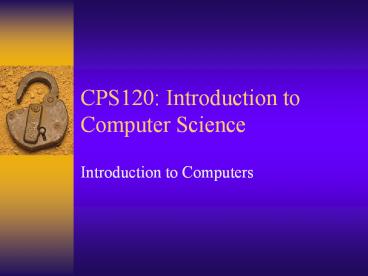CPS120: Introduction to Computer Science - PowerPoint PPT Presentation
Title:
CPS120: Introduction to Computer Science
Description:
CPS120: Introduction to Computer Science Introduction to Computers – PowerPoint PPT presentation
Number of Views:146
Avg rating:3.0/5.0
Title: CPS120: Introduction to Computer Science
1
CPS120 Introduction to Computer Science
- Introduction to Computers
2
Introduction to Computers
- Objectives
- Understand the history of computers
- Understand the components that make up a desktop
PC - Understand the basics of computer architecture
- Understand the role of an operating system
- Understand the role of assemblers, interpreters,
compilers
3
History of Computers
- Abacus
- Pascals gear-driven counting machine
- His father was a tax collector
- Babbage designed a programmable computer (1834)
- Ada Augusta King, Countess of Lovelace,
translates Menabrea's pamphlet on the Analytical
Engine, adding her own notes, and becomes the
world's first programmer.
4
"Modern" Developments
- Hollerith built machine for US census bureau
founded IBM - 1946, ENIAC used vacuum tubes (Univ of Penn) -
very hot, needed AC, military paid for this
research - Transistors used in 1950s, didnt burn out like
vacuum tubes - Integrated circuits (chips) used in 1960s
- Microprocessor used in 1970s
- Supercomputers, mainframes, minicomputers,
workstations, desktop computers
5
System Components
- Hardware
- I/O devices (input/output)
- keyboard, mouse, monitor, etc.
- CPU
- Primary Storage
- Secondary Storage
- Software
6
Computer Architecture
- Microprocessor (examples Pentium, Pentium II,
PowerPC, etc.) - includes Bus Interface Unit, Arithmetic Logic
Unit (ALU), Control Unit, registers - motherboard is simply the main circuit board that
contains most of these parts - the CPU (central processing unit) is considered
to be most of these parts taken as a whole - Bus
- connects the microprocessor to the RAM ROM
- addresses for data and instructions are important
7
Storage Devices
- Primary storage
- RAM (Random Access Memory, or just memory for
short) - active data that is being stored, lost if power
is cut off so save often - ROM (Read-Only Memory)
- commands that are permanently stored on chips
- PCs use BIOS, Macs use the Toolbox
- Secondary storage
- Hard disk, floppy disks
- Slower method of storage retrieval but safer
8
Software Systems Software
- Operating systems
- Controls the hardware components (disks, CPU,
printers, etc.) - Windows XP, Windows NT/2000, Windows 9-X, MS-DOS,
OS/2, MacOS, Unix, Linux, BeOS
9
Software Application Software
- Office products
- Word processors
- Spread sheets
- Presentation software
- Business applications
- General ledger
- Financials
- Accounts payable
- Accounts receivable
- HRMS
- Fixed assets/inventory
10
Programming Software
- Text Editor
- Used by the programmer while coding the program
in a programming language - Like a word processor - creates a text file
containing the program's instructions or "source
code" - Examples are emacs and vi editors in Unix
systems - Other editors are NotePad and WordPad which are
text-based
11
Programming Software
- Interpreters
- Translates source code into machine code line by
line - Compiler
- Translates source code into an object file, than
uses linker to create an executable file - A source module (source code) becomes an "object"
module (compiled module) - Then it is linked with system modules to become a
"load" module (linked module) - It is usually more efficient to use a compiler
12
Data Representation
- Objectives
- Understand how data instructions are stored in
the PC - Understand the basics of the binary numbering
system
13
Representing Data
- Data can be numeric, alphabetic, or alphanumeric
- Computer only uses on off within its
circuits
14
Representing Data Bits
- Computer only uses on off within its
circuits - Binary number system
- On, 1, high state of electricity
- Off, 0, low state of electricity
- Bits (0s and 1s)
15
Representing Data Bytes
- Byte 8 bits (23)
- 256 possible combinations of 8 bits
- Decimal system is cumbersome awkward for pcs
- Can convert from decimal to binary vice versa
- ASCII (American standard code for information
interchange) - 128 characters in the 7-bit set
16
Representing Instructions
- Low Level Languages
- Each computer uses its own machine language
- Assembly is a low-level language close to machine
language - Assembly languages are different on each computer
- An assembler converts a program into machine
language