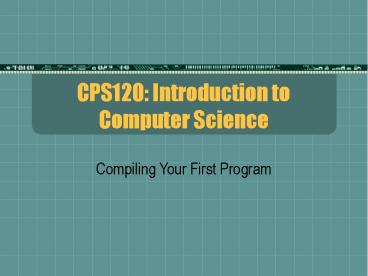CPS120: Introduction to Computer Science - PowerPoint PPT Presentation
Title:
CPS120: Introduction to Computer Science
Description:
CPS120: Introduction to Computer Science Compiling Your First Program – PowerPoint PPT presentation
Number of Views:145
Avg rating:3.0/5.0
Title: CPS120: Introduction to Computer Science
1
CPS120 Introduction to Computer Science
- Compiling Your First Program
2
Compilers
- An engine that works on your behalf to process
instructions and allow you to deal with various
basic rules of the language - The compilers job is to make sure you follow the
rules, to require that you provide enough
information that the compiler can translate you
instructions into languages the components can
understand
3
Compilers Available
- Products range from freeware compilers to work
environments designed for commercial application
development - Borland C compiler
- CodeWarrior
- IBM Visual Age C
- Microsoft Visual C
- GNU freeware
- DJGPP freeware ( www.delorie.com/djgpp/ )
4
Compilation Process
- Get the set of instructions from you (source
file) - Review the instructions to see if they violate
the rules (syntax) of the language - If all the rules are obeyed, create a working
file in the language of the computer (machine
language) - Attach to the working file full instructions for
any shortcuts you may have used (linkage) - Assemble a final file in machine language
(executable)
5
Source Code
- The set of instruction that you will develop on
your own for processing by the compiler
6
Executable Files
- A machine-language executable file created when
the compilation process is complete - All that is needed to run the program
- Not human-readable
- Has the extension .EXE
- Stored in binary form
- Copies may be distributed (portable)
- Known as an application
7
Compiling and Debugging
- Executable code will not be created until you
correct all of the syntax errors in your source
code - Then the fun (with logic errors) begins
8
Creating Source Code Files
- Actually Compiling a Program
9
Creating Source Code
- Programmers spend most of their time with source
code files - Need to be comfortable with an editor that
creates text files - Dont use a word processor
10
Using the Visual Studio Editor
- Save often because there is no autosave in Visual
C - The editor will do matching of delimiters and
intelligent indentation
11
Using C
- Actually Compiling a Program
12
C Usages Conventions
- C is absolutely case sensitive
- For Instance A is 97 in ASCII and a is 65
- Remember in ASCII , , and ( are not equivalent
- No keywords in ANSI standard are even partially
uppercase - While is not a keyword, while is
13
Comments
- Document what is happening, why it is happening
and other issues - Commentary is ignored by the compiler
- C has inline, block and documentary comments
- Inline comments are within line of code
- Use the // symbols
- Block comments are long comments delimited with
/ and /
14
Scope Delimiters
- A symbol or pair of symbols used to define a
region or area which is considered a locale - In programming, many structures need to have
their scope defined because they should not
affect the entire program - In C, the symbols and are used
15
Literals
- Literals are system commands and other pieces of
information that the compiler doesnt understand,
and therefore, takes your word for them - In C, literals are enclosed in straight double
quotes " " which is the shift of the apostrophe
16
Columns and White Space
- Modern programming languages are free form with
delimiters instead of columns to determine the
end of instructions - The (semi-colon) is the delimiter used in C
- Use tabs, indents, and blank lines in any manner
that makes code easier to understand - Many programming instructions become subordinate
to other instructions due to scope and other
restrictions. Formatting code to reflect this
makes it easier to read
17
Variables
- Variables or identifiers are used to hold
information - Usually mixed case with the first letters small
and the rest starting with a capital - e.g. theWeight
18
Color Coding in Visual C Editor
- Comments are green and are ignored by the
compiler - All ANSI keywords are coded in blue
- Other code is in plain black
- Compiler keywords like cin and cout are also
shown in black
19
Setting Up a Visual C Workspace
- Left-click START
- In the program section, select Visual Studio or
Visual C (depending on what is installed) - Left click on the Visual C icon to load the
environment - Create a new work area by choosing FILE/NEW
- Choose FILES tab
- Click on the C Source File to reach the editor
- Add a filename and directory before continuing
- e.g. c/cppFun/myFirstCpp
20
Setting Up a Visual C Workspace
- Create the directory with START / EXPLORE
- Double-click the drive letter
- Choose FILE, NEW FOLDER
- Left click on FOLDER
- Change new folder to cppFUN
- Close Explorer with the X
- Back in Visual C, type myFirstCpp in the file
box - Click OK and get back to the main edit screen
21
Setting Up a Visual C Workspace
- Enter the source code
- After entering the program, FILE then SAVE
22
Why Create New Subdirectories?
- You should always use subdirectories to store
your files. Visual C creates quite a few work
files when it generates the executable file for
you source code, and they will be easy to dispose
of if you keep everything together in one
convenient place.
23
Running the Program
- Press the REBUILD ALL button. It has two arrows
in a box - Press the RUN button. It is a red exclamation
point
24
Disk Space Issues
- Text files are insignificant in terms of space
- However, at least six other files are created
every time something is compiled - Some of these are significantly larger
- You can delete anything but the file with the
.cpp suffix everything else can be recreated - You probably also want the .exe file
25
An Introduction to Debugging
- CPS120
- Introduction to Computer Science
- Lecture 5
26
Compiling and Debugging
- Executable code will not be created until you
correct all of the syntax errors in your source
code
27
Syntax and Logic Errors
- A syntax error is simply the violation of the
rules of a language misuse of structure and form
in programming or a violation of the compilers
rules. These errors are detected by the compiler - Also know as 'fatal compilation errors'
- A logic error is a mistake that complies with the
rules of the compiler that causes the program to
generate incorrect output
28
Linker Errors
- Not all syntax errors are detectable by the
compiler - These errors do not become apparent until files
are put together to create an executable - These errors are not linked to a specific line of
code - Look for the name of the variable and see what
lines of code it occurs on using EDIT and FIND - LNIK2001 unresolved external
- LNK1120 unresolved externals
29
Debugging
- Debugging is the process of locating and fixing
or bypassing bugs (errors) in computer program
code or the engineering of a hardware device. - To debug a program or hardware device is to start
with a problem, isolate the source of the
problem, and then fix it.
30
Debugging Objective
- Find the line(s) containing the syntax error(s)
using the compiler's chosen line and error
messages as a starting point
31
Debugging is an Art
- Compilers often miss reporting an actual error
and report on subsequent lines which are effected
by error but may be completely correct - After encountering a real syntax error, compilers
often generate many incorrect syntax error
messages - Different compilers produce different errors and
warnings for the same errors in the same program
32
Debugging Steps
- Proofread before compiling
- Compile
- Correct all the obvious errors
- Start at the beginning of the list of errors and
warnings - A single syntax error may cause the compiler to
believe numerous other syntax errors are
occurring - Look at the error lines and if you see the error,
fix it. Otherwise, leave it for later. It may
vanish when you fix something else - Dont worry if more errors appear. Some errors
mask other errors
33
Debugging Steps
- Recompile when you have fixed what you recognize
- Repeat 3 4 until no further errors are obvious
- Attempt to solve the remaining errors in a
top-down fashion - Solve whatever errors you can without spending
long periods of time on any given error - Recompile whenever you feel you dont see any
further solutions
34
Debugging Aids
- In the Visual C (and other GUI-based compilers)
double-clicking on an error message move the
cursor to the line where the compiler detected
the error - This may not be the actual line where the error
occurred dont trust the compiler on lines - Work from the beginning of the program, because
in most compilers, the errors are detected from
the beginning to end, sequentially - Some errors are so severe, they stop the compiler
from continuing so more errors may appear after
you successfully fix one or more
35
A Debugging Mindset
- Assume your syntax is wrong. Look it up!
- Add working comments as you change things
- If you are 100 sure a line is correct, then
search for a syntax error in the lines ABOVE that
line - Start with the immediately previous line and work
backward - Never make a change you cant explain
36
Sample Debugging Comment
- cuot ltlt "This is a line of code"ltlt endl
- /Debug
- Error is undeclared identifier
- Checked syntax for endl
- Check syntax for screen output
- -- cuot is misspelled
- /
37
Warnings
- Actions that may represent problems but do not
cause the compiler to flag an error - Dont ignore warnings
- Most common warning is a typecasting warning
- Indicates that the conversion of one type of a
number was moved to a number (variable) of a
different type without inclusion of a typecasting
operation - E.G. Moving a float to an integer variable
38
Disk Space Issues
- If the floppy is full or becomes full during the
compilation process, the compile will fail with
an error message such as - fatal error C1033 cannot open program database
- A very cryptic message like this can result
- If you are not able to view all of the
intermediate files created in a compile, suspect
a space error