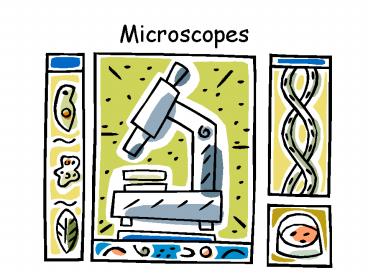Microscopes - PowerPoint PPT Presentation
1 / 15
Title:
Microscopes
Description:
Microscopes Some Microscope Parts Some Microscope Parts Iris Diaphragm (open 1/close 5) Can be used to increase contrast (close 5) Or increase amount of light (open 1 ... – PowerPoint PPT presentation
Number of Views:114
Avg rating:3.0/5.0
Title: Microscopes
1
Microscopes
2
Some Microscope Parts
3
Some Microscope Parts
(a.k.a body tube/keeps eyepiece at correct
distance from objective)
(lens to see through Magnifies 10x)
NOSE PIECE
(select objective lens)
(Carry microscope)
(lenses close to object/specimen Magnifies 10x,
20x, or 40x)
STAGE
(holds slide)
(sharpens focus)
(Lifts or lowers stage to produce a focused
image)
(focuses/condenses light on specimen)
(Carry microscope)
4
Iris Diaphragm (open 1/close 5)
- Can be used to increase contrast (close 5)
- Or increase amount of light (open 1)
Stage Clips
Diaphragm
Diaphragm lever
5
Magnifying Power
- Eyepiece x objective lens TOTAL magnification
- LOW POWER 10x X 10x 100x
- HIGH POWER 10x X 43x 430x
- correct units for a microscope micrometer (µm)
- 1 µm (1/1000) mm
6
KEEP IT CLEAN!
- When to use
Objective lens Glass slides Cover slips Condenser Eye piece
Lens tissue
Slide tissue
X
X
X
X
X
7
Sequence for Viewing
- plug in turn on
- find object in LOW POWER
- focus with coarse adjustment adjust light
(light 1 lets in the most 5 least) - center object (still in low power)
- turn to high power objective without changing
focus - re-adjust light
- sharpen focus with fine adjustment
8
PARFOCAL
- ability for the microscope to remain in focus
when objective lens is changed
Low power
9
Make a Wet Mount
10
Store your Microscope Properly
- Take slide OFF
- Put lower power above stage
- Roll nosepiece up (old) Stage down (new)
- Turn OFF light
- Wrap cord around scope
11
How not to break the microscope
- Always carry the microscope with 2 hands, one
hand under the base the other grasping the arm.
12
Discussion and Summary
Appears in the Eyepiece
H
A
F
13
What a microscope does to an image
- It _____________________
- It turns it _______________
- _____________________
Magnifies
Upside down
Backwards
14
As the power of the microscope
- Magnification increases
- The field of vision
- The depth of field
- Amount of light passing through the lens system
DECREASES
15
0.2mm
0.1nm