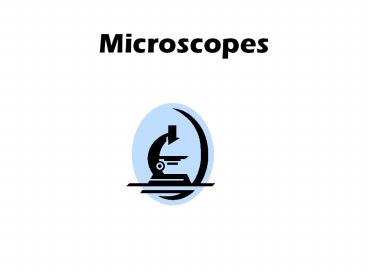Microscopes - PowerPoint PPT Presentation
Title:
Microscopes
Description:
Microscopes What is a Microscope? A device for forming a magnified image of a small object. An optical instrument used for producing a magnified image of a small object. – PowerPoint PPT presentation
Number of Views:238
Avg rating:3.0/5.0
Title: Microscopes
1
Microscopes
2
What is a Microscope?
- A device for forming a magnified image of a small
object. - An optical instrument used for producing a
magnified image of a small object. - A device that allows a small object to be viewed
under high magnification.
3
Did You Know . . . ?
- The microscope is the most important tool for
biologists. - The first cells were seen in 1663.
- The first microscope was made in 1595.
4
The Beginnings
- Of the five senses, the most important is sight.
- Aids in the process of gathering information
about the environment that we are part of.
However, this is adequate only to a certain
point. - Beyond this point, the human unaided eye fails to
help us the amount of detail that it can provide
is severely limited. - In order to overcome those limitations, humans
started to develop instruments like the
magnifying glass, the spectacles, the telescope
and the microscope.
5
Founding Fathers of Microscopy
- Hans and Zacharias Janssen
- Robert Hooke
- Anton von Leeuwenhoek
6
Hans and Zacharias Janssen
- Credit for the first microscope is usually given
to Zacharias Janssen, around the year 1595. - Since Zacharias was very young at that time, it's
possible that his father Hans made the first one,
but young Zach took over the production. - The first compound microscopes produced by the
Janssen's was simply a tube with lenses at each
end. - The magnification of these early scopes ranged
from 3X to 9X, depending on the size of the
diaphragm openings.
7
Robert Hooke
- Hookes remarkable engineering abilities enabled
him to invent and improve many mechanical
devices, including timepieces and the Gregorian
telescope. - Hooke improved on early compound microscopes
around 1660. - In 1665, he coined the word cell to describe the
features of plant tissue (cork from bark of an
oak tree).
8
Anton von Leeuwenhoek
- Leeuwenhoek was a man with many talents his most
important attributes were creativity, power of
observation, and ingenuity. - He made simple (one lens) microscopes.
- He built the best microscopes for the time
period. - He was the first person to describe bacteria
(from teeth scrapings) and protozoan (from pond
water).
9
Compound Light Microscope
- Compound
- Deals with the microscope having more than one
lens. - Light
- Refers to the method by which light transmits the
image to your eye. - Microscope
- Micro small
- Scope view
10
Terminology
- Objective
- Ocular
- Total magnification
- Resolution
- Focal Point
- Lens closest to the specimen.
- Lens you look through.
- The total power of the microscope (multiply the
magnification of both lenses). - The amount of detail you can see in an image.
- The point at which the light from a lens comes
together.
11
How Does it Work?
- Microscopes take an image of something generally
too small to see with the naked eye and magnify
that image so that the observer can see it in
greater detail. - To magnify images, a microscope uses several
lenses to change the angle at which rays of light
strike the eye of the observer.
12
Parts of the Microscope
13
Ocular Lens or Eyepiece
- This lens sits directly in front of the
observer's eye and does not typically change in
magnification power. - Older-style microscopes were "monocular," meaning
they had only one eyepiece, but in recent years
microscopes have been made "binocular" in order
to relieve eyestrain and allow for more natural
viewing.
14
Objectives
- The objective lenses combine with the power of
the ocular lens to create the magnified image. - Frequently one starts on the lowest magnification
to find focus and then increases magnification
one objective at a time. - This is facilitated by a rotating nosepiece that
allows the objectives to be interchanged
smoothly.
15
Objective Lens
- Objective lenses come in several varieties.
- In a light microscope, the lowest power objective
(frequently 4x or 10x) is referred to as the
"scanning" objective, as it allows the observer
to find an area of interest before increasing
magnification. - As magnification increases, the amount of light
collected from the sample decreases. For this
reason, the highest objective on a light
microscope (such as the 100x) requires mineral
oil to be applied to the gap between lens and
sample. The oil has a greater refractive index
and bends more light into the objective.
16
Coarse Adjustment Knob
- Both knobs change the distance between objective
and viewing sample. - The coarse adjustment knob is primarily used with
the scanning objective. - It allows the user to bring the scope into
approximately the right plane of focus. - Once this has occurred, it is preferential to
leave the coarse adjustment alone and use only
the fine adjustment.
17
Fine Adjustment Knob
- The fine adjustment knob helps clarify a
partially focused image. - It requires many more turns than the course
adjustment to do the same amount of work. - This allows the observer to take great care in
clarifying the image.
18
Stage
- The stage, usually adorned with stage clips of
some sort, is where the specimen rests. - After being centered over a hole in the middle
and secured with the clips, the subject can be
raised or lowered by the course and fine
adjustment knobs. - Also, the stage has its own controls for moving
the subject left, right, back, and forward on the
horizontal plane.
19
Light Source
- The light source sits at the base of the
microscope (usually) and either consists of a
radiant bulb or a mirror for redirecting light. - Light is shined up through the hole in the stage
to illuminate the sample.
20
Diaphragm
- Before the light enters the stage opening, it
passes through the diaphragm. - The diaphragm, which has an opening or "aperture"
in the form of an iris, only allows light to pass
through its center. - By increasing or shrinking the size of the iris,
you can control how much light passes through to
the sample. - The light is condensed in order to create the
highest level of clarity to an image.
21
The Body - Base Arm
- The "body" of the microscope is divided into two
parts the base and the arm. - The base is heavy and prevents the scope from
slipping on the bench top or tipping over. - The arm holds all of the apparatus in place above
the light source. - A microscope should ALWAYS be carried by both the
base and the arm.
22
Microscope Care Handling
- Transporting
- Handling
- Cleaning
- Storage
- Grab the arm with one hand and place your other
hand on the bottom of the base. - Never touch the lens with your fingers.
- Only use lens paper to clean the glass.
- Put the low power objective in place and the
stage all the way up.
23
Using the Microscope Before You Start
- Place the microscope on a table with the arm
towards you about a fists length from the edge
of the table. - The microscope should be on the lowest power
objective and the stage should be all the way up. - The diaphragm should be set on the brightest
field of view.
24
Using the Microscope First Focusing
- Place a slide on the stage centering the specimen
over the stage opening. - Use the stage clips to hold the slide in place.
- Looking through the eyepiece, slowly turn the
coarse adjustment knob until the specimen comes
into focus.
25
Using the Microscope Switching Objectives
- Look at the microscope from the side.
- Carefully revolve the nosepiece until the
high-power objective lens clicks into place. - Make sure the lens does not hit the slide.
- Looking through the eyepiece, use the fine
adjustment knob until the specimen comes into
focus.
26
Cool Microscopic Images
27
Cool Microscopic Images
28
Cool Microscopic Images
29
The Magnificent Microscope