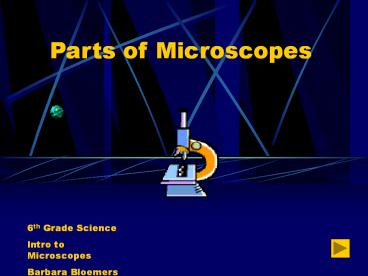Parts of Microscopes - PowerPoint PPT Presentation
Title:
Parts of Microscopes
Description:
move the COURSE FOCUS KNOB until the specimen comes into view. ... FINE FOCUS KNOB. Microscope Examples. Interesting Things to See Using Microscopes ... – PowerPoint PPT presentation
Number of Views:707
Avg rating:3.0/5.0
Title: Parts of Microscopes
1
Parts of Microscopes
6th Grade Science Intro to Microscopes Barbara
Bloemers
2
Michigan Benchmarks
Or Why Do I Have to Know This?
3
Microscope
- One of the most important
- tools used to study living
- things.
- Micro means very small
- Scope means to look at
Diagram of a typical student light microscope,
showing the parts and the light path
4
Test Your Knowledge1
- The word microscope means
- A. Glass eye
- B. Small to look at
- C. To search for
5
You are Correct!
- The word microscope means
- VERY SMALL TO LOOK AT
6
Oops!
- Micro means very small
- Scope means to look at
- What do you think microphone might
- mean?
7
Basic Microscope Parts
- 1. Base
- Light source
- Diaphragm
- Stage
- Stage clips
- Low power
- High power
- Nosepiece
- Arm
- Fine Focus
- Body Tube
- Course Focus
- Eyepiece
8
Guess What?
- We will now look at the 13 major parts of the
- microscope and what their functions are that
- enable us to see very small things.
9
Introducing the Arm and Base
Arm Supports the body tube. Used to carry the
microscope. Base Bottom part of the microscope
often shaped like a horseshoe.
10
Click on the ARM
11
Click on the Base
12
Stage and Stage Clips
- Stage
- Place where the object
- you are looking at is
- placed (Specimen).
- Stage Clips
- Holds down the slide
- on the stage.
13
Test your Knowledge 2
Can you name it? Click on correct name
- 1 Leg or Arm
- 2 Stage or Table
- 3 Base or Place
14
Great!!
The ARM supports the BODY TUBE and is used to
carry the microscope.
15
Super!!!
- The STAGE is the name
- given to where you would
- place the slide with the
- object you wish to view
- more closely.
16
Awesome !!
- You are right. The BASE is located at the
- bottom and supports the microscope.
17
Oops! Lets Try Again
18
Eyepiece (Ocular Lens) and Body Tube
- Eyepiece
- The lens you look through that
- magnifies the specimen.
- Body Tube
- The hollow tube through which
- light passes. It holds the lenses
- apart.
19
Click on the Eyepiece
20
Click on the Body Tube
21
Course and Fine Focus
- Course Focus
- Raises or lowers the Body
- Tube to focus
- Fine Focus
- Raises and lowers the
- Body Tube and used to
- bring objects into focus.
22
Click on the Course and Fine Focus Knobs
23
Test your Knowledge 3
- Click on correct name
- Scope or Eyepiece
- Body Tube or Pipe
- Control or Fine Focus
24
Nice Job
- Wow! You are Correct!
- The EYEPIECE OR OCULAR LENS is the lens that
you look through that magnifies the specimen.
25
WowYou are Correct!
- The BODY TUBE is the hollow tube
- through which light passes.
26
Yes!!!
- The Course/Fine Focus raises and lowers the
- Body Tube. It is used to bring things into focus.
27
Oops!!
- Try Again
28
Nosepiece
- The NOSEPIECE is
- the round part that
- holds the OBJECTIVE
- LENSES apart.
29
Low Power/High PowerObjective Lenses
- Low Power Objective
- Magnifies the specimen at a
- lower power
- High Power Objective
- Magnifies the specimen at a
- Higher power
30
Click on the Nosepiece
31
Click on the Objective Lenses
32
Diaphragm and Light Source
- Diaphragm
- Changes the amount of light
- reaching the objective lenses.
- Located under the Stage.
- Light Source
- Located beneath the Stage
- and Diaphragm. Sends light
- towards the hole in the stage.
33
Click on the Diaphragm
34
Click on the Light Source
35
Test Your Knowledge4
Can you name it? Click on the correct part
- 4. Ears or Nosepiece
- 5. Objective or Scope
- Lens
- 6. Diaphragm or Throat
36
Super Dooper
- The NOSEPIECE hold the OBJECTIVE LENSES apart.
37
Doing Great
- The microscope has several OBJECTIVE
- LENSES. Each lens has a different
- magnification power.
38
Correct Again
- The DIAPHRAGM
- regulates the amount
- of light that reaches the
- objective lens.
- It is located at the bottom
- of the microscope.
39
Try Again
- Check the diagram
40
Great Job!Well Done
- Now that we have
- learned the parts lets
- see how we can use
- the microscope.
41
Using the Microscope in 10 Steps
- Follow these instructions when using the
- microscope. Click on each underlined word.
- To carry the microscope, grasp the
- ARM with one hand. Hold the BASE with your
other hand.
42
10 Steps to Using the Microscope
- 2. Adjust the DIAPHRAGM while looking
- through the EYEPIECE.
- 3. Adjust the LIGHT SOURCE (mirror) until you
see the circle of light.
43
10 Steps to Using the Microscope
- 4. Place the slide on the STAGE.
- 5. Center the SPECIMEN over the small
- opening on the STAGE.
- 6. Secure the slide with the STAGE CLIPS.
44
10 Steps to Using the Microscope
7. While looking at the STAGE from the side,
turn the COURSE FOCUS KNOB to lower the BODY
TUBE until the LOW POWER OBJECTIVE almost
touches the slide.
45
10 Steps to Using the Microscope
8. While looking through the EYEPIECE, carefully
move the COURSE FOCUS KNOB until the specimen
comes into view. 9. To switch to the HIGH POWER
OBJECTIVE LENS, look at the microscope from
the side.
46
10 Steps to Using the Microscope
10. Move the NOSEPIECE until the HIGH POWER
OBJECTIVE LENS clicks into place. If the
lens hits the slide, the slide and/or lens might
break. Turn the FINE FOCUS KNOB until
the specimen comes into focus.
47
Specimen
48
EYEPIECE
49
EYEPIECE
50
BODY TUBE
51
ARM
52
STAGE CLIPS
53
COURSE FOCUS
54
COURSE FOCUS
55
BASE
56
NOSEPIECE
57
HIGH POWER OBJECTIVE LENS
58
HIGH POWER OBJECTIVE LENS
59
LOW POWER OBJECTIVE LENS
60
STAGE
61
STAGE
62
DIAPHRAGM
63
LIGHT SOURCE
64
FINE FOCUS KNOB
65
Microscope Examples
66
Interesting Things to See Using Microscopes
- Onion Skin Cheek Cell
- Red Blood Cells Skin Cell
67
Interesting Fact
- This is an antique
- German microscope
- made in the mid 1920s.
68
Antique Microscope Web Site
- After completing assignment
- come back to link to an
- interesting web site on
- antique microscopes.
- http//www.arsmachina.com/micro_1.htm
This image was obtained from the Molecular
Expressions website.
69
Additional Reading
- There are many interesting
- resources for you to
- research on this topic.
- Here are just a few books.
70
Certificateof Completion.You did a really
great job!
Congratulations!!
For cool information on How a Microscope Works go
to http//science.howstuffworks.com/light-microsc
ope1.htm