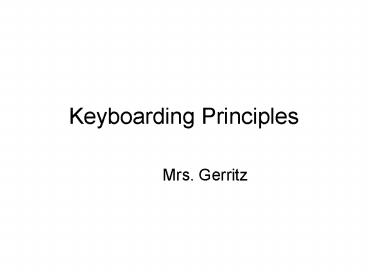Keyboarding Principles - PowerPoint PPT Presentation
Keyboarding Principles
Keyboarding Principles Mrs. Gerritz Effective Learning & Typing Typing requires skill When typing always remember: No Mistakes Slower is Faster Don t look at the ... – PowerPoint PPT presentation
Title: Keyboarding Principles
1
Keyboarding Principles
- Mrs. Gerritz
2
Effective Learning Typing
- Typing requires skill
- When typing always remember
- No Mistakes
- Slower is Faster
- Dont look at the Keyboard
- Relax
3
Typing Ergonomics(Hand Position Posture)
- Keep backs of hands parallel to the keyboard.
- Keep your index, middle and ring fingers on Home
Keys - Pinky fingers should reach shift keys without
bending wrist sideways - Sit up straight
- Have top of monitor at eye level
- Hands should be slightly lower than elbows (keeps
blood flowing).
4
Home Row Extended
5
Which Fingers Go Where
6
- Log onto http//www.typingweb.com/tutor/
- To create an account
- Username First initial Last name
- Password Use the same password you use to log
on the computers - Retype your password
- No Email is need
- Click on Create Account
- Click on Beginner then Home Row Keys
PowerShow.com is a leading presentation sharing website. It has millions of presentations already uploaded and available with 1,000s more being uploaded by its users every day. Whatever your area of interest, here you’ll be able to find and view presentations you’ll love and possibly download. And, best of all, it is completely free and easy to use.
You might even have a presentation you’d like to share with others. If so, just upload it to PowerShow.com. We’ll convert it to an HTML5 slideshow that includes all the media types you’ve already added: audio, video, music, pictures, animations and transition effects. Then you can share it with your target audience as well as PowerShow.com’s millions of monthly visitors. And, again, it’s all free.
About the Developers
PowerShow.com is brought to you by CrystalGraphics, the award-winning developer and market-leading publisher of rich-media enhancement products for presentations. Our product offerings include millions of PowerPoint templates, diagrams, animated 3D characters and more.