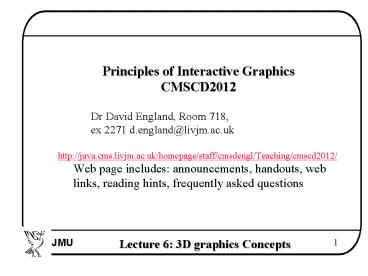Principles of Interactive Graphics - PowerPoint PPT Presentation
1 / 14
Title:
Principles of Interactive Graphics
Description:
http://java.cms.livjm.ac.uk/homepage/staff/cmsdengl/Teaching/cmscd2012 ... Cube, Torus, Sphere, Cone, Teapot and other 3D objects. Lecture 6: 3D graphics Concepts ... – PowerPoint PPT presentation
Number of Views:87
Avg rating:3.0/5.0
Title: Principles of Interactive Graphics
1
- Principles of Interactive Graphics
- CMSCD2012
- Dr David England, Room 718,
- ex 2271 d.england_at_livjm.ac.uk
- http//java.cms.livjm.ac.uk/homepage/staff/cmsdeng
l/Teaching/cmscd2012/ - Web page includes announcements, handouts, web
links, reading hints, frequently asked questions
2
Misc Info
- Misc. functions
- glPostRedisplay() - forces redrawing of the
screen without waiting for a window event - glPrint(x,y,string) wraps up the output()
function and uses the font variable as in
L\cd2012\bitfont.cpp - Draws a string starting at x,y
3
Todays Lecture 3D concepts
- Coursework 1 Any questions, ask me in the Lab
- Today 3D graphics concepts
- Cues to the dept of a scene
- Perspective
- Hidden line and surface removal
- 3D shapes and surfaces
- Viewpoints
- Lighting
- Shading
- Texture and Materials
- An example program, cube.cpp will demonstrate
some of these (see code in L\CD2012)
4
Perspective
- The idea of perspective - that distant objects
look proportionally smaller - was discovered by
artists in the 16th Century - Perspective is used in 3D computer graphics to
give an impression of depth and of distance from
the viewer
5
Perspective in OpenGL
- In OpenGL we can specify
- Perspective viewing or
- Orthographic viewing
- The later is useful for architectural models with
no reduction in size with depth - glMatrixMode(GL_PROJECTION)
- gluPerspective(
- / field of view in degree / 40.0,
- / aspect ratio / 1.0,
- / Z near / 1.0,
- / Z far / 10.0)
- glMatrixMode(GL_MODELVIEW)
6
Hidden Line/Surface Removal
- In 2D graphics we can pretend another object is
in front of another simply by drawing them in the
right order - In 3D graphics we need to determine which pixels
of a line or surface might be behind another -
the pixels are sorted along the Z axis (Z
buffering) . - glEnable(GL_DEPTH_TEST) will hide hidden pixels
7
Lighting
- The human vision system also uses the way light
reflects off objects to work out their position
and orientation - In 3D computer graphics we can set up different
kinds of lighting and model the way the light is
reflected off the surfaces of objects - In OpenGL and other 3D libraries we can create
different kinds of lights and set their
properties - Types Ambient, Diffuse, Spotlight
- Properties Position, orientation, intensity,
colour - Properties can be changed in real-time to give
animation and other special effects - How is this lecture room illuminated?
8
Shading
- Objects can be shaded by calculating the surface
normal and then calculating the amount of light
that is reflected. - Pixel colours are recalculated.
- We can also specify flat shading or smooth
shading
9
Shading .
- In the example program you can rotate the object
to see the shading change - The program uses the keys() function to rotate
the object around the x, y and Z axes - Looking at the code can you tell how each
keyboard input rotates the object?
10
Viewpoints
- Once we have lit an object and specified the
perspective we can then position the viewpoint of
the camera or human viewer - Viewpoints are specified by
- The x,y,z position of the eye
- Where the centre of the world is
- The orientation of the eye
- For example
- gluLookAt(0.0, 0.0, 5.0, / eye is at (0,0,5) /
- 0.0, 0.0, 0.0, / center is at (0,0,0) /
- 0.0, 1.0, 0.) / up is in positive Y
direction /
11
Viewpoints .
- We can specify multiple viewpoints and swap
between them to get different views of the scene - Or we could animate the viewpoint to give the
impression that the user is moving - We could
- Animate along X and Z to give a walking motion
- Animate along X, Y and Z to give a flying motion
- Animate around an axis to rotate the world
- Animate around an object to rotate the object
12
3D shapes and surfaces
- We have seen how 2D shapes can be drawn by
specifying the vertices or corners of the shape - We then say how the corners are joined and the
shape filled in with the argument to glBegin() - For 3D shapes we specify each vertex as a point
in 3D space using the x, y and z values - Additionally GLUT has functions for drawing
- Cube, Torus, Sphere, Cone, Teapot and other 3D
objects
13
Cube.cpp example
- The example program listed in cube.cpp
(L\cd2012\cube.cpp) draws a red 3D cube rotated
slightly. It is lit by a diffuse light located in
the top right of the scene - The cube is drawn by calls to glVertex3fv() which
takes an array of points to define each face of
the cube - The perspective is then set up
- The eye is then positioned
- The objected is then translated and rotated to
give a better view - Finally keys() has been added to show the effect
of rotation under a light.
14
Next Week
- Reading week
- No lecture or lab next week
- Continue with the coursework
- Future weeks
- More on interaction
- Look more at the concepts of 3D graphics