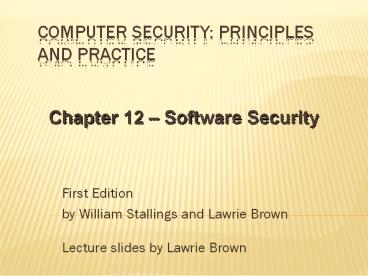Computer Security: Principles and Practice - PowerPoint PPT Presentation
Title:
Computer Security: Principles and Practice
Description:
Chapter 12 Software Security First Edition by William Stallings and Lawrie Brown Lecture s by Lawrie Brown * Many programs need to store a temporary copy of ... – PowerPoint PPT presentation
Number of Views:333
Avg rating:3.0/5.0
Title: Computer Security: Principles and Practice
1
Computer Security Principles and Practice
Chapter 12 Software Security
- First Edition
- by William Stallings and Lawrie Brown
- Lecture slides by Lawrie Brown
2
Software Security
- many vulnerabilities result from poor programming
practises - cf. Open Web Application Security Top Ten include
5 software related flaws - Cf. the CWE database
- often from insufficient checking / validation of
program input - awareness of issues is critical
3
Software Quality vs Security
- software quality and reliability
- accidental failure of program
- from theoretically random unanticipated input
- improve using structured design and testing
- not how many bugs, but how often triggered
- software security is related
- but attacker chooses input distribution,
specifically targeting buggy code to exploit - triggered by often very unlikely inputs
- which common tests dont identify
4
Defensive Programming
- a form of defensive design to ensure continued
function of software despite unforeseen usage - requires attention to all aspects of program
execution, environment, data processed - also called secure programming
- assume nothing, check all potential errors
- rather than just focusing on solving task
- must validate all assumptions
5
Abstract Program Model
6
Security by Design
- security and reliability common design goals in
most engineering disciplines - society not tolerant of bridge/plane etc failures
- software development not as mature
- much higher failure levels tolerated
- despite having a number of software development
and quality standards - main focus is general development lifecycle
- increasingly identify security as a key goal
7
Handling Program Input
- incorrect handling a very common failing
- input is any source of data from outside
- data read from keyboard, file, network
- also execution environment, config data
- must identify all data sources
- and explicitly validate assumptions on size and
type of values before use
8
Input Size Buffer Overflow
- often have assumptions about buffer size
- eg. that user input is only a line of text
- size buffer accordingly but fail to verify size
- resulting in buffer overflow (see Ch 11)
- testing may not identify vulnerability
- since focus on normal, expected inputs
- safe coding treats all input as dangerous
- hence must process so as to protect program
9
Interpretation of Input
- program input may be binary or text
- binary interpretation depends on encoding and is
usually application specific - text encoded in a character set e.g. ASCII
- internationalization has increased variety
- also need to validate interpretation before use
- e.g. filename, URL, email address, identifier
- failure to validate may result in an exploitable
vulnerability
10
Injection Attacks
- flaws relating to invalid input handling which
then influences program execution - often when passed as a parameter to a helper
program or other utility or subsystem - most often occurs in scripting languages
- encourage reuse of other programs / modules
- often seen in web CGI scripts
11
Unsafe Perl Script
12
Safer Script
- counter attack by validating input
- compare to pattern that rejects invalid input
- see example additions to script
13
SQL Injection
- another widely exploited injection attack
- when input used in SQL query to database
- similar to command injection
- SQL meta-characters are the concern
- must check and validate input for these
14
SQL Injection
- Attempts to manipulate the interaction between
web application and database - Inserting data with irregular size in query form
- Login via SQL injection
- authentication without a password
- Access to tables
- display content
- Edit the database
- insert, delete data
15
SQL Injection
- The attacker must know information about the
structure of the database ... - One way to do this is to take advantage of the
error messages that the DBMS returns following
query failed - One can discover a vulnerabilityfor example by
input ' and checking the error messages you - Display errors is useful during development and
debugging - However usually the display of errors is removed
at the time of opening the site to the public,
just to reduce the possibility to acquire
information on the database
16
SQL Injection
- Blind SQL injection techniques allow the
collection of information on databases with no
error messages - vulnerability to SQL injection
- http//newspaper.com/items.php?id2
- SELECT title, descr, body FROM items WHERE ID 2
- http//newspaper.com/items.php?id2 AND 11
- http//newspaper.com/items.php?id2 AND 12
- the first query gives the same result as the
original query, the second query gives no result,
then the intruder can derive that the term AND is
performed in the query, and that the page
contains a vulnerability
17
SQL Injection
- DBMS Fingerprinting
- enter in a query DBMS-dependent functions in
order to identify the type of DBMS - now(), getdate() e sysdate() (MySQL, MSSQL
Oracle) - Timing attack
- insert in a query expression that, upon the
occurrence of a certain condition, executes a
command particularly time-consuming - the attacker can understand if the condition is
verified or not by the time it takes for the web
server to respond
18
SQL Injection
- select
- from users
- where uname uname and pass pass
- select
- from users
- where uname existing_uname and pass OR
11 --
19
SQL Injection
- select
- from users
- where uname uname and pass pass
- select
- from users
- where uname existing_uname and
- pass any_pwd' DELETE FROM users --
20
Preventing SQL Injection
- Verify the type of data entered by the
user/attacker (server side data validation) - HASH or encrypt sensitive data (example
passwords) - Hide any error messages
- Use prepared statements instead of creating query
strings from the input parameters - PreparedStatement pstmt conn.prepareStatement(
select balance - from account
- where account_number ?)
- pstmt.setString(1,accnt_number)pstmt.execute()
21
Code Injection
- further variant
- input includes code that is then executed
- see PHP remote code injection vulnerability
- variable global field variables remote
include - this type of attack is widely exploited
22
Cross Site Scripting Attacks
- attacks where input from one user is later output
to another user - XSS commonly seen in scripted web apps
- with script code included in output to browser
- any supported script, e.g. Javascript, ActiveX
- assumed to come from application on site
- XSS reflection
- malicious code supplied to site
- subsequently displayed to other users
23
XSS Example
- cf. guestbooks, wikis, blogs etc
- where comment includes script code
- e.g. to collect cookie details of viewing users
- need to validate data supplied
- including handling various possible encodings
- attacks both input and output handling
24
Validating Input Syntax
- to ensure input data meets assumptions
- e.g. is printable, HTML, email, userid etc
- compare to what is known acceptable
- not to known dangerous
- as can miss new problems, bypass methods
- commonly use regular expressions
- pattern of characters describe allowable input
- details vary between languages
- bad input either rejected or altered
25
Alternate Encodings
- may have multiple means of encoding text
- due to structured form of data, e.g. HTML
- or via use of some large character sets
- Unicode used for internationalization
- uses 16-bit value for characters
- UTF-8 encodes as 1-4 byte sequences
- have redundant variants
- e.g. / is 2F, C0 AF, E0 80 AF
- hence if blocking absolute filenames check all!
- must canonicalize input before checking
26
Validating Numeric Input
- may have data representing numeric values
- internally stored in fixed sized value
- e.g. 8, 16, 32, 64-bit integers or 32, 64, 96
float - signed or unsigned
- must correctly interpret text form
- and then process consistently
- have issues comparing signed to unsigned
- e.g. large positive unsigned is negative signed
- could be used to thwart buffer overflow check
27
Input Fuzzing
- powerful testing method using a large range of
randomly generated inputs - to test whether program/function correctly
handles abnormal inputs - simple, free of assumptions, cheap
- assists with reliability as well as security
- can also use templates to generate classes of
known problem inputs - could then miss bugs, so use random as well
28
Writing Safe Program Code
- next concern is processing of data by some
algorithm to solve required problem - compiled to machine code or interpreted
- have execution of machine instructions
- manipulate data in memory and registers
- security issues
- correct algorithm implementation
- correct machine instructions for algorithm
- valid manipulation of data
29
Correct Algorithm Implementation
- issue of good program development
- to correctly handle all problem variants
- c.f. Netscape random number bug
- supposed to be unpredictable, but wasnt
- when debug/test code left in production
- used to access data or bypass checks
- c.f. Morris Worm exploit of sendmail
- interpreter incorrectly handles semantics
- hence care needed in design/implement
30
Correct Machine Language
- ensure machine instructions correctly implement
high-level language code - often ignored by programmers
- assume compiler/interpreter is correct
- c.f. Ken Thompsons paper
- requires comparing machine code with original
source - slow and difficult
- is required for higher Common Criteria EALs
31
Correct Data Interpretation
- data stored as bits/bytes in computer
- grouped as words, longwords etc
- interpretation depends on machine instruction
- languages provide different capabilities for
restricting/validating data use - strongly typed languages more limited, safer
- others more liberal, flexible, less safe e.g. C
- strongly typed languages are safer
32
Correct Use of Memory
- issue of dynamic memory allocation
- used to manipulate unknown amounts of data
- allocated when needed, released when done
- memory leak occurs if incorrectly released
- many older languages have no explicit support for
dynamic memory allocation - rather use standard library functions
- programmer ensures correct allocation/release
- modern languages handle automatically
33
Race Conditions inShared Memory
- when multiple threads/processes access shared
data / memory - unless access synchronized can get corruption or
loss of changes due to overlapping accesses - so use suitable synchronization primitives
- correct choice sequence may not be obvious
- have issue of access deadlock
34
Interacting with O/S
- programs execute on systems under O/S
- mediates and shares access to resources
- constructs execution environment
- with environment variables and arguments
- systems have multiple users
- with access permissions on resources / data
- programs may access shared resources
- e.g. files
35
Environment Variables
- set of string values inherited from parent
- can affect process behavior
- e.g. PATH, IFS, LD_LIBRARY_PATH
- process can alter for its children
- another source of untrusted program input
- attackers use to try to escalate privileges
- privileged shell scripts targeted
- very difficult to write safely and correctly
36
Example Vulnerable Scripts
- using PATH or IFS environment variables
- cause script to execute attackers program
- with privileges granted to script
- almost impossible to prevent in some form
37
Vulnerable Compiled Programs
- if invoke other programs can be vulnerable to
PATH variable manipulation - must reset to safe values
- if dynamically linked may be vulnerable to
manipulation of LD_LIBRARY_PATH - used to locate suitable dynamic library
- must either statically link privileged programs
- or prevent use of this variable
38
Use of Least Privilege
- exploit of flaws may give attacker greater
privileges - privilege escalation - hence run programs with least privilege needed to
complete their function - determine suitable user and group to use
- whether grant extra user or group privileges
- latter preferred and safer, may not be sufficient
- ensure can only modify files/dirs needed
- otherwise compromise results in greater damage
- recheck these when moved or upgraded
39
Root/Admin Programs
- programs with root / administrator privileges a
major target of attackers - since provide highest levels of system access
- are needed to manage access to protected system
resources, e.g. network server ports - often privilege only needed at start
- can then run as normal user
- good design partitions complex programs in
smaller modules with needed privileges
40
System Calls andStandard Library Functions
- programs use system calls and standard library
functions for common operations - and make assumptions about their operation
- if incorrect behavior is not what is expected
- may be a result of system optimizing access to
shared resources - by buffering, re-sequencing, modifying requests
- can conflict with program goals
41
Secure File Shredder
42
Race Conditions
- programs may access shared resources
- e.g. mailbox file, CGI data file
- need suitable synchronization mechanisms
- e.g. lock on shared file
- alternatives
- lockfile - create/check, advisory, atomic
- advisory file lock - e.g. flock
- mandatory file lock - e.g. fcntl, need release
- later mechanisms vary between O/S
- have subtle complexities in use
43
Safe Temporary Files
- many programs use temporary files
- often in common, shared system area
- must be unique, not accessed by others
- commonly create name using process ID
- unique, but predictable
- attacker might guess and attempt to create own
between program checking and creating - secure temp files need random names
- some older functions unsafe
- must need correct permissions on file/dir
44
Other Program Interaction
- may use services of other programs
- must identify/verify assumptions on data
- esp older user programs
- now used within web interfaces
- must ensure safe usage of these programs
- issue of data confidentiality / integrity
- within same system use pipe / temp file
- across net use IPSec, TLS/SSL, SSH etc
- also detect / handle exceptions / errors
45
Handling Program Output
- final concern is program output
- stored for future use, sent over net, displayed
- may be binary or text
- conforms to expected form / interpretation
- assumption of common origin,
- c.f. XSS, VT100 escape seqs, X terminal hijack
- uses expected character set
- target not program but output display device
46
Summary
- discussed software security issues
- handling program input safely
- size, interpretation, injection, XSS, fuzzing
- writing safe program code
- algorithm, machine language, data, memory
- interacting with O/S and other programs
- ENV, least privilege, syscalls / std libs, file
lock, temp files, other programs - handling program output