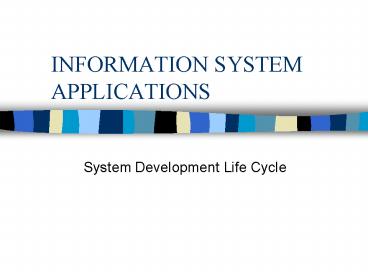INFORMATION SYSTEM APPLICATIONS - PowerPoint PPT Presentation
Title:
INFORMATION SYSTEM APPLICATIONS
Description:
INFORMATION SYSTEM APPLICATIONS System Development Life Cycle PRIMARY OBJECTIVES Explain the phases in the system development life cycle Identify the guidelines for ... – PowerPoint PPT presentation
Number of Views:132
Avg rating:3.0/5.0
Title: INFORMATION SYSTEM APPLICATIONS
1
INFORMATION SYSTEM APPLICATIONS
- System Development Life Cycle
2
PRIMARY OBJECTIVES
- Explain the phases in the system development life
cycle - Identify the guidelines for system development
- Discuss the importance of project management,
feasibility assessment, information gathering
techniques and documentation
3
PRIMARY OBJECTIVES (cont.)
- Describe how structured tools such as data flow
diagrams and entity-relationship diagrams are
used in analysis and design - Identify program development as part of the
system development life cycle
4
WHAT IS THE SYSTEM DEVELOPMENT LIFE CYCLE?
- Organized set of activities used to guide those
involved through the development of an
information system
5
Phases in the system development life cycle
(SDLC)
- Planning
- Analysis
- Design
- Implementation
- Support
6
System Life Cycle
System Study
Design
Project definition
Programming
Installation
Evaluate Maintenance
7
Who participates in the system development life
cycle?
- Project team
- Users
- Information systems personnel
- Systems analyst
- Programmers
- Steering committee
8
Project management
- Scope
- Project plan
- Gantt chart
9
Feasibility assessment
- Operational feasibility
- Will the system work in their
environment? - Schedule feasibility
- Are project deadlines reasonable?
- Technical feasibility
- Do they have the resources to
support the system people, hardware,
software? - Economic feasibility
- Does it make economic sense?
10
Documentation
- Project notebook - entire collection of
documentation - Project dictionary - an automated project
notebook
11
Data and information gathering techniques
- Reviewing current system documentation
- Observation
- Questionnaires
- Interviews
- Joint-application design (JAD) sessions
- Researching
12
Analysis Phase
- Activities/Tasks
- Fact Gathering
- Data Flow Diagrams (DFD) Used to document the
flow of information through an information system
and identify problem areas.
13
Analysis Phase
- Activities/Tasks
- Process Description Used to define the
internal workings of a process on the DFD. - Data Dictionary Used to document the data
definitions and formats.
14
Analysis Phase
- Activities/Tasks
- Data Modeling Designing the necessary
databases and specifying how they may be
accessed. - System Modeling Using requirements to create
actual plans for the new information system. - Project Management The process of controlling
the project to ensure schedules are met,
estimates are updated, and costs are contained.
15
Detailed Analysis
- Study the current system
- Identify the users wants, needs, and
requirements - Present alternative solutions
16
Detailed Analysis
- Structured Analysis and Design Tools
- Data Flow Diagrams
- Structured Analysis (HIPO charts)
- Work Break Down Structure
- Entity Relationship Diagrams
- Decision Tables
- Decision Trees
- Data Dictionary
17
Design phase activities
- Covert DFDs into structure charts (Hierarchical
diagram of program modules) - User Interface design (Input/Output)
- Forms
- Data base design
- Structured walkthroughs
- Design Testing Procedures
18
Detailed Design of Software
- Database design
- Data store in DFD
- Logical modeling (ER - diagrams)
- Normalization (Data redundancy integrity)
- Data security
- Program Design
- Program Specification package
- System Flowchart
19
Detailed Design of Software
- CASE tools Computer-aided software engineering
(CASE) - Graphics
- Prototyping
- Quality assurance
- Code generators
20
Detailed Design
- Quality review
- Necessary to double-check assumptions and
design - Structured walkthrough
21
IMPLEMENTATION PHASE SDLC 4 Develop
programs
- Install and test the new system
- Train and educate users
- Convert to the new system
22
Develop programs
- Program development life cycle (PDLC)
- Analyze
- Design the programs
- Code
- Test the programs
- Maintain the programs
23
Implementation Phase
- Install and test the new system
- System test - verify that all programs work and
work together - Integration test - verify that an application
works with other application in the system - Acceptance test - performed by users with real
data - Types of testing varies
24
IMPLEMENTATION PHASE SDLC 4
- Train and educate users
- Classroom-style lectures
- One-on-one sessions
- User manuals
- CAI
25
IMPLEMENTATION PHASE SDLC 4
- Convert to the new system
- Direct
- Parallel
- Phased
- Pilot conversion
old
New
old
New
Old
New
26
SUPPORT PHASE SDLC 5
- Conduct post-implementation system review
- Identify errors
- Identify enhancements
- Monitor performance
27
- Questions and comments?