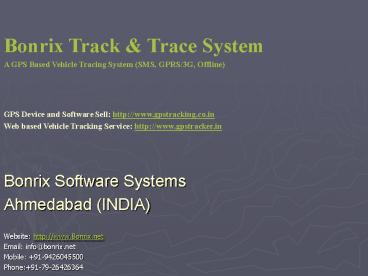Quick Order System - PowerPoint PPT Presentation
Title:
Quick Order System
Description:
Bonrix Track & Trace System A GPS Based Vehicle Tracing System (SMS, GPRS/3G, Offline) GPS Device and Software Sell: http://www.gpstracking.co.in – PowerPoint PPT presentation
Number of Views:84
Avg rating:3.0/5.0
Title: Quick Order System
1
Bonrix Track Trace System A GPS Based Vehicle
Tracing System (SMS, GPRS/3G, Offline)
GPS Device and Software Sell http//www.gpstracki
ng.co.in Web based Vehicle Tracking Service
http//www.gpstracker.in
Bonrix Software Systems Ahmedabad
(INDIA) Website http//www.Bonrix.net Email
info_at_bonrix.net Mobile 91-9426045500 Phone91-7
9-26426364
2
Module Specification
Bonrix Track Trace System
Mobile Application Mobile Handset GPS Device
Web Based Application Map Viewer
SMS, GPRS/3G, Offline
3
Introduction
- Bonrix Track Trace System is an application
which consists of a web based application and
mobile application which can be used to track any
person or vehicle. - In mobile application, he/she has to select one
of the three options i.e. Online mode, Offline
mode, SMS mode. - In online mode, data comes from GPS device i.e.
latitude, longitude, date, time, distance and
send to the server at regular time period. - In offline mode, data comes from GPS device and
its regularly stored in mobile itself in CSV
format.
4
Objective
- The chief objective of this application is to
track or trace person or vehicle by getting data
from GPS device to mobile via Bluetooth and
mobile sends this data via GPRS/SMS/Offline to
the web application and web application display
that information on Map provided by Google Earth.
And its accessible from anywhere on the internet.
- Using this application, manager can easily track
his vehicle/resource by just one click. - Even manager can check history of particular
vehicle, like at a particular time where his
vehicle/resource was.
5
Introduction-
- On Web application, two different modules are
there, one for admin and another for manager. - Admin can add deviceType images that is used by
manager in order to display device images on
Google Earth Map. - Admin can also has privilege to change the status
of manager i.e. Demo, Active, Deactive - Demo user can add only two devices which is
default type of any manager. Active manager can
add any no. of devices. - Deactive manager are unauthorized for
authentication on web application.
6
Introduction-
- Manager can add, update and delete devices, more
over he can view his all devices on Google Map,
can make zoom on particular device, check
particular device information, can go through
history of device. - Even a searching mechanism is also there which
help manager to find particular device according
to device name. - In Device History, searching mechanism is there
which helps manager to search particular device
date and time vise.
7
Module Specification-
- Mobile Application Module-
- This module provides several
functionality to the user. It is a jar file which
has to be installed on mobile device which
support GPRS as well as Bluetooth connectivity.
It gets data from GPS device and send that data
to the server. - It has 4 sub modules which are given bellow.
- 1 gtLogin
- 2 gtChange Password
- 3 gtOnline Mode
- 4 gtOffline Mode
8
Module Specification-
- Login-The purpose of Login is to implement
security. The mobile application ensures that a
person can use application by providing username
and password by manager. - Change Password-User can change its password
from these options as he/she has to write its old
password and new desire password.
9
Module Specification-
- Online Mode-In online mode, user have to select
GPS device from option and then GPS device send
information like latitude, longitude , distance,
speed to the mobile application and all this
informations are sent to the web application
frequently in fix time interval. - Offline Mode-In offline mode, user have to
select GPS device from option and the GPS device
send information like latitude, longitude ,
distance, speed to the mobile application and all
this informations are write to the local file in
CSV format frequently in fix time interval.
10
Module Specification-
- Web Application Module-
- ? Web application gets data from mobile
application and according to that data it shows
data on the Google Earth Map. - ? It has 2 different module.
- 1 gt Admin Module
- 2 gt Manager Module
11
Module Specification-
- Admin Module-Admin module is further divided in
3 different module. They are listed bellow. - 1 gt Login
- 2 gt DeviceType Management
- 3 gt Manager Management
- ? Login-This sub module is there for the
authentication purpose for the admin. Admin can
log in through its username and password and
further access all functionality.
12
Module Specification-
- ? DeviceType Management-With the help of
this sub module, admin can add new device type
i.e. name of new device type and icon image of
device type. He/she can also edit all device type
from this sub module. - ? Manager Management- This sub module helps
admin to manage managers account. Like by
default all managers are having demo status. So
admin can change this status as active or
deactive. Demo user only can add two devices.
While active user can add any no of device.
Deactive use is the user which account is no
longer available.
13
Module Specification-
- Manager Module-Manager module is further divided
in 3 different module. They are listed bellow. - 1 gt Registration of new user
- 2 gt Login
- 3 gt Forget Password
- 4 gt Device Management
- 5 gt Upload CSV File
- 6 gt History Of Device
14
Module Specification-
- ? Registration of New User-This sub module
allows manager to register as a user by which
he/she can log in to the web application. - ? Login- This sub module is design for security
purpose. As authentication required in all web
application. Manager can only log in through
username and password and then he can use the web
applications feature further. - ? Forget Password-This module allows manager to
remind its details like username, its password by
simply giving its email id which he/she gives at
the time of registration.
15
Module Specification-
- ? Device Management-Manager can add new device
through this sub module, can select device
display icons, even searching facility is also
there so that manager can search particular
device. Edit device facility is also available in
this module. - ? Upload CSV- With the help of this sub module,
manager can upload CSV file direct to the
database which comes from the mobile application
in offline mode. - ? History-Through this sub module, manager can
check its all device history on Google Earth Map
with particular traveling path which he has
follows.
16
Mobile Application Screen Shoot
- Login Page
- Allows the Device User
- to login to the system.
17
Mobile Application Screen Shoot
- Selection Screen
- After login to the system
- from this screen,
- user has to select
- one of the option.
18
Mobile Application Screen Shoot
- Main Menu
- Allow the user to select
- particular option from
- the main menu.
19
Mobile Application Screen Shoot
- Data On Mobile Screen
- Allow the salesman to
- view all details about
- product.
20
Web Application Screen Shoot
- Login Page
21
Web Application Screen Shoot
- New Registration Page
22
Web Application Screen Shoot
- Forgot Password Screen
23
Web Application Screen Shoot
- Main Page
24
Web Application Screen Shoot
- Device Management
25
Web Application Screen Shoot
- History in device Management
26
Web Application Screen Shoot
- History(Hibrid map) in device Management
27
Web Application Screen Shoot
- Admin Login
28
Web Application Screen Shoot
- Main menu in Admin Module
29
Web Application Screen Shoot
- Device Type Management in Admin Module
30
Web Application Screen Shoot
- Manager Management in Admin Module
31
- Thank you