How To Give a Talk - PowerPoint PPT Presentation
Title:
How To Give a Talk
Description:
Title: PowerPoint Presentation Last modified by: tgkolda Created Date: 1/1/1601 12:00:00 AM Document presentation format: On-screen Show Other titles – PowerPoint PPT presentation
Number of Views:200
Avg rating:3.0/5.0
Title: How To Give a Talk
1
How To Give a Talk
- Tammy KoldaSandia National LabsJuly 3, 2007
Sandia is a multiprogram laboratory operated by
Sandia Corporation, a Lockheed Martin
Company, for the United States Department of
Energys National Nuclear Security
Administration under contract DE-AC04-94AL85000.
2
Before its time to interview, Look for
opportunities to get experience
- Internships
- End of summer presentation
- Student seminars
- Graduate student seminar series
- Journal clubs (present others work)
- Local national meetings
- Contributed poster or talk
- Toastmasters Organization
- General public speaking help
- http//www.toastmasters.org
This is an opportunity you may need to create
yourself!
3
Planning for a Talk
4
Your technical talk should have a central message
- Not the same as a classroom lecture
- E.g., leaving out details can improve it!
- Its an advertisement (or sorts)
- For your work (read the paper!)
- And you (hire me!)
- Even in an hour-long seminar, its impossible to
cover all details - Focus on big ideas and major impact
- Use simplifying assumptions
- Avoid a chronological description of your work!
Whats your elevator speech? 2-3 sentences at
most!
5
Plan how you can convey your message in the
allotted time
- Avoid too much background
- Estimate 2-3 minutes per slide
- 15-minute talk 5-7 slides
- 50-minute talk 15-25 slides
- Prioritize the details
- If main message is a faster algorithm, focus on
method and numerical results rather than theory - Audience has only allocated a certain amount of
time for your presentation - Dont go over!
6
Tune your message and your timing to your audience
- Who will the audience will be? (Ask!)
- Students or not?
- Technical or not?
- Dont assume their knowledge overlaps with yours
- Know less about your specialty
- May know more about related areas
- Set the context (in plain English)
- How does this help save the world?
- Exactly how is the science, engineering, or
mathematics advanced?
7
User Tuning of Simulations can be Inefficient
Run Simulation
Determine NewInputs
Evaluate Result(i.e., determine the value of the
objective function)
measurement
simulation
time
8
Optimization tunes parameters automatically!
Run Simulation
Determine NewInputs
Evaluate Result
Evaluate Result(i.e., determine the value of the
objective function)
measurement
simulation
time
9
Components of a Talk
- Tell em what youre gonna say, tell em, and
tell em what you said.
10
There are Typical Components to Technical Talks
(e.g., CSE)
- Outline
- Background Motivation
- Experiment / Algorithm Description
- Theoretical Results
- Experimental / Numerical Results
- Conclusions
- Future Work
11
Avoid Outline Slides (Generally)
- 99 of outline slides are identical, so they
dont add anything to the presentation - Alternative Substitute transition slides
- The exception is outlines that dont fit the
typical mode and support the thesis of the talk
see Kelly Dickson
- OUTLINE
- Background Related Work
- Motivation for Investigation
- Algorithm Description
- Theoretical Results
- Numerical Results
- Conclusions
- Future Work
12
Outline Slides that support the thesis are Good!
A good example of a useful outline slide.
From Kelly Dickson, SIAM Annual Meeting, 2006
13
Background Motivation lt 33
- Minimize background to leave time for your
contributions - Do cite related work by the authors names
- Sets the context (and shows you understand it)
- Big-time brownie points if you mention folks in
the audience - Too much background? Work it into the middle of
the talk
Oooh. Hes spent more than half his talk on
background! When will I hear about his work??
14
Experiment/Algorithm Description Highlight
Newness
- Use simplifying assumptions
- E.g., no constraints for an optimization problem
- Keep notation simple and standard
- Focus on whats new in your version
- Challenge Try to describe the experiment or
algorithm in words in addition to (or rather
than) technical jargon - Challenge Ditto for pictures
15
Making Pattern Search Asynchronous
- Trial Point Generation Y x D di di 2
Search Pattern - Trial Point Evaluation For each y 2 Y,
evaluate f(y) - Decision If there is a trial point y 2 Y such
that y is better than x, then the iteration is
successful otherwise, it is unsuccessful. - Successful x à y
- Unsuccessful D Ã ½ D
- Stop When D lt Tolerance
Main Idea Dont wait!
16
Making Pattern Search Asynchronous
- Trial Point Generation X x Di di di 2
Search Pattern and inactive Submit X to
evaluation queue - Trial Point Evaluation Collect a set of
evaluated points, Y - Decision If there is a trial point y 2 Y such
that y is better than x, then the iteration is
successful otherwise, it is unsuccessful. - Successful x à y, reset Dis, and prune
evaluation queue - Unsuccessful Di à ½ Di for evaluated directions
- Stop When Di lt Tolerance for all i
17
APPSPACK Example
18
APPSPACK Example
19
APPSPACK Example
20
APPSPACK Example
21
APPSPACK Example
22
APPSPACK Example
j,k
23
Theoretical Results Help Audience Untangle the
Science
- Theoretical results tough to follow
- Especially for non-specialists
- Explain impact as well as the results themselves
- Only present proofs if key to central message
- Idea Highlight key variables/ideas/etc. in color
From Computing the best rank-(r1, r2, r3)
approximation of a tensor, Lars Elden, Workshop
on Algorithms for Modern Massive Data Sets, June
2006.
24
Experimental/Numerical ResultsMake it Clear
Whats What
- Avoid showing tables of numbers
- Idea Use bar charts and graphs
- Clearly label the axes provide a legend
- Make sure its clear which method is yours!
From Computational Tools for PARAFAC models, G.
Tomasi, Workshop on Algorithms for Modern Massive
Data Sets, June 2006.
25
Conclusions Future Work Tell Em What You Said
- Succinctly restate your main points
- Remind the audience of the
- Motivation for the research
- Supporting evidence
- Future work (maybe its own slide)
- Be sure to also include a slide at the end with
your name, email, and URL
26
Creating Your Slides
27
Make Your Slides Readable
- Do Make fonts large (use at least 14pt font)
- Do Use lots of pictures, including general
pictures - Do Use titles that say something (e.g.,
Experimental results show new technique is more
accurate) - Dont Use yellow on a white background (or green
text on blue, or blue on black, etc.) - Dont Forget to check grammar and spelling
- Dont Overcrowd the slide
28
Load Balancing Makes a Difference
A title that makes a difference.
In 3 different groundwater problems, the
asynchronicity improved the overall run time.
29
My recommendation PowerPoint TexPoint
- Pros (versus LaTeX)
- No compilation (except TexPoint)
- Easy to add pictures
- Easy to add animation
- Easy to add equations
- Cons (versus LaTeX)
- No Linux support
- TexPoint costs 25
- Hard to make PDF
- Other
- PowerPoint is ubiquitous
- Management requirement(!)
30
Colors and AnimationsBe Wary
- Use color for emphasis and connections
- Avoid more than 4 colors
- Use animations for emphasis and clarity
- Avoid all gratuitous animation
- Including page transitions, which PPT likes to
sneak in - Avoid the strip tease
- Generally best to put all information up at the
front
31
Generating Pictures for Slides
Tools for generating pictures MATLAB, Excel,
bargraph.pl (), LaTeX picture env.
- Be sure that the axes are labeled and the legend
is clear - Use thick lines and colors that show up well
() http//www.burningcutlery.com/derek/bargraph/
32
Presentation Tips
- Every talk is an interview talk JC Meza
33
Before the talk prepare, practice, and get
organized
- Prepare your talk at least one week in advance
- Practice! Practice! Practice! (that means 3
times) - Choose a professional outfit
- Can it accommodate a microphone?
- Make backups (USB stick)
- Bring a pointer water
34
During the talk Speak clearly, stay calm, look
at the audience
- Speak slowly, clearly, and loudly
- Avoid um, ah, so, and,
- Nerves are natural
- Take a deep breath or a drink of water
- Face the audience, not the projection
- Trick Look at the laptop screen
- Avoid reading the slide
- Think of why you added that slide!
- Dont block the audience view
- Try to stand next to the screen
35
Tips and Tricks for QA
- Repeat the question
- Take the question seriously, even if it seems
stupid - May not fully understand the true question
- Its okay to say you dont know the answer
- But this is a last option!
- Write down the questions during or immediately
after the talk - Dont be surprised if you get a comment that your
work has already been done - But ask for a reference!
36
Wrapping Up
37
Closing Works of Wisdom
- Objective Maximize conveying a key idea
- Subject to time and audience constraints
- Preparation is key and practice makes perfect
- For an interview talk, do more than educate me
about a subject tell me what you did! - Consider the larger context of your work how
will help solve global warming or cure cancer?
38
Please Contact Me With Questions
- Tammy Kolda, tgkolda_at_sandia.gov,
http//csmr.ca.sandia.gov/tgkolda/ - Speakers who teach me (very different styles)
Dianne OLeary, Juan Meza, Margaret Wright, Nick
Higham (see his Handbook of Writing) , Rosemary
Chang, Ilse Ipsen, Pete Stewart, Philip
Kegelmeyer, Tim Kelley, etc.
Thank You!

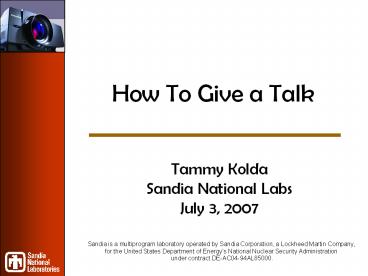



![[READ] Do Present: How to give a talk and be heard. (Do Books Book 24) PowerPoint PPT Presentation](https://s3.amazonaws.com/images.powershow.com/10104852.th0.jpg?_=202408220812)
![❤️[READ]✔️ Do Present: How to give a talk and be heard. (Do Books Book 24) PowerPoint PPT Presentation](https://s3.amazonaws.com/images.powershow.com/10104374.th0.jpg?_=20240822059)
























