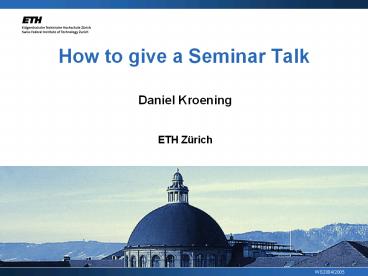How to give a Seminar Talk - PowerPoint PPT Presentation
1 / 16
Title:
How to give a Seminar Talk
Description:
How to give a Seminar Talk Daniel Kroening ETH Z rich ... Knows foundations of computer science Does not know specific research Focus on concepts, not details! – PowerPoint PPT presentation
Number of Views:419
Avg rating:3.0/5.0
Title: How to give a Seminar Talk
1
How to give a Seminar Talk
- Daniel Kroening
- ETH Zürich
2
Why?
- So your Professor does not get embarrassed!
- Its 50 of the grade!
3
Outline
- Organization of a talk
- Common pitfalls
- Fonts, Colors, Diagrams
- Number of slides?
- How to talk
- About this seminar
- Contents
- Topics
- Administrative stuff
4
Content
- Goal present research results
- Think of the audience!
- Knows foundations of computer science
- Does not know specific research
- Focus on concepts, not details!
- Point out advantages/disadvantages
5
Organization of a Talk
6
Giving the Talk
- Allow at least two minutes per slide
- Not enough time? Cut it!
- Keep introduction and motivation short
- Use less than a minute on outline
- Use time for complex topics instead
- Repeat if really important
- Use examples
7
Slide Layout
- Keep it simple!
- Use Diagrams
- Try to keep it in one line
- Many topics cannot be explained fully with a few
bullets. In such situations, one is frequently
tempted to write a full definition of the
problem, usually in a very small font, which is
read aloud while looking at the slide when giving
the talk. Instead of this, a diagram together
with a few key words would always be more suited
to showing the context, which can then be
elaborated on in more detail orally, in the talk.
8
Diagrams
TOO FANCY
TOO ANNOYING
9
Diagrams
Think about the people in the back row!
10
Structural Figures
Better than long text
11
Formulas
- Use only when needed
- Use descriptive variable names
- Powerpoint equation editor is bad
- Consider Latex Acrobat Reader
- Consider Texpoint
12
Colors
- Avoid too many colors
- LCD ? Projector
- Background colors Yellow, orange, green, light
blue - Text colors Blue, magenta, red, dark green
- Avoid distracting bitmap backgrounds
13
About this Seminar
- Topics
- Power consumption
- Timing
- Verification
- 40-45 Minutes for each talk
- English
14
About this Seminar
- Papers
- We have a selection
- You will pick next week(see webpage Wednesday)
- But feel free to suggest one
15
Administrative Things
- We will give you plenty of time to prepare
- You MUST email draft of slides to assistantone
week before talk - You should meet with me or assistant
- Grading
- We consider difficulty level of paper
- Presentation (slides, talk)
16
Presentation Skills
- Presentation skills will be graded
- Thus, must attend Bertrand Meyers classon how
to give technical talks - Mark your calendars28 November, 1515-1630
- Room will be announced