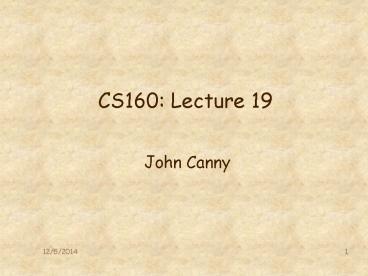CS160: Lecture 19 - PowerPoint PPT Presentation
1 / 48
Title:
CS160: Lecture 19
Description:
Title: Introduction Author: Canny Last modified by: John Canny Created Date: 6/2/1995 9:27:28 PM Document presentation format: On-screen Show Other titles – PowerPoint PPT presentation
Number of Views:91
Avg rating:3.0/5.0
Title: CS160: Lecture 19
1
CS160 Lecture 19
- John Canny
2
Human Learning and Help Systems
- Why study human learning for HCI?
3
Why Study Human Learning?
- Ans People need to learn new applications,
often using various forms of Help. - Ans The way people learn should influence the
design of help systems, and perhaps the entire
system e.g. - Knowledge is situated in particular contexts,
so help should reflect that (scenarios/common
tasks) - Learning is layered on old knowledge in a roughly
novice ? expert trajectory - Learning involves a concrete ? abstract
progression - Fluency with abstraction varies across the
population, esp. with degree of schooling
4
Transfer Learning
- Learning is a process of building new knowledge
using existing knowledge. - Knowledge is not acquired butconstructed out of
existingmaterials. - The process of applying existingknowledge in new
settings is called Transfer.
5
Transfer Learning examples
- Youve learned basic edit commands from MS
Notepad, and you transfer to MS Word. - Youve installed a simple program (lets say
Quicktime), and you transfer that knowledge to an
MS Office installation. - Youve done a mail merge in MS Office 2000 and
you transfer to Office XP.
6
ZPD Zone of Proximal Development
- Learning is layered and incremental.
- In societies, learners are helped by others.
- In fact learners have a zone of concepts they
can acquire with help. - This is the Zone of Proximal Development (ZPD).
7
ZPD example
- Who knows what this is?
100k
8
ZPD example
- What about this?
9
Learning new applications
- Applications should be designed to fit in the
target users ZPD it should assume the knowledge
they typically have, and a realistic amount of
support. - People often learn how to use computer systems
with the help of others, but you have to be
realistic about this in your application context.
10
Learning by doing
- People learn best by doing
- It marshalls all of their processors
(cognitive, perceptual, sensori-motor). - It forces them to apply a conceptual model to
figure out how the system will behave. - It allows them to observes differences between
the systems actual behavior, and what they
anticipate from their conceptual model. This
helps them refine and improve their model. - Q Whats a good example of this?
11
Learning by doing
- Q Whats a good example of this?
- A Programming!
- Imagine a computer engineering course where you
learn how to program only by being told. - In contrast, medical schools and some CS
departments are experimenting with Problem-Based
Learning, where there are only projects (no
lectures). Lecture-style material is only
available as a library resource to help with
project work.
12
Learning and experience
- Learning is most effective when it connects with
the learners real-world experiences. - The knowledge that the learner already has form
those experiences serves as a foundation for knew
knowledge.
13
Learning and transfer
- Transfer is certainly enhanced by similarity
between the old and new contexts. - What other factors affect transfer?
14
Transfer and understanding
- Transfer depends on thorough learning in the
first situation (learning with understanding). - The more thorough the understanding in the first
situation, the more easily knowledge will
transfer.
15
Understanding
- By understanding we mean that a person has a
mental model of why a thing behaves as it does. - This model allows the person to predict how the
thing behaves in other situations, and to
explain their reasons for that conclusion.
16
Transfer and Generality
- Generality of existing knowledge has the learner
already seen it applied in several contexts?
17
Transfer and Motivation
- Motivation is the new knowledge useful or
valuable? - Motivation encourages the user to visualize use
of the new knowledge, and to try it out in new
situations. - Students are usually motivated when the
knowledge can be applied to everyday situations.
18
Transfer and Abstraction
- Is the existing knowledge abstract or specific?
- Abstract knowledge is packaged for portability.
Its built with virtual objects and rules that can
model many real situations. - E.g. clipart
19
Metacognition
- Metacognition is the learners conscious
awareness of their learning process.
Metacognitionhelps transfer
20
Metacognition
- Strong learners carefully manage their learning.
- For instance, strong learners reading a textbook
will pause regularly, check understanding, and go
back to difficult passages. - Weak learners tend toplough through theentire
text, then realize they dontunderstand and
startagain.
Have I learnedthis yet?
21
Piaget Stages of learning
- Jean Piaget observed very systematic progression
of knowledge in children through stages - Sensori-motor (acting, observing, remembering)
- Semiotic or symbolic (naming things)
- Concrete operations (relationships,
transformations) - Propositional or formal thought
22
Piaget Stages of learning
- Jean Piaget observed very systematic progression
of knowledge in children through stages - Sensori-motor (lt 2 years)
- Semiotic or symbolic (gt 1.5 years)
- Concrete operations (2-7,7-11 years)
- Propositional or formal thought (gt 7 years)
23
Sensori-motor stage (lt 2 years)
- Conditioned behaviors, and first hand-eye
coordination. - Grasping, manipulating things.
- Some indirect manipulation.
- Object persistence.
24
Semiotic stage (gt1.5 years)
- Children continue to play with missing objects,
and may use gesture to invoke them. - This soon turns to imaginary play.
- Drawing.
- Speech naming first the things that are
present. - Then referring to things thatare not present,
and to the past and future.
25
Concrete thought (2-7,7-11 years)
- Concrete thought a system of (real) objects,
relationships, and operations on them. - Children understand things by being able to
relate them to similar things, and to predict the
consequences of their actions. - They can plan and act to achieve a desired
outcome.
26
Concrete thought
- But early concrete thought is still tied to
direct experience it is not de-centered. - E.g. children in this stage can navigate through
their neighborhood, changing their route if
needed. - i.e. they can mentally model and predict the
results of their actions. - But they cannot indicate that route abstractly,
say on a map.
27
Concrete thought
- Concrete thought includes rich spatial and
temporal relationships. - Visual design is a concrete process.
28
Formal thought (11 years)
- Objects and operations no longer need to relate
to the world. Things dont need to be true or
consistent. Thinking is a game. - Operations are more abstract, and often
complementary e.g. joining-separating. - Children learn a number of principles, like
reversibility, proportion, chance.
29
Formal thought caveats
- Researchers have found that the transition to
formal thought is not as reliable as Piaget had
thought. - Many features of this stage are missing in
children who do not attend school. - This stage corresponds with the transition from
learning from experience (pre-school), to
learning from texts (school).
30
Thought styles
- Designers and other visually-oriented people
usually favor concrete thought
context-dependent, rich representations. - Technologists and mathematically-oriented people
favor formal thought context independent,
sparse representations, rich consequences.
31
A mismatch
- Many interface researchers (technologists) tried
to build UI design tools using abstract interface
specs (UIMSes) - the designer specifies rules about the interface
and the system finds a solution satisfying
them. - Real designers hated this idea. They lost control
over spatial relationships and overall layout
which was lost in the rules.
32
Piagets progression
- The Piagetian progression can be a good model for
the progression in learning new concepts, like
how to use a computer program. - Look for a Sensori-motor ? Symbolic ? Concrete ?
Abstract progression in your own learning, and in
your users.
33
- Break
34
Help models
- What kind of help works best for you?
- Do you ever read the manual?
- Is help usually where you need it?
- What are some differences between help you get
from people and from systems?
35
Types of Help
- Quick Reference
- Reminders of commoncommand names or options.
- Good to place on a card, or for small devices,
on the device itself. - Use a few main categoriesto avoid long search..
- E.g. for an editor, categorieslike basic,
search/replace, load/save, etc.
36
Types of Help
- Task-specific help
- User needs help on howto apply a command, orto
complete a task. - Can be part of a how-tosystem for common
tasks. - Should be easily accessiblefrom the command line
(if text). - Make options windows obvious and easy to find!
- E.g. add advanced button in the dialogue to
apply any command.
37
Types of Help
- Full explanation
- User wants complete understanding, to get
bestvalue out of the application. - This part explains the whymore than the how.
- E.g. How do compiler options affect performance?
- What are various installation components used
for? What are the uncommon commands? - Probably need a chapter in the help system for
this. More system-centric than task-centric.
38
Types of Help
- Tutorial
- The tutorial leads the user through a task,
scaffolding their actions. - Should allow users to act as well as watch
(sandboxing). - The best way to teach!
- More work to build into the system, but you
should leverage your companys other effort - E.g. most software houses conduct regular
training sessions for customers these are ideal
tutorial content.
39
More advanced ideas
- Help is a kind of ongoing learning environment.
- Minimalist instruction (Carroll 92)is a
learning approach - It shows users what to do,
- then gives them realistic tasks to solve.
- It eliminates conventional exercises, tedium and
repetition, and encourages users to explore. - It also has extensive coverage of error recovery.
- - users feel confident exploring.
40
More advanced ideas
- Help could be enjoyable? - at least its a
special case of computer-supported learning.. - Training wheels (Sandboxing)
- Advanced commands are removed until user gains
some experience with the system. - Also some dangerous commands.
- Users explore freely in this sandbox.
- Users gained better understanding (IBM trial).
41
Desiderata for help
- Availability
- Should be accessible anywhere (always include a
help key on each major window). - Accuracy and Completeness (hard!)
- Make sure it matches program version, and that it
covers all the commands. - As well as commands, common tasks should be
described.
42
Desiderata for help
- Consistency
- Content, terminology, style.
- These days, online and printed manuals are often
the same. - Robustness
- Help shouldnt crash if the program does (need
another thread). - Program exceptions can bring up the help system.
43
Desiderata for help
- Flexibility
- Includes adaptation to context or user skill.
Multi-level help is a good idea. - Unobtrustiveness
- Shouldnt disrupt users work (like the annoying
help characters in MS Office). A separate help
screen is often good - supports rapid switching.
44
Context-sensitive help
- Help depends on where it is used
- Tool tips ? or the windows ? symbol
- Save the user the burden of synchronizing program
state with help system state. - Almost always a good idea to do this.
- Just make sure the user can easily find the main
help contents and index.
45
Online tutorials
- Can be useful, BUT
- Users are not the same, some need minimal help.
- Forcing the user to execute a particular command
is boring and annoying, and doesnt help
learning. - So..
- Make sure users can skip steps.
- Show users multiple ways of doing things.
- Give partial information on what to do, with more
information available if the user requests it.
46
Adaptive Help Systems
- Adaptation is a good idea because
- It avoids information that is too detailed or not
detailed enough for a particular user. - It avoids repetition of info the user has already
seen. - Can make suggestions of new ways to do tasks that
the user may not know. - Weaknesses
- Information can disappear (bad if the user forgot
it too!). - System needs to know user identity and user must
use the system for some time.
47
Initiative
- A Help system works with the user, and ideally
should allow a spectrum of control - Help me, tell me what to do, show me what to
do, OK, Ill take over now - This is calledmixed initiative.
48
Initiative
- A good mixed-initiative help system requires
links between all parts of the system including a
tutorial. - User should be able to take over at any time,
then give back control.
49
Design issues
- Help system design is like other parts of the
interface. - Start with task analysis.
- Do paper prototypes.
- Do user tests at informal and formal stages -
look for errors. - Use errors as the objects to guide the design
of the help system.
50
Summary
- Human Learning
- Transfer
- Zone of Proximal Development
- Meta-cognition
- Piagets stages in childrens learning.
- Concrete vs. abstract thought
- Help system design principles and types