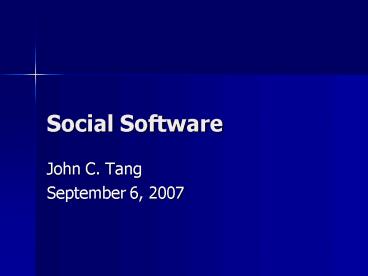Social Software - PowerPoint PPT Presentation
1 / 37
Title:
Social Software
Description:
Lightweight widgets for. Adding a bookmark. Adding tags to index bookmarks. Interface for seeing ... MySpace. LinkedIn. Your favorite example. Yelp ... – PowerPoint PPT presentation
Number of Views:65
Avg rating:3.0/5.0
Title: Social Software
1
Social Software
- John C. Tang
- September 6, 2007
2
Top 10 student needs
- Calendar management (assignments, events)
- Computer (power, carrying, features)
- Cellphone (texting, usability)
- Bathroom controls (temp, sensors)
- Transportation (bus schedules, parking)
3
Top 10 student needs
- Communicating with family
- Alarm clock waking up
- Finding people (teammates, carpool)
- Recommendations (dining, activities)
- Earphones design
4
Website updates
- Slides from lecture are posted later in the day
- Link posted for every assignment
- Discussion section topics for some weeks added to
schedule (more coming) - Revised office hours for me Tue,
200-330
5
Assignment Map of Berkeley (Due Sept. 11)
- Draw conceptual map of Berkeley that conveys your
experience of the area - Introduce me to Berkeley!
- Express visually, not with words (like
Pictionary) - Create feature list
- Show map to one other person not in CS160
- Heres a map of Berkeley I drewtell me what you
learn from it - State relationship to person (e.g., friend,
roommate) - Record number of features they recognize
- Hand in 2 copies (black white copy OK)
6
Grading criteria
- How effectively the map communicates feature list
to us (the teaching staff) - How effectively the map communicates feature list
to user study participant ( features recognized) - Good design balance of how much information to
include in the map - Enough to be interesting
- Not too much to be cluttered
- Keep target user in mind (me!)
- Reflect on what you learned from user test
7
A word about grading
- Im going to be more explicit about assignments
- Please ask if you have any questions
- Consider this first assignment as part of a
calibration process, clarify expectations
8
Last call, standby passengers
- Hung, Sherry
- Murphy, Gant
- Glickman, Robert
- Toraby, Farshad
- Vilepchiukor, Arthur
9
Social software
- Introduce basic types of social software
- Recognize important aspects of social design
- Applications we all use, but why are they
compelling?
10
Not just single human-machine interface
11
But a socially interconnected network
12
Leveraging social behavior
- Others benefit from my work
- I benefit from others work
- The more people who participate, the more
interesting it is (viral) - Social side effects from individual work
- Linking social benefits with individual benefits
- Leveraging social work (Tom Sawyer)
13
Beyond mainstream social software
- IM
- Web pages
- Multi-player games
14
Work / benefit tradeoff
- Cardinal rule for why Computer-Supported
Cooperative Work (CSCW) applications fail - Disparity between who does the work and who gets
the benefit - Jonathan Grudin, Why CSCW applications fail
Problems in the design and evaluation of
organizational interfaces, CSCW 1988 - http//doi.acm.org/10.1145/62266.62273
15
Social recommending
- High data volume
- Side effect of purchase records
- Regionally customized
- Dealing with data pollution (gifts)
16
Del.icio.us
- a social bookmarking website designed to allow
you to store and share bookmarks on the web,
instead of inside your browser. - Access your bookmarks from anywhere, no matter
whether you're at home, at work, in a library, or
on a friend's computer. - Share your bookmarks publicly, so your friends,
coworkers, and other people can view them for
reference, amusement, collaboration, etc. - Find other people on del.icio.us who have
interesting bookmarks and add their links to your
own collection. - Joshua Schachter http//del.icio.us/doc/about
17
Del.icio.us bookmarking and tagging
- Lightweight widgets for
- Adding a bookmark
- Adding tags to index bookmarks
- Interface for seeing
- Tags applied to bookmarks
- Other bookmarks that others have related to a
bookmark - Social feedbackothers are copying my bookmarks!
18
Del.icio.us aggregations
- Popular
- Recent
19
Folksonomies
- Meta-data created by users
- Contrasts with expert indexing (e.g., Library of
Congress) - Contrasts with author indexing (e.g., keywords,
book index) - Whole society benefits from minority of
fastidious organizers - Helping improve search (dogear)
20
Wikipedia
- Peer-contributed content
- Community moderated (status)
- More diverse, popular slant on info
- Journal article in Nature that found accuracy of
Wikipedia comparable to Encyclopedia Britannica - http//www.nature.com/news/2005/051212/full/43890
0a.html - Can be dynamic at times
21
Temporal artifacts in Wikipedia
- History flow visualization of abortion
http//doi.acm.org/10.1145/985692.985765
22
Tagging
- Indexing for my use
- Shared with others
- Disambiguating
- Translation
- Convergence on labels
- Seeing others tags
- Auto-complete
23
Cambridge, MA and Cambridge, UK
24
Searching for azul
25
Tag clouds
- Usage, recency interesting
- Alphabetic for finding
26
Salience of usage, recency
27
Social reputations
- eBay
- Epinions
- genuine reviews
- Evolve over time
28
Viral adoption
- Exposure?quick install?usage?more exposure
- facebook applications
29
Leveraging physical traffic
- ZoneTags
- Exploiting location information on cameraphones
- Tag photos with location
- Suggest tags based on other photos from that
location - PhotoSynth
- Create 3-D model from photos taken from the same
location
30
ZoneTag
http//zonetag.research.yahoo.com/
31
Photosynth
http//labs.live.com/photosynth/default.html
32
Social networking
- MySpace
33
Your favorite example
- Yelp
34
Assignments Commercial for idea (Due Sept. 12)
and facebook application review (Sept. 18)
- Take an idea (from idea list), prepare a 2-minute
commercial (Sept. 12) - Presented live in Discussion Sections
- If you cant attend discussion section, you can
submit a recording (narrated slideshow, video) - Review a facebook application (Sept. 18)
- Try it yourself
- Observe TWO (2) other people using it
- Write review
- Explain what it does (screenshot)
- Explain what works well, what doesnt
- Include data from observing users
35
Criteria Commercial for idea (Due Sept. 12)
- Strict time-keepingmust stay within 2 minutes!
- Must email any projected material to
btsao_at_berkeley.edu - cs160 in Subject line
- by midnight, Tuesday, Sept. 11 (otherwise,
present without projecting) - Effectively communicate idea
- Whats the need?
- Approach for solving it?
- Is it a good idea?
- Opportunity to help form teams, convince others
to work with you
36
Criteria Review facebook application (Due Sept.
18)
- Pick an interesting application
- Clearly explain to us what it does (illustrated)
- Observe at least 2 non CS160 people using
application (give demographic info) - Write review
- What works well
- What doesnt work well
- Support with evidence from observations
- Suggested improvements
- Shouldnt be more than around 5 pages
37
Next time
- Readings
- Task-centered user interface design, by Clayton
Lewis and John Rieman - Explore forming groups (looking for group
formation by Sept. 13) - In class teaming
- Discussion section commercials
- Mix of skills
- Ask us if you need help