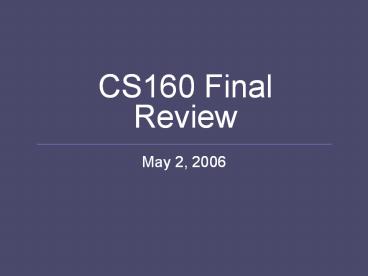CS160 Final Review - PowerPoint PPT Presentation
1 / 92
Title:
CS160 Final Review
Description:
Circle (( 19, 13), radius 3, thick 3, white) Maps to early vector displays & plotters ... E.g. most software houses conduct regular training sessions for customers ... – PowerPoint PPT presentation
Number of Views:63
Avg rating:3.0/5.0
Title: CS160 Final Review
1
CS160 Final Review
- May 2, 2006
2
Advertisement
- Looking for someone who will be around this
summer and would like some occasional (contract)
work. - Sign up with me if youre interested.
3
Final Exam Review
- Exam will cover the entire semester (2/3 vs. 1/3
split), this review is over the second half - Selected slides from lecture but not guaranteed
to contain everything you need to know! - Ask questions about the things that you dont
understand.
4
Mobile Evaluation
5
Mobile Evaluation
- Kjeldskov and Stage evaluated a mobile
application in the lab, on a treadmill, and
walking down the street - Task Load Index (TLX) increased
- Other possibilities
- Experience Sampling (ESM)
- Diary Studies (Feedback and Elicitation)
6
Design
7
Design is
- About function
- Good designs support user tasks
- About form
- Good designs should be a pleasure to use
8
Design Summary
- One design strategy follows Bauhaus principles
- Form Follows Function
- Economy of Form
- Integrity of Materials
- General design principles
- Simplicity
- Grid-based Design
- Inspection and critique of other sites
9
UI Implementation
10
Stroke Model
- Describe image as strokes (w/ color/thickness)
- Line ((10, 4), (17,4), thick 2, red)
- Circle (( 19, 13), radius 3, thick 3, white)
- Maps to early vector displays plotters
- Most UI toolkits have stroked objects
- arcs, ellipses, rounded rectangles, etc.
11
Problems with Stroke Model?
- How would you represent with strokes?
- Solution?
12
Pixel Model
- Break-up complex images into discrete pixels
store color for each - Resolution
- Spatial number of rows by columns
- e.g., 1280 x 1024 is a good monitor display
- Quality laser printer 10200 x 13200 (1200 dpi)
- Image depth (i.e., number of bits per pixel)
- Several styles... 8-bit, 24-bit, 32-bit
13
Canvas
- Abstraction for the drawing surface
- Most toolkits support one
- Defines methods used for drawing
- Each instance has a height, width, defines its
physical units - Use the same method interface for
- Windows
- Image in memory
- Printed output
- Called Graphical Device Interface (GDI) by MS
14
Graphics Context
- Could specify with
- void CanvasRectangle (x1, y1, x2, y2,
lineWidth, lineColor, fillColor) - Lots of parameters!
- shapes have properties in common
- geometry, line/border width, line/fill color,
pattern - Use current settings of canvas
- Usually there is a graphicscontext or similar
abstraction that defines all the parameters
needed for drawing.
15
Color Models
- 256 levels for each primary color
- -gt 24 bits / pixel
- RGB model
- Specify color by red, green, blue components
- HSV model - hue, saturation, value
- Hue is primary wavelength (i.e., basic color)
- Saturation is a measure of how pure color is
- Value is intensity (dark vs. light)
16
Interactor Tree
93.54
ENT
17
Main Event Loop
- while (app is running)
- get next event
- send event to right widget
Display Screen
Outer Win black
Mouse Software
Inner Win green
Events
Source Code
Result Win tan
Result String
Keyboard Software
Keypad Teal
button
- button
button
0 button
18
Platforms - PC
- For regular PC development, the options are
- C/Visual Basic/C (Visual Studio)
- Java
- Flash
- Rapid prototyping Suede, Silk, Satin(see
guir.berkeley.edu/projects)
19
Platforms - Web
- For web development one of themain issues is
portability. Before designing your app, think
about browsers for your user group. - There is a lot more than IE and Netscape
- Mozilla/Opera
- AOL huge community, many versions with limited
browsers - Old versions of IE and Netscape
20
The Cell Phone Industry
- There are 6.5 billion people on earth - only
about 1.2 billion in developed countries - They will buy 800 million mobile phones this
year - one person in eight on the planet - Thats 4x PC or TV unit sales
- Fraction of smartphones should reach 40 by
2009 - most common computer
21
Interactive Programming
22
Callbacks
23
Threads
- Use separate threads for any operations that can
occur asynchronously - Large file operations use separate threads if
you need to be updating and large files. - Network communication (sockets) use one thread
for each connection. - Use a thread for each other I/O device, e.g. one
each for reading from or writing to the sound
card - Timers if you schedule events to happen later,
you need a thread to trigger that action
24
Whats in a thread
- A thread is a partial virtual machine (with its
own stack) that runs your program. Threads share
heap storage and static variables. (processes
dont share memory)
25
Ways for threads to communicate and synchronize
- Thread communication
- Message Queues (e.g. event queues)
- Shared memory
- Synchronization
- Often through Monitors (e.g. in C)
26
Model View Controller (MVC)
27
Sensori-Motor Models
28
Color Retina
- Retina covered with light-sensitive receptors
- Rods
- Primarily for night vision perceiving movement
- Sensitive to broad spectrum of light
- Cant discriminate between colors
- Sense intensity or shades of gray
- Cones
- Used to sense color
29
Color Retina
- Center of retina has most of the cones
- Allows for high acuity of objects focused at
center, good color perception. - Edge of retina is dominated by rods
- Allows detecting motion of threats in periphery,
poor color sensitivity there. - Whats the best way to perceive something in near
darkness? - Look slightly away from it.
30
Color Blindness
- Check out other color use hints in the lecture
notes.
31
Model Human Processor
32
The Model Human Processor
33
Memory
- Working memory (short term)
- Small capacity (7 2 chunks)
- 6174591765 vs. (617) 459-1765
- DECIBMGMC vs. DEC IBM GMC
- Rapid access ( 70ms) decay (200 ms)
- pass to LTM after a few seconds
- Long-term memory
- Huge (if not unlimited)
- Slower access time (100 ms) w/ little decay
34
MHP Basics
- Sometimes serial, sometimes parallel
- Serial in action parallel in recognition
- Pressing key in response to light
- Driving, reading signs, hearing at once
- Parameters
- Processors have cycle time (T) 100-200 ms
- Memories have capacity, decay time, type
35
Fitts Law
- Moving hand is a series of micro-corrections,
each correction takes Tp Tc Tm 240 msec - Time Tpos to move the hand to target size S which
is distance D away is given by - Tpos a b log2 (D/S 1)
- Summary
- Time to move the hand depends only on the
relative precision required
36
Fitts Law Example
Pop-up Linear Menu
- Which will be faster on average?
37
Stage Theory
38
Design Patterns
39
Design Patterns
- First used in architecture Alexander
- Communicate design problems solutions
- How big doors should be where
- How to create a beer garden where people
socialize - How to use handles (remember Norman)
- Not too general not too specific
- Use solution a million times over, without ever
doing it the same way twice
40
Home page design
- Pattern Title Home page
- Context
- Pages that are the entry point for a web site.
- Forces
- People are attracted by novelty and good design,
attention span is very short on the web, home
pages are regularly updated. - Problem Statement
- What to capture and hold visitors attention,
encourage return visits, and be easy to maintain
41
Solution sketch
42
Quantitative Evaluation Methods
43
Quantitative Studies
- Quantitative
- Use to reliably measure something
- Can compare different designs, or design changes
- Examples
- Time to complete a task.
- Average number of errors on a task.
- Users ratings of an interface
- Ease of use, elegance, performance, robustness,
speed, - - You could argue that users perception of
speed, error rates etc is more important than
their actual values.
44
Random variables
- Random variables take on different values
according to a probability distribution. - E.g. X ? 1, 2, 3 is a discrete random variable
with three possible values. - To characterize the variable, we need to define
the probabilities for each value - PrX1 PrX2 ¼, PrX3
½ - On each trial or experiment, we should see one of
these three values with the given probability.
45
Detecting differences
- The more times you repeat an experiment, the
narrower the distributions of measured average
values for two conditions. - So the more likely you are to detect a difference
in a test variable between two cases.
46
Variable types
- Independent Variables the ones you control
- Aspects of the interface design
- Characteristics of the testers
- Discrete A, B or C
- Continuous Time between clicks for double-click
- Dependent variables the ones you measure
- Time to complete tasks
- Number of errors
47
Significance
- The significance or p-value of an outcome is the
probability that it happens by chance if the
relation does not hold. - E.g. p 0.05 means that there is a 1/20 chance
that the observation happens if the hypothesis is
false. - So the smaller the p-value, the greater the
significance.
48
T-test
- The T-test asks for the probability that EX gt
EY is false. - i.e. the null hypothesis for the T-test is
whether EX EY. - What is the probability of that given the
observations?
49
Analyzing the Numbers
- Example prove that task 1 is faster on design A
than design B. - Suppose the average time for design B is 20
higher than A. - Suppose subjects times in the study have a std.
dev. which is 30 of their mean time (typical). - How many subjects are needed?
- Need at least 13 subjects for significance p0.01
- Need at least 22 subjects for significance
p0.001 - (assumes subjects use both designs)
50
Statistics with care
- A common mistake
- An experiment fails to find a significant
difference between test and control cases (say at
p 0.05), so you conclude that there is no
significant difference. - No!
- A difference-of-averages test can only confirm
(with high probability) that there is a
difference. Failure to prove a significant
difference can be because - There is no difference, OR
- The number of subjects in the experiment is too
small
51
Using Subjects
- Between subjects experiment
- Two groups of test users
- Each group uses only 1 of the systems
- Within subjects experiment
- One group of test users
- Each person uses both systems
52
Between subjects
- Two groups of testers, each use 1 system
- Advantages
- Users only have to use one system (practical).
- No learning effects.
- Disadvantages
- Per-user performance differences confounded with
system differences - Much harder to get significant results (many more
subjects needed). - Harder to even predict how many subjects will be
needed (depends on subjects).
53
Within subjects
- One group of testers who use both systems
- Advantages
- Much more significance for a given number of test
subjects. - Disadvantages
- Users have to use both systems (two sessions).
- Order and learning effects (can be minimized by
experiment design).
54
Social Psychology and CSCW
55
Social Psychology
- Why study it?
- It helps us understand human collaboration, which
is one of the most difficult areas of HCI, but
also the most important. - Most knowledge work is collaborative at some
level. Organizations can be more or lessthan
the sum of their parts.
56
Mere presence Design Implications
- Increasing the level of group awareness should
increase mere presence effects - Heightened arousal
- Faster performance
- Increased learning
- More errors
- Examples
- High awareness video conferencing, phone
- Medium Instant messaging
- Low awareness Email
57
Attribution theory
- Attribution theory was this behavior caused by
personality, or environment? - Fundamental attribution error
- When I explain my own behavior, I rely on
external explanations. - When I explain others behavior, Im more likely
to attribute it to personality and disposition. - e.g. other drivers are either lunatics (faster
than me) or losers (slower than me). Of course,
they have the same model about you ?
58
Attribution theory design implications
- To reduce attribution errors, its important to
have as much context as possible. - E.g. room-scale video-conferencing, or ambient
displays
59
Non-verbal communication
- Q What is the role of these cues in normal
communication? - A It depends totally on the role of the
communication, e.g. - Routine (giving information, coordinating)
- Persuading and being persuaded
- Trust, deception and negotiation
60
CSCW Computer-Supported Cooperative Work
- Its about tools that allow people to work
together. - Most of the tools support remote work
- video, email, IM, Workflow
- Some tools, e.g. Livenotes, augment local
communication. - Can be synchronous (live) or asynchronous
61
Asynchronous Groupware
- Email still a killer app
- Newsgroups topical messaging
- Cooperative hypertext/hypermedia authoring e.g.
Wikis, Blogs - Structured messaging e.g. Workflow messages
route automatically. - Knowledge repositories Answergarden,
MadSciNet, Autonomy
Automation
62
Human Learning and Help
63
Why Study Human Learning?
- Ans People need to learn new applications,
often using various forms of Help. - Ans The way people learn should influence the
design of help systems, and perhaps the entire
system e.g. - Knowledge is situated in particular contexts,
so help should reflect that (scenarios/common
tasks) - Learning is layered on old knowledge in a roughly
novice ? expert trajectory - Learning involves a concrete ? abstract
progression - Fluency with abstraction varies across the
population, esp. with degree of schooling
64
ZPD Zone of Proximal Development
- Learning is layered and incremental.
- In societies, learners are helped by others.
- In fact learners have a zone of concepts they
can acquire with help. - This is the Zone of Proximal Development (ZPD).
65
Metacognition
- Strong learners carefully manage their learning.
- For instance, strong learners reading a textbook
will pause regularly, check understanding, and go
back to difficult passages. - Weak learners tend toplough through theentire
text, then realize they dontunderstand and
startagain.
Have I learnedthis yet?
Have I learnedthis yet?
66
Piaget Stages of learning
- Jean Piaget observed very systematic progression
of knowledge in children through stages - Sensori-motor (acting, observing, remembering) lt
2 years - Semiotic or symbolic (naming things) gt 1.5
years - Concrete operations (relationships,
transformations) 2-7, 7-11 years - Propositional or formal thought gt 7 years
67
Types of Help
- Quick Reference
- Reminders of commoncommand names or options.
- Good to place on a card, or for small devices,
on the device itself. - Use a few main categoriesto avoid long search..
- E.g. for an editor, categorieslike basic,
search/replace, load/save, etc.
68
Types of Help
- Task-specific help
- User needs help on howto apply a command, orto
complete a task. - Can be part of a how-tosystem for common
tasks. - Should be easily accessiblefrom the command line
(if text). - Make options windows obvious and easy to find!
- E.g. add advanced button in the dialogue to
apply any command.
69
Types of Help
- Full explanation
- User wants complete understanding, to get
bestvalue out of the application. - This part explains the whymore than the how.
- E.g. How do compiler options affect performance?
- What are various installation components used
for? What are the uncommon commands? - Probably need a chapter in the help system for
this. More system-centric than task-centric.
70
Types of Help
- Tutorial
- The tutorial leads the user through a task,
scaffolding their actions. - Should allow users to act as well as watch
(sandboxing). - The best way to teach!
- More work to build into the system, but you
should leverage your companys other effort - E.g. most software houses conduct regular
training sessions for customers these are ideal
tutorial content.
71
Speech Interfaces
72
Speech the Ultimate Interface?
- Why speech hasnt succeeded in the office
- Affordances of text
- Visual scanning (for email or docs)
- Unambiguity of text
- Editing of text
- Disadvantages of speech
- Noise call center ambience
- Lack of privacy
73
But Computing is Moving
- Where are computers these days?
- Intels breakdown (based on PC sales)
- Office
- Home
- Mobile (laptops)
- Medical
- And as we noted earlier, programmable smartphones
will soon outnumber total PCs. - Then there are game boxes, cable boxes, Smart TVs
etc.
74
Speech UIs
- Most implement a finite-state machine.
- At each state, the system can recognize various
speech segments to take you to the next state(s). - A segment may be a word, through to a complete
utterance. - The system can also make utterances of its own
at various states. - You can specify them usingregular expressions,
or using VoiceML.
75
Ten Guidelines for Speech Interfaces
- You cant design what you cant define
- Use user-centered design techniques
- Use the right technology, and use technology
right - Leverage the language instinct
- Establish success criteria and test against them
- Branding in VUI is more than just a pretty voice
- How you say it is as important as what you say
- Dont block the exit
- Take care with error handling
- Establish a change process
76
Localization
77
International Issues
- Geographic, political, linguistic
- Example ISO CRT-color, icon, and UI standards
- Example Canadian bilingual requirements
- Example Currency, time, physical measurements
78
Intercultural Issues
- Religious, historical, aesthetic
- Example Calendars, the weekend Thu/Fri in some
Moslem states - Example Color/type/signs/terms
79
Hofstedes 5 Dimensions of Culture
- Power-distance
- Collectivism vs. individualism
- Femininity vs. masculinity
- Uncertainty avoidance
- Long- vs. short-term orientation
80
UX Issues Related to Culture, 1/4
- Are basics of usability culture-biased?
Efficiency, productivity, simplicity,
usefulness...for what? - How can culture models be added to theories of
utility, sociability, community, entertainment
computing, design? - How best to map UI components to culture
dimensions? - How can corporations and organizations include
more cultural theory in development process?
81
UX Issues Related to Culture, 2/4
- Online training Friend/guru? Tradition/skills?
- Interaction styles informal vs. formal, harmony
vs. honesty, sincerity vs. scheming? - Content challenging vs. feel-good?
- Rewards Money vs. group acclaim?
- Conflict Frequent vs. seldom? Chatroom flaming
OK? Clashing opinions OK?
82
UX Issues Related to Culture, 3/4
- Personal vs. group opinions? China
Personality? - Shame vs. guilt Personal Webcams, SMS OK?
- Individual vs. collective cultures role of
community, chatroom behavior, hiring sites, coop
work sites? - Management/training? Most for individual, not
collective cultures, e.g., honesty and
confrontation
83
UX Issues Related to Culture, 4/4
- Work sites Task vs. personal relation?
- Different men, women sites/apps? Service
orientation? - Role of advertising, hyperbole? Different in
masculine vs. feminine cultures? - Gender differences for job sites Careers?
Interest in subject? Skills vs. contacts? - Culture difference Activities outside the home?
- Western vs. Eastern Truth vs. virtue/practical?
84
Information Visualization
85
augmented cognition
- Using external artifacts to amplify human mental
abilities. - Classic examples pen and paper, slide rules
- A primary goal of Information visualization
- In the case of InfoVis, how?
- Increased resources
- Reduced search
- Enhanced pattern recognition
- Perceptual inference
- Perceptual monitoring
- Manipulable medium
86
basic types of data elements
- Nominal
- (no inherent order)
- city names, categories, ...
- Ordinal
- (ordered, but not at measurable intervals)
- first, second, third,
- cold, warm, hot
- Mon, Tue, Wed, Thu
- Quantitative
- (ordered, with measurable distances)
- real numbers
- Relations
- (relations between elements)
- Networks
- Hierarchical relationships (parent/child)
87
basic types of visual encodings
- Retinal properties
- spatial position (e.g., x-y axes)
- size
- shape
- color
- orientation
- texture
- Gestalt properties
- connectivity
- grouping (e.g., enclosure)
- Animation
- view transitions
- animated elements
88
sensemaking tasks Card et al
- Information foraging
- Collect information of interest
- Search for schema
- Identify relevant dimensions of data
- Instantiate schema (with data!)
- Schema knowledge representation
- Organize / codify information
- Analysis (problem solving)
- Analyze and filter data, answer questions
- Refine schema as needed
- Record / communicate
- Make a decision, take action, or communicate
results
89
interactive tasks Shneiderman
- Overview
- Get an overview of the collection
- Zoom
- Zoom in on items of interest
- Filter
- Remove uninteresting items
- Details on demand
- Select items and get details
- Relate
- View relationships between items
- History
- Keep a history of actions for undo, replay,
refinement - Extract
- Make subcollections
90
characterizing the visualization
- x-axis year (quantitative)
- y-axis currency (quantitative)
- color imports/exports (nominal)
- color positive/negative (nominal/ordinal)
91
infovis reference model
- Data Transformations
- Mapping raw data into an organization fit for
visualization - Visual Mappings
- Encoding abstract data into a visual
representation - View Transformations
- Changing the view or perspective onto the visual
representation - User interaction can feed back into any level
92
Good Luck!