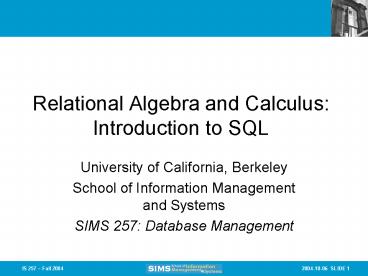Relational Algebra and Calculus: Introduction to SQL - PowerPoint PPT Presentation
Title:
Relational Algebra and Calculus: Introduction to SQL
Description:
Title: PowerPoint Presentation Author: Valued Gateway Client Last modified by: Ray R. Larson Created Date: 8/26/2002 7:08:49 AM Document presentation format – PowerPoint PPT presentation
Number of Views:159
Avg rating:3.0/5.0
Title: Relational Algebra and Calculus: Introduction to SQL
1
Relational Algebra and CalculusIntroduction to
SQL
- University of California, Berkeley
- School of Information Management and Systems
- SIMS 257 Database Management
2
Lecture Outline
- Review
- Design to Relational Implementation
- Relational Algebra
- Relational Calculus
- Introduction to SQL
3
Lecture Outline
- Review
- Design to Relational Implementation
- Relational Algebra
- Relational Calculus
- Introduction to SQL
4
Database Design Process
Application 1
Application 2
Application 3
Application 4
External Model
External Model
External Model
External Model
Application 1
Conceptual requirements
Application 2
Conceptual Model
Logical Model
Conceptual requirements
Internal Model
Application 3
Conceptual requirements
Application 4
Conceptual requirements
5
Original Cookie ER Diagram
6
What Problems?
- What sorts of problems and missing features arise
given the previous ER diagram?
7
Problems Identified
- Subtitles, parallel titles?
- Edition information
- Series information
- lending status
- material type designation
- Genre, class information
- Better codes (ISBN?)
- Missing information (ISBN)
- Authority control for authors
- Missing/incomplete data
- Data entry problems
- Ordering information
- Illustrations
- Subfield separation (such as last_name,
first_name) - Separate personal and corporate authors
8
Problems (Cont.)
- Location field inconsistent
- No notes field
- No language field
- Zipcode doesnt support plus-4
- No publisher shipping addresses
- No (indexable) keyword search capability
- No support for multivolume works
- No support for URLs
- to online version
- to libraries
- to publishers
9
Cookie2 Separate Name Authorities
pubid
accno
BIBFILE
LIBFILE
CALLFILE
accno
libid
libid
INDXFILE
SUBFILE
subcode
accno
subcode
10
Cookie 3 Keywords
11
Cookie 4 Series
12
Cookie 5 Circulation
ser_title
termid
seriesid
accno
termid
SERIES
seriesid
pubid
TERMS
KEYMAP
accno
BIBFILE
LIBFILE
CALLFILE
accno
circid
libid
accno
libid
AUTHBIB
authid
authtype
SUBFILE
PATRON
INDXFILE
CIRC
AUTHFILE
subcode
accno
subcode
name
authid
circid
copynum
patronid
nameid
13
Logical Model Mapping to Relations
- Take each entity
- BIBFILE
- LIBFILE
- CALLFILE
- SUBFILE
- PUBFILE
- INDXFILE
- And make it a table...
14
Lecture Outline
- Review
- Design to Relational Implementation
- Relational Algebra
- Relational Calculus
- Introduction to SQL
15
Relational Algebra
- Relational Algebra is a collection of operators
that take relations as their operands and return
a relation as their results - First defined by Codd
- Include 8 operators
- 4 derived from traditional set operators
- 4 new relational operations
From C.J. Date, Database Systems 8th ed.
16
Relational Algebra Operations
- Restrict
- Project
- Product
- Union
- Intersect
- Difference
- Join
- Divide
17
Restrict
- Extracts specified tuples (rows) from a specified
relation (table) - Restrict is AKA Select
18
Project
- Extracts specified attributes(columns) from a
specified relation.
19
Product
- Builds a relation from two specified relations
consisting of all possible concatenated pairs of
tuples, one from each of the two relations. (AKA
Cartesian Product)
20
Union
- Builds a relation consisting of all tuples
appearing in either or both of two specified
relations.
21
Intersect
- Builds a relation consisting of all tuples
appearing in both of two specified relations
22
Difference
- Builds a relation consisting of all tuples
appearing in first relation but not the second.
23
Join
- Builds a relation from two specified relations
consisting of all possible concatenated pairs,
one from each of the two relations, such that in
each pair the two tuples satisfy some condition.
(E.g., equal values in a given col.)
24
Outer Join
- Outer Joins are similar to PRODUCT -- but will
leave NULLs for any row in the first table with
no corresponding rows in the second.
25
Divide
- Takes two relations, one binary and one unary,
and builds a relation consisting of all values of
one attribute of the binary relation that match
(in the other attribute) all values in the unary
relation.
26
ER Diagram Acme Widget Co.
27
Employee
28
Part
29
Sales-Rep
Hourly
30
Customer
31
Invoice
32
Line-Item
33
Join Items
34
Relational Algebra
- What is the name of the customer who ordered
Large Red Widgets? - Restrict large Red Widgets row from Part as
temp1 - Join temp1 with Line-item on Part as temp2
- Join temp2 with Invoice on Invoice as temp3
- Join temp3 with Customer on cust as temp4
- Project Company from temp4 as answer
35
Lecture Outline
- Review
- Design to Relational Implementation
- Relational Operations
- Relational Algebra
- Relational Calculus
- Introduction to SQL
36
Relational Calculus
- Relational Algebra provides a set of explicit
operations (select, project, join, etc) that can
be used to build some desired relation from the
database - Relational Calculus provides a notation for
formulating the definition of that desired
relation in terms of the relations in the
database without explicitly stating the
operations to be performed - SQL is based on the relational calculus and
algebra
37
Lecture Outline
- Review
- Design to Relational Implementation
- Relational Operations
- Relational Algebra
- Relational Calculus
- Introduction to SQL
38
SQL
- Structured Query Language
- Used for both Database Definition, Modification
and Querying - Basic language is standardized across relational
DBMSs. Each system may have proprietary
extensions to standard. - Relational Calculus combines Restrict, Project
and Join operations in a single command. SELECT.
39
SQL - History
- QUEL (Query Language from Ingres)
- SEQUEL from IBM San Jose
- ANSI 1992 Standard is the version used by most
DBMS today (SQL92) - Basic language is standardized across relational
DBMSs. Each system may have proprietary
extensions to standard.
40
SQL99
- In 1999, SQL99 also known as SQL3 was adopted
and contains the following eight parts - The SQL/Framework (75 pages)
- SQL/Foundation (1100 pages)
- SQL/Call Level Interface (400 pages)
- SQL/Persistent Stored Modules (PSM) (160 pages)
- SQL/Host Language Bindings (250 pages)
- SQL Transactions (??)
- SQL Temporal objects (??)
- SQL Objects (??)
- Designed to be compatible with SQL92
41
SQL99
- The SQL/Framework --SQL basic concepts and
general requirements. - SQL/Call Level Interface (CLI) -- An API for SQL.
This is similar to ODBC. - SQL/Foundation --The syntax and SQL operations
that are the basis for the language.
42
SQL99
- SQL/Persistent Stored Modules (PSM) --Defines the
rules for developing SQL routines, modules, and
functions such as those used by stored procedures
and triggers. This is implemented in many major
RDBMSs through proprietary, nonportable
languages, but for the first time we have a
standard for writing procedural code that is
transportable across databases.
43
SQL99
- SQL/Host Language Bindings --Define ways to code
embedded SQL in standard programming languages.
This simplifies the approach used by CLIs and
provides performance enhancements. - SQL Transactions --Transactional support for
RDBMSs. - SQL Temporal objects --Deal with Time-based data.
- SQL Objects --The new Object-Relational features,
which represent the largest and most important
enhancements to this new standard.
44
SQL99 Data Types
45
SQL Uses
- Database Definition and Querying
- Can be used as an interactive query language
- Can be imbedded in programs
- Relational Calculus combines Select, Project and
Join operations in a single command SELECT
46
SELECT
- Syntax
- SELECT DISTINCT attr1, attr2,, attr3 FROM
rel1 r1, rel2 r2, rel3 r3 WHERE condition1 AND
OR condition2 ORDER BY attr1 DESC, attr3
DESC
47
SELECT
- Syntax
- SELECT a.author, b.title FROM authors a, bibfile
b, au_bib c WHERE a.AU_ID c.AU_ID and c.accno
b.accno ORDER BY a.author - Examples in Access...
48
SELECT Conditions
- equal to a particular value
- gt greater than or equal to a particular value
- gt greater than a particular value
- lt less than or equal to a particular value
- ltgt not equal to a particular value
- LIKE term (may be other wild cards in other
systems) - IN (opt1, opt2,,optn)
- BETWEEN val1 AND val2
- IS NULL
49
Relational Algebra Selection using SELECT
- Syntax
- SELECT WHERE condition1 AND OR condition2
50
Relational Algebra Projection using SELECT
- Syntax
- SELECT DISTINCT attr1, attr2,, attr3 FROM
rel1 r1, rel2 r2, rel3 r3
51
Relational Algebra Join using SELECT
- Syntax
- SELECT FROM rel1 r1, rel2 r2 WHERE r1.linkattr
r2.linkattr
52
Sorting
- SELECT BIOLIFE.Common Name, BIOLIFE.Length
(cm) - FROM BIOLIFE
- ORDER BY BIOLIFE.Length (cm) DESC
Note the square brackets are not part of the
standard, But are used in Access for names with
embedded blanks
53
Subqueries
- SELECT SITES.Site Name, SITES.Destination no
- FROM SITES
- WHERE sites.Destination no IN (SELECT
Destination no from DEST where avg temp (f)
gt 78) - Can be used as a form of JOIN.
54
Aggregate Functions
- Count
- Avg
- SUM
- MAX
- MIN
- Others may be available in different systems
55
Using Aggregate functions
- SELECT attr1, Sum(attr2) AS name
FROM tab1, tab2 ... - GROUP BY attr1, attr3 HAVING condition
56
Using an Aggregate Function
- SELECT DIVECUST.Name, Sum(Priceqty) AS Total
- FROM (DIVECUST INNER JOIN DIVEORDS ON
DIVECUST.Customer No DIVEORDS.Customer No)
INNER JOIN DIVEITEM ON DIVEORDS.Order No
DIVEITEM.Order No - GROUP BY DIVECUST.Name
- HAVING (((DIVECUST.Name) Like "Jazdzewski"))
57
GROUP BY
- SELECT DEST.Destination Name, Count() AS Expr1
- FROM DEST INNER JOIN DIVEORDS ON
DEST.Destination Name DIVEORDS.Destination - GROUP BY DEST.Destination Name
- HAVING ((Count())gt1)
- Provides a list of Destinations with the number
of orders going to that destination
58
Create Table
- CREATE TABLE table-name (attr1 attr-type
PRIMARYKEY, attr2 attr-type,,attrN attr-type) - Adds a new table with the specified attributes
(and types) to the database.
59
Access Data Types
- Numeric (1, 2, 4, 8 bytes, fixed or float)
- Text (255 max)
- Memo (64000 max)
- Date/Time (8 bytes)
- Currency (8 bytes, 15 digits 4 digits decimal)
- Autonumber (4 bytes)
- Yes/No (1 bit)
- OLE (limited only by disk space)
- Hyperlinks (up to 64000 chars)
60
Access Numeric types
- Byte
- Stores numbers from 0 to 255 (no fractions). 1
byte - Integer
- Stores numbers from 32,768 to 32,767 (no
fractions) 2 bytes - Long Integer (Default)
- Stores numbers from 2,147,483,648 to
2,147,483,647 (no fractions). 4 bytes - Single
- Stores numbers from -3.402823E38 to 1.401298E45
for negative values and from 1.401298E45 to
3.402823E38 for positive values. 4 bytes - Double
- Stores numbers from 1.79769313486231E308 to
4.94065645841247E324 for negative values and
from 1.79769313486231E308 to 4.94065645841247E324
for positive values. 15 8 bytes - Replication ID
- Globally unique identifier (GUID) N/A 16 bytes
61
Oracle Data Types
- CHAR (size) -- max 2000
- VARCHAR2(size) -- up to 4000
- DATE
- DECIMAL, FLOAT, INTEGER, INTEGER(s), SMALLINT,
NUMBER, NUMBER(size,d) - All numbers internally in same format
- LONG, LONG RAW, LONG VARCHAR
- up to 2 Gb -- only one per table
- BLOB, CLOB, NCLOB -- up to 4 Gb
- BFILE -- file pointer to binary OS file
62
Creating a new table from existing tables
- Syntax
- SELECT DISTINCT attr1, attr2,, attr3 INTO
newtablename FROM rel1 r1, rel2 r2, rel3 r3
WHERE condition1 AND OR condition2 ORDER BY
attr1 DESC, attr3 DESC
63
Using Oracle
- Go to My.SIMS from the SIMS web site and click
on Oracle (you dont need to do it again) - Use SSH to login to dream (unix shell)
- At the command line type sqlplus
- Oracle will prompt you for login and password
- If everything is set up you are logged into
Oracle and will get the SQLgt prompt