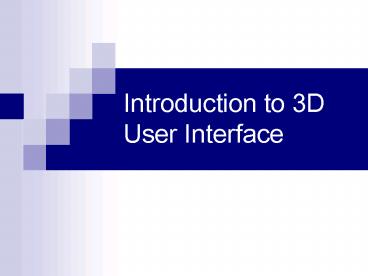Introduction to 3D User Interface - PowerPoint PPT Presentation
1 / 19
Title:
Introduction to 3D User Interface
Description:
Title: Introduction to 3D User Interface Author: Last modified by: Created Date: 9/4/2005 10:22:00 AM Document presentation format – PowerPoint PPT presentation
Number of Views:62
Avg rating:3.0/5.0
Title: Introduction to 3D User Interface
1
Introduction to 3D User Interface
2
??? ??
- ??
- ?? ??? ??
- ??? ?? ??(??)
- ?? ?? ???
- Chapter 1 2
- ??
- SIGGRAPH 2001 Course Notes 44
- Advance Topics in 3D User Interface Design
- http//www.3dui.org
3
Whats in the Book
- Part I introduces the topic of 3D UIs
- Part II the input/output device technology
- Part III A wide range of 3D interaction
techniques navigation, selection and etc. - Part IV the design, development, and evaluation
of complete 3D UI metaphors and applications - Part V the future, research agenda for 3D UIs
4
Chapter. 1 Introduction to 3D User Interface
- Easy to use, intutitive, designed with your needs
in mind - Desktop user interface for the past decade or
more - VE, AR, UbiComp and other off-the-desktop -gt 3D
UI design
5
Chapter. 1 Introduction to 3D User Interface
- What are 3D user interfaces?
- Terminology
- The goals of 3D UI design
- Some application areas
6
1.1 What are 3D User Interfaces?
- UI components
- Input device mouse, keyboard
- Output device monitor
- Interaction techniques drag-and-drop
- Interface widgets pull-down menus
- Interface metaphors desktop metaphor
7
1.1 What are 3D User Interfaces?
- These UI components are often inappropriate for
the nontraditional computing environment - Wearable computer users / keyboard
- HMD in an AR / redesign of text-intensive
interface components such as dialog boxes - VR users / 2D mouse
8
1.1 What are 3D User Interfaces?
- The nontraditional systems need a new set of
interface components - New devices
- New techniques
- New metaphors
- Most of nontraditional environments work in real
or virtual 3D space - -gt 3D User Interfaces
9
1.2 Why 3D User Interfaces?
- 5 main motivations for producing this book
- 3D interaction is relevant to real-world tasks
- The technology behind 3D UIs is becoming mature
- 3D interaction is difficult
- Current 3D UIs either are simple or lack
usability - 3D UI design is an area ripe for further work
10
3D interaction is relevant to real-world tasks
- If a user is immersed and can interact using
natural skills, then application can take
advantage of the fact that the user already has a
great deal of knowledge about the world.
11
The technology behind 3D UIs is becoming mature
- WIMP(Windows, Icons, Menus and Pointers)
interface - Mice, keyboards, windows, menus and icons
- Nontraditional interface
- Trackers, 3D pointing devices, and whole-hand
device, Multi-sensory 3D output display, HMDs,
spatial audio system, and haptic devices.
12
3D interaction is difficult
- Adapting traditional WIMP interaction styles to
3D does not provide complete solution to the
problem - Rather novel 3D UIs based on real-world
interaction or some other metaphor must be
developed
13
Current 3D UIs either are simple or lack usability
- Most of applications which contain 3D interaction
is not very complex. - More complex 3D interfaces are difficult to
design and evaluate, leading to a lack of
usability - Modeling design, education, complex scientific
visualization - A more thorough treatment is needed
14
3D UI design is an area ripe for further work
- Development of 3D user interfaces is one of the
most exciting areas of research in HCI today,
providing the next frontier of innovation in the
field.
15
1.3 Terminology(1)
- Human-computer interaction (HCI)
- The process of communication between human users
and computers. - User Interface (UI)
- The UI translates a users actions and inputs
into a representation the computer can understand
and act upon and vice versa. - Input device
- Degree of freedom (DOF)
- Roll(X), Yaw(Y), Pitch(Z) 6 DOF
16
1.3 Terminology(1)
- Output device
- Interaction technique (IT)
- A method allowing a user to accomplish a task via
the UI. Includes both hardware and software
components. - Usability
- The characteristics of an artifact (device, IT,
or UI) - Easy of use, comfort, user performance, and
system performance - Usability evaluation
17
1.3 Terminology(2)
- 3D Interaction
- HCI in which the users task are performed
directly in a 3D spatial context. - Interactive system do not necessarily involve 3D
interaction. (?? ??, ??? ?????? 3?? ?? ??? ?? ?
?) - 3D interaction does not necessarily mean that 3D
input devices are used. (2D ???? 3?? ?? ??? ????
? ??? navigation? ???? ??, 2?? ???? 3D
Interaction? ??? ????.) - 3D User Interface (3D UI)
- A UI that involves 3D interaction
18
1.3 Terminology(2)
- Virtual Environment (VE)
- Virtual Reality (VR)
- Augmented Reality (AR)
- A real-world environment that is enhanced with
synthetic objects or information. - Mixed Reality (MR)
- A continuum including both VEs and AR
- Ubiquitous computing (UbiComp)
- Users have anytime, anyplace access to
computational power (Weiser, 1991)
19
1.4 Application Areas
- Design and prototyping
- An architect can navigate
- Psychiatric treatment
- Scientific visualization
- Heritage/tourism
- Augmented reality tech. By allowing a visitor to
see directly what the site might have looked like
in earlier times. - Collaborative work