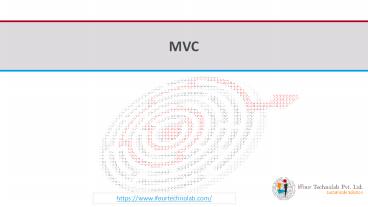MVC Introduction, Overview & Architecture - Part 1 - PowerPoint PPT Presentation
Title:
MVC Introduction, Overview & Architecture - Part 1
Description:
This PPT is all about the MVC framework where you can get the information on MVC introduction, MVC overview & MVC architecture and that is very useful for the .NET Programmers, developers & beginners. – PowerPoint PPT presentation
Number of Views:2293
Title: MVC Introduction, Overview & Architecture - Part 1
1
iFour Consultancy
https//www.ifourtechnolab.com/
2
Introduction to MVC
- Software design pattern for developing web
applications - Software architecture pattern which separates the
representation of information from the users
interaction with it - Here M stands for Model, V stands for View
and C stands for controller - ASP.NET MVC helps to develop powerful and
pattern-based dynamic websites that enables a
clean separation of concerns and also gives full
control on a mark-up - Also it includes many features that help to
develop a sophisticated and modern web application
https//www.ifourtechnolab.com/
3
MVC vs WEB FORMS
MVC Web Forms
Easier to Manage Complexity Preservers State over HTTP
Does not use view state or server based forms Page Controller Pattern
Rich Routing Structure View state or server based forms
Support for Test-Driven Development Works well for small teams
Supports Large Teams Well Development is less complex
https//www.ifourtechnolab.com/
4
Architecture of MVC
- A markup language is a set of markup tags
- A Model View Controller pattern is made up of the
following three parts - Model
- View
- Controller
https//www.ifourtechnolab.com/
5
Architecture of MVC (Cont.)
- A markup language is a set of markup tags
- Model
- Responsible for managing the data of the
application - It responds to the request from the view and it
also responds to instructions from the controller
to update itself - Lowest level pattern which is responsible for
maintaining data - Represents the application core (for instance a
list of database records) - Also called the domain layer
https//www.ifourtechnolab.com/
6
Architecture of MVC (Cont.)
- A markup language is a set of markup tags
- View
- The View displays the data (the database records)
- A view requests information from the model, that
it needs to generate an output representation - Presents data in a particular format like JSP,
ASP, PHP - MVC is often seen in web applications, where the
view is the HTML page
https//www.ifourtechnolab.com/
7
Architecture of MVC (Cont.)
- A markup language is a set of markup tags
- Controller
- It is the part of the application that handles
user interaction - Typically controllers read data from a view,
control user input, and send input data to the
model - It handles the input, typically user actions and
may invoke changes on the model and view
https//www.ifourtechnolab.com/
8
Routing
- A markup language is a set of markup tags
- A route is a URL pattern that is mapped to a
handler - The handler can be a physical file, such as an
.aspx file in a Web Forms application. A handler
can also be a class that processes the request,
such as a controller in an MVC application - At runtime, Routing engine use the Route table
for matching the incoming request's URL pattern
against the URL patterns defined in the Route
table - Register one or more URL patterns to the Route
table at Application_Start event - When the routing engine finds a match in the
route table for the incoming request's URL, it
forwards the request to the appropriate
controller and action - If there is no match in the route table for the
incoming request's URL, it returns a 404 HTTP
status code
https//www.ifourtechnolab.com/
9
How it works?
- A markup language is a set of markup tags
https//www.ifourtechnolab.com/
10
How to define route?
- A markup language is a set of markup tags
- public static void RegisterRoutes(RouteCollection
routes) - routes.MapRoute(
- "Default", //Route
name - "controller/action/id",
//URL with
parameters - new controller "Home", action
"Index", id UrlParameter.Optional //Default
parameters - )
- protected void Application_Start()
- RegisterRoutes(RouteTable.Routes)
- //ToDO
https//www.ifourtechnolab.com/
11
Bundling
- A markup language is a set of markup tags
- It is a simple logical group of files that could
be referenced by unique name and being loaded
with one HTTP requestor - Bundling and minification reduces the number of
HTTP Requests and payload size resulting in
faster and better performing ASP.NET MVC Websites
https//www.ifourtechnolab.com/
12
How to define bundling?
- A markup language is a set of markup tags
- public static void RegisterBundles(BundleCollectio
n bundles) - bundles.Add(new ScriptBundle("/bundles/jque
ryval").Include( - "/Scripts/jquery.unobtrusi
ve", - /Scripts/my_custom_js.js
, - .....List of
Js..............)) - protected void Application_Start()
- BundleConfig.RegisterBundles(BundleTable.Bundles)
https//www.ifourtechnolab.com/
13
Filter
- A markup language is a set of markup tags
- ASP.NET MVC Filter is a custom class where you
can write custom logic to execute before or after
an action method executes - Filters can be applied to an action method or
controller in a declarative or programmatic way - MVC provides different types of filters
Filter Type Description Built-in Filter Interface
Authorization filters Performs authentication and authorizes before executing action method Authorize RequireHttps IAuthorizationFilter
Action filters Performs some operation before and after an action method executes IActionFilter
Result filters Performs some operation before or after the execution of view result OutputCache IResultFilter
Exception filters Performs some operation if there is an unhandled exception thrown during the execution of the ASP.NET MVC pipeline HandleError IExceptionFilter
https//www.ifourtechnolab.com/
14
Filter
- A markup language is a set of markup tags
- Filters can be applied at three levels
- Global Level Global filters will be applied to
all the controller and action methods of an
application - // MvcApplication class contains in
Global.asax.cs file - public class MvcApplication System.Web.HttpAppli
cation - protected void Application_Start()
- FilterConfig.RegisterGlobalFilters(Gl
obalFilters.Filters) - // FilterConfig.cs located in App_Start folder
- public class FilterConfig
- public static void RegisterGlobalFilters(Glob
alFilterCollection filters) - filters.Add(new HandleErrorAttribute(
))
https//www.ifourtechnolab.com/
15
Filter
- A markup language is a set of markup tags
- Controller Level Filters can also be applied to
the controller class. So, filters will be
applicable to all the action method of Controller
class if it is applied to a controller class - HandleError
- public class HomeController Controller
- public ActionResult Index()
- return View()
https//www.ifourtechnolab.com/
16
Filter
- A markup language is a set of markup tags
- Action method level Apply filters to an
individual action method. So, filter will be
applicable to that particular action method only. - public class HomeController Controller
- HandleError
- public ActionResult Index()
- return View()
- Filters run in the following order.
- Authorization filters, Action filters, Response
filters, Exception filters
https//www.ifourtechnolab.com/
17
Custom Filter
- A markup language is a set of markup tags
- Create custom filter attributes by implementing
an appropriate filter interface for which creates
custom filter and also derive a FilterAttribute
class - For example
- Implement IExceptionFilter and FilterAttribute
class to create custom exception filter. In the
same way implement an IAuthorizatinFilter
interface and FilterAttribute class to create a
custom authorization filter
https//www.ifourtechnolab.com/
18
Custom Filter Example
- A markup language is a set of markup tags
- class MyErrorHandler FilterAttribute,
IExceptionFilter - public override void IExceptionFilter.OnExcept
ion(ExceptionContext filterContext) - Log(filterContext.Exception)
- base.OnException(filterContext)
- private void Log(Exception exception)
- //log exception here..
https//www.ifourtechnolab.com/
19
Actions
- Actions are the ultimate request destination
- Public controller methods
- Non-static
- No return value restrictions
- Actions typically return an ActionResult
https//www.ifourtechnolab.com/
20
Action Result
- Controller action response to a browser request
- Inherits from the base ActionResult class
- Different results types
https//www.ifourtechnolab.com/
21
Action Result (Cont.)
https//www.ifourtechnolab.com/
22
Action Parameters
- ASP.NET MVC maps the data from the HTTP request
to action parameters in few ways - Routing engine can pass parameters to actions
- http//localhost/Users/IFour
- Routing pattern Users/username
- URL query string can contains parameters
- /Users/ByUsername?usernameIFour
- HTTP post data can also contain parameters
https//www.ifourtechnolab.com/
23
Action Selection
- ActionName(string name)
- AcceptVerbs
- HttpPost
- HttpGet
- HttpDelete
- HttpOptions
- NonAction
- RequireHttps
- ChildActionOnly Only for Html.Action()
https//www.ifourtechnolab.com/
24
Action Filters
- A markup language is a set of markup tags
- ASP.NET MVC provides the following types of
action filters - Authorization filter, which makes security
decisions about whether to execute an action
method, such as performing authentication or
validating properties of the request - The AuthorizeAttribute class is one example of an
authorization filter - Action filter, which wraps the action method
execution - Perform additional processing, such as providing
extra data to the action method, inspecting the
return value, or canceling execution of the
action method - Result filter, which wraps execution of the
ActionResult object. This filter can perform
additional processing of the result, such as
modifying the HTTP response - The OutputCacheAttribute class is one example of
a result filter - Exception filter, which executes if there is an
unhandled exception thrown somewhere in action
method, starting with the authorization filters
and ending with the execution of the result
https//www.ifourtechnolab.com/
25
How To Apply an Action Filter?
- A markup language is a set of markup tags
- An attribute that implements the abstract
FilterAttribute class - Some action filters, such as AuthorizeAttribute
and HandleErrorAttribute, implement the
FilterAttribute class directly, these action
filters are always called before the action
method runs - Other action filters, such as OutputCacheAttribute
, implement the abstract ActionFilterAttribute
class, which enables the action filter to run
either before or after the action method runs - Use the action filter attribute to mark any
action method or controller. If the attribute
marks a controller, the action filter applies to
all action methods in that controller - The following example shows the default
implementation of the HomeController class - In the example, the HandleError attribute is used
to mark the controller. Therefore, the filter
applies to both action methods in the controller
https//www.ifourtechnolab.com/
26
Example for Action Filter
- A markup language is a set of markup tags
- HandleError
- public class HomeController Controller
- public ActionResult Index()
- ViewData"Message" "Welcome to
ASP.NET MVC!" - return View()
- OutputCache(Duration10)
- public ActionResult About()
- return View()
https//www.ifourtechnolab.com/
27
Razor
- Template markup syntax
- Simple-syntax view engine
- Based on the C programming language
- Enables the programmer to use an HTML
construction workflow - Code-focused templating approach, with minimal
transition between HTML and code - Razor syntax starts code blocks with a _at_
character and does not require explicit closing
of the code-block
https//www.ifourtechnolab.com/
28
Razor Syntax
- _at_ - For values (HTML encoded)
- _at_ - For code blocks (keep the view simple!)
ltpgt Current time is _at_DateTime.Now!!!
Not HTML encoded value _at_Html.Raw(someVar) lt/pgt
_at_ var productName "Energy drink" if
(Model ! null) productName
Model.ProductName else if
(ViewBag.ProductName ! null)
productName ViewBag.ProductName
ltpgtProduct "_at_productName" has been added in
shopping cartlt/pgt
https//www.ifourtechnolab.com/
29
Razor Syntax (Cont.)
- If, else, for, foreach, etc. C statements
- HTML markup lines can be included at any part
- _at_ For plain text line to be rendered
ltdiv class"products-list"gt _at_if
(Model.Products.Count() 0) ltpgtSorry, no
products found!lt/pgt else _at_List of the
products found foreach(var product in
Model.Products) ltbgt_at_product.Name,lt/b
gt lt/divgt
https//www.ifourtechnolab.com/
30
Layout
- Define a common site template
- Similar to ASP.NET master pages (but better!)
- Razor view engine renders content inside-out
- First view is rendered, then layout
- _at_RenderBody() - Indicate where we want the views
based on thislayout to fill in their core
content at thatlocation in the HTML
https//www.ifourtechnolab.com/
31
View and Layout
- Views don't need to specify layout since their
default layout is set in their _ViewStart file - /Views/_ViewStart.cshtml (code for all views)
- Each view can specify custom layout pages
- Views without layout
_at_ Layout "/Views/Shared/_UncommonLayout.c
shtml"
_at_ Layout null
https//www.ifourtechnolab.com/
32
HTML Helpers in MVC
- With MVC, HTML helpers are much like traditional
ASP.NET Web Form controls - Just like web form controls in ASP.NET, HTML
helpers are used to modify HTML. But HTML helpers
are more lightweight. Unlike Web Form controls,
an HTML helper does not have an event model and a
view state - In most cases, an HTML helper is just a method
that returns a string - With MVC, you can create your own helpers, or use
the built in HTML helpers
https//www.ifourtechnolab.com/
33
HTML Helpers in MVC (Cont.)
https//www.ifourtechnolab.com/
34
HTML Helpers in MVC (Cont.)
https//www.ifourtechnolab.com/
35
Partial View
- Partial views render portions of a page
- Reuse pieces of a view
- Html helpers Partial, RenderPartial and Action
- Razor partial views are still .cshtml files
Located in the same folder as other views or in
Shared folder
https//www.ifourtechnolab.com/
36
Areas
- Some applications can have a large number of
controllers - ASP.NET MVC lets us partition Web applications
into smaller units (areas) - An area is effectively an MVC structure inside an
application - Example large e-commerce application
- Main store, users
- Blog, forum
- Administration
https//www.ifourtechnolab.com/
37
MVC STATE MANAGEMENT
- It is the process by which developers can
maintain state and page information over multiple
request for the same or different pages in web
application - Methods which are used in ASP.NET MVC
applications - Hidden Field
- Cookies
- Query strings
- ViewData
- ViewBag
- TempData
https//www.ifourtechnolab.com/
38
MVC STATE MANAGEMENT (Cont.)
- HiddenField
- Used to store small amounts of data on the client
system. It is a preferable way when a variables
value is changed frequently. The only constraint
on hidden filed is that it will keep the
information when HTTP post is being done. It will
not work with HTTP get - For example to store in hidden field in MVC view
page like
https//www.ifourtechnolab.com/
39
MVC STATE MANAGEMENT (Cont.)
- Cookies
- Small text file which is created by the server
and stored on the client hard disk by the
browser. It does not use server memory. Generally
a cookie is used to identify users - When user sends a request to the server, the
server creates a cookie and attaches a header and
sends it back to the user along with the response - The browser accepts the cookie and stores it on
the client machine either permanently or
temporarily. The next time the user makes a
request for the same site, the browser checks the
existence of the cookie for that site in the
folder - Cookies are two types
- Persistence Cookies are permanently stored till
the time we set - Non-Persistence Cookies are not permanently
stored on the users system. When user closes the
browser the cookie will be discarded
https//www.ifourtechnolab.com/
40
MVC STATE MANAGEMENT (Cont.)
- Example
- Note
- The number of cookies allowed is varies
according to the browser. Most browsers allow 20
cookies per server in a client's hard disk folder
and the size of a cookie is not more than 4 KB of
data
https//www.ifourtechnolab.com/
41
MVC STATE MANAGEMENT (Cont.)
- Query Strings
- String variable which is appended to the end of
the Page URL - Used to send data across pages
- Stores information in a key/value pair. A ?
signature is used to append the key and value to
the page URL - In MVC application, pass query string values
along with a route parameter id like
http//MyDomain/product/Edit/1?nameMobile - Note Most browsers impose a limit of 255
characters on URL length. We should encrypt query
values.
https//www.ifourtechnolab.com/
42
MVC STATE MANAGEMENT (Cont.)
- ViewData
- Dictionary object which is derived
from ViewDataDictionary class. It will be
accessible using strings as keys - It lies only during the current request from
controller to respective view . If redirection
occurs then its value becomes null. It required
typecasting for getting data on view
https//www.ifourtechnolab.com/
43
MVC STATE MANAGEMENT (Cont.)
- ViewBag
- Dynamic property which is wrapped around the
ViewData object. Dynamic property is a new
feature in ASP.NET Dynamic Language. - We can simply set properties on the dynamic
ViewBag property within controller - It also lies only during the current request from
controller to respective view as ViewData, If
redirection occurs its value becomes null. It
does not required typecasting for getting data on
view - Note Both viewdata and viewbag are almost
similar and helps to maintain data, they provide
a way to communicate between controllers and
views
https//www.ifourtechnolab.com/
44
MVC STATE MANAGEMENT (Cont.)
- Similarities between ViewBag ViewData
- Helps to maintain data during movement from
controller to view - Used to pass data from controller to
corresponding view - Short life means value becomes null when
redirection occurs. This is because their goal is
to provide a way to communicate between
controllers and views. Its a communication
mechanism within the server call - Difference between ViewBag ViewData
- ViewData is a dictionary of objects that is
derived from ViewDataDictionary class and
accessible using strings as keys - ViewBag is a dynamic property that takes
advantage of the new dynamic features in C 4.0 - ViewData requires typecasting for complex data
type and check for null values to avoid error - ViewBag doesnt require typecasting for complex
data type
https//www.ifourtechnolab.com/
45
MVC STATE MANAGEMENT (Cont.)
- TempData
- Dictionary object which stores data as key/value
pair and derived from TempData Dictionary class. - TempData helps to maintain data when we move from
one controller to other controller or from one
action to other action. In other words it helps
to maintain data between redirects - RedirectToAction has no impact over the TempData
until TempData is read. Once TempData is read its
values will be lost
https//www.ifourtechnolab.com/
46
MVC STATE MANAGEMENT (Cont.)
- TempData (Cont.)
- Note TempData.Keep() method is used to keep data
in controllers as long as we wish
https//www.ifourtechnolab.com/
47
References
- https//www.tutorialspoint.com/mvc_framework/mvc_
framework_introduction.htm - http//www.tutorialspoint.com/asp.net_mvc/
- https//msdn.microsoft.com/en-us/library/dd381412
(vvs.108).aspx - http//www.tutorialsteacher.com/mvc/asp.net-mvc-t
utorials
https//www.ifourtechnolab.com/