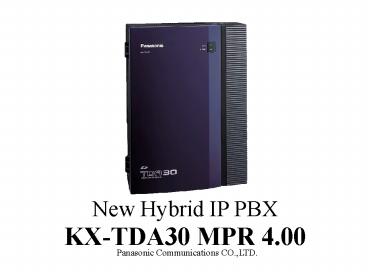TDA30 MPR 4.0 - PowerPoint PPT Presentation
1 / 127
Title: TDA30 MPR 4.0
1
New Hybrid IP PBX KX-TDA30 MPR 4.00
Panasonic Communications CO.,LTD.
2
Hybrid IP-PBX KX-TDA Series
Product Line Up
Project Name Main Function Ver.1.0 QSIG, Call
Center, VoIP Gateway, CTI (CSTA/TAPI) , T76xx
Line Up Ver.1.1 Digital XDP, DECT CS to D-PT
Port. Ver.2.0 IP-Ext. (only TDA100/200), Hotel
Features, TVM Ver.2.01 SVM (Simplified Voice
Message) for TDA30 Ver.2.02 GSM Integration,
Improve network feature. (MPR 3.00) Ver.2.03 PDN/S
DN (TDA600 MPR 3.10) MPR 3.2 PDN/SDN Feature
(TDA100/200), KX-TDA0177 (CSLC-16)
TDA30 MPR 4.00
- SIP Trunk (8-ch)
- IP-Extension (4-ch)
- CTI connection by IP-G/W-4 (Software up grade)
- 5 digits numbering
3
Enhancement Features of TDA30 MPR 4.0
Option Requirement
TDA30 MPR 4.0 New Feature Enhancement
Support KX-TDA3450 (SIP G/W card) - 4ch
KX-TDA3450. 8ch KX-TDA3450KX-TDA3451
-
Support KX-TDA3470 (IP-Extension card) - 4ch for
NT-136, NT-265, NT-300 (Plan)
-
CTI Link function by KX-TDA3480 (IP-G/W-4) - CTI
connection, PC programming, IP-G/W. function.
-
4
Enhancement Features of TDA30 MPR 4.0
Option Requirement
- The same features as TDA100 MPR 3.2
TRS Function Improvement - Independent TRS table
2-6
Music On Hold by DDI/DIL tenant base - MPR.3.0
Extension tenant base.
Caller ID notification when VM transfer -
MPR.3.0 The caller ID is not sent to the VM.
Call Log on Busy Extension (Busy/FWD-All) -
MPR.3.0 No-Answer Call Log only on free
extension.
D-PT Disconnect/Re-connect status to SMDR. - When
a D-PT is unplugged/plugged, the status is
recorded to SMDR.
Incoming call log for answered ICD group call -
Answered ICD group call is logged in the
ICD-Group call log button.
Intercept routing for extension calls - Intercept
routing works for extension calls (as well as CO
calls).
Alternative intercept busy destination - Default
intercept busy destination can be programmed.
5
Enhancement Features of TDA30 MPR 4.0
Option Requirement
- The same features as TDA100 MPR 3.2
Independent Intercept no answer timer for
extension - Every extension have an IRNA timer
for day, lunch, break and night.
Intercept destination for each DISA (No Dial) -
Destination DISA AA-0, DISA AA-9, Operator or
Disconnect
Intercept destination for each DISA (DISA Busy) -
Destination DISA AA-0, DISA AA-9, Operator or
Disconnect
Walking Extension for IP-Soft phone, IP-Extension
Walking COS changes CLIP number. - One extension
wants to have several CLIP.
5-Digits extension numbering - TDA600 Ver.2.01
support.
Automatic Call Waiting for Extension call -
Without BSS operation the automatic call waiting
function can be performed.
6
Enhancement Features of TDA30 MPR 4.0
CTI Improvements
Option Requirement
- The same Improvements as TDA100 MPR 3.2
Retrieve operation using CTI application. -
Retrieve by CTI application ? Handset is
activated.
Dialing information before ARS modification. -
Remove PIN code from the dialling
information/data.
Speed dial name is informed to CTI application.
Network Connection Improvements
Option Requirement
- The same Improvements as TDA100 MPR 3.2
CLIP Modification - Incoming CLIP 012345 ?
Outgoing CLIP 12345.
Caller-ID Modification Table - CLIP Modification
table or Caller-ID modification table.
7
Enhancement Features of TDA30 MPR 4.0
Option Requirement
PC Maintenance Console (PCMC) Improvements
Key Label (PT/DSS Console) Name Print out
Function - Edit / Print out / Save to file.
Russian PCMC menu is supported
- The same Improvements as TDA100 MPR 3.2
Same numbering plan in quick dial entry. -
Automatic rerouting function works over Ext.
numbering type network too.
PCMC supports T, P and W for analogue
modem. - T Switch Pulse to DTMF, P Pause,
WWait
The Profile Setup menu is moved - Toll ?
Connect.
Hide Password (Batch mode) - DSYS BR, CN, RU, UA,
NE-SP Version, hide the system password.
8
Enhancement Features of TDA30 MPR 4.0
Modification of Un-specified operation
- The same modification as TDA100 MPR 3.2
All QSIG lines become busy by TIE call. - Common
extension numbering function (TIE call) with QSIG
line.
Error code 050. - Delete the error code 050
(Error code of the centralized VM function)
Centralized VM function does not work over
QSIG. - If CF/CT on QSGI is set to enable.
System reset by CTI application. - If SXDP-PS
number is accessed by CTI application.
9
Support KX-TDA3450
SIP G/W card
10
KX-TDA3450 (SIP-G/W card) -1
KX-TDA30 supports communication with SIP
protocol, installing SIP-GW4 card.
Note NOT hot swappable
KX-TDA3451 (additional 4ch)
1 Cards/KX-TDA30 1 Cards/KX-TDA15
KX-TDA3450 (4ch Main Card)
Available Functions Make/Receive Calls, Caller
ID, DDI
- CODEC ITU-T G.729a/b, G.711 - Protocol
RFC3261, 3262, 3264, 3311, 4028 - Programming
web programming (for SIP-GW4)
11
KX-TDA3450 (SIP-G/W card) - 2
SIP-GW4 Connection Outline
LAN
WAN
Data Circuit Terminating Equipment (e.g., ADSL
Modem)
Exclusively for maintenance of the SIP-GW Card
12
KX-TDA3450 (SIP-G/W card) - 3
Please do not offer SIP Card to end user, without
PCC approval.
How to proceed PCC approval
Open SIP account
2 accounts and telephone number for PSTN call.
One day test (By PCC)
Simple Interoperability Test at the site. (Take
IP Trace data)
PCC checks the data
Field Trial at the end user. (One month) (Take IP
Trace data)
PCC checks the data
PCC Approves the SIP provider
13
KX-TDA3450 (SIP-G/W card) - 4
SIP Interoperability Testing (SIP-IOT ) plan.
PCC needs your support for following purple color
part.
1 day account check
IOT Result Analysis
Account Info
FT
SIP IOT
Login name and password is also required for web
management interface. This information may not be
available if account management can only be done
by ITSP.
14
KX-TDA3450 (SIP-G/W card) - 5
Two accounts information are needed for the
testing!
15
KX-TDA3450 (SIP-G/W card) - 6
Programming Screen (Slot)
16
KX-TDA3450 (SIP-G/W card) - 7
SIP-G/W Prot Property
17
KX-TDA3450 (SIP-G/W card) - 8
CO Line Setting for SIP G/W
18
KX-TDA3450 (SIP-G/W card) - 9
DIL Table for SIP-G/W
19
Support KX-TDA3470
4-IP Extension I/F card.
20
IP-Extension I/F card (4-ch) - 1
KX-TDA30 supports the connection of IP
proprietary telephones (both hard-phone and
soft-phone).
KX-TDA3470 (4ch Card)
KX-TDA3470
1 Card/KX-TDA30 1 Card/KX-TDA15
Physical I/F 100 Base-T only
Note NOT hot swappable
21
IP-Extension I/F card (4-ch) - 2
KX-NT300 (Plan)
KX-TDA3470
22
IP-Extension I/F card (4-ch) - 3
Programming Screen (Slot)
23
IP-Extension I/F card (4-ch) - 4
Programming Screen (Card Property)
Same as TDA100/200/600
24
IP-Extension I/F card (4-ch) - 5
Same as TDA100/200/600
Programming Screen (Port Property)
Programming Screen (Registration)
Registration Same Steps as TDA100/200/600
25
System Hardware -1
Note All cards for TDA15/TDA30 are NOT hot
swappable
26
System Hardware -2
Note Optional DHLC card is not provided.
Note All cards for TDA15/TDA30 are NOT hot
swappable
27
System Hardware -3
Card Installation
Slot-5 Slot-6 Slot-7 Max. card Max. Card/System
VoIP G/W4 Yes Yes Yes 1 2
SIP G/W4 Yes Yes Yes 1 2
IP-EXT4 Yes Yes Yes 1 2
Max. 2 cards of any combination of each IP
related cards (SIP-GW4, IP-GW4 and IP-EXT4) on
any Slot No. 5 7.
28
Maximum Number of Trunk/Terminal
Trunks
() DID card is not available on TDA15
TDA15 TDA30
LCOTBRIDID () 8 ch 12 ch
VoIP G/W4 4 ch 4 ch
SIP G/W 8 ch 8 ch
E1 - 30 ch
() With additional AC adapter
Terminals
TDA15 TDA30 TDA30 ()
SLT 12 24 24
PT Total 16 24 48
DSS Console 4 4 4
CS/PS 2/28 4/28 4/28
VM 4 4 4
SLT, PT, DSS, CS, VM Total 20 28 56
IP-PT 4 4 4
29
CTI Link function by IP-G/W-4
CTI connection, PC Maintenance Console by upgrade
IP-G/W-4 software
30
CTI Link function by IP-G/W card
Same Time
KX-TDA3480 (Ver1.40)
31
TRS Function Improvement
Independent TRS table 2-6
(The same features as TDA100 MPR 3.2)
32
TRS Function Improvement - 1
MPR 3.0 Function
Follow Level 2
Follow Level 2,3,4,5,6
Follow Level 2,3,4,5
Follow Level 2,3,4
Follow Level 2,3
33
TRS Function Improvement - 2
PCMC 4.0 System Programming
MPR 3.0 Function
MPR 4.0 New Function
34
TRS Function Improvement - 3
MPR 4.0 New Function
Follow this Level only
Follow this Level only
Follow this Level only
Follow this Level only
Follow this Level only
35
TRS Function Improvement - 4
New TRS Sample Programming
MPR 4.0 New Function
0 0 0 0 1 2 3 4
01 00 02 03 04
36
TRS Function Improvement - 5
New TRS Sample Programming
MPR 4.0 New Function
Allowed
Allowed
Not Allowed
Allowed
Allowed
Not Allowed
Not Allowed
Not Allowed
Not Allowed
Not Allowed
37
Music On Hold by DDI tenant
(The same features as TDA100 MPR 3.2)
38
Music On Hold by DDI tenant base - 1
MPR 3.0 Function
Incoming call to an user group-1 extension, when
the call is placed into hold, the TDA connects
the Music on Hold-1.
Music on Hold Source Ext. ? User-G ? Tenant ?
MOH select
Customer request
An extension is shared by two companies
(Company-ADDI-1 and Company-BDDI-2). The
customer wishes to send different MOH to caller
based on CO-line.
Calls to Company-B
Calls to Company-A
MOH-2
MOH-1
39
Music On Hold by DDI tenant base - 2
MPR 4.0 Function
Music on Hold Source CO/DDI ? Tenant ? MOH
select
Programming
40
Music On Hold by DDI tenant base - 3
MPR 4.0 Function
Customer request
An extension is shared by two companies
(Company-ADDI-1 and Company-BDDI-2). The
customer wishes to send different MOH to caller
based on CO-line.
Calls to Company-A DDI-1 (Tenant-1)
MOH-1 (Tenant-1)
Calls to Company-B DDI-2 (Tenant-2)
MOH-2 (Tenant-2)
41
Caller ID notification VM transfer
(The same features as TDA100 MPR 3.2)
42
Caller ID notification VM transfer - 1
MPR 3.0 Function
Message without Caller ID information
43
Caller ID notification VM transfer - 2
MPR 4.0 Function
Message with Caller ID information
44
Call Log on Busy Extension
(The same features as TDA100 MPR 3.2)
45
Call Log on Busy Extension - 1
MPR 3.0 Function
Busy Signal
Busy
No Call Log
46
Call Log on Busy Extension - 2
MPR 4.0 Function
Call Log on Busy/FWD-All Extension.
Busy Signal
Busy
No Optional program
Call Log
47
D-PT Disconnect/Re-connect status
(The same features as TDA100 MPR 3.2)
48
D-PT Disconnect/Re-connect status - 1
Customer request
Status Information to PC via RS232C
Re-connect
Disconnect
Data Covert Software
49
D-PT Disconnect/Re-connect status - 2
MPR 4.0 Function
Disconnect Information
09/01/07 0157PM MN ALM 329 10704 Data Link
failure
Status Information
Default Disable
50
D-PT Disconnect/Re-connect status - 3
MPR 4.0 Function
Re-connect Information
09/01/07 0157PM MN ALM 398 10704 Data Link
established
Status Information
Default Disable
51
ICD group call log
MPR 3.0 Function
- Only No-answer calls
MPR 4.0 Function
- No-answer calls and Answered calls
52
Intercept routing for extension calls
(The same features as TDA100 MPR 3.2)
53
Intercept routing for extension calls
MPR 3.0 Function
- Intercept routing function is for external
calls only.
MPR 4.0 Function
- Intercept routing function is for external
calls and internal calls.
54
Alternative intercept busy destination
(The same features as TDA100 MPR 3.2)
55
Alternative intercept busy destination
MPR 4.0 Function
Incoming Calls
No
Can to be modified from PT
56
Independent Intercept no answer timer for
extension
Every extension has an IRNA timer for day, lunch,
break and night.
(The same features as TDA100 MPR 3.2)
57
Intercept no answer timer - 1
MPR 3.0 Function
Or
58
Intercept no answer timer - 2
MPR 4.0 Function
Or
Personal
59
Intercept destination for each DISA (No Dial)
- Destination DISA AA-0, DISA AA-9, Operator
or Disconnect
(The same features as TDA100 MPR 3.2)
60
DISA Intercept (No Dial) - 1
MPR 3.0 Function
DDI call to DISA
DISA Answers
No Dial (No-DTMF)
61
DISA Intercept (No Dial) - 2
MPR 4.0 Function
62
Intercept destination for each DISA (DISA Port
Busy)
- Destination DISA AA-0, DISA AA-9, Operator
or Disconnect
(The same features as TDA100 MPR 3.2)
63
DISA Intercept (DISA Port Busy) - 1
MPR 3.0 Function
DDI call to DISA
No DISA Port (All port busy)
64
DISA Intercept (DISA Port Busy) - 2
MPR 4.0 Function
65
Walking Extension for IP-Soft phone, IP-Extension
(The same features as TDA100 MPR 3.2)
66
Walking Extension (IP-Soft phone, IP-Extension)
MPR 4.0 Function
- Possible (No Option items)
Accept
727-2001-PIN
Walking Ext.
67
Walking COS changes CLIP number
One extension wants to have several CLIP.
(The same features as TDA100 MPR 3.2)
68
Walking COS changes CLIP number - 1
MPR 3.0 Function
Make a call
CLIP 4771111
CLIP 4771111
Walking COS
47-2002-PIN
CLIP 4771111
Make a call
CLIP 4771111
69
Walking COS changes CLIP number - 2
Walking COS
MPR 4.0 Function
47-2002-PIN
Ext.2001
CLIP 4771111
CLIP 4772222
CLIP 4773333
CLIP 4774444
Make a call
Ext.2002
CLIP 4772222
CLIP 4772222
47-2003-PIN
CLIP 4773333
No Option items
47-2004-PIN
CLIP 4774444
Ext.2003
CLIP 4773333
Ext.2004
CLIP 4774444
If One extension wants to have several CLIPs?
70
5-Digits extension numbering
(The same features as TDA100 MPR 3.2)
71
5-Digits extension numbering
MPR 4.0 Function
D-PT, IP-PT, IP-Soft-Phone, SLT
Possible DECT-PS, VM Not-Possible
72
Automatic Call Waiting for Extension call
Without BSS operation the automatic call waiting
function can be performed.
(The same features as TDA100 MPR 3.2)
73
Automatic Call Waiting for External call
System Programming
Default Disable
MPR 4.0 Function
Without BSS operation. Dial 1
74
Two types of ISDN CO-to-CO call transfer mode
(The same features as TDA100 MPR 3.2)
75
ISDN CO-to-CO call transfer mode - 1
System Programming
76
ISDN CO-to-CO call transfer mode - 2
Mode-1 (Default)
Caller
C-FWD Destination
No-1
ISDN
No-2
Ext.201
C-FWD to CO
ISDN
TDA
Setup (No-1)
Setup (No-2)
Callproc (No-2)
Callproc (No-1)
Progress (No-2)
Progress (No-1)
77
ISDN CO-to-CO call transfer mode - 3
Mode-2 (Option)
Caller
C-FWD Destination
No-1
ISDN
No-2
Ext.201
C-FWD to CO
ISDN
TDA
Setup (No-1)
Setup (No-2)
Callproc (No-2)
Callproc (No-1)
Progress (No-2)
Alert (No-1)
Because some ISDN Network providers need the
alert message.
78
CTI Improvements
- Retrieve operation - Dialing information -
Speed dial name
(The same features as TDA100 MPR 3.2)
79
Retrieve operation using CTI application
Off-hook mode
MPR 3.0 Operation
Retrieve by CTI application? Speaker phone mode
MPR 4.0 Operation
Retrieve by CTI application? Still handset mode
If option 02-6 is enable this improvement does
not work.
Default Disable
80
Dialing information before ARS modification
Dialing Info.
12345-543210
Dial 0 543-210
MPR 3.0 Operation
Dialing Information ? 12345543210 (It may include
a PIN to access to carrier)
MPR 4.0 Operation
Dialing Information ? 543210 (only dialing
information/data)
If option 02-7 is enable this improvement does
not work.
Default Disable
81
Speed dial name is informed to CTI application
Caller-ID 543210
Speed Dial 0543210 PCC
CLIP 543210
Calling Name Info.
MPR 3.0 Operation
Calling Name Information ? Blank
MPR 4.0 Operation
Calling Name Information ? PCC
No-option setting.
82
Network Connection Improvements
- CLIP Modification - Caller-ID Modification
Table
(The same features as TDA100 MPR 3.2)
83
CLIP Modification
Caller-ID 012345
CLIP 012345
C-FWD to CO (B)
CLIP xxxxxx
MPR 3.0 Operation
Outgoing CLIP? 012345 (Received CLIP)
MPR 4.0 Operation
Outgoing CLIP? 12345 (Delete the Leading Digit of
received CLIP)
Enable Option 03-1 to activate this improvement.
Default Disable
84
Caller-ID (CLIP) Modification Table- 1
MPR 3.0 Operation
Caller-ID 012345
CLIP Modification Table
Caller-ID 012345
CLIP 12345 (National)
85
Caller-ID (CLIP) Modification Table - 2
MPR 4.0 Operation
Default Disable
Enable Option 03-2 to activate this improvement.
86
PC Maintenance Console (PCMC)
- Key Label Name Print out Function. (New)
- Russian PCMC Menu is supported. (New)
- - Same numbering plan in quick dial entry
- - PCMC supports T, P and W
- The Profile Setup menu is moved
- Hide Password (Batch mode)
(The same features as TDA100 MPR 3.2)
87
Key Label Name (Edit/Print Out) - 1
88
Key Label Name (Edit/Print Out) - 2
Interactive and Batch Mode
PCMC 4.0 (4.1.4 Flexible Button)
89
Key Label Name (Edit/Print Out) - 3
Interactive and Batch Mode
PCMC 4.0 (4.3 DSS Console)
90
Key Label Name (Edit/Print Out) - 4
Main Functions
91
Key Label Name (Edit/Print Out) - 5
Telephone Type Select
92
Key Label Name (Edit/Print Out) - 6
Input and Edit
Cell Copy is not supported
93
Key Label Name (Edit/Print Out) - 7
Copy Function
94
Key Label Name (Edit/Print Out) - 8
Print Out Function
95
Key Label Name (Edit/Print Out) - 9
File Management
File Management New Close the current data
and open a new data. Open Load a saved CSV
file. Close Go to Key Setting Mode. Save
Overwrite the current data. Save As Save the
current data to a new CSV file. A Key Label Name
data is not a part of the DSSYS. A Key Label Name
data is a Windows CSV data.
96
Key Label Name (Edit/Print Out) - 10
CSV File Format (FYI)
Max. 36 DSS data
Sorry, No Ext. Number No Physical Number
97
Russian PCMC Menu
English
98
Same numbering plan in quick dial entry - 1
Automatic rerouting VoIP call
MPR 3.0 PCMC 3.0
- The function works only on PBX Code type
network plan. (7 PBX code Ext.)
99
Same numbering plan in quick dial entry - 2
Automatic rerouting VoIP call
MPR 3.0 PCMC 3.0
- Extension numbering type network plan.
Because, 3 is used in the other PBX extension.
100
Same numbering plan in quick dial entry - 3
To enable assigning 3xx to the quick dial.
PCMC 4.0
301 04771301 302 04771302 303 04771303
101
Same numbering plan in quick dial entry - 4
Automatic rerouting VoIP call
MPR 4.0 PCMC 4.0
- The function works extension numbering type
network plan too.
No-response
4sec No response.
The call is TEI call ?
102
PCMC supports T, P and W
PCMC 4.0
T Change Pulse dialing to DTMF signal P and W
Wait 2 sec
103
The Profile Setup menu is moved
PCMC 4.0
PCMC 3.0
104
Hide Password (Batch mode)
DSYS 4.0 (BR, CN, RU, UA, NE-SP)
PCMC 4.0 Batch Mode
105
PC Maintenance Console (PCMC) Installation
106
PCMC Installation - 1
PCC provides the following installers (PCMC).
Ver.4.0.1.3 (PCMC 4.0) for TDA30 MPR
4.xx Ver.3.0118 (PCMC 3.x) for TDA30 MPR
3.xx Ver.2.205 (PCMC 2.x) for TDA30 MPR
2.xx Ver.1.104 (PCMC 1.x) for TDA30 MPR 1.xx
The Installation order is important.
Order Ver.1.1x ? Ver.2.2x ? Ver.3.0x ? Ver.4.0x
Another Installation Order
107
PCMC Installation - 2
PCMC 4.0 can be used to programme old MPR
versions of the TDA30.
Connect
Switching between versions in automatic
108
Modification of Un-specified operation (MPR
4.000x)
- All QSIG lines become busy by TIE call
- Error code 050
- Centralized VM function does not work
- System reset by CTI application
109
All QSIG lines become busy by TIE call - 1
When Ext.101 dial 104, what happens?
MPR 4.0
Set up-1
Set up-2
Set up-3
Until All QSIG lines become busy
110
All QSIG lines become busy by TIE call - 2
Set up-1
Set up-2
If option 02-5 is enable this modification does
not work.
Default Disable
111
Error code 050
MPR 3.0
Mail Box 101 Ext.101 Mail Box 102 Ext.201 ? But
does not have pair phone.
Around 000AM TVM sends the turn off MWL command
for Ext.201 to the TDA.
But, Ext.201 does not exist in the system
MPR 4.0
Delete the error code 050
112
Centralized VM function does not work
MPR 3.0
- External DDI Call arrives at Ext.101 - Ext.101
answers the call - Ext.101 transfers the call to
Ext.201 (C-FWD N/A to VM) - Ext.201 does not
answer the call. ? However, the call is not
re-routed to the VM, if QSIG CF is set to ON
(Enable)
C-FWD N/A to VM
MPR 4.0
MPR 4.0 includes a countermeasure
113
System reset by CTI application
MPR 3.0
- CTI application (E.g. PC-Phone Ext.202)
monitors Ext.601. ? System reset
MPR 4.0
MPR 4.0 includes countermeasure.
114
MPR 4.0 Installation
- New Installation - Upgrade MPR 3.0 to MPR 4.0
115
TDA30 MPR 4.0 New installation - 1
1- Download a SD card data from the PCC web.
SD Card - PSMPR 4.0 - DLNG-0 4.0 (E) - DLNG-1 4.0
(E) - (DKEYSD)
2- Save all files to a SD card.
3- Insert the SD card into a TDA and power on
with system initialise.
Initialise
4- Install the TDA30 PCMC 4.0 to a PC. (Check the
correct Region)
5- Connect the PCMC to the TDA. The PCMC
transfers the country data to the SD card
according to the country code.
DSINI 4.0 (SP), etc,
116
TDA30 MPR 4.0 New installation - 2
6- Re-start using the default start. (system
initialise)
Initialise
7- Connect the PCMC to the TDA again.
DLNG-x 4.0 (SP)
Program Time and Date etc
117
Upgrade MPR 3.0 to MPR 4.0 - 1
Important
1- Save (backup) all SD card data to a PC by a SD
card R/W. Or save (backup) the present DSSYS to
your PC through USB.
DSSYS 3.0 (SP)
Important
2- Save (backup) OGM data.
3- Install the TDA30 PCMC 4.0 to a PC
4- Connect the PCMC, transfer PSMPR 4.0 to the SD
card through USB.
PSMPR 4.0
118
Upgrade MPR 3.0 to MPR 4.0 - 2
Important
5- Delete DSINI from the SD card
- Go to Utility SD Card File Delete
- Select DSINI
- Click Delete
- Click YES
119
Upgrade MPR 3.0 to MPR 4.0 - 3
Important
6- Set the system initialize switch to SYSTEM
INITIALIZE position.
7- Activate PSMPR 4.0 from PC programming. Select
Utility-System Reset- Reset by the Command.
Important
Reset
120
Upgrade MPR 3.0 to MPR 4.0 - 4
8- Open PCMC 4.0 and connect the PC to the TDA,
the TDA asks, Do you replace the initial data
file..
- Click OK
New Data
9- Re-start the system with the initialize
switch in SYSTEM INITIALIZE position.
Important
Initialize
121
Upgrade MPR 3.0 to MPR 4.0 - 5
10- Connect PCMC to the TDA again.
DLNG-x 4.0 (SP)
Program Time and Date etc
122
Upgrade MPR 3.0 to MPR 4.0 - 6
DSSYS (MPR 3.0) convert to DSSYS (MPR 4.0)
11- Open PC Software and Go to System data
Convert, Click.
Select
12- Open Source File Name
13- Select the DSSYS (MPR.3.0)
DSSYS-300
14- Click Open
123
Upgrade MPR 3.0 to MPR 4.0 - 7
15- Click Destination File Name.
16- Enter New File Name
17- Click Save
124
Upgrade MPR 3.0 to MPR 4.0 - 8
18- Click OK.
The DSSYS (MPR 3.0) file is converted to a DSSYS
MPR 4.0) file.
Converted DSSYS
125
Upgrade MPR 3.0 to MPR 4.0 - 9
19- Transfer the DSSYS 4.0 (User SP) to the TDA
(SD card)
DSSYS (4.0 User-SP)
20- Activate the DSSYS 4.0 (User-SP) from the
PC. Select Utility - System Reset - Reset
by the Command.
Important
126
Upgrade MPR 3.0 to MPR 4.0 - 10
Final settings
127
Thank you very much for your PBX business with
Panasonic.