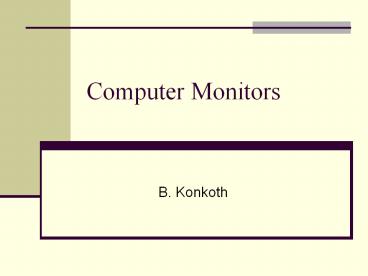Computer Monitors - PowerPoint PPT Presentation
1 / 16
Title:
Computer Monitors
Description:
... sharper display Passive matrix Dual-scan display Has a row of transistors running on the top of ... you can purchase a VGA converter so you can connect a ... – PowerPoint PPT presentation
Number of Views:87
Avg rating:3.0/5.0
Title: Computer Monitors
1
Computer Monitors
- B. Konkoth
2
Types of monitors
- CRT
- Cathode Ray Tube
- LCD
- Liquid Crystal Display
3
CRT
- The filaments at the back of the cathode tube
shoot a beam of electrons to the screen at the
front of the tube - This screen is coated with phosphor that glows
when struck by the electron beam.
4
LCD
- An LCD panel produces an image using a liquid
crystal material made of large, easily polarized
molecules
5
2 types of LCD panels
- Active matrix
- Most common
- Contains cells of liquid crystal, a matrix of
thin-film transistors (TFT) - provides a much brighter, sharper display
- Passive matrix
- Dual-scan display
- Has a row of transistors running on the top of
the screen as well as the left of the screen
6
Features of a monitor
7
Video cards
- Interface between the monitor and the computer.
- Also called graphic adapters, video boards,
graphics cards, or display cards. - Sometimes the video controller with a video port
is integrated into the motherboard.
8
Video card
9
Methods of data transfer
- RGB video port
- standard method of passing three separate signals
for red, green, and blue which most video cards
and CRT monitors use. - uses a regular 15-pin Super VGA port
10
Methods of data transfer
- DVI port - Digital Visual Interface port
- digital interface standard used by digital
monitor such as a digital flat panel monitor, and
digital TVs (HDTV). - for a video card that only has a DVI port, you
can purchase a VGA converter so you can connect a
standard VGA cable to use a regular analog
monitor.
11
Methods of data transfer
- S-Video Super Video
- this method sends two signals over the cable, one
for color and the other for brightness, and is
used by some high end TVs and video equipments. - it uses a 4-pin round port
12
Methods of data transfer
- Composite video
- using this method, the red, green, and blue (RGB)
are mixed together in the same signal. - this is the method used by television and can be
used by a video card that is designed to send
output to a TV
13
Flat Screen Monitors
- LCD - Plasma
- Picture Quality
- Normal computing, both LCD and plasma screens
will provide sharp and clear display - Watching Blu-Ray movies or playing
high-definition games, Plasma screens have less
picture lag and sharper color resolution than LCD
displays.
14
LCD - Plasma
- Power Usage
- LCDs use considerably less power than plasma
displays, which use self-lighting pixels - Screen Burn-In
- Plasma screens are more likely to experience
screen burn-in (the screen becomes permanently
discolored where the unchanging image was)
15
LCD - Plasma
- Pixel Levels
- LCD screens generally have more pixels per square
inch than plasma - makes them ideal if you are working with complex
spreadsheet programs or editing software - Size
- Plasma monitors are usually ahead of the curve
regarding their maximum size - the biggest monitors are plasma
16
LCD - Plasma
- Lifespan
- LCD monitors tend to be rated for 60,000-plus
hours - Plasma monitors range from 20,000 to 30,000 hours
- Price
- Comparable pricing
17
Analog DTV - HDTV
- Analog
- CRT sets
- signal is made of continually varying radio waves
that the TV translates into a picture and sound - DTV
- United States broadcasting is currently changed
to digital television (DTV ) - The picture, even when displayed on a small TV,
is better quality
18
HDTV
- 18 Digital TV standards
- HDTV is the highest of all the DTV standards
- Aspect ratio, Resolution, Frame rate determines
the differences
19
- Aspect ratio - Standard television has a 43
aspect ratio -- it is four units wide by three
units high. HDTV has a 169 aspect ratio, more
like a movie screen. - Resolution - The lowest standard resolution
(SDTV) will be about the same as analog TV and
will go up to 704 x 480 pixels. The highest HDTV
resolution is 1920 x 1080 pixels. HDTV can
display about ten times as many pixels as an
analog TV set. - Frame rate - A set's frame rate describes how
many times it creates a complete picture on the
screen every second. DTV frame rates usually end
in "i" or "p" to denote whether they are
interlaced or progressive. DTV frame rates range
from 24p (24 frames per second, progressive) to
60p (60 frames per second, progressive).