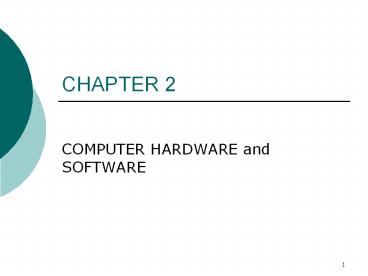COMPUTER HARDWARE and SOFTWARE - PowerPoint PPT Presentation
Title:
COMPUTER HARDWARE and SOFTWARE
Description:
chapter 2 computer hardware and software – PowerPoint PPT presentation
Number of Views:618
Avg rating:3.0/5.0
Title: COMPUTER HARDWARE and SOFTWARE
1
CHAPTER 2
- COMPUTER HARDWARE and SOFTWARE
2
Computer Hardware
- The physical equipment used for input,
processing, output, and storage - Central processing unit (CPU)
- Memory (primary and secondary storage)
- Input technologies
- Output technologies
- Communication technologies
3
Computer System Components
4
Processing Characteristics
- Machine Cycle Time
- Time it takes to execute the instruction and
execution phases - Measured in Million Instruction Per Second (MIPS)
or FLoating point Operations Per Second (FLOPS) - Clock Speed
- A series of electronic pulses produced at a
predetermined rate, that affect machine cycle
time - Measured in MHz or GHz (fastest desktop CPUs
today are 2.4 GHz - Both are crude measures of performance
- E.g. AMD Athlon XP 2600 (2.1 GHz) is faster than
Intel P4 2.6 GHz
5
Moores Law The number of transistors in a chip
will double every 18 months. - Gordon Moore, 1965
6
Moores Law Illustrated
7
Storage Measurements
- Some devices are measured in metric bytes
- 1 KB 1000 Bytes
- Gives a larger number
- 100 MB 105 million Bytes
8
Basic Types of Memory Chips for Primary Storage
Content stays when power is off
Content disappears when power is off
9
Primary vs. Secondary Storage
- Primary
- Close to the CPU
- Working storage
- Running programs
- Usually volatile
- Technologies
- RAM, SDRAM, DDR RAM
- Synonyms
- Memory, main memory
- Secondary
- large amounts of data for extended periods of
time - typically non-volatile
- much slower than primary storage
- can be much more cost effective than primary
storage - Technologies
- Harddisk, floppy, CD-ROM, tape,
10
Types of Secondary Storage
- Magnetic Tapes
- Magnetic Disks
- Floppy, harddisk,
- RAID
- Storage area network (SAN)
- Optical Disks
- Magneto-optical Disk
- Digital Video Disk (DVD)
- Memory Cards
- Expandable Storage
11
Secondary Storage Devices
- Fixed Media
- Hard disks (40-100 GB)
- Redundant Array of Inexpensive Disks (RAID)
- Removable Media
- Diskette (1.44 MB)
- Laser-servo diskette (120 MB)
- Combines magnetic and optical storage
- Cartridge disks e.g. Jaz (1-2 GB)
- Tape (10-100 GB)
- CD-ROM (640-700 MB)
- CD-R, CD-RW,
- DVD-ROM (4.7GB), DVD-RAM
- Flash memory (4-512 MB)
12
Costs for Data Storage
13
Storage Area Network (SAN)
- Storing and accessing data is becoming
increasingly important - SAN offers
- Lots of bandwidth
- Easily upgraded
- Less hassle
- More security
- SAN is a hot topic
14
Input Devices
- Keyboard and mouse
- Voice-recognition devices
- Digital Computer Cameras
- Terminals
- Scanning Devices
- Point-of-Sale (POS) Devices
- Automatic Teller Machine (ATM) Devices
- Touch Sensitive Screens
- Bar Code Scanners
Source Data Automation Making input digitial at
the time data is created
15
Hardware for Output
- Softcopy
- Video Monitors
- Video Terminals
- Speakers
- Robotic
- Hardcopy
- Printers
- Plotters
- Other Hardcopy Media
- transparencies
- microfilm
- CD-ROM
- Slides
16
Computer classification
Small, slow
- Cell phone
- Handheld (palm)
- Laptop
- Desktop PC
- Server
- Workstation
- Midrange (small mainframe) e.g. IBM AS/400
- Mainframe e.g. IBM S/390
- Supercomputer e.g. Cray
- Note There are also computers embedded in
appliances, toys, cars, etc.
BIG, FAST
17
(No Transcript)
18
Computer Software
19
Software History and Significance
- 1950s Hardware was expensive. Software was less
important and less expensive. - Today software comprises a much larger
percentage of the cost of modern computer systems - The Software Crisis Many software projects are
delivered late, over budget with inferior
quality, and does not meet requirements/expectatio
ns - software applications cant keep up with rapidly
changing business conditions and rapidly evolving
technologies - new applications must be developed quickly, and
existing software must also be maintained (est.
80 effort on maintenance) - more complexity, leads to more bugs
- testing and debugging software is expensive and
takes time
20
Software Model A Layered View
21
Software Classifications
22
System Software
- Programs that control and support the computer
system - Supports application software by directing the
basic functions of the computer - Facilitates programming, testing, and debugging
of computer programs - Usually independent of any specific type of
application
23
Operating Systems Functionality
- Common Hardware Functions
- User Interface
- Hardware Independence
- Memory Management
- File Management
- Processing Tasks
- Multitasking and time-sharing
- Networking Capability
- Access to System Resources
- Security
24
Major Desktop OS
MS-DOS
Windows 3.xx
Windows 98
Windows 95
Windows NT
Windows 2000
Windows CE
IBMs OS/2
Windows XP
Macintosh Operating System
Linux
UNIX
Java Operating System (JavaOS)
25
(No Transcript)
26
Windows 3.11
27
Windows 95
28
Windows XP
29
Linux (KDE 3)
30
Application Software
- Direct a computer system to perform specific
information processing activities and provide
functionality for users (lets you do real work)
31
(No Transcript)
32
Personal Application Software
- An off-the-shelf application program not linked
to any specific business function, but instead
supports general types of processing
Data management
Spreadsheet
Word processing
Desktop publishing
Publishing
Communications
Graphics
Multimedia
Speech recognition software
GroupWare
33
Software Suites
- Collections of application software packages that
integrate the functions of the packages - Examples Microsoft Office, Star Office, Corel
Word Perfect Office, and Lotus SmartSuite - Generally include spreadsheet, word processor,
database, and graphics package - Ability to move data and diagrams among
individual application
34
Enterprise Application Software
35
Supply Chain Management
36
Enterprise Resource Planning
- Provide real-time monitoring of business
functions - Permits timely analysis of issues such as
quality, availability, customer satisfaction,
performance, and profitability. - A coherent system that covers all business
processes - Advantages
- Elimination of costly, inflexible legacy systems
- Improvement of work processes
- Increase in access to data for operational
decision making - Upgrade of technology infrastructure
37
Problems with ERP
- Time and Cost
- Expensive and long implementation process
- 12-24 months
- Business issues
- Change business processes to fit system
- Difficult to move to different vendor
- Risks in Using One Vendor
- People issues
- Difficulty Implementing Change
- Require changes to all/most parts of the
organization - Technical problems
- Very complex systems
- Difficulty Integrating with Other Systems
- Systems require customization
- Customization experts in short supply
- Customizations may make it difficult to upgrade
38
Enterprise Resource Planning Vendors
- 33 SAP
- 15 Oracle
- 8 PeopleSoft
- 5 JD Edwards
- 39 Other
39
Programming Languages
- Different languages for different purposes
- Tradeoff between easy to program
(programmer-friendly) vs. Efficiency in execution
(computer-friendly)
40
(No Transcript)
41
Coming up...
- Need more detail?
- Go to www.howstuffworks.com and check out the
Computer section. - Todays presentations
- Team 1 and 2
- Next week
- Lecture on Chapter 3 Databases
- Presentations from Team 3, 4, and 5