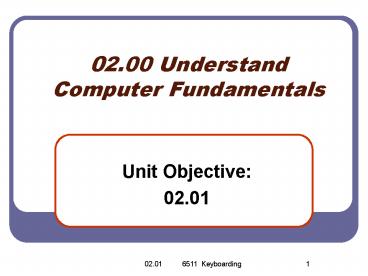02.00 Understand Computer Fundamentals - PowerPoint PPT Presentation
Title:
02.00 Understand Computer Fundamentals
Description:
02.00 Understand Computer Fundamentals Unit Objective: ... a device that allows you to read and write to a compact disk 02.01 6511 Keyboarding * Storage Devices ... – PowerPoint PPT presentation
Number of Views:382
Avg rating:3.0/5.0
Title: 02.00 Understand Computer Fundamentals
1
02.00 Understand Computer Fundamentals
- Unit Objective
- 02.01
2
What Is A Computer?
- An electronic device that receives data,
processes data, stores data, and produces a
result (output). - Classified by size, speed and application
- Uses hardware and software
- Comes in different types
3
Types of Personal Computers
- Desktop computer designed to be used on a
desktop. - Notebook/Tablet computer designed to be used on
a desktop but still small enough to be portable. - Laptop computer designed to be small enough and
light enough to be used on your lap.
4
Hardware
- The tangible, physical equipment that can be seen
and touched such as - Computer Case
- Monitor
- Keyboard and Mouse
- Disk Drive
- Speakers
5
Computer ComponentsHardware
- Hardware the physical equipment of the computer
that you can see and touch
6
PARTS OF A COMPUTER SYSTEM
Monitor
Speaker
Keyboard
Computer Case (Processor inside)
Mouse
CD-ROM/DVD Drive
Printer
Floppy Disk Drive
7
The Parts A of Computer
- Keyboard
- Mouse
- Speakers
- Printer
- Scanner
- CPU (Central Processing Unit)
- The brains of the computer housed on a tiny
silicon chip inside the computer case. - Floppy Disk Drive
- CD-ROM/DVD Drive
- Monitor
8
Input Devices
- Keyboard
- Mouse/Trackball
- Joystick
- Light Pen
- Touchpad
- Touch Screen
- Bar Code Reader
- Scanner
- Microphone
- Digital Cameras
9
Output Devices
- Monitor screen that displays information such as
text, numbers, and pictures. Softcopy - Printer gives you information computer in
printed form. - Hardcopy
- Speakers allow you to hear voice, music, and
other sounds from your computer.
10
Processing Device
- Central Processing Unit (CPU) known as the
heart or brain of the computer and is
responsible for processing the information that
has been entered into the computer
11
Storage Devices
- Hard Disk Drive used to store data inside of
the computer. - Magnetic platter that holds a large amount of
information in a form the computer can understand.
- Floppy Disk flat circles of iron oxide-coated
plastic enclosed in a hard plastic case. - Most are 3 ½ inches and have a capacity to hold
1.44 MB or more of data. - CD ROM Drive a compact disk that reads only
memory. - CD-RW a device that allows you to read and
write to a compact disk
12
Storage Devices (Con.)
- Internal Storage
- Allows you to store
- information inside of the
- computer
- Hard Drive
- Allows the fastest access
- to information
- RAM (Random Access
- Memory) temporary
- ROM (Read Only Memory) -
- long-term memory
- External Storage
- Allows you to use devices to
- store information outside
- of the computer
- Floppy Disks
- CD-ROMs (Compact Disc
- Read Only Memory)
- CD-RW (Compact Disc
- (Read and Write)
- DVDs (Digital Video Disc)
- USB/Jump Drives
13
Which Storage Device Holds The Most Information?
FLOPPY DISKS 1.44 MB
CD-ROM DISC 640 MB
HARD DRIVES 80 and above GB
DVD DISC 17 GB