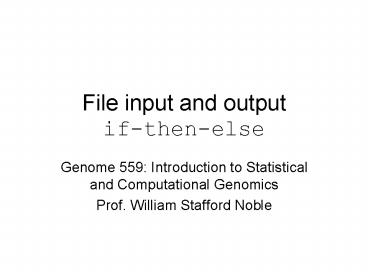File input and output if-then-else - PowerPoint PPT Presentation
Title:
File input and output if-then-else
Description:
File input and output if-then-else Genome 559: Introduction to Statistical and Computational Genomics Prof. William Stafford Noble File input and output Opening files ... – PowerPoint PPT presentation
Number of Views:42
Avg rating:3.0/5.0
Title: File input and output if-then-else
1
File input and outputif-then-else
- Genome 559 Introduction to Statistical and
Computational Genomics - Prof. William Stafford Noble
2
File input and output
3
Opening files
- The open() command returns a file object.
- ltfilehandlegt open(ltfilenamegt, ltaccess typegt)
- Python can read, write or append to a file
- 'r' read
- 'w' write
- 'a' append
- Create a file called hello.txt containing one
line Hello, world! - gtgtgt myFile open("hello.txt", "r")
4
Reading the whole file
- You can read the contents of the file into a
single string. - gtgtgt myString myFile.read()
- gtgtgt print myString
- Hello, world!
- gtgtgt
Why is there a blank line here?
5
Reading the whole file
- Now add a second line to your file (How ya
doin?) and try again. - gtgtgt myFile open("hello.txt", "r")
- gtgtgt myString myFile.read()
- gtgtgt print myString
- Hello, world!
- How ya doin'?
- gtgtgt
6
Reading the whole file
- Alternatively, you can read the file into a list
of strings. - gtgtgt myFile open("hello.txt", "r")
- gtgtgt myStringList myFile.readlines()
- gtgtgt print myStringList
- 'Hello, world!\n', "How ya doin'?\n"
- gtgtgt print myStringList1
- How ya doin'?
7
Reading one line at a time
- The readlines() command puts all the lines into a
list of strings. - The readline() command returns the next line.
- gtgtgt myFile open("hello.txt", "r")
- gtgtgt myString myFile.readline()
- gtgtgt print myString
- Hello, world!
- gtgtgt myString myFile.readline()
- gtgtgt print myString
- How ya doin'?
- gtgtgt
8
Writing to a file
- Open the file for writing or appending.
- gtgtgt myFile open("new.txt", "w")
- Use the ltfilegt.write() method.
- gtgtgt myFile.write("This is a new file\n")
- gtgtgt myFile.close()
- gtgtgt D
- gt cat new.txt
- This is a new file
Always close a file after you are finished
reading from or writing to it.
9
Print vs write
- ltfilegt.write() does not automatically append an
end-of-line character. - ltfilegt.write() requires a string as input
- gtgtgt newFile.write("foo")
- gtgtgt newFile.write(1)
- Traceback (most recent call last)
- File "ltstdingt", line 1, in ?
- TypeError argument 1 must be string or read-only
character buffer, not int
10
if-then-else
11
The if statement
- gtgtgt if (seq.startswith("C"))
- ... print "Starts with C"
- ...
- Starts with C
- gtgtgt
- A block is a group of lines of code that belong
together. - if (lttest evaluates to truegt)
- ltexecute this block of codegt
- In the Python interpreter, the ellipse indicates
that you are inside a block. - Python uses indentation to keep track of blocks.
- You can use any number of spaces to indicate
blocks, but you must be consistent. - An unindented or blank line indicates the end of
a block.
12
The if statement
- Try doing an if statement without indentation.
- gtgtgt if (seq.startswith("C"))
- ... print "Starts with C"
- File "ltstdingt", line 2
- print "Starts with C"
- IndentationError expected an indented block
13
Multiline blocks
- Try doing an if statement with multiple lines in
the block. - gtgtgt if (seq.startswith("C"))
- ... print "Starts with C"
- ... print "All right by me!"
- ...
- Starts with C
- All right by me!
14
Multiline blocks
- What happens if you dont use the same number of
spaces to indent the block? - gtgtgt if (seq.startswith("C"))
- ... print "Starts with C"
- ... print "All right by me!"
- File "ltstdingt", line 4
- print "All right by me!"
- SyntaxError invalid syntax
15
Comparison operators
- Boolean and, or, not
- Numeric lt , gt , , !, ltgt, gt, lt
- String in
16
Examples
- seq 'CAGGT'
- gtgtgt if ('C' seq0)
- ... print 'C is first'
- ...
- C is first
- gtgtgt if ('CA' in seq)
- ... print 'CA in', seq
- ...
- CA in CAGGT
- gtgtgt if (('CA' in seq) and ('CG' in seq))
- ... print "Both there!"
- ...
- gtgtgt
17
Beware! versus
- Single equal assigns a variable name.
- gtgtgt myString "foo"
- Traceback (most recent call last)
- File "ltstdingt", line 1, in ?
- NameError name 'myString' is not defined
- gtgtgt myString "foo"
- gtgtgt myString "foo"
- True
- Double equal tests for equality.
- gtgtgt if (myString "foo")
- File "ltstdingt", line 1
- if (myString "foo")
- SyntaxError invalid syntax
- gtgtgt if (myString "foo")
- ... print "Yes!"
- ...
- Yes!
18
if-else statements
- if lttest1gt
- ltstatementgt
- else
- ltstatementgt
- The else block executes only if lttest1gt is false.
- gtgtgt if (seq.startswith('T'))
- ... print 'T start'
- ... else
- ... print 'starts with', seq0
- ...
- starts with C
- gtgtgt
Evaluates to FALSE no print.
19
if-elif-else
- if lttest1gt
- ltstatementgt
- elif lttest2gt
- ltstatementgt
- else
- ltstatementgt
- elif block executes if lttest1gt is false and then
performs a second lttest2gt
20
Example
- gtgtgt base 'C'
- gtgtgt if (base 'A')
- ... print "adenine"
- ... elif (base 'C')
- ... print "cytosine"
- ... elif (base 'G')
- ... print "guanine"
- ... elif (base 'T')
- ... print "thymine"
- ... else
- ... print "Invalid base!
- ...
- cytosine
21
- ltfilegt open(ltfilenamegt, rwagt
- ltstringgt ltfilegt.read()
- ltstringgt ltfilegt.readline()
- ltstring listgt ltfilegt.readlines()
- ltfilegt.write(ltstringgt)
- ltfilegt.close()
- if lttest1gt
- ltstatementgt
- elif lttest2gt
- ltstatementgt
- else
- ltstatementgt
- Boolean and, or, not
- Numeric lt , gt , , !, ltgt, gt, lt
- String in, not in
22
Sample problem 1
- Write a program read-first-line.py that takes a
file name from the command line, opens the file,
reads the first line, and prints the result to
the screen. - gt python read-first-line.py hello.txt
- Hello, world!
- gt
23
Solution 1
- import sys
- filename sys.argv1
- myFile open(filename, "r")
- firstLine myFile.readline()
- myFile.close()
- print firstLine
24
Sample problem 2
- Modify your program to print the first line
without an extra carriage return. - gt python read-first-line.py hello.txt
- Hello, world!
- gt
25
Solution 2
- import sys
- filename sys.argv1
- myFile open(filename, "r")
- firstLine myFile.readline()
- firstLine firstLine-1
- myFile.close()
- print firstLine
26
Sample problem 3
- Write a program add-two-numbers.py that reads one
integer from the first line of one file and a
second integer from the first line of a second
file and then prints their sum. - gt add-two-numbers.py nine.txt four.txt
- 9 4 13
- gt
27
Solution 3
- import sys
- fileOne open(sys.argv1, "r")
- valueOne int(fileOne.readline())
- fileTwo open(sys.argv2, "r")
- valueTwo int(fileTwo.readline())
- print valueOne, "", valueTwo, "", valueOne
valueTwo
28
Sample problem 4
- Write a program find-base.py that takes as input
a DNA sequence and a nucleotide. The program
should print the number of times the nucleotide
occurs in the sequence, or a message saying its
not there. - gt python find-base.py A GTAGCTA
- A occurs at position 3
- gt python find-base.py A GTGCT
- A does not occur at all
Hint S.find('G') returns -1 if it can't find
the requested sequence.
29
Solution 4
- import sys
- base sys.argv1
- sequence sys.argv2
- position sequence.find(base)
- if (position -1)
- print base, "does not occur at all"
- else
- print base, "occurs at position", position
30
Reading
- Chapter 13 of Learning Python (3rd edition) by
Lutz.