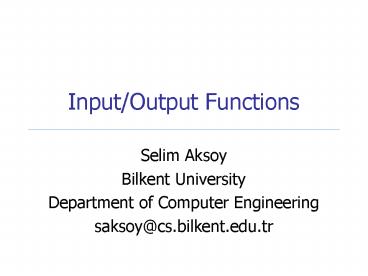Input/Output Functions - PowerPoint PPT Presentation
Title:
Input/Output Functions
Description:
... writing and control operations on that file file id 1 is the standard output device and file id 2 is the standard error device ... Document presentation format: – PowerPoint PPT presentation
Number of Views:349
Avg rating:3.0/5.0
Title: Input/Output Functions
1
Input/Output Functions
- Selim Aksoy
- Bilkent University
- Department of Computer Engineering
- saksoy_at_cs.bilkent.edu.tr
2
MATLAB Basics Data Files
- save filename var1 var2
- save homework.mat x y ? binary
- save x.dat x ascii ? ascii
- load filename
- load filename.mat ? binary
- load x.dat ascii ? ascii
3
The textread Function
- It is designed to read ASCII files that are
formatted into columns of data - Each column can be of a different type
- It is useful for importing tables of data printed
out by other applications
4
The textread Function
- a,b,c, textread(filename,format,n)
- filename a string that is the name of the file
to be read - format a string containing the format primitives
(just like in fprintf) - n number of lines to read (if not specified, the
file is read until the end)
5
The textread Function
- Example Assume that you have a file called
phones.txt - Varol Akman Prof 1538Selim Aksoy AsstProf
3405Erol Arkun Prof 2249Cevdet Aykanat Prof
1625Mehmet Baray Prof 1208Cengiz Çelik
Instructor 2613Ilyas Çiçekli AsstProf 1589David
Davenport AsstProf 1248...
6
The textread Function
- fname,lname,rank,phone textread(
'phones.txt', 's s s d' ) - fname 'Varol 'Selim 'Erol
'Cevdet 'Mehmet 'Cengiz ...
- phone 1537 3405 2249
1625 1208 2613 ...
cell array
double array
7
The textread Function
- The textread function skips the columns that have
an asterisk () in the format descriptor - fname, phone textread( 'phones.txt', 's s
s d' ) - The load command (with ASCII option) assumes all
of the data is of a single type but textread is
more flexible
8
The textread Function
- Example Searching for telephone numbers
- name Selimfor ii 1length(fname), if
( strcmp( fname(ii), name ) ), disp(
phone(ii) ) endend
be careful about the usage of cell arrays
9
File Processing
- File types
- Binary files
- Data is stored in program readable format
- Processing is fast
- Text (ASCII) files
- Data is stored in human readable format
- Processing is slower
- Can be used to export/import data that can be
used in programs other than MATLAB
10
Opening Files
- fid fopen( filename, permission )opens the
file filename in the mode specified by permission - fid is the file id (a positive integer) that is
assigned to the file by MATLAB - fid is used for all reading, writing and control
operations on that file - file id 1 is the standard output device and file
id 2 is the standard error device - fid will contain -1 if the file could not be
opened
11
Opening Files
- Permission can be
- r open file for reading (default)
- w open file, or create a new file, for
writing discard existing contents, if any - a open file, or create a new file, for
writing append data to the end of the file - r open file for reading and writing
- w open file, or create a new file, for
reading and writing discard existing contents,
if any - a open file, or create a new file, for
reading and writing append data to the end of
the file - Add t to the permission string for a text file
12
Opening Files
- Examples
- fid fopen( example.dat, r )opens a binary
file for input - fid fopen( example.dat, wt )opens a text
file for output (if example.dat already exists,
it will be deleted) - fid fopen( example.dat, at )opens a text
file for output (if example.dat already exists,
new data will be appended to the end)
13
Closing Files
- status fclose( fid )closes the file with file
id fid - If the closing operation is successful, status
will be 0 - If the closing operation is unsuccessful, status
will be -1 - status fclose( all )closes all open files
(except for standard output and standard error)
14
Writing Formatted Text Data
- count fprintf(fid,format,val1,val2,)writes
formatted text data in a user-specified format - fid file id (if fid is missing, data is written
to the standard output device (command window) - format same as what we have been using
(combination of format specifiers that start with
) - count number of characters written
15
Writing Formatted Text Data
- Make sure there is a one-to-one correspondence
between format specifiers and types of data in
variables - Format strings are scanned from left to right
- Program goes back to the beginning of the format
string if there are still values to write (format
string is recycled) - If you want to print the actual character, you
can use in the format string
16
Reading Formatted Text Data
- array,count fscanf(fid,format,size)reads
formatted text data in a user-specified format - fid file id
- format same as format in fprintf
- size same as size in fread
- array array that receives the data
- count number of elements read
17
Reading Formatted Text Data
- line fgetl( fid )reads the next line excluding
the end-of-line characters from a file as a
character string - line character array that receives the data
- line is set to -1 if fgetl encounters the end of
a file
18
Reading Formatted Text Data
- line fgets( fid )reads the next line including
the end-of-line characters from a file as a
character string - line character array that receives the data
- line is set to -1 if fgets encounters the end of
a file
19
Formatted Text I/O Examples
- Script file table.m
- Purpose To create a table of square roots,
squares, and cubes. - Open the file.
- fid fopen('table.dat', 'wt')
- Print the title of the table.
- fprintf(fid, ' Table of Square Roots, Squares,
and Cubes\n\n') - Print column headings
- fprintf(fid, ' Number Square Root Square
Cube\n') - fprintf(fid, '
\n') - Generate the required data
- ii 110
- square_root sqrt(ii)
- square ii.2
- cube ii.3
20
Formatted Text I/O Examples
- Updates the phone number of a person
- Get the name and new phone number
- name input( 'Enter the last name of the person
', 's' ) - new_phone input( 'Enter the new phone number '
) - Read the phone numbers
- fname,lname,rank,phone textread(
'phones.txt', 's s s d' ) - Find the person and update the phone number
- for i 1length(lname),
- if ( strcmp( lname(i), name ) ),
- phone(i) new_phone
- end
- end
- Write the updated phone numbers
- fid fopen( 'phones2.txt', 'wt' )
- for i 1length(fname),
21
Formatted Text I/O Examples
- Updates the name of a person
- Get the old and new names
- old_name input( 'Enter the old name ', 's' )
- new_name input( 'Enter the new name ', 's' )
- Open the input file
- fid1 fopen( 'phones.txt', 'rt' )
- Open the output file
- fid2 fopen( 'phones3.txt', 'wt' )
- Read lines one by one
- line fgets( fid1 )
- while ( line gt 0 ),
- Replace the old name with the new name
- line2 strrep( line, old_name, new_name )
- Write to the new file
- fprintf( fid2, 's', line2 )
- Read the next line
22
The exist Function
- ident exist( item, kind )checks the
existing of item - item name of the item to search for
- kind optional value for restricting the search
for a specific kind of item (possible values are
var, file, builtin, dir) - ident a value based on the type of the item
23
The exist Function
- Values returned by exist can be
- 0 item not found
- 1 item is a variable in the current workspace
- 2 item is an m-file or a file of unknown type
- 5 item is a built-in function
- 7 item is a directory
24
Examples
- exist( 'phones.txt' )
- ans 2
- exist( 'phones5.txt' )
- ans 0
- clear
- x 5
- exist( 'x' )
- ans 1
- exist( 'y' )
- ans 0
- exist( 'sum' )
- ans 5