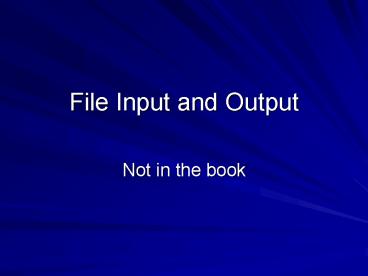File Input and Output - PowerPoint PPT Presentation
1 / 29
Title:
File Input and Output
Description:
Another interesting note is that there are no methods in this class. Huh? ... The condition on the while loop is looking for end-of-file which is indicated by ... – PowerPoint PPT presentation
Number of Views:35
Avg rating:3.0/5.0
Title: File Input and Output
1
File Input and Output
- Not in the book
2
Introduction
- Java doesnt exactly make input and output
straight forward - They do make it extremely flexible and very
powerful. - As it often happens, with power and flexibility
comes complexity. - Java provides around 60 or so objects to handle
input and output.
3
Basic File Input
- The basic file input class is the FileReader
- FileReader allows you to attach to a file and
read it out a character at a time. - This class has several constructors
- The most useful (for us right now) takes a String
that is the file name - Another interesting note is that there are no
methods in this class
4
Huh?
- How is that possible?
- All of the methods come from parent classes.
- This is an example of Javas inheritance
mechanism.
5
Inheritance Basics
- Java allows you to create a class and define
behavior that is to exist in a class. - Then you realize that another class needs to do
something similar. - You dont have to recode all of those methods,
you can inherit them. - After you declare the class you add the keyword
extends and then the name of the class - This allows you to use the methods of the
extended class without rewriting them
6
Back to FileReader
- FileReader extends InputStreamReader which in
turn extends Reader. - It is the read method of the InputStreamReader
and Reader that we will use - The read method will allow us to read in one
character at a time and process each character in
turn.
7
Of course theres more
- In addition of inheritance Java uses an error
handling mechanism call exceptions. - When you create and use a a FileReader you have
to know what exceptions could be thrown and take
the appropriate actions. - Maybe an example would help.
8
RemoveNewlines
- public RemoveNewlines( String inFile )
- fileName inFile
- try
- input new FileReader( fileName )
- catch ( FileNotFoundException e )
- e.printStackTrace()
9
cleanFile
- public void cleanFile( FileWriter out )
- int ch -1
- int carriageReturn 13
- int newline (int)'\n'
- try
- ch input.read()
- catch ( IOException e )
- e.printStackTrace()
- int nextChar 0
- while ( ch ! -1 )
10
- if ( ch carriageReturn )
- try
- nextChar input.read()
- nextChar input.read()
- catch ( IOException e )
- e.printStackTrace()
- ch -1
- if ( nextChar ch )
- try
- input.read()
- out.write( '\n' )
- out.write( '\n' )
- else
- try
- out.write( ' ' )
- out.write( nextChar )
- catch ( IOException e )
- e.printStackTrace()
- else
- try
- out.write( ch )
11
Last Bit
- try
- ch input.read()
- catch ( IOException e )
- e.printStackTrace()
12
Some things to notice
- In the middle of all that goo, there is a pattern
to notice. - There is a piece of data read
- Then it was checked
- Then it was processed
- Another piece of data is read
- And the process repeats
13
This is a good pattern to remember
- This is known as a priming read.
- When you read the first piece of data, you are
trying to make sure that the file contains
information. - The condition on the while loop is looking for
end-of-file which is indicated by -1.
14
FileWriter
- The FileWriter class is the basic class that
allows us to write characters to a file in Java. - Just like the FileReader class, the FileWriter
class only has constructors and it inherits all
of its methods from its parent class,
OutputStreamWriter. - The OutputStreamWriter then extends the Writer
class.
15
Useful Methods
- The FileWriter class has analogous methods to the
FileReader - Where we used read before, now we use write
- Both classes have a close method that closes the
files and gives back the resources to the system. - If you forget to close the FileWriter object,
then the data you are writing to the file may not
be there.
16
Problem with FileReader
- The biggest problem with the FileReader class is
that it works with character data - This is fine if you are in first grade and are
just learning the alphabet - Usually we need to deal with pieces of text that
is greater than a single character
17
BufferedReader
- Java has a class called the BufferedReader to do
just this. - Finally, we have a reader class that introduces
its own methods - The readLine method does just what it sounds
like, it reads an entire line of a file and
returns it in a string.
18
Creating a BufferedReader
- A BufferedReader requires another reader at its
construction. - This may seem a little weird, but it will use the
methods of that reader to do its job. - You can use an anonymous class to do the trick
- new BufferedReader( new FileReader( Goo.txt ) )
19
A little more detail
- Of course that throws an exception that must be
handled, so heres the entire construction - try
- bf new BufferedReader( new FileReader(
Goo.txt ) ) - catch ( FileNotFoundException e)
- e.printStackTrace()
20
Just to clarify
- So that the last slide does not seem confusing,
the creation of the BufferedReader does not throw
a file not found exception, it is the creation of
the FileReader that does. - If you used a different reader as the anonymous
class then it could throw a different type of
exception
21
How do you use one
- Lets suppose you have a BufferedReader, bf, and
you want to use it. - We will most often be using the readLine method.
- It follows the general pattern like this
- Read a line
- While the line is not null
- Process the line
- Read a line
22
Example
- try
- line bf.readLine()
- catch (IOException e)
- e.printStackTrace()
- while ( line ! null )
- String words line.split()
- //process words
- try
- line bf.readLine()
- catch (IOException e)
- e.printStackTrace()
23
readLine
- The readLine method will be one that we use most
often - It will return the next line from the stream or
null if the end of the stream has been
encountered - The question is what do we do with the string
after we get it back.
24
Two Choices
- The last example showed using a method of the
String class called split. - Split will take a string a split it up based on
what was given between the quotes. - Split will return an array of strings
- You can then use the length of the array to walk
through it and process the line
25
Second Choice
- The alternative choice is a class called
StringTokenizer - The StringTokenizer works in a similar manner as
an iterator. - Once you have tokenized the string, you can ask
if it has more tokens and get the next token. - import java.util.StringTokenizer
26
Example
- String s input.readLine()
- while ( s ! null )
- StringTokenizer sT new StringTokenizer( s,
) - while ( sT.hasMoreTokens() )
- String otherS sT.nextToken()
- s input.readLine()
27
What about writing to a file?
- Just like we had issues with having to read a
character at a time - Its fairly tedious to have to write a character
at a time - Java of course has a solution
- The PrintWriter class
28
Creating a PrintWriter
- Just like the FileReader required another stream,
so does the PrintWriter - Example
- pW new PrintWriter( new FileWriter( Goo.txt )
) - Of course dont forget that the FileWriter could
throw an exception.
29
Using a PrintWriter
- Using a PrintWriter is easy
- Use the familiar print and println methods just
like System.out - This makes it easier to use the methods
- There is no really easy way to format output
until you start using Java 5.0