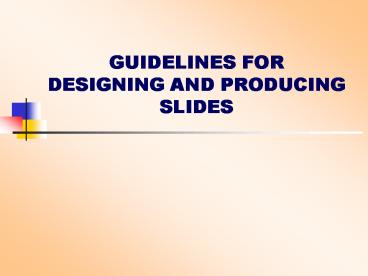GUIDELINES FOR DESIGNING AND PRODUCING SLIDES - PowerPoint PPT Presentation
1 / 24
Title:
GUIDELINES FOR DESIGNING AND PRODUCING SLIDES
Description:
GUIDELINES FOR DESIGNING AND PRODUCING SLIDES Preparing Slides Preparing Slides Preparing Slides Preparing Slides Preparing Slides Elements to consider Purpose ... – PowerPoint PPT presentation
Number of Views:135
Avg rating:3.0/5.0
Title: GUIDELINES FOR DESIGNING AND PRODUCING SLIDES
1
GUIDELINES FOR DESIGNING AND PRODUCING SLIDES
2
Elements to consider
- Purpose of presentation
- Audience
- Setting presentation venue
- Content
3
Elements to work on
- Layout
- Design template
- Colours
- Fonts
- Transition effects
- LANGUAGE
- Sound effects
4
Layout
- Title slide
- Bulleted lists
- Chart/graph slides
- Blank slides
5
TITLE SLIDE
- This is usually the first slide in the
presentation.
6
Bulleted lists (1)
- Item 1
- Item 2
- Item 3
7
Bulleted lists (2)
- Item 1
- Item 2
- Item 3
- Item 4
- Item 5
- Item 6
8
Table slide
Heading 1 Heading 2 Heading 3
A1 B1 C1
A2 B2 C2
A3 B3 C3
9
Chart / Graph Slide (1)
- The figures show that
- Conclusion 1
- Conclusion 2
- Conclusion 3
10
Chart / Graph Slide (2)
11
Design templates
- Choose designs, colours and fonts appropriate
for - purpose of presentation
12
(No Transcript)
13
Colour schemes
- Dark text
- on
- light background
14
Colour schemes
- Light text
- on
- dark background
15
Fonts (formal)
- Tahoma
- Times New Roman
- Arial (Black)
- Bookman Old Style
- Impact
16
Fonts (Informal)
- Garamond Italics
- Lucida Handwriting
- Matisse ITC
- Monotype Corsova
- Comic Sans MC
17
Font size
- At least 18-point
- Should vary for different levels
- Title
- Sub-title(s)
18
Language
- Present key ideas, avoid excessive detail
- Use key words
- Maintain parallelism in
- slides
- bulleted lists
19
Language
- Present key ideas,
- avoid excessive detail
- Use key words
- Maintain parallelism in
- slides
- bulleted lists
Verb (phrase) noun (phrase)
noun (phrase)
20
Slide Transition
- EXAMPLE 1
- Box in
21
Slide Transition
- EXAMPLE 2
- Dissolve
22
Animation
- Present items one by one
- Show key words and elaborate verbally
- Do the same for
- Second-level bulleted item 1
- Second-level bulleted item 2
- Third-level item 1
- Third-level item 2
23
Transition, Sounds, Animation
- Do NOT overdo!
24
Transition, Sounds, Animation
- Use effects in appropriate ways especially in
formal presentations