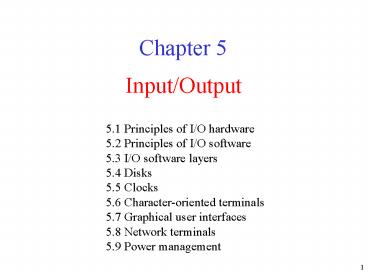Input/Output - PowerPoint PPT Presentation
Title:
Input/Output
Description:
Chapter 5 Input/Output 5.1 Principles of I/O hardware 5.2 Principles of I/O software 5.3 I/O software layers 5.4 Disks 5.5 Clocks 5.6 Character-oriented terminals – PowerPoint PPT presentation
Number of Views:153
Avg rating:3.0/5.0
Title: Input/Output
1
Input/Output
- Chapter 5
5.1 Principles of I/O hardware 5.2 Principles of
I/O software 5.3 I/O software layers 5.4
Disks 5.5 Clocks 5.6 Character-oriented
terminals 5.7 Graphical user interfaces 5.8
Network terminals 5.9 Power management
2
Agenda
- 5.1 Principles of I/O hardware
- 5.2 Principles of I/O software
- 5.3 I/O software layers
- 5.4 Disks
- 5.5 Clocks
- 5.6 Character-oriented terminals
- 5.7 Graphical user interfaces
- 5.8 Network terminals
- 5.9 Power management
3
Principles of I/O Hardware
- Electrical Engineers
- Chips, wires, power supplies, motors, and other
physical components that make up the hardware of
I/O devices. - Programmers
- The interface presented to the software.
- The commands that the hardware accepts, the
functions it carries out, and the errors that can
be reported back.
4
I/O Devices
- Some typical device, network, and data base rates
- I/O Devices
- Block devices
- Stores information in fixed-size block, each one
with its own address. - Character devices
- Delivers or accepts a stream of characters,
without regard to any block structure.
5
Device Controllers
- I/O devices have components
- mechanical component
- electronic component
- The electronic component is the device controller
- may be able to handle multiple devices
- Controller's tasks
- convert serial bit stream to block of bytes
- perform error correction as necessary
- make available to main memory
6
Memory-Mapped I/O (1)
- Separate I/O and memory space
- Memory-mapped I/O
- Hybrid
7
Memory-Mapped I/O (2)
- A single-bus architecture
- (b) A dual-bus memory architecture
- Caching with Memory-Mapped I/O
- With (a), hardware should selectively disable
caching for I/O pages - With (b),
- First check memory, then I/O requires additional
hardware complexity - Snooping device on the memory bus I/O devices
are much slower - Filtering addresses in PCI Bridge (e.g.,
Pentium) preload registers at boot time
8
Direct Memory Access (DMA)
- Operation of a DMA transfer
9
Interrupts Revisited
- How interrupts happens. Connections between
devices and interrupt controller actually use
interrupt lines on the bus rather than dedicated
wires
10
Agenda
- 5.1 Principles of I/O hardware
- 5.2 Principles of I/O software
- 5.3 I/O software layers
- 5.4 Disks
- 5.5 Clocks
- 5.6 Character-oriented terminals
- 5.7 Graphical user interfaces
- 5.8 Network terminals
- 5.9 Power management
11
Goals of I/O Software (1)
- Device independence
- programs can access any I/O device without
specifying device in advance (e.g., floppy, hard
drive, or CD-ROM) - Uniform naming
- name of a file or device should simply be a
string or an integer and not depend on the device
in any way. - Error handling
- handle as close to the hardware as possible
12
Goals of I/O Software (2)
- Synchronous vs. asynchronous transfers
- blocked transfers vs. interrupt-driven
- Buffering
- data coming off a device cannot be stored in
final destination (e.g., network packets) - Sharable vs. dedicated devices
- disks are sharable to many users at the same time
- tape drives would not be
13
Programmed I/O (1)
- Steps in printing a string
14
Programmed I/O (2)
- Writing a string to the printer using programmed
I/O
15
Interrupt-Driven I/O
- Writing a string to the printer using
interrupt-driven I/O - Code executed when print system call is made
- Interrupt service procedure
16
I/O Using DMA
- Printing a string using DMA
- code executed when the print system call is made
- interrupt service procedure
17
Agenda
- 5.1 Principles of I/O hardware
- 5.2 Principles of I/O software
- 5.3 I/O software layers
- 5.4 Disks
- 5.5 Clocks
- 5.6 Character-oriented terminals
- 5.7 Graphical user interfaces
- 5.8 Network terminals
- 5.9 Power management
18
I/O Software Layers
- Layers of the I/O Software System
19
Interrupt Handlers (1)
- Interrupt handlers are best hidden
- have driver starting an I/O operation block until
interrupt notifies of completion - Interrupt procedure does its task
- then unblocks driver that started it
- Steps must be performed in software after
interrupt completed - Save regs not already saved by interrupt hardware
- Set up context for interrupt service procedure
20
Interrupt Handlers (2)
- Set up stack for interrupt service procedure
- Ack interrupt controller, reenable interrupts
- Copy registers from where saved
- Run service procedure
- Set up MMU context for process to run next
- Choose which process to run next.
- Load new process' registers
- Start running the new process
21
Device Drivers
- Logical position of device drivers is shown here
- Communications between drivers and device
controllers goes over the bus
22
Device-Independent I/O Software (1)
Uniform interfacing for device drivers
Buffering
Error reporting
Allocating and releasing dedicate devices
Providing a deice-independent block size
- Functions of the device-independent I/O software
23
Device-Independent I/O Software (2) Uniform
interfacing for device drivers
- (a) Without a standard driver interface
- (b) With a standard driver interface
24
Device-Independent I/O Software (3) Buffering
- (a) Unbuffered input
- (b) Buffering in user space
- (c) Buffering in the kernel followed by copying
to user space - (d) Double buffering in the kernel
25
Device-Independent I/O Software (4) Buffering
- Networking may involve many copies
26
User-Space I/O Software
- Layers of the I/O system and the main
functions of each layer
27
Agenda
- 5.1 Principles of I/O hardware
- 5.2 Principles of I/O software
- 5.3 I/O software layers
- 5.4 Disks
- 5.5 Clocks
- 5.6 Character-oriented terminals
- 5.7 Graphical user interfaces
- 5.8 Network terminals
- 5.9 Power management
28
DisksDisk Hardware (1)
- Disk parameters for the original IBM PC floppy
disk and a Western Digital WD 18300 hard disk
29
Disk Hardware (2)
- Physical geometry of a disk with two zones
- A possible virtual geometry for this disk
30
Disk Hardware (3)
- Raid levels 0 through 2
- Backup and parity drives are shaded
31
Disk Hardware (4)
- Raid levels 3 through 5
- Backup and parity drives are shaded
32
Disk Hardware (5)
- Recording structure of a CD or CD-ROM
33
Disk Hardware (6)
- Logical data layout on a CD-ROM
34
Disk Hardware (7)
- Cross section of a CD-R disk and laser
- not to scale
- Silver CD-ROM has similar structure
- without dye layer
- with pitted aluminum layer instead of gold
35
Disk Hardware (8)
- A double sided, dual layer DVD disk
36
Disk Formatting (1)
- A disk sector
37
Disk Formatting (2)
An illustration of cylinder skew
38
Disk Formatting (3)
- No interleaving
- Single interleaving
- Double interleaving
39
Disk Arm Scheduling Algorithms (1)
- Time required to read or write a disk block
determined by 3 factors - Seek time
- Rotational delay
- Actual transfer time
- Seek time dominates
- Error checking is done by controllers
40
Disk Arm Scheduling Algorithms (2)
Pending requests
Initial position
- Shortest Seek First (SSF) disk scheduling
algorithm
41
Disk Arm Scheduling Algorithms (3)
- The elevator algorithm for scheduling disk
requests
42
Error Handling
- A disk track with a bad sector
- Substituting a spare for the bad sector
- Shifting all the sectors to bypass the bad one
43
Stable Storage
- Analysis of the influence of crashes on stable
writes
44
Agenda
- 5.1 Principles of I/O hardware
- 5.2 Principles of I/O software
- 5.3 I/O software layers
- 5.4 Disks
- 5.5 Clocks
- 5.6 Character-oriented terminals
- 5.7 Graphical user interfaces
- 5.8 Network terminals
- 5.9 Power management
45
ClocksClock Hardware
- A programmable clock
46
Clock Software (1)
- Three ways to maintain the time of day
47
Clock Software (2)
- Simulating multiple timers with a single clock
48
Soft Timers
- A second clock available for timer interrupts
- specified by applications
- no problems if interrupt frequency is low
- Soft timers avoid interrupts
- kernel checks for soft timer expiration before it
exits to user mode - how well this works depends on rate of kernel
entries
49
Agenda
- 5.1 Principles of I/O hardware
- 5.2 Principles of I/O software
- 5.3 I/O software layers
- 5.4 Disks
- 5.5 Clocks
- 5.6 Character-oriented terminals
- 5.7 Graphical user interfaces
- 5.8 Network terminals
- 5.9 Power management
50
Character Oriented TerminalsRS-232 Terminal
Hardware
- An RS-232 terminal communicates with computer 1
bit at a time - Called a serial line bits go out in series, 1
bit at a time - Windows uses COM1 and COM2 ports, first to serial
lines - Computer and terminal are completely independent
51
Input Software (1)
- Central buffer pool
- Dedicated buffer for each terminal
52
Input Software (2)
- Characters handled specially in canonical mode
53
Output Software
- The ANSI escape sequences
- accepted by terminal driver on output
- ESC is ASCII character (0x1B)
- n,m, and s are optional numeric parameters
54
Agenda
- 5.1 Principles of I/O hardware
- 5.2 Principles of I/O software
- 5.3 I/O software layers
- 5.4 Disks
- 5.5 Clocks
- 5.6 Character-oriented terminals
- 5.7 Graphical user interfaces
- 5.8 Network terminals
- 5.9 Power management
55
Display Hardware (1)
Parallel port
- Memory-mapped displays
- driver writes directly into display's video RAM
56
Display Hardware (2)
- A video RAM image
- simple monochrome display
- character mode
- Corresponding screen
- the xs are attribute bytes
57
Input Software
- Keyboard driver delivers a number
- driver converts to characters
- uses a ASCII table
- Exceptions, adaptations needed for other
languages - many OS provide for loadable keymaps or code pages
58
Output Software for Windows (1)
- Sample window located at (200,100) on XGA display
59
Output Software for Windows (2)
- Skeleton of a Windows main program (part 1)
60
Output Software for Windows (3)
- Skeleton of a Windows main program (part 2)
61
Output Software for Windows (4)
- An example rectangle drawn using Rectangle
62
Output Software for Windows (5)
- Copying bitmaps using BitBlt.
- before
- after
63
Output Software for Windows (6)
- Examples of character outlines at different point
sizes
64
Agenda
- 5.1 Principles of I/O hardware
- 5.2 Principles of I/O software
- 5.3 I/O software layers
- 5.4 Disks
- 5.5 Clocks
- 5.6 Character-oriented terminals
- 5.7 Graphical user interfaces
- 5.8 Network terminals
- 5.9 Power management
65
Network TerminalsX Windows (1)
- Clients and servers in the M.I.T. X Window System
66
X Windows (2)
- Skeleton of an X Windows application program
67
The SLIM Network Terminal (1)
- The architecture of the SLIM terminal system
68
The SLIM Network Terminal (2)
- Messages used in the SLIM protocol from the
server to the terminals
69
Agenda
- 5.1 Principles of I/O hardware
- 5.2 Principles of I/O software
- 5.3 I/O software layers
- 5.4 Disks
- 5.5 Clocks
- 5.6 Character-oriented terminals
- 5.7 Graphical user interfaces
- 5.8 Network terminals
- 5.9 Power management
70
Power Management (1)
- Power consumption of various parts of a laptop
computer
71
Power management (2)
- The use of zones for backlighting the display
72
Power Management (3)
- Running at full clock speed
- Cutting voltage by two
- cuts clock speed by two,
- cuts power by four
73
Power Management (4)
- Telling the programs to use less energy
- may mean poorer user experience
- Examples
- change from color output to black and white
- speech recognition reduces vocabulary
- less resolution or detail in an image