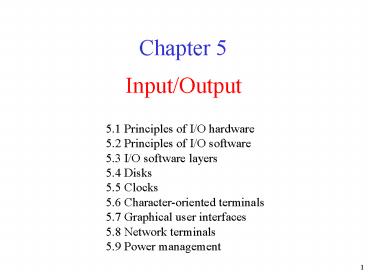Input/Output - PowerPoint PPT Presentation
1 / 28
Title:
Input/Output
Description:
Chapter 5 Input/Output 5.1 Principles of I/O hardware 5.2 Principles of I/O software 5.3 I/O software layers 5.4 Disks 5.5 Clocks 5.6 Character-oriented terminals – PowerPoint PPT presentation
Number of Views:316
Avg rating:3.0/5.0
Title: Input/Output
1
Input/Output
- Chapter 5
5.1 Principles of I/O hardware 5.2 Principles of
I/O software 5.3 I/O software layers 5.4
Disks 5.5 Clocks 5.6 Character-oriented
terminals 5.7 Graphical user interfaces 5.8
Network terminals 5.9 Power management
2
Principles of I/O Hardware
- Some typical device, network, and data base rates
3
Device Controllers
- I/O devices have components
- mechanical component
- electronic component
- The electronic component is the device controller
- may be able to handle multiple devices
- Controller's tasks
- convert serial bit stream to block of bytes
- perform error correction as necessary
- make available to main memory
4
Memory-Mapped I/O (1)
- Separate I/O and memory space
- Memory-mapped I/O
- Hybrid
5
Memory-Mapped I/O (2)
- (a) A single-bus architecture
- (b) A dual-bus memory architecture
6
Direct Memory Access (DMA)
- Operation of a DMA transfer
7
Interrupts Revisited
- How interrupts happens. Connections between
devices and interrupt controller actually use
interrupt lines on the bus rather than dedicated
wires
8
Principles of I/O SoftwareGoals of I/O Software
(1)
- Device independence
- programs can access any I/O device
- without specifying device in advance
- (floppy, hard drive, or CD-ROM)
- Uniform naming
- name of a file or device a string or an integer
- not depending on which machine
- Error handling
- handle as close to the hardware as possible
9
Goals of I/O Software (2)
- Synchronous vs. asynchronous transfers
- blocked transfers vs. interrupt-driven
- Buffering
- data coming off a device cannot be stored in
final destination - Sharable vs. dedicated devices
- disks are sharable
- tape drives would not be
10
DisksDisk Hardware (1)
- Disk parameters for the original IBM PC floppy
disk and a Western Digital WD 18300 hard disk
11
Disk Hardware (2)
- Physical geometry of a disk with two zones
- A possible virtual geometry for this disk
12
Disk Hardware (3)
- Raid levels 0 through 2
- Backup and parity drives are shaded
13
Disk Hardware (4)
- Raid levels 3 through 5
- Backup and parity drives are shaded
14
Disk Formatting (1)
- A disk sector
15
Disk Formatting (2)
An illustration of cylinder skew
16
Disk Formatting (3)
- No interleaving
- Single interleaving
- Double interleaving
17
Disk Arm Scheduling Algorithms (1)
- Time required to read or write a disk block
determined by 3 factors - Seek time
- Rotational delay
- Actual transfer time
- Seek time dominates
- Error checking is done by controllers
18
Disk Arm Scheduling Algorithms (2)
Pending requests
Initial position
- Shortest Seek First (SSF) disk scheduling
algorithm
19
Disk Arm Scheduling Algorithms (3)
- The elevator algorithm for scheduling disk
requests
20
Error Handling
- A disk track with a bad sector
- Substituting a spare for the bad sector
- Shifting all the sectors to bypass the bad one
21
ClocksClock Hardware
- A programmable clock
22
Clock Software (1)
- Three ways to maintain the time of day
23
Clock Software (2)
- Simulating multiple timers with a single clock
24
Soft Timers
- A second clock available for timer interrupts
- specified by applications
- no problems if interrupt frequency is low
- Soft timers avoid interrupts
- kernel checks for soft timer expiration before it
exits to user mode - how well this works depends on rate of kernel
entries
25
Character Oriented TerminalsRS-232 Terminal
Hardware
- An RS-232 terminal communicates with computer 1
bit at a time - Called a serial line bits go out in series, 1
bit at a time - Windows uses COM1 and COM2 ports, first to serial
lines - Computer and terminal are completely independent
26
Input Software (1)
- Central buffer pool
- Dedicated buffer for each terminal
27
Input Software (2)
- Characters handled specially in canonical mode
28
Output Software
- The ANSI escape sequences
- accepted by terminal driver on output
- ESC is ASCII character (0x1B)
- n,m, and s are optional numeric parameters