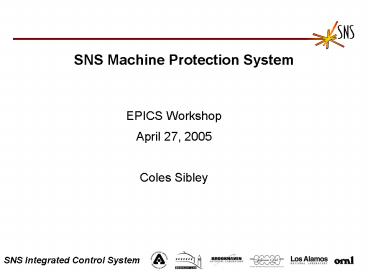SNS Machine Protection System - PowerPoint PPT Presentation
1 / 19
Title:
SNS Machine Protection System
Description:
EPICS Workshop April 27, 2005 Coles Sibley Intro System overview Hardware summary Input Summary Software tools Configuration Control Tools needed for MPS MPS Design ... – PowerPoint PPT presentation
Number of Views:74
Avg rating:3.0/5.0
Title: SNS Machine Protection System
1
SNS Machine Protection System
- EPICS Workshop
- April 27, 2005
- Coles Sibley
2
Intro
- System overview
- Hardware summary
- Input Summary
- Software tools
- Configuration Control
- Tools needed for MPS
What to avoid.
3
MPS Design Assumptions
- Four layers of protection!
- Hardware PLC
- Hardware / Software (Fast Protect Latched)
- Hardware / Software (Fast Protect Auto Reset)
- Software (Run Permit System)
- Machine Protection System is not a Safety Class
or Safety Significant System. - SNS will be built and commissioned in Phases, MPS
must accommodate this schedule, (Flexible and
Reliable). - Reliability The Machine Protection System must
inhibit the beam when required. It must fail in
a SAFE state. - Availability The machine availability should be
as high as possible. The MPS must be easy to
configure and have a friendly operator
interface. False trips must be minimized.
4
Layers of Protection
- Run Permit System (1 second)
- Verifies IOC configuration and beam line
equipment status. - MPS masking, Beam Power limit verification
- Fast Protect Auto Reset (20 microseconds)
- Beam Loss Monitors
- Beam Current Monitors
- Fast Protect Latched System (20 microseconds)
- Power Supply status, RF, Kicker status
- System cooling status (Collimators, dumps, etc)
- etc.
- MPS PLC ( 33 msec)
- Magnetic Field limit(s) verification
- Beam Dump monitoring
5
Machine Availability
- MODE masks are defined by MPS and Operations, not
easily changed. - Allows beam when invasive diagnostics are used
only for SAFE beams. - Easy OPI for verifying Mode Masks.
- Mode masks are applied pulse to pulse from timing
system - Allow easy bypass (Software Masking) for selected
inputs - Different rules for commissioning and operations
- Commissioning, FPAR devices can be masked
- Commissioning, FPL subset of Quads can be
masked, all dipoles and rest of quads need ASD
Operations approval.
6
Machine / Beam Mode Definitions
- Machine mode selected by Key switch in control
room, Beam Mode selected by Key or software.
Switches read by MPS PLC system.
- Machine Modes
- MEBT Beam Stop
- CCL Beam Stop
- Linac Dump
- Injection Dump
- Ring
- Extraction Dump
- Target
- Beam Modes
- Diagnostics (10 usec)
- Diagnostics (50 usec)
- Diagnostics (100 usec)
- Full Pulse Width (1 msec)
- Full Power (Depends on Dump)
7
MPS Timing System checks
- RTDL Heartbeat (PCI Clock)
- Event link heartbeat
- Driver IOC heartbeat
- Hardware Configuration file checks against actual
HW settings - Machine / beam mode (lt 3.3e-10 probability of
undetected fault) - 8 bit CRC (1/256)
- 8b bits encoded in 24 bit frame for single bit
errors - 24 bit CRC on all frames (1/16777215)
- Mode Masks
- mask /maskgtgt8 (single bit upset errors)
- Software verification of masks (Configuration
control) - Checksum of masks (File integrity)
- Cable Status monitored
8
MPS Hardware
- Technobox PMC reconfigurable IO card
- 10K70 Altera
- (20k200 newer)
- Up to 5 per IOC with PMC_Span, 16 inputs each
9
MPS PMC Module (Also nice generic digital IO
module)
10
MPS Fast Protect System Layout
11
MPS Input Summary (August 5005)
- 27 new chassis installed
- Copper phased out, using fiber
- Post CD4, corrector PS status will be used
- Inputs will quadruple for CD4
12
MPS PLC Control Net Layout
13
PLC Remote Inputs
- Machine made, Beam Mode selection
- Emergency Crash
- Trigger Control sanity checks
- Timing System handshakes
- Target (or Dump) Status
- Pressure, Temperature
- Flow, Vacuum status
- Power supply current monitors
- Quads Hi window, Dipoles, Hi and Off windows.
- Steering correctors Window (RTBT only)
14
Injection Dump inputs
- Beam Current Monitor (Not in baseline, Hardware
chosen) - P-P Pulse Width verification
- Beam Power, Integrated Beam Current
- No direct current density or beam position
monitors on dump windows or target
15
Run Permit (Software) Layers
- Configuration Control
- Mode masks
- SW masks
- EPICS dbs
- Archiver files
- Alarm Handler (?)
- Timing System dbs
- Post Mortem
- First fault
- Waveform viewer
- Software monitoring
- PSs Field
- RF, Phase and amplitude
- BLM HV
- Selected set point limits
- Timing System pattern generator
- Integrated Beam Loss (software MPS trip)
16
MPS Applications
- First hit and total trips entered every day at
midnight - MPS First Hit stats since Sep 19, 2004
000000RFQ_LLRFHPM1FPAR_Src_chan_status,
counts 2806DTL_LLRFHPM5FPAR_CCL_BS_chan_statu
s, counts 2176DTL_LLRFHPM6FPAR_CCL_BS_chan_st
atus, counts 755CCL_MPSFPAR_Sublink04DFPAR_CC
L_BS_chan_status, counts 624 - Noise was initially a big problem. Noise
reduction, filters, fiber installations have
mostly eliminated the problem.
- MPS First fault Now runs as server client
application - Detects first fault, tracks total faults
17
MPS Applications
- Input Status Summary
- Shows input status and consequences of changing
beam modes or machine modes. - Mode Mask Verification
- Replaces spreadsheet, paper and pencil
- Replaces tedious task of verifying 35 modes per
input 350 inputs 12250 individual checks - Automated Verification (in progress)
- Check inputs
- Trip and verify MPS
- Reset, turn back on
- Generate report to e-log
18
MPS Bypass Request
Enter new bypass request Edit request Approve
request Install request Remove request View
existing Open requests View history
19
Software tools needed
- 3D Waveform viewers
- BLM waveform vs. time or accelerator location
- Scope Application (Correlated waveforms)
- RF vs BLM waveforms
- Injection / Extraction kickers vs BLM
- BCM vs. BLM
- Post Mortem Tools
- First fault
- BLM loss model vs component
- BLM waveform signatures (Archive waveform viewer)
- Fast vs Off Energy vs Halo
- MAID (Maximum allowable intra pulse difference)
Full Power operation - Verifies beam to target parameters acceptable
before allowing next pulse (or as fast as
possible) - Beam Scheduler / pattern generator