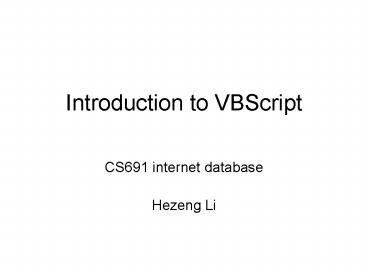Introduction to VBScript - PowerPoint PPT Presentation
1 / 46
Title:
Introduction to VBScript
Description:
a. What is VBScript and some other related concepts? ... When a VBScript is inserted into a HTML document, the Internet browser will read ... – PowerPoint PPT presentation
Number of Views:754
Avg rating:3.0/5.0
Title: Introduction to VBScript
1
Introduction to VBScript
- CS691 internet database
- Hezeng Li
2
This presentation will include
- a. What is VBScript and some other related
concepts? - b. What are the differences between VBScript
and - JavaScript?
- c. VBScript basics
3
What is VBScript?
- VBScript is a scripting language and,
- We need some other related concepts.
4
System Programming LanguagesV.S Scripting
languages?
- System programming languages
- a. designed for building data structures and
algorithms. - b. strongly typed to help manage complexity.
- Scripting languages
- a. designed for gluing they assume the
existence of a set - of powerful components and are intended
primarily for - connecting components together
- b. typeless to simplify connections between
components - and provide rapid application
development.
5
Scripting have a.
Browser-side Scripting b.
Server-side Scripting
6
Browser-side Scripting V.S Server-side Scripting
- Browser-side Scripting
- a. Scripts run on the client-side
- b. Client would not wish to allow the scripts
access to - resources on the local machine.
- Server-side Scripting
- a. Scripts run on the server machine, the
results of that - scripting, generally HTML are sent out to
the client. - b. Server-side scripting and development
languages - have a broader feature set, including
database access.
7
Where are we now?
Programming languages
System programming languages
Scripting programming languages
Client-side languages
Server-side languages
Java, c, c etc.
JavaScript, VBScript, etc.
PHP, Perl, etc.
8
Now we can go back to VBScript definition
- Definition A script language developed by
Microsoft, it is a subset of Visual Basic and
embedded into HTML to do something cool such as
dynamically changing an image, setting a cookie,
etc. - We have had JavaScript presentation, so
- What are the differences between VBScript and
JavaScript?
9
Differences between VBScript and JavaScript
10
VBScript basics
- a. VBScript How to
- b. VBScript Where to
- c. VBScript Variables
- d. VBScript Procedures
- e. VBScript Conditional
- F. VBScript Loops
- g. VBScripts Functions
11
VBScript How to
- How Does it Work?
- When a VBScript is inserted into a HTML
document, the Internet browser will read the HTML
and interpret the VBScript. The VBScript can be
executed immediately, or at a later event.
12
VBScript How to
- How to Put VBScript Code in an HTML Document?
- Example
13
VBScript Where To ...
- Where to Put the VBScript
- Scripts in a page will be executed
immediately while the page loads into the
browser. This is not always what we want.
Sometimes we want to execute a script when a page
loads, or other times when a user triggers an
event.
14
VBScript Where To ...
- Scripts in the head section Scripts to be
executed when they are called or when an event is
triggered go in the head section.
Example
15
VBScript Where To ...
- Scripts in the body section Scripts to be
executed when the page loads go in the body
section. - Example
16
VBScript Where To ...
- Scripts in both the body and the head section
you can have scripts in both the body and the
head section. - lthtmlgt
- ltheadgt
- ltscript type"text/vbscript"gt
- some statements
- lt/scriptgt
- lt/headgt
- ltbodygt
- ltscript type"text/vbscript"gt
- some statements
- lt/scriptgt
- lt/bodygt
17
VBScript Variables
- What is a Variable?
- a. A variable is a "container" for
information you want to - store.
- b. A variable's value can change during the
script. - c. You can refer to a variable by name to see
its value or - to change its value.
- d. In VBScript, all variables are of type
variant, that can - store different types of data.
18
VBScript Variables
- Rules for Variable Names
- a. Must begin with a letter
- b. Can not contain a period (.)
- c. Must not exceed 255 characters
19
VBScript Variables
- Declaring Variables
- You can declare variables with the Dim, like
this - dim name
- namesome value
- You can also declare variables by using its
name in your script. Like this - namesome value
20
VBScript Variables
- Assigning Values to Variables
- You assign a value to a variable like this
- name"Hege"
- Now the variable "name" has the value
"Hege".
21
VBScript Variables
- Lifetime of Variables
- How long a variable exists is its
lifetime.When you declare a variable within a
procedure, the variable can only be accessed
within that procedure. When the procedure exits,
the variable is destroyed. These variables are
called local variables. - If you declare a variable outside a procedure,
all the procedures on your page can access it.
The lifetime of these variables starts when they
are declared, and ends when the page is closed.
22
VBScript Variables
- Array Variables
- Sometimes you want to assign more than one
value to a single variable. Then you can create
an array variable, like this - dim names(2)
23
VBScript Variables
- Array Variables
- You can assign data to each of the elements of
the array like this - names(0)"Tove"
- names(1)"Jani"
- names(2)"Stale
- Similarly, the data can be retrieved from any
element using an index into the particular array
element you want. Like this - mothernames(0)
- Example
24
VBScript Variables
- Array Variables
- You can have up to 60 dimensions in an array.
Here we have a two-dimensional array consisting
of 5 rows and 7 columns - dim table(4, 6)
25
VBScript Procedures
- We have two kinds of procedures
- The Sub procedure and the Function
procedure. - A Sub procedure
- a. is a series of statements, enclosed by
the Sub and - End Sub statements
- b. can perform actions, but does not return
a value - c. can take arguments that are passed to it
by a calling - procedure
- d. without arguments, must include an empty
set of - parentheses ()
26
VBScript Procedures
- A Sub procedure
- Sub mysub()
- some statements
- End Sub
- or
- Sub mysub(argument1,argument2)
- some statements
- End Sub
- Example
27
VBScript Procedures
- A Function procedure
- a. is a series of statements, enclosed by the
Function - and End Function statements
- b. can perform actions and can return a value
- c. can take arguments that are passed to it
by a calling - procedure
- d. without arguments, must include an empty
set of - parentheses ()
- e. returns a value by assigning a value to
its name
28
VBScript Procedures
- A Function procedure
- Function myfunction()
- some statements
- myfunctionsome value
- End Function
- or
- Function myfunction(argument1,argument2)
- some statements
- myfunctionsome value
- End Function
- Example
29
VBScript Conditional Statements
- In VBScript we have three conditional statements
- a. if...then...else statement - use this
statement if you - want to select one of two sets of lines
to execute - b. if...then...elseif statement - use this
statement if you - want to select one of many sets of lines
to execute - c. select case statement - use this statement
if you - want to select one of many sets of lines
to execute
30
VBScript Conditional Statements
- If....Then.....Else
- You should use the If...Then...Else statement if
you want to - a. execute some code if a condition is true
- b. select one of two blocks of code to execute
- Example
31
VBScript Conditional Statements
- If....Then.....Elseif
- You can use the if...then...elseif statement
if you want to select one of many blocks of code
to execute - Example
32
VBScript Conditional Statements
- Select Case
- You can also use the SELECT statement if you
want to select one of many blocks of code to
execute - Example
33
VBScript Looping Statements
- In VBScript we also have looping statements
- a. For...Next statement - runs statements a
specified - number of times.
- b. For Each...Next statement - runs
statements for - each item in a collection or each element
of an array - c. Do...Loop statement - loops while or until
a condition - is true
34
VBScript Looping Statements
- For...Next
- You can use a For...Next statement to run a
block of code, when you know how many repetitions
you want. - Example
35
VBScript Looping Statements
- For Each...Next
- A For Each...Next loop repeats a block of
code for each item in a collection, or for each
element of an array. - Example
36
VBScript Looping Statements
- Do...Loop
- You can use Do...Loop statements to run a
block of code when you do not know how many
repetitions you want. The block of code is
repeated while a condition is true or until a
condition becomes true. - Example
37
VBScript Functions
- Date/Time functions
- Conversion functions
- Format functions
- Math functions
- Array functions
- String functions
- Other functions
38
VBScript Functions
- Date/Time functions
- Function Description
- Date Returns the current system date
- Day Returns a number that represents
the day of the month (between 1 and 31, - inclusive)
- Hour Returns a number that represents
the hour of the day (between 0 and 23, - inclusive)
- IsDate Returns a Boolean value that
indicates if the evaluated expression can be - converted to a date
- Minute Returns a number that represents
the minute of the hour (between 0 and 59, - inclusive)
- Now Returns the current system date
and time - Time Returns the current system time
- Example
39
VBScript Functions
- Conversion Functions
- Function Description
- Asc Converts the first letter
in a string to ANSI code - CBool Converts an expression to a
variant of subtype Boolean - CByte Converts an expression to a
variant of subtype Byte - CCur Converts an expression to
a variant of subtype Currency - CDbl Converts an expression to
a variant of subtype Double - Chr Converts the specified
ANSI code to a character - CInt Converts an expression to
a variant of subtype Integer - CStr Converts an expression to
a variant of subtype String - Hex Returns the hexadecimal
value of a specified number - Oct Returns the octal value
of a specified number
40
VBScript Functions
- Format Functions
- Function Description
- FormatCurrency Returns an expression
formatted as a currency value - FormatDateTime Returns an expression
formatted as a date or time - FormatNumber Returns an expression
formatted as a number - FormatPercent Returns an expression
formatted as a percentage
41
VBScript Functions
- Math Functions
- Function Description
- Abs Returns the absolute value
of a specified number - Atn Returns the arctangent of
a specified number - Cos Returns the cosine of a
specified number (angle) - Exp Returns e raised to a
power - Hex Returns the hexadecimal
value of a specified number - Int Returns the integer part
of a specified number - Log Returns the natural
logarithm of a specified number - Rnd Returns a random number
less than 1 but greater or equal to 0 - Sqr Returns the square root
of a specified number - Tan Returns the tangent of a
specified number (angle)
42
VBScript Functions
- Array Functions
- Function Description
- Array Returns a variant containing an
array - Filter Returns a zero-based array that
contains a subset of a string array based on - a filter criteria
- IsArray Returns a Boolean value that
indicates whether a specified variable is an - array
- Join Returns a string that consists of
a number of substrings in an array - LBound Returns the smallest subscript for
the indicated dimension of an array - Split Returns a zero-based,
one-dimensional array that contains a specified - number of substrings
- UBound Returns the largest subscript for the
indicated dimension of an array
43
VBScript Functions
- String Functions
- Function Description
- InStr Returns the position of the
first occurrence of one string within another.
The - search begins at the first
character of the string - InStrRev Returns the position of the first
occurrence of one string within another. The - search begins at the last
character of the string - LCase Converts a specified string to
lowercase - Left Returns a specified number of
characters from the left side of a string - Len Returns the number of
characters in a string - LTrim Removes spaces on the left side
of a string - RTrim Removes spaces on the right side
of a string - StrComp Compares two strings and returns a
value that represents the result of the - comparison
- String Returns a string that contains a
repeating character of a specified length - StrReverse Reverses a string
- UCase Converts a specified string to
uppercase
44
VBScript Functions
- Other Functions
- Function Description
- CreateObject Creates an object of a specified
type - EVal Evaluates an expression
and returns the result - GetObject Returns a reference to an
automation object from a file - GetRef Allows you to connect a
VBScript procedure to a DHTML event on your pages - IsEmpty Returns a Boolean value that
indicates whether a specified variable has been - initialized or not
- IsNull Returns a Boolean value
that indicates whether a specified expression
contains - no valid data (Null)
- IsObject Returns a Boolean value that
indicates whether the specified expression is an - automation object
- LoadPicture Returns a picture object.
Available only on 32-bit platforms - MsgBox Displays a message box, waits
for the user to click a button, and returns a
value - that indicates which
button the user clicked - ScriptEngine Returns the scripting language
in use
45
What is more?
- VB Websites References
- http//www.w3schools.com/vbscript/default.asp
- http//www.intranetjournal.com/corner/wrox/progref
/vbt/ch21_16.shtml - http//vbscript.myscripting.com/tutorials.htm
- http//www.htmlstuff.com/programmer/vbscripttut/vb
stut1.html - http//tech.irt.org/articles/js117/8
- http//computer-manuals.co.uk
- VB Books
- 1. Title VBScript in a Nutshell ISBN
1565927206 Pub Date May 2000 - 2. Title VBScript Pocket Reference ISBN
0596001266 Pub Date January 2001 - 3. Title VBScript Programmer's Reference ISBN
1861002718 Pub Date October 1999
46
Thanks and
- Questions and Comments?