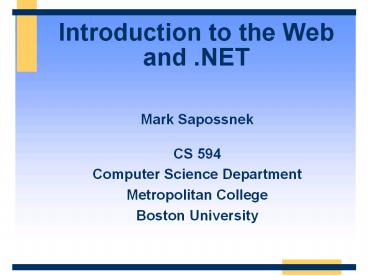Introduction%20to%20the%20Web%20and%20.NET - PowerPoint PPT Presentation
Title:
Introduction%20to%20the%20Web%20and%20.NET
Description:
and .NET Mark Sapossnek CS 594 Computer Science Department Metropolitan College Boston University – PowerPoint PPT presentation
Number of Views:366
Avg rating:3.0/5.0
Title: Introduction%20to%20the%20Web%20and%20.NET
1
Introduction to the Weband .NET
- Mark SapossnekCS 594
- Computer Science Department
- Metropolitan College
- Boston University
2
Prerequisites
- Basic computer skills
- Experience using the World Wide Web
- Experience developing object-oriented software
3
Learning Objectives
- Overview of Web and Internet technologies
- Review of existing Web programming technologies
- Introduction to the .NET development platform
4
Agenda
- Internet Technologies
- Programming Languages and Paradigms
- Programming the Web
- .NET Overview
5
Internet Technologies The World Wide Web
- A way to access and share information
- Technical papers, marketing materials, recipes,
... - A huge network of computers the Internet
- Graphical, not just textual
- Information is linked to other information
- Application development platform
- Shop from home
- Provide self-help applications for customers and
partners - ...
6
Internet TechnologiesWWW Architecture
PC/Mac/Unix Browser
Client
Request http//www.msn.com/default.asp
TCP/IP
Network
Response lthtmlgtlt/htmlgt
Web Server
Server
7
Internet TechnologiesWWW Architecture
- Client/Server, Request/Response architecture
- You request a Web page
- e.g. http//www.msn.com/default.asp
- HTTP request
- The Web server responds with data in the form of
a Web page - HTTP response
- Web page is expressed as HTML
- Pages are identified as a Uniform Resource
Locator (URL) - Protocol http
- Web server www.msn.com
- Web page default.asp
- Can also provide parameters ?nameLeon
8
Internet TechnologiesWeb Standards
- Internet Engineering Task Force (IETF)
- http//www.ietf.org/
- Founded 1986
- Request For Comments (RFC) at http//www.ietf.org/
rfc.html - World Wide Web Consortium (W3C)
- http//www.w3.org
- Founded 1994 by Tim Berners-Lee
- Publishes technical reports and recommendations
9
Internet TechnologiesWeb Design Principles
- Interoperability Web languages and protocols
must be compatible with one another independent
of hardware and software. - Evolution The Web must be able to accommodate
future technologies. Encourages simplicity,
modularity and extensibility. - Decentralization Facilitates scalability and
robustness.
10
Internet TechnologiesHypertext Markup Language
(HTML)
- The markup language used to represent Web pages
for viewing by people - Designed to display data, not store/transfer data
- Rendered and viewed in a Web browser
- Can contain links to images, documents, and
other pages - Not extensible
- Derived from Standard Generalized Markup Language
(SGML) - HTML 3.2, 4.01, XHTML 1.0
11
Internet TechnologiesHTML Forms
- Enables you to create interactive user interface
elements - Buttons
- Text boxes
- Drop down lists
- Check boxes
- User fills out the form and submits it
- Form data is sent to the Web server via HTTP when
the form is submitted
12
Internet TechnologiesHypertext Transport
Protocol (HTTP)
- The top-level protocol used to request and return
data - E.g. HTML pages, GIFs, JPEGs, Microsoft Word
documents, Adobe PDF documents, etc. - Request/Response protocol
- Methods GET, POST, HEAD,
- HTTP 1.0 simple
- HTTP 1.1 more complex
13
Internet TechnologiesHTTP Request
Method
File
HTTP version
Headers
- GET /default.asp HTTP/1.0
- Accept image/gif, image/x-bitmap, image/jpeg,
/ - Accept-Language en
- User-Agent Mozilla/1.22 (compatible MSIE 2.0
Windows 95) - Connection Keep-Alive
- If-Modified-Since Sunday, 17-Apr-96 043258 GMT
Blank line
Data none for GET
14
Internet TechnologiesHTTP Response
HTTP version
Status code
Reason phrase
Headers
HTTP/1.0 200 OK Date Sun, 21 Apr 1996 022042
GMT Server Microsoft-Internet-Information-Server/
5.0 Connection keep-alive Content-Type
text/html Last-Modified Thu, 18 Apr 1996
173905 GMT Content-Length 2543 ltHTMLgt Some
data... blah, blah, blah lt/HTMLgt
Data
15
Internet TechnologiesHTTP Server Status Codes
Code Description
200 OK
201 Created
301 Moved Permanently
302 Moved Temporarily
400 Bad Request not understood
401 Unauthorized
403 Forbidden not authorized
404 Not Found
500 Internal Server Error
16
Internet TechnologiesHTTP
- HTTP is a stateless protocol
- Each HTTP request is independent of previous and
subsequent requests - HTTP 1.1 introduced keep-alive for efficiency
- Statelessness has a big impact on how scalable
applications are designed
17
Internet TechnologiesCookies
- A mechanism to store a small amount of
information (up to 4KB) on the client - A cookie is associated with a specific web site
- Cookie is sent in HTTP header
- Cookie is sent with each HTTP request
- Can last for only one session (until browser is
closed) or can persist across sessions - Can expire some time in the future
18
Internet TechnologiesHTTPS
- A secure version of HTTP
- Allows client and server to exchange data with
confidence that the data was neither modified nor
intercepted - Uses Secure Sockets Layer (SSL)/Transport Layer
Security (TLS)
19
Internet TechnologiesURIs, URLs and URNs
- Uniform Resource Identifier (URI URL or URN)
- Generic term for all textual names/addresses
- Uniform Resource Locator (URL)
- The set of URI schemes that have explicit
instructions on how to access the resource over
the Internet, e.g. http, ftp, gopher - Uniform Resource Name (URN)
- 1) A URI that has an institutional commitment to
availability, etc. - 2) A particular scheme intended to identify
resources - e.g. urnschemashttpmailsubject
20
Internet TechnologiesMultipurpose Internet Mail
Extensions (MIME)
- Defines types of data/documents
- text/plain
- text/html
- image/gif
- image/jpeg
- audio/x-pn-realaudio
- audio/x-ms-wma
- video/x-ms-asf
- application/octet-stream
21
Internet TechnologiesMIME
- Specifies character sets, e.g. ASCII
- Supports multi-part messages
- Originally designed for email, but also used in
other places, such as HTTP
22
Internet TechnologiesBrowsers
- Client-side application
- Requests HTML from Web server and renders it
- Popular browsers
- Netscape
- Internet Explorer
- Opera
- others
- Also known as a User Agent
23
Internet TechnologiesClients Servers
- Client and Server computers both have
- CPU
- Memory
- I/O
- Disks
- Network
- Bus
- Multi-tasking operating system
- Applications
24
Internet TechnologiesClients Servers
- Clients
- Generally supports a single user
- Optimized for responsiveness to user
- User interface, graphics
- Servers
- Supports multiple users
- Optimized for throughput
- More CPUs (SMP), memory, disks (SANs), I/O
- Provide services (e.g. Web, file, print,
database, e-mail, fax, transaction, telnet,
directory)
25
Internet TechnologiesProxy Servers Firewalls
- Proxy Server
- A server that sits between a client (running a
browser) and the Internet - Improves performance by caching commonly used Web
pages - Can filter requests to prevent users from
accessing certain Web sites - Firewall
- A server that sits between a network and the
Internet to prevent unauthorized access to the
network from the Internet
26
Internet TechnologiesNetworks
- Network an interconnected collection of
independent computers - Why have networks?
- Resource sharing
- Reliability
- Cost savings
- Communication
- Web technologies add
- New business models e-commerce, advertising
- Entertainment
- Applications without a client-side install
27
Internet TechnologiesNetworks
- Network scope
- internet a collection of connected networks
- Internet a specific world-wide network based on
TCP/IP, used to connect companies, universities,
governments, organizations and individuals.
Originated as ARPANET, funded by the US DoD. - intranet a network based on Internet
technologies that is internal to a company or
organization - extranet a network based on Internet
technologies that connects one company or
organization to another
28
Internet TechnologiesNetworks
- Network technology is largely determined by
scale - Local Area Network (LAN) Span up to a few
kilometers. Bus vs. ring topologies - Wide Area Networks (WAN) Can span a country or
continent. WANs use routers as intermediate
nodes to connect transmission lines
29
Internet TechnologiesNetworks
- Network technology
- Broadcasting
- Packets of data are sent from one machine and
received by all computers on the network - Multicast packets are received by a subset of
the machines on a network - Point-to-point
- Packets have to be routed from one machine to
another there many be many paths - In general, geographically localized networks use
broadcasting, while disperse networks use
point-to-point
30
Internet TechnologiesNetworks
OSI Model Layers
TCP/IP Protocol Architecture Layers
TCP/IP Protocol Suite
Application Layer
Presentation Layer
Application Layer
Telnet
FTP
SMTP
DNS
RIP
SNMP
HTTP
Session Layer
Host-to-Host Transport Layer
TCP
UDP
Transport Layer
Network Layer
Internet Layer
IP
ICMP
IGMP
ARP
Data Link Layer
Network Interface Layer
Token Ring
Ethernet
ATM
Frame Relay
Physical Layer
31
Internet TechnologiesNetwork Protocol Stack
HTTP
HTTP
TCP
TCP
IP
IP
Ethernet
Ethernet
32
Internet TechnologiesNetworks - Internet Layer
- Internet Protocol (IP)
- Responsible for getting packets from source to
destination across multiple hops - Not reliable
- IP address 32 bit value usually written in
dotted decimal notation as four 8-bit numbers (0
to 255) e.g. 130.50.12.4
33
Internet TechnologiesNetworks - Transport Layer
- Provides efficient, reliable and cost-effective
service - Uses the Sockets programming model
- Ports identify application
- Well-known ports identify standard services
(e.g. HTTP uses port 80, SMTP uses port 25) - Transmission Control Protocol (TCP)
- Provides reliable, connection-oriented byte
stream - UDP
- Connectionless, unreliable
34
Internet TechnologiesNetworks - Application Layer
- Telnet Remote sessions
- File Transfer Protocol (FTP)
- Network News Transfer Protocol (NNTP)
- Simple Network Management Protocol (SNMP)
- Simple Mail Transfer Protocol (SMTP)
- Post Office Protocol (POP3)
- Interactive Mail Access Protocol (IMAP)
35
Internet TechnologiesNetworks - Domain Name
System (DNS)
- Provides user-friendly domain names, e.g.
www.msn.com - Hierarchical name space with limited root
names - DNS servers map domain names to IP addresses
- .com
- .net
- .gov
- .edu
- .org
- .mil
- .jp
- .de
36
Internet TechnologiesExtensible Markup Language
(XML)
- Represents hierarchical data
- A meta-language a language for defining other
languages - Extensible
- Useful for data exchange and transformation
- Simplified version of SGML
37
Agenda
- Internet Technologies
- Programming Languages and Paradigms
- Programming the Web
- .NET Overview
38
Programming Languages
- Machine code
- Assembly language
- High-level languages
- Fortran, LISP, Cobol
- C, Pascal, Basic, Smalltalk
- C, Eiffel
- Java, C
- Scripting languages
- Shell scripts, Perl, TCL, Python, JavaScript,
VBScript
39
Programming Paradigms
- Unstructured programming
- Structured programming
- Object-oriented programming
- Component-based programming
- Event-based programming
40
Programming ParadigmsUnstructured Programming
- See Go To Statement Considered Harmful at
http//www.acm.org/classics/oct95/
41
Programming ParadigmsStructured Programming
- Sequence
- Conditional
- if then else
- switch
- Looping
- for i from 1 to n
- do while
- do until
- Functions
- Exceptions
42
Programming ParadigmsObject-Oriented Programming
- Objects have data and behavior
- Data members, fields, variables, slots,
properties - Behavior methods, functions, procedures
- Using objects is easy
- First instantiate the type of object desired
- Then call its methods and get/set its properties
- Designing new types of objects can be hard
- Design goals often conflict simplicity,
functionality, reuse, performance
43
Programming ParadigmsObject-Oriented Programming
- Key object-oriented concepts
- Identity
- Encapsulation
- Data behavior
- Information hiding (abstraction)
- Classes vs. instances
- Polymorphism
- Interfaces
- Delegation, aggregation
- Inheritance
- Patterns
44
Programming ParadigmsComponent-Based Programming
- Components
- Independent modules of reuse and deployment
- Coarser-grained than objects (objects are
language-level constructs) - Includes multiple classes
- Often language-independent
- In the general case, the component writer and the
component user dont know each other, dont work
for the same company, and dont use the same
language
45
Programming ParadigmsComponent-Based Programming
- Component Object Model (COM)
- Initial Microsoft standard for components
- Specifies a protocol for instantiating and using
components in-process, across processes or
across machine boundaries - Basis for ActiveX, OLE, and many other
technologies - Can be created in Visual Basic, C, .NET,
- Java Beans
- Java standard for components
- Not language-independent
46
Programming ParadigmsEvent-Based Programming
- When something of interest occurs, an event is
raised and application-specific code is executed - Events provide a way for you to hook in your own
code into the operation of another system - Event callback
- User interfaces are all about events
- onClick, onMouseOver, onMouseMove
- Events can also be based upon time or
interactions with the network, operating system,
other applications, etc.
47
Agenda
- Internet Technologies
- Programming Languages and Paradigms
- Programming the Web
- .NET Overview
48
Programming the WebClient-Side Code
- What is client-side code?
- Software that is downloaded from Web server to
browser and then executes on the client - Why client-side code?
- Better scalability less work done on server
- Better performance/user experience
- Create UI constructs not inherent in HTML
- Drop-down and pull-out menus
- Tabbed dialogs
- Cool effects, e.g. animation
- Data validation
49
Programming the WebClient-Side Technologies
- DHTML/JavaScript
- COM
- ActiveX controls
- COM components
- Remote Data Services (RDS)
- Java
- Plug-ins
- Helpers
- Remote Scripting
50
Programming the WebDynamic HTML (DHTML)
- Script that is embedded within an HTML page
- Usually written in JavaScript (ECMAScript,
JScript) for portability - Internet Explorer also supports VBScript and
other scripting languages - Each HTML element becomes an object that has
associated events (e.g. onClick) - Script provides code to respond to browser events
51
Programming the WebDHTML
- The DHTML Document Object Model (DOM)
window
history
document
location
screen
navigator
frames
event
all
location
children
selection
forms
body
links
text
button
radio
textarea
select
password
checkbox
submit
option
file
reset
52
Programming the WebActiveX
- Based on COM
- Native only to Internet Explorer
- Supported in Netscape with a plug-in
- Good when you know your users (e.g. intranet) or
can specify which browser to use - Small, efficient code
53
Programming the WebJava Applets
- Based on Java bytecode
- Held great promise as a portable, pain-free way
to download client-side code - Write once, run anywhere
- Fairly safe code runs in a sandbox
- Compatibility and performance issues have
prevented common usage
54
Programming the WebServer-Side Code
- What is server-side code?
- Software that runs on the server, not the client
- Receives input from
- URL parameters
- HTML form data
- Cookies
- HTTP headers
- Can access server-side databases, e-mail servers,
files, mainframes, etc. - Dynamically builds a custom HTML response for a
client
55
Programming the WebServer-Side Code
- Why server-side code?
- Accessibility
- You can reach the Internet from any browser, any
device, any time, anywhere - Manageability
- Does not require distribution of application code
- Easy to change code
- Security
- Source code is not exposed
- Once user is authenticated, can only allow
certain actions - Scalability
- Web-based 3-tier architecture can scale out
56
Programming the WebServer-Side Technologies
- Common Gateway Interface (CGI)
- Internet Server API (ISAPI)
- Netscape Server API (NSAPI)
- Active Server Pages (ASP)
- Java Server Pages (JSP)
- Personal Home Page (PHP)
- Cold Fusion (CFM)
- ASP.NET
57
Programming the Web Active Server Pages (ASP)
- Technology to easily create server-side
applications - ASP pages are written in a scripting language,
usually VBScript or JScript - An ASP page contains a sequence of static HTML
interspersed with server-side code - ASP script commonly accesses and updates data in
a database
58
Programming the WebASP
ASP page (static HTML, server-side logic)
59
Agenda
- Internet Technologies
- Programming Languages and Paradigms
- Programming the Web
- .NET Overview
60
.NET Overview
- Introduction to .NET
- Web Services
- The .NET Framework
- Common Language Runtime
- Windows Forms
- Web Forms
- ADO.NET
- Languages
61
Introduction to .NETWhat is .NET?
- A vision of how information technology will
evolve - A platform that supports the vision
- A business model of software as a service
62
Introduction to .NETWhat is .NET?
- A vision
- Web sites will be joined by Web services
- New smart devices will join the PC
- User interfaces will become more adaptable and
customizable - Enabled by Web standards
63
Introduction to .NETWhat is .NET?
- A platform
- The .NET Framework
- Visual Studio.NET
- .NET Enterprise Servers
- Database, Messaging, Integration, Commerce,
Proxy, Security, Mobility, Orchestration,
Content Management - .NET Building Block Services
- Passport
- .NET My Services (Hailstorm)
- Goal make it incredibly easy to build powerful
Web applications and Web services
The focus of this course
64
Introduction to .NETWhat is .NET?
- A business model
- Software as a service
- Subscription-based services
- Application hosting, e.g. bCentral
65
Introduction to .NETThe .NET Platform
Protocols HTTP,HTML, XML, SOAP, UDDI
ToolsVisual Studio.NET,Notepad
66
Web Services
- A programmable application component accessible
via standard Web protocols - The center of the .NET architecture
- Exposes functionality over the Web
- Built on existing and emerging standards
- HTTP, XML, SOAP, UDDI, WSDL,
67
Web ServicesEvolution of the Web
68
The .NET FrameworkWhat Is the .NET Framework?
- A set of technologies for developing and using
components to create - Web Forms
- Web Services
- Windows Applications
- Supports the software lifecycle
- Development
- Debugging
- Deployment
- Maintenance
69
The .NET FrameworkThe .NET Framework and Visual
Studio.NET
VB
C
C
JScript
Common Language Specification
ASP.NET Web Services and Web Forms
WindowsForms
Visual Studio.NET
ADO.NET Data and XML
.NET Framework Base Classes
Common Language Runtime
70
The .NET Framework.NET Framework Classes
71
Common Language RuntimeGoals
- Development services
- Deep cross-language interoperability
- Increased productivity
- Deployment services
- Simple, reliable deployment
- Fewer versioning problems NO MORE DLL HELL
- Run-time services
- Performance
- Scalability
- Availability
- Reliability
- Security
- Safety
72
Common Language RuntimeCompilation
Compiler
csc.exe or vbc.exe
73
Common Language RuntimeAssemblies
- Assembly
- Logical unit of deployment
- Contains Manifest, Metadata, MSIL and resources
- Manifest
- Metadata about the components in an assembly
(version, types, dependencies, etc.) - Type Metadata
- Completely describes all types defined in an
assembly properties, methods, arguments, return
values, attributes, base classes,
74
Common Language RuntimeAssemblies
- Microsoft Intermediate Language (MSIL, IL)
- All languages compile to IL (managed code)
- IL is always compiled to native code before
being executed - Resources
- E.g. .bmp, .jpg
75
Common Language RuntimeExecution Model
Source code
VB
C
C
Compiler
Compiler
Compiler
Assembly
Assembly
Assembly
MSIL
Common Language Runtime JIT Compiler
CLR
Native code
Managed Code
Managed Code
Managed Code
Unmanaged Code
CLR Services
Operating System Services
76
Common Language RuntimeServices
- Code management
- Conversion of MSIL to native code
- Loading and execution of managed code
- Creation and management of metadata
- Verification of type safety
- Insertion and execution of security checks
- Memory management and isolation
- Handling exceptions across languages
- Interoperation between .NET Framework objects and
COM objects and Win32 DLLs - Automation of object layout for late binding
- Developer services (profiling, debugging, etc.)
77
Common Language RuntimeMultiple Language Support
- Common Type System (CTS)
- A superset of the data types used by most modern
programming languages - Common Language Specification (CLS)
- A subset of CTS that allows code written in
different languages to interoperate - What languages?
- Microsoft C, Visual Basic, C, JScript
- Third-Party Cobol, Eiffel, Smalltalk, Scheme,
Oberon, Haskell, Java, Python, Perl,
78
Common Language RuntimeApplications
- An application consists of one or more assemblies
- How does one assembly bind to another?
- Based upon metadata and policy
- Local (preferred)
- Assembly Global Cache
- Multiple versions of an assembly may exist on
the same machine - Easier software deployment, updates and removal
- Multiple versions of an assembly can even be used
by the same application
79
Common Language RuntimeSecurity
- Evidence-based security (authentication)
- Based on user identity and code identity
- Configurable policies
- Imperative and declarative interfaces
80
Windows Forms
- Framework for building rich clients
- Built upon .NET Framework, languages
- Rapid Application Development (RAD)
- Visual inheritance
- Anchoring and docking
- Rich set of controls
- Extensible controls
- Data-aware
- Easily hooked into Web Services
- ActiveX support
- Licensing support
- Printing support
- Advanced graphics
81
Web Forms
- Built with ASP.NET
- Logical evolution of ASP
- Similar development model edit the page and go
- Requires less code
- New programming model
- Event-driven/server-side controls
- Rich controls (e.g. data grid, validation)
- Data binding
- Controls generate browser-specific code
- Simplified handling of page state
82
Web Forms
- Allows separation of UI and business logic
- Uses .NET languages
- Not just scripting
- Easy to use components
- XCOPY/FTP deployment
- Simple configuration (XML-based)
83
Web Forms
- Caching (pages, fragments, custom)
- Scalable session state management
- Tracing support
- ASP.NET is extensible
- No ISAPI / ASP dichotomy
- Automatic process rollover
- Forms-based authentication
84
ADO.NET
- Similar to ADO, but better factored
- Language-neutral data access
- Supports two styles of data access
- Disconnected
- Forward-only, read-only access
- Supports data binding
- DataSet a collection of tables
- Can view and process data relationally (tables)
or hierarchically (XML)
85
Languages C
- New language created for .NET
- Safe, productive evolution of C
- Key concepts
- Component-oriented
- Everything is an object
- Robust and durable code
- Preserving your investment
- Submitted to ECMA for standardization
- Uses .NET Framework classes
86
Languages Visual Basic.NET
- Modernizes and simplifies Visual Basic
- Inheritance
- Threading
- Exception handling
- Support for late binding
- Uses .NET Framework classes
87
Conclusion
- Internet Technologies
- Programming Languages and Paradigms
- Programming the Web
- .NET Overview
88
More Resources
- HTTP
- http//msdn.microsoft.com/library/periodic/period9
6/protocol.htm - HTTP Essentials, Stephen Thomas, 2001, Wiley,
ISBN 0471-39823-3 - Cookies
- http//msdn.microsoft.com/library/default.asp?URL
/library/partbook/instantj/cookies.htm - MIME
- http//www.ufaq.org/navcom/mime_tutorial.html
- http//www.irvine.com/mime/
- Networks
- http//msdn.microsoft.com/library/periodic/period9
9/ntp99b3.htm
89
More Resources
- XML
- http//msdn.microsoft.com/xml/default.asp
- http//www.w3.org/XML/
- Essential XML, Don Box, Aaron Skonnard, John Lam,
Addison Wesley, 2000, ISBN 0-201-70914-7 - .NET
- http//www.microsoft.com/net/
- http//msdn.microsoft.com/net/
- http//www.gotdotnet.com
- msnews.microsoft.com news server
- microsoft.public.dotnet.general newsgroup