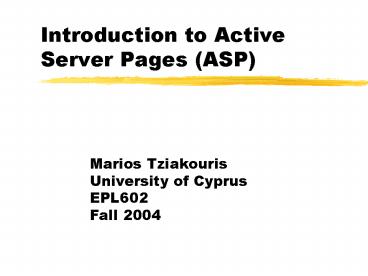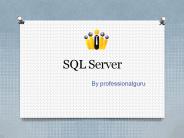Introduction to Active Server Pages ASP - PowerPoint PPT Presentation
1 / 59
Title:
Introduction to Active Server Pages ASP
Description:
Introduction to Active Server Pages (ASP) Marios Tziakouris. University of Cyprus. EPL602 ... Active Server Pages (ASP). Now version 3.0 ... – PowerPoint PPT presentation
Number of Views:9761
Avg rating:3.0/5.0
Title: Introduction to Active Server Pages ASP
1
Introduction to Active Server Pages (ASP)
- Marios Tziakouris
- University of Cyprus
- EPL602
- Fall 2004
2
Objectives
- What is ASP?
- Compare and contrast ASP with standard HTML
- Compare ASP to client-side and server-side
scripting languages - ASP Crash Course
- ASP Objects
3
Objectives (continued)
- Connecting to databases
- Tools you need to create ASP applications
- Steps to start developing
- Reference tools
- Myths of ASP
- Conclusions and Q A
4
What is ASP?
- Active Server Pages (ASP). Now version 3.0
- Microsoft Technology running on Internet
Information Services (IIS) - Its not a language neither an application
primarily it is a technology - A series of objects and components that are
executed on the web server - Uses a suite of technologies that allows
dynamically-generated content - Control of how content is generated from the
server to the browsers
5
HTML Page Execution
You Request an HTML Pagewww.cs.ucy.ac.cy/resumes.
htm
Server finds and downloads the page
Browser displays the page
6
ASP Page Execution
7
ASP Compared to Other Scripting Languages
- ASP and /JSP/PHP/Perl/CGI execution are roughly
equivalent in execution sequence - Compared to client-side VBScript, ASP does not
have to worry about browser incompatibility - Compared to client-side JavaScript, dont have to
worry about browser versions or disabling
8
ASP in the Microsoft Language Family
- The ASP commands...
Visual Basic
VBScript
ASP
- But theres more to ASP than just code...
9
ASP in the Microsoft Language Family
- Some characterize ASP as more or less
server-side VBScript - Arguments supporting this statement
- Syntax is largely the same
- Arguments against this statement
- More security in connecting to Databases
- More extensibility provided by the use of COM/DCOM
10
ASP in the Microsoft Language Family
- ASP can also interact with other Microsoft
languages or applications - Execute SQL commands
- Open and close databases
- Create and Modify database tables
- Control applications or COM objects written or
compiled in other languages (VB, C, Java) - Extract content from Excel or Word
- Control an XML document
11
ASP Crash Course
- Embedding ASP in HTML
- Adding dynamic content
- Variables and data types
- Operators
- Control Structures
- ASP Objects
- Forms handling and Querystrings
- Session Handling
- Session and application scope global.asa
- Cookies
12
ASP Crash Course (cont.)
- Embedding ASP in HTML
- lthtmlgt
- ltbodygt
- ltstronggtHello World!lt/stronggtltbr /gt
- lt
- Response.Write ltbgtMy First ASP pagelt/bgt
- gt
- lt/bodygt
- lt/htmlgt
- Tagging
- lt _at_LANGUAGE VBScript gt
- ltgt
- Script ltscript languageVBScript
RUNATSERVERgtlt/scriptgt
13
ASP Crash Course (cont.)
- Dynamically generated content
- lt If Date() gt CDate("5/25/01") Then gt
- ltpgtAnalytical Ultracentrifugation Workshop
(May 21-23, 2001) and Symposium (May 24, 2001) at
the National Analytical Ultracentrifugation
Facility, Storrs, Conn. For additional
informationlt/pgt - ltulgtltligtlta href"http//www.ucc.uconn.edu/www
biotc/99wkshp.html" target"_blank"gtNational
Analytical Ultracentrifugation Facilitylt/agtlt/ligt - ltligtlta href"naufworkshop.asp"gtAnalytical
Ultracentrifugation Workshop and Symposium
Description and Registration (PDF
Format)lt/agtlt/ligt - lt/ulgt
- lt End If gt
14
ASP Crash Course (cont.)
15
ASP Crash Course (cont.)
- Including code/HTML into your page
- lt
- Set objRec Server.CreateObject("ADODB.Recordset
") - Set objConn Server.CreateObject("ADODB.Connecti
on") - gt
- lt!-- INCLUDE FILE "../adovbs.inc" --gt
- lt!-- INCLUDE FILE "../connection.asp" --gt
- lt
- objRec.Open "Articles", objConn, adOpenKeyset,
adLockOptimistic, adCmdTable - gt
- Include file are executed before the scripts
- Confidential info must be stored in files with
.asp extension - Content can be included from a local or remote
source
16
ASP Crash Course (cont.)
- Variables
- Variable names must begin with alphabetical
character - Variable names must not contain embedded full
stops - Variable names are case-insensitive
- Max length 255
- All variables have local scope
- Example
- Numberoftowns 6
- Capital Nicosia
17
ASP Crash Course (cont.)
- Data Types
- As with many scripting languages ASP (VBScript)
does not have explicit data types - Only one data type called Variant
- Can store any data type
- ASP automatically assigns subtypes to Variants
i.e. numeric (integer, single, double), string,
data, boolean and special - Forcing a data type by casting
- strPi 3.142
- intPi CInt(strPi)
- dbPi CDbl(strPi)
18
ASP Crash Course (cont.)
- Operators
- Assignment (e.g. )
- Arithmetic (e.g. , -, ,/)
- Comparison (e.g. lt, gt, gt, ltgt)
- Logical (e.g. AND, OR, NOT)
- Arrays
- One-Dimension Dim MyArray(10)
- Multi-Dimension Dim MyMultiArray(10,10)
19
ASP Object Model
- ASP itself is not Object-Oriented. ASP can use
objects but cannot define new objects - Composed of
- 5 objects
- 5 components
20
ASP Objects
- Built-in objects that allows for the following
- Communicate with a Web browser
- Gather data sent by HTTP request
- Distinguish between users
- Objects
- Request
- Response
- Server
- Application
- Session
21
ASP Objects
- Response Object
- Sends information to client (HTML, text)
- lt _at_LANGUAGE VBScript gt
- lt
- Option Explicit
- gt
- ltheadgt
- lttitlegtA Simple ASP Examplelt/titlegt
- lt/headgt
- ltbodygt
- ltpgtltstronggtA Simple ASP
Examplelt/stronggtlt/pgt - lttable border "6"gt
- lttrgtlttdgt
- lt Response.write ltBgt FormatDateTime( Now,
vbLongDate ) lt/Bgtgt - lt/tdgtlt/trgtlt/tablegt
- lt/bodygt
- lt/htmlgt
22
ASP Objects
- Redirect to another page
- ltif Request.Form("selection")ltgt"" then
Response.Redirect(thispage.asp)end ifgt - Ending the execution of a page (and script)
- lthtmlgtltbodygt
- ltpgtI am writing some text. This text will never
beltbrgt - lt
- Response.End
- gt
- finished! It's too late to write more!lt/pgt
- lt/bodygtlt/htmlgt
23
ASP objects
- Request Object
- Handles GET or POST information
- Data provided by the user in an HTML form or
passed by the querystring - Access to information stored on client machine
- i.e. userlogin Request.Form(login)
- i.e. selection Request.Querystring(selection)
24
ASP Objects Example
- ltheadgt
- lttitlegtName Requestlt/titlegt
- lt/headgt
- ltbodygt
- ltp style "font-family arial,
sans-serif"gt - Enter your name
- lt/pgt
- lt!-- request name.asp when posted --gt
- ltform action "name.asp" method
"post"gt - ltinput type "text" name "namebox"
size "20" /gt - ltinput type "submit" name
"submitButton" - value "Enter" /gt
- lt/formgt
- lt/bodygt
- lt/htmlgt
25
ASP Objects Example
- lt _at_LANGUAGE VBScript gt
- lt
- ' Another simple ASP example
- Option Explicit
- gt
- ltheadgt
- lttitlegtName Informationlt/titlegt
- ltstyle type "text/css"gt
- p font-family arial,
sans-serif - font-size 14pt color
navy - .special font-size 20pt color
green - lt/stylegt
- lt/headgt
- ltbodygt
- lt!-- retrieve and display namebox's value
--gt - ltpgtHi lt Response.write Request.Form(
"namebox" ) gt, lt/pgtltbr /gt - ltp class "special"gtWelcome to ASP!lt/pgt
- lt/bodygt
- lt/htmlgt
26
ASP objects
- How the information is handled
- Main communication device between pages and the
server is by Forms - Information can be transmitted or transferred
from page to page in an application by - Submitting a form
- Sending a URL-encoded string www.cs.ucy.ac.cy/m
eetingadmin/edit.asp?ID5 - Storing data as a Session variable
27
ASP Objects
- Server Object
- Provides access to server methods or properties
- Examples
- Create an instance of an ActiveX Component
- ltSet objRecServer.CreateObject("ADODB.Recordse
t")gt - Convert a virtual path to physical path
- Server.MapPath(login.asp)
- Perform HTML encoding
- Server.HTMLEncode
28
ASP Objects
- Application Object
- An ASP application is a series of pages that are
linked together through code - Application_OnStart Event Runs once when the
first page of your application is run for the
first time by any user - Application_OnEnd Event Runs once when the web
server shuts down - Store application level variables (kind of
Globals) - All must be done within the global.asa file
- One per application
- Placed at the root directory
- Called when an application starts/ends
29
ASP Objects global.asa
- Global.asa
- ltSCRIPT LANGUAGE'VBScript' RUNAT'Server'gt
- Sub Application_OnStart
- application(connectionstring) DSNconn
- End Sub
- Sub Session_OnStart
- Session(lng) EN
- End Sub
- lt/SCRIPTgt
30
ASP objects
- Session Object Session Handling
- Web is stateless/connectionless
- Need a way to track information per user
- Session ID
- randomly generated
- stored as a cookie on the clients browser
- security issues (session hijacking)
- Stored on the web server
- Session_OnStart Initiates when user establishes
connection - Session_OnEnd Expires when user closes
connection - Set in the Global.asa
31
ASP Objects
- Use Session Object to
- Be notified when a user session starts
- Be notified when a user session ends
- Store user-specific information (very important)
- Example
- Page 1
- ltSESSION(FName) Request.Form(FName)
- SESSION(lName) Request.Form(lName)
- gt
- Page 2
- lt
- Response.Write SESSION(FName) . .
SESSION(LName) - gt
32
ASP Cookies
- For persistent cookies (set before the ltHTMLgt
tag) - To write a cookie use
- Response.Cookies(lang) EN
- To retrieve a cookie use
- Lang Request.Cookies(lang)
- To set an expiration date
- Response.Cookies(lang).Expires Date() 1
- To delete a cookie
- Response.Cookies(lang).Expires Date() - 1
33
ASP Components
- Scripting Objects Component
- File System
- Dictionary
- ADO (ActiveX Data Objects) Component
- Connecting to Databases and data stores
- Ad Rotator Component
- Browser Capabilities Component
34
Connecting to databases
- Primary reason why ASP technology was created
- Two methods
- Via ODBC
- Via OLE-DB objects (faster)
- Highly facilitated by ADO technology which stands
above ODBC/OLE-DB - ASP can connect to virtually any data store
35
Terminology
- ODBC Open Database Connectivity is a standard
method of connecting an application or system to
a database. Most database vendors provide ODBC
drivers so that you can use ODBC as a method of
connecting to and querying their database. - DSN Data Source Name is a joining point between
the database server and any application wishing
to query the database. Programs then wishing to
connect to and query a database using ODBC can
reference this DSN to point to the required
database. - OLE-DB Microsoft alternative to ODBC its
faster and is based on data consumers and data
providers - ADO ActiveX Data Objects is a Microsoft to hide
all the complexities of OLE-DB and ODBC and is
what we use to store and retrieve information
from data stores
36
Connection Strings
- DSN requires DSN
- DSN Contacts UIDweb_user PWDnone
- DSN-less (MS Access)
- DriverMicrosoft Access Driver (.mdb)
- DBQC\inetpub\wwwroot\MyWeb\Contacts.mdb
- DSN-less (MS SQL Server)
- DriverSQL Server ServerSQLServer
DatabaseContacts UIDweb_user PWDnone
37
Objects
- Three basic objects
- Connection
- Handles the retrieval and storage to the
datastore Set objConn Server.CreateObject("ADO
DB.Connection") - Command
- Handles the retrieval and storage to the
datastore with extended functionality (stored
procedures with data types) - Set objCommand Server.CreateObject("ADODB.Comm
and") - Recordset
- Contains the set of data retrieved from the
database - Set objRec Server.CreateObject("ADODB.Recordse
t")
38
- lthtmlgt
- ltheadgtltTITLEgtLogin Pagelt/TITLEgt
- ltmeta http-equiv"Content-Type"
content"text/html charsetwindows-1252"gt - ltLINK href"style.css" relstylesheet
titleunit_style typetext/cssgt - ltbase target"main"gtltBASE target_selfgtlt/headgt
- ltBODY bgColorffffddgtltPgtltBRgtlt/pgt
- ltUserLogin Request.Form("UserLogin")
- UserPassword Request.Form("UserPassword")
- ' Validate Nulls
- If IsNull(UserLogin) OR IsEmpty(UserLogin) Then
- Response.Write "You did not enter your Login
Name" - Else
- Set objConn Server.CreateObject("ADODB.Connecti
on") - Set objRec Server.CreateObject("ADODB.Recordse
t")gt - lt!-- INCLUDE FILE "connection.asp" --gt
- lt!-- INCLUDE FILE "adovbs.inc" --gt
- lt
- SQLstr"Select from Users Where user_Username
'" UserLogin "'" - objRec.Open SQLstr, objConn, adOpenKeyset,
adLockReadOnly, adCmdText
ltobjConn.Open "DSNcms_datagt
39
- Set Conn Server.CreateObject("ADODB.Connection")
- Conn.Open DSNTOPDB"
- SqlStr "Select from tblCompany WHERE
CompanysName'" Session("CName") "'" - SET RS Server.CreateObject("ADODB.Recordset")
- RS.ActiveConnection Conn
- RS.open sqlStr , objConn, adOpenKeyset,
adLockReadOnly, adCmdText - If Not (RS.EOF) Then
- str "ltligtltfont color3333FFgtltbgtCompany name
already exists! Please choose another
one.lt/bgtlt/fontgtlt/ligt " - showError str, "Add_Company.asp"
- Response.End
- End if
- Set objCommand Server.CreateObject("ADODB.Command
") - strConnect DSNTOPDB"
- objCommand.ActiveConnection strConnect
Add records to database Method using Command
object
40
- ltSet objConn Server.CreateObject("ADODB.Connect
ion") - Set objRec Server.CreateObject("ADODB.Recordset"
)gt - lt!-- INCLUDE FILE "adovbs.inc" --gt
- lt!-- INCLUDE FILE "connection.asp" --gt
- lt
- if request.querystring("task") addnew" then
- objRec.Open "Customers", objConn, adOpenKeyset,
adLockOptimistic, adCmdTable - objRec.AddNew
- objRec("cus_FName") Request.Form("FName")
- objRec("cus_LName") Request.Form("LName")
- objRec("cus_Address") Request.Form("Address")
- objRec("cus_Town") Request.Form("Town")
- objRec("cus_Country") Request.Form("Country")
- objRec("cus_Email") Request.Form("Email")
- objRec("cus_login") Request.Form("UserName")
- objRec("cus_Password") Request.Form("Password")
Insert record into database Method using ADO
41
Tools You Need to Create ASP Applications
- Web Server that Supports ASP
- Microsoft Internet Information Server (IIS)Web
services of Windows NT Server 4.0 and Windows
2000 Server - Microsoft Personal Web Server (PWS) Creates a
fully functional subset of IIS 4.0 that can run
on all other Windows OS - PWS is an add-on for Windows NT, 95/98/Me
- Built-in to Windows 2000/XP PROFESSIONAL
- Fundamental knowledge of Visual Basic
42
Tools You Need to Create ASP Applications
- If you are working with database
storage/retrieval - Knowledge of Access, SQL Server, etc. (to create
databases and tables) - Knowledge of SQL commands (or at least how to use
Access to generate SQL statements) - Knowledge of the VB style of data handling (ADO)
- Authoring tool(s)
43
ASP Application Development Tools
- Development Tools
- Microsoft Visual InterDev
- Visual Studio .NET
- Microsoft FrontPage
- Visual Basic
- Microsoft Access
- Other Non-Microsoft Tools (editors)
44
Steps to start developing
- Create Web application in Internet Information
Server (IIS) - Create MS Access Database
- Create ODBC to point to MS Access
- Open application with Microsoft FrontPage or any
other tool to prepare layout - Open application with Visual InterDev or any
other tool (FrontPage) for writing code - Test application using the browser
45
Create Web application in Internet Information
Server (IIS)
- Create a folder with your application name in
C\inetpub\wwwroot - Go to IIS Control Panel-gtAdministrative
Tools-gtInternet Information Server - Find folder created -gtGo to Properties
- Click on create application - Sample
- Create a test page and test that application is
working http//localhost/hw1/test.asp
46
Create MS Access Database
- Create a new Access database
- Save into a folder outside the Web Root (for
security reasons not required for the
assignment) - Give write permissions to the database file for
the anonymous user (IUSR-ComputerName)- sample
47
Create ODBC to point to MS Access
- Go to Control Panel-gtAdministrative Tools-gtData
Sources (ODBC) - Create a System DSN
- Give it a meaningful DSN name
48
Open application with Microsoft FrontPage
- Start FrontPage
- Go to File-gtOpen Web
- Type http//localhost/hw1
- Might be necessary to convert folder to web
- WYSIWYG Microsoft Word style
49
Open application with Visual InterDev for writing
code
- Visual InterDev is a part of Microsoft Visual
Studio 6 - Alternatively use FrontPage or Notepad
50
Test application using the browser
- http//localhost/hw1
51
ASP Reference Tools
- Microsoft Web Site (www.microsoft.com)
- Knowledge Base for different Microsoft products
and Web developer issues - MSDN (Microsoft Developer Network) Web site for
subscribers and/or owners of VStudio - Google or other search engines
- http//www.asptoday.com
- http//www.4GuysFromRolla.com
- http//www.aspfree.com
52
ASP Reference Tools
- ASP Reference Books
- ASP Developers Guide, by Greg BuczekISBN
0-07-212274-3 - Beginning Active Server Pages, by Francis et
alISBN 1-861001-34-7 - Professional Active Server Pages, by Francis et
alISBN 1-861001-26-6
Online version of this book is on the Microsoft
Web sitehttp//www.microsoft.com/TechNet/iis/book
s.asp
53
ASP Reference Tools
- ASP Reference Books (continued)
- Using Active Server Pages, by Scot JohnsonISBN
0-7897-1389-6 - VBScript
- VBScript Unleashed, by Petrousos, Schongar et
alISBN 1-57521-124-6
54
Major Sites Using ASP
- Microsoftwww.microsoft.com
- NASDAQwww.nasdaq.com
- Beckman Coulterwww.beckmancoulter.com
- PC-Mac Connectionwww.pcconnection.com
- Ticketmasterwww.ticketmaster.com
- State Farm and Allstate Ins. Companieswww.statefa
rm.com / www.allstate.com
55
Myths/Criticisms of ASP
- ASP is Microsoft/Windows centric
- ASP doesnt work with Netscape
- ASP pages are not recognized by Search Engines
- ASP is slow because its interpreted (or
because its Microsoft) - ASP doesnt work with client-side scripting
languages, especially JavaScript
56
Conclusion
- ASP is another tool in your arsenal to control
information - ASP may lead you to the dark side programming
mainly a script language - Future of ASP What Lies BeneathMicrosoft
FrameWork.NET, a successor to Visual Studio
compiled ASP
57
Questions?
58
(No Transcript)
59
(No Transcript)