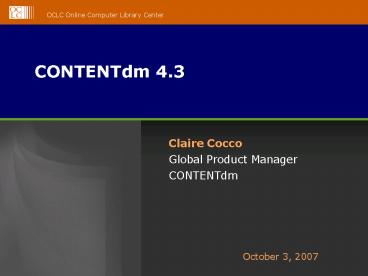CONTENTdm 4'3 - PowerPoint PPT Presentation
1 / 68
Title: CONTENTdm 4'3
1
CONTENTdm 4.3
- Claire Cocco
- Global Product Manager
- CONTENTdm
October 3, 2007
2
CONTENTdm 4.3
- Agenda
- 4.3 Overview
- PDF Enhancements
- Metadata additions
- Server changes
- Connexion digital import
- Upgrading
- Questions
3
CONTENTdm 4.3
- Overview
- CONTENTdm 4.3 includes significant new features
for handling born-digital documents, adding
items, and managing collections. - CONTENTdm 4.3 is a server update only. There is
no Acquisition Station update. - CONTENTdm 4.3 also includes user interface
changes and bug fixes.
4
CONTENTdm 4.3
- Overview
- Available October 10, 2007
- Primary contacts notified by e-mail
- Hosted users e-mailed to schedule upgrade
- Listserv announcement
- Press release
- Free download from USC for all users with current
AMA - CDs available upon request
5
PDF Enhancements
- New PDF capabilities
- Automatic thumbnail generation
- Unicode text extraction
- Inline display for all browsers
- Search term highlighting within PDF
- Large file download
- Automatic compound object creation for
multiple-page PDF files - Subset print options
6
PDF Enhancements
- Thumbnail creation
- PDF files can be imported using standard options
- Single or batch import via Acquisition Station
- Web-based Add option
- Connexion digital import
- Thumbnail images are automatically generated from
the PDF when the item is added to the collection - Generic PDF icon is replaced with thumbnail image
- Custom thumbnails can still be used and wont be
replaced - If a PDF is locked or encrypted, thumbnail
generation may be inhibited
7
PDF Enhancements
- Text extraction
- Text is extracted from the PDF and inserted into
the full text search field when the item is added
to a collection - Collection must have a full text search field
- Full text search field must be empty when item is
added to collection - PDF must have embedded text
- PDF cannot be encrypted or locked
- Extracted text is converted to UTF-8
8
Thumbnail creation text extraction
9
Thumbnail creation text extraction
10
PDF Enhancements
- Inline display
- PDF files display inline in both PC and Mac
browsers - Single item viewer
- Compound object viewer
- Page text viewer
- PDF display in single item viewer is configurable
- Default display is Access this item link
- Change by editing the S_SHOW_ITEMVIEW_PDF
variable in the global style file
11
Inline display
12
PDF Enhancements
- Search term highlighting
- Search terms highlighted when view PDF
- Single item viewer
- Compound object viewer
- Page text viewer
- Adobe Reader controls highlighting behavior
- Only supported in Adobe Reader
- All occurrences of words are highlighted
13
Search term highlighting
14
PDF Enhancements
- Compound object conversion
- Multiple-page PDF files automatically converted
to compound objects when added to a collection - Enable functionality per collection
- Default setting is disabled
- Enable by editing collection configuration
settings in CONTENTdm Administration - When not enabled multiple-page PDF files will be
processed as a single item (thumbnail generation,
text extraction, displayed in item viewer)
15
Compound object conversion
16
PDF Enhancements
- Compound object conversion
- When compound object conversion is enabled,
CONTENTdm - Creates a compound object based on the page order
of the PDF. - Generates a page-level metadata record for each
page. - Extracts text from the PDF, converts it to UTF-8,
and inserts it into the full text field of the
associated page level record. - Generates thumbnail images of each page of the
PDF. The thumbnail image of the first page will
also be used for the compound object. - Retains the original PDF file for export and
printing. - Displays the PDF compound object in a compound
object viewer with each page of the PDF
accessible from the left navigation menu. - Highlights search terms in the PDF.
- Provides an option to select a subset of the PDF
to print or save.
17
PDF Enhancements
- Compound object conversion
- Conversion must be enabled for the collection
- The PDF must have more than one page
- All processing occurs when the PDF is added to
the collection - The PDF cannot be encrypted or locked
- Text extraction requires an empty, full text
search field - PDF compound objects have special properties
- Pages are virtual, generated upon request
- Pages cannot be deleted or exported separately
- Permissions apply to the entire compound object
- Structure of PDF compound object cannot be edited
18
Compound object conversion
19
Compound object conversion
20
Compound object conversion
21
PDF Enhancements
- Printing and downloading
- Complete print version
- Original PDF file retained for printing and
saving - Subset of print version
- Select a subset of pages from the PDF to view,
save, or print - Select all pages with search hits or pick
individual pages or page ranges - Do not have to wait for large download if only
need a few pages - Also available for non-PDF compound objects when
they have been processed using the OCR Extension
22
Printing and downloading
23
PDF Enhancements
- Compound object conversion
- Reduce the size of file that is downloaded for
viewing - An entire PDF may be several MB but individual
pages are much smaller - View a page within large PDF without downloading
the full document - Increase speed of access to view
- Provide full text indexing by page not document
- No secondary search required to find specific
content in PDF - Print only the information you need
- Better end-user experience!
24
PDF Enhancements
- Compound object conversion
- Quick and efficient for collection builders!
- PDF pages of compound object do not count against
total number of items on the server - Ideal for born digital documents
- Theses, dissertations, government documents,
e-publications, and more - CAUTION Not ideal for scanned images, maps,
newspapers, etc. - Slow download times
- No embedded text
25
PDF Enhancements
- Large file download
- A PDF over 20 MB will not load inline in any of
the viewers - Single item viewer if entire PDF is over 20 MB
- Compound object viewer if single page of PDF is
over 20 MB - Page text viewer if single page of PDF is over
20 MB - Subset viewer is selected subset is over 20 MB
- Complete print version if entire PDF is over 20
MB - Download prompt displays with option to save or
open the file outside of browser - File can download in background
- File can be opened while download is in process
- Workaround for bug in Mozilla browsers
26
PDF Enhancements
- Conversion scripts
- Update PDF files in existing collections using
command line scripts - pdfprocesscollection
- pdfcollection
- Scripts will process all items in an existing
collection - No subset option
- PDF files that are encrypted or locked are not
processed - Pointers for all PDF items in the collection will
remain the same - Reference URL for all PDF items remains the same
after conversion
27
PDF Enhancements
- Conversion scripts pdfprocesscollection
- Converts multiple-page PDF files in an existing
collection to compound objects - Single page PDF files are not converted
- Multiple-page PDF files that are already in a
compound object are not converted - All PDF files in the collection are processed
- Text is extracted from all PDF files in
collection - Must have a full text search field configured in
the collection - Existing data in the full text search field is
overwritten - Change data type of field if you want to retain
existing metadata - Thumbnail images are generated for all PDF files
in collection - Use this script if you want to convert single
item PDF files that have multiple pages to PDF
compound objects
28
PDF Enhancements
- Conversion scripts pdfcollection
- Extracts text and generates thumbnail images for
all PDF files in an existing collection - Does not convert PDF files to compound objects
- All PDF files in the collection are processed
- Text is extracted from all PDF files in
collection - Must have a full text search field configured in
the collection - Existing data in the full text search field is
overwritten - Change data type of field if you want to retain
existing metadata - Thumbnail images are generated for all PDF files
in collection - Use this script if you just want to update the
full text and thumbnail images for existing PDF
files - More information in 4.3 Update Guides
- www.contentdm.com/USC/guides/index.asp
29
Metadata Additions
- Administrative fields
- View and configure six administrative metadata
fields - Full resolution
- OCLC number
- Date created
- Date modified
- CONTENTdm number
- CONTENTdm file name
- Each field can be designated as searchable and
mapped to Dublin Core - Field names can be changed and exposed in the
collection interface
30
Metadata Additions
- Administrative fields
- Default settings
- Hidden
- Not searchable
- No DC mapping
- Some configuration options do not apply
- Controlled vocabulary
- Large field
- Data type cannot be changed
- Content in fields is system generated
- Full resolution and OCLC number fields can be
edited
31
Administrative fields
32
Administrative fields
33
Administrative fields
34
Metadata Additions
- Shared Controlled Vocabulary
- Share controlled vocabularies between fields
- Within a single collection or across multiple
collections - Any controlled vocabulary can be shared
- Changes to a shared vocabulary are accessible
from all fields using it - Administration similar to standard controlled
vocabulary - Add, delete, browse and verify
- New administrative functions for sharing
- View list of fields using shared controlled
vocabulary - Change sharing
35
Metadata Additions
- Shared Controlled Vocabulary
- Controlled vocabulary must be shared before it is
accessible from other fields - Name shared controlled vocabularies for
identification - Name cannot be changed after creation
- Stop sharing a controlled vocabulary at any time
- Local copy of vocabulary is made for that field
- Cannot delete a shared controlled vocabulary that
is used by more than one field - Shared vocabulary is only deleted when setting is
changed to do not share in the last field using
it
36
Administrative fields
37
Administrative fields
38
Administrative fields
39
Metadata Additions
- Collection templates
- Two additional metadata templates
- Qualified Dublin Core
- VRA Core 3.0
- Generate pre-defined metadata fields mapped to
Dublin Core - Select when creating a new collection
40
Collection templates
41
Metadata Additions
- Full text field
- Each collection is restricted to one full text
search field - Prevent confusion when adding transcripts or
extracted text - Backwards compatible
- Will not effect existing collections until field
properties are edited - Warning message displays if full text search
field already exists
42
Server Changes
- Interface additions
- New interfaces for configuring settings
- OAI (oai.txt)
- Stop List (stopwords.txt)
- Viewer Settings (imageconf.txt) both server and
collection level - Functionality remains the same
- Easier to access and edit
- Administration rights required
- Server rights for server level
- Collection configuration rights for collection
level
43
OAI
44
Stop words
45
Viewer settings
46
Viewer settings
47
Viewer settings
48
Server Changes
- Interface changes
- About page
- Now has link to edit license code
- Full resolution settings
- Now accessible under configuration
- Collections pages
- Now has links to collection configuration
49
About page
50
Full resolution settings
51
Collections page
52
Server Changes
- Thumbnails
- Improved quality for thumbnails generated when
items are added to a collection using the
Web-based Add page - Improved thumbnail display in browse and results
pages - Non-standard thumbnails will display true to
their size - Maintain aspect ratio within defined width and
height - Configure size by editing variables in style file
53
Server Changes
- Custom Web pages
- New option for creating custom Web pages without
modifying config.php - Copy about.php
- Rename it using unique file name
- Add two lines of script
- Store in directory outside of /cdm4
- New page name is recognized by the Web template
scripts - Custom pages are not supported by the support
staff - www.contentdm.com/help4/custom/custompages.html
54
CONTENTdm 4.3
- Connexion digital import
- Add items to CONTENTdm via the Connexion Client
- Digital collection growth built into cataloging
workflow - WorldCat MARC record crosswalked to Qualified
Dublin Core and added to CONTENTdm - OCLC number stored in CONTENTdm
- Digital items accessible by FirstSearch,
WorldCat.org and WorldCat Local - Requires OCLC Cataloging subscription, CONTENTdm
license and CONTENTdm Hosting Services
55
CONTENTdm 4.3
- Connexion digital import
- Metadata choices for cataloging
- Connexion client (MARC)
- CONTENTdm (DC, QDC, VRA)
- Acquisition Station
- Web-based Add option
- Serials support
- Use Attach Digital Object in Connexion Client
for each issue in a serial item - 856 link will automatically retrieve a search
results page with links to each issue
56
CONTENTdm 4.3
- Connexion digital import
- Request activation via Web form
- Available November 2007
- Configure collections in CONTENTdm
- Qualified Dublin Core metadata template for the
best MARC to DC metadata mapping - PDF processing
- Full text search field defined
- Full resolution enabled
57
CONTENTdm 4.3
- Connexion digital import
- In Connexion Client
- Attach Digital Content to existing record
- Select CONTENTdm collection
- Select file(s) from local computer/network
- Replace command
- System processes metadata and file for import
into CONTENTdm - Digital item sent to CONTENTdm collection
- MARC metadata mapped to Qualified Dublin Core
- Compound object creation, JPEG2000 conversion,
and OCR or PDF processing, if applicable - Thumbnails generated
- Link added to 856 field in WorldCat record
58
CONTENTdm 4.3
- Connexion digital import
- In CONTENTdm
- Items added via Connexion client are
automatically approved - Index collection to make items searchable
- OCLC number in CONTENTdm metadata record
- Manage and edit items as needed
59
Access by Users
60
Connexion digital import
61
Connexion digital import
62
Connexion digital import
63
Connexion digital import
64
CONTENTdm 4.3
- Fixes
- All previous patches and updates rolled into this
release - Fixes 42001, 42002, and 42003
- Additional fixes listed in 4.3 Release Notes
65
CONTENTdm 4.3
- Upgrading and Migration
- No new Acquisition Station
- Version 4.2 Acquisition Station compatible with
4.3 Server - Simple server upgrade from 4.0/4.0.1/4.1/4.2
- If migrating from 3.5-8 to 4.3
- Clean installation of 4.3
- Run convert4.exe script on existing 3.x
collections - Contact support for assistance
- Versions 3.8 and earlier no longer supported
66
CONTENTdm 4.3
- Upgrading and Migration
- Web Template changes documented
- Can work on updates without interfering with live
site - /cdm4_43update/
- Index43.php
- PDF functionality requires 4.3 templates
- Must update templates when update server to view
new PDF functionality - PDF compound objects are not supported in
previous versions
67
CONTENTdm 4.3More Information
- User Support Center http//www.contentdm.com/USC/i
ndex.asp - Download update kits
- Upgrade guides
- Updated help files
- Updated tutorials
- Feature list
- Presentation slides
- Recording of Web session
- CONTENTdm Support
- contentdmsupport_at_oclc.org
- 1-877-797-0887
68
CONTENTdm 4.3
- Questions?