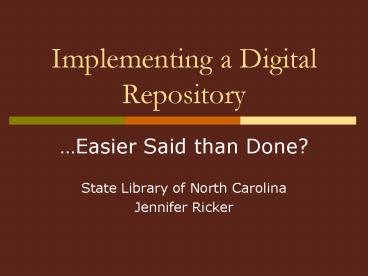Implementing a Digital Repository - PowerPoint PPT Presentation
1 / 10
Title:
Implementing a Digital Repository
Description:
Subscribe to. hosted. CONTENTdm. CONTENTdm. implementation. plan ... In the process of subscribing to the Digital Archive (interoperable with CONTENTdm) ... – PowerPoint PPT presentation
Number of Views:20
Avg rating:3.0/5.0
Title: Implementing a Digital Repository
1
Implementing a Digital Repository
- Easier Said than Done?
- State Library of North Carolina
- Jennifer Ricker
2
Timeline
CONTENTdm implementation plan complete (DIMP
kick-off) July 31, 2007
CONTENTdm implementation team kick-off Oct.
30, 2007
Data input into CONTENTdm begins April 1,
2008
First collection of born digital content live
May 19, 2008
July 1, 2007 Subscribe to hosted CONTENTdm
Nov. 1, 2007 CONTENTdm upgraded to ver. 4.3
(new functionality)
Oct. 16, 2007 CONTENTdm sneak preview demo at
NCLA
April 16, 2008 First collection of digitized
content live
3
Off to a good start
- Previously participated in CONTENTdm trial
- Could justify need for tool to management
- OCLC sales jumped through all necessary hoops
- Implementation manager and many other library
staff familiar with tool
4
Trouble spots
- CONTENTdm upgrade
- Made aware in advance that upgrade was imminent,
decided to go ahead with implementation and
adjust as necessary for upgrade - Had committed to offer a sneak preview of SLNCs
Digital Repository at NCLA in October - Meant modifying CDM interface and setting up
collection exclusively for demo - CONTENTdm upgrade included new functionality
- Required testing and major revisions to the
implementation plan - New functionality didnt always work as
anticipated - Connexion Digital Import
- PDF conversion to compound object
5
Trouble spots, cont.
- Going from trial to true implementation
- Trials dont give the whole story
- Non-issues at trial become issues in
implementation (i.e., controlled vocabulary
limitations, publication updates, and unicode) - Staff Participation
- Limited time
- Aim for perfection
- Tool limitations
- Local technology support
- No customization support
6
Bright spots
- CONTENTdm support team
- Upgrade went smoothly
- Quick turnaround on questions
- Worked with us when functionality not performing
as anticipated - CONNEXION Digital Import
- Rough start but is a time saver in the end
- Custom Query Tool
7
Bright spots, cont.
- Cross-functional nature of the project
- Teamwork
- Learning opportunity
- Taking collections live
- History of Raleigh
- Eugenics
- North Carolina State Documents
8
Lessons learned
- If possible, dont implement when an upgrade is
imminent wait until after the upgrade - If possible, dont commit to demo anything until
you have something to demo - Thoroughly test all new functionality prior to
incorporating into the process - (either at time of implementation
- or after)
- Expect surprises!
9
Keys to success
- Executive support
- Funding
- Ability to justify sole sourcing the software
- Flexible Plan
- Teamwork
- Leadership
10
Whats next?
- Preservation
- In the process of subscribing to the Digital
Archive (interoperable with CONTENTdm) - Add more collections/items to existing
collections - Revisit the metadata (preservation metadata)
- Refine the workflows
- Look for interoperable
- submission tools