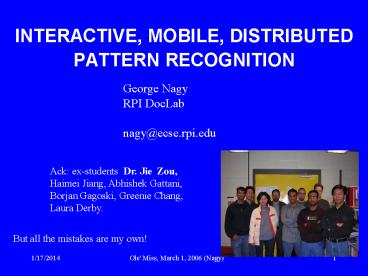INTERACTIVE, MOBILE, DISTRIBUTED PATTERN RECOGNITION - PowerPoint PPT Presentation
1 / 85
Title: INTERACTIVE, MOBILE, DISTRIBUTED PATTERN RECOGNITION
1
INTERACTIVE, MOBILE, DISTRIBUTED PATTERN
RECOGNITION
George Nagy RPI DocLab nagy_at_ecse.rpi.edu
Ack ex-students Dr. Jie Zou, Haimei Jiang,
Abhishek Gattani, Borjan Gagoski, Greenie
Chang, Laura Derby. But all the mistakes are
my own!
2
Dr. Jie Zou (PhD RPI DocLab, 2004) Lister
Hill National Center for Biomedical
Communications, National Library of Medicine,
National Institute of Health Working on web
document processing and medical image processing
3
How to remediate 4.5 Gloc of financial code
Concentrate on services rather than tools Think
in terms of assistants rather than robots Take
advantage of the programmers own knowledge
Resolve ambiguities interactively Have a human
confirm every change
J.R. Cordy, "Comprehending Reality Practical
Challenges to Software Maintenance Automation",
Proc. IWPC 2003, IEEE 11th International
Workshop on Program Comprehension, Portland,
Oregon, May 2003, pp. 196-206.
4
Examples of visual pattern recognition
Bar codes (e.g., UPC) ?OCR (normal printed
matter) ?Motivated hand print (even
Chinese) ?Fingerprints ?Gross thematic
maps from satellite pics ? Industrial part and
assembly inspection ? Military targets
Printed matter in complex formats ? Degraded
(faxed, copied) printed matter ? Sloppy or
archaic handwriting Detailed thematic
maps Micrographs, X-rays, skin lesions Faces
(lighting, pose, expression, aging) Cryptic
cats, birds, fish, flowers, ...
5
OUTLINE
- Symbolic and Natural patterns
- Interaction
- Mobile recognition
- Pattern recognition networks
- Style and context
- Applications
6
MESSAGE
- For natural patterns, consider interactive
recognition, - make your classifiers improve with use.
- For symbolic patterns, use as much language and
style context as possible - Keep an eye on cell phones as the pattern
recognition platform of the future
7
SYMBOLIC vs. NATURAL PATTERNS
- Symbolic patterns (glyphs) evolved for human
communication, and are therefore distinguishable. - However, the distinction is a continuum, not a
dichotomy (consider video text, or gene
sequences) .
8
SYMBOLIC PATTERNS
- Represent natural or formal languages
- They are images of 2-D objects (usually scanned,
not photographed) - Any reader of the language can perform the
classification manually - Require high throughput because every message
consists of many patterns - Many (millions) of samples are available for
training
9
SYMBOLIC PATTERNS (CONTD)
- A message is an ordered sequence of many glyphs
models of context and of style have been
developed - The error/reject tradeoffs are well understood
- The classes are fixed by an alphabet, syllabary,
or lexicon there are exactly 10 digits and, in
Italian, 21 letters of the alphabet - In feature space, the class centroids are located
at the vertices of a regular simplex !
10
SOME GLYPHS
0 1 2 3 4 5 6 7 8 9 0 1 2 3 4 5 6 7 8 9 0 1 2 3 4
5 6 7 8 9 0 1 2 3 4 5 6 7 8 9
ArabicDevnagariBengali
ArabicDevnagariBengali
Shorthand symbols
11
NATURAL PATTERNS
- Lack intrinsic discriminability of symbolic
patterns - Are photographed with varied pose, expression,
lighting - Must be classified on demand rather than as part
of a work-flow - Can be recognized only by relatively few experts
(bird-watchers, foresters, physicians) - Often have only small training sets because of
the high cost of labeling
12
NATURAL PATTERNS (CONTD)
- Occur in arbitrary sequence seldom have
established models of language context - Exhibit a soft, hierarchical class structure,
subject to change - The number of classes is subjective
- Because of the unpredictable cost of errors,
every decision must be checked by a human - Ancillary non-visual information is often
required for classification.
13
SOME NATURAL PATTERNS
14
INTERACTION WITH NATURAL PATTERNS
15
DIFFERENCE BETWEENHUMAN MACHINE VISUAL
CAPABILITIES
- With gestalt perception, we can segment objects
from background - Are aware of broad context
- Can filter out correlated noise
- Can judge pairwise similarity based on shape,
color, and texture - Computers can store millions of image-label
pairs, - and compute
- geometrical moments, spatial frequencies,
topological properties, multivariate parameter
estimates, posterior probabilities, ...
16
THEREFORE
- Segment object (build model) with human help if
needed - Use a domain-specific visual model to mediate
between human and computer - Extract features, and rank candidates
- Decide final classification
- We have built several experimental CAVIAR
- (Computer Assisted Visual Interactive
Recognition) systems
17
EXAMPLES OF VISIBLE MODELS
five characteristic points
rose curves
18
THE VISIBLE MODEL
- Mediates between human and computer.
- Domain-specific (different for flowers, faces,
fruit, ). - Constructed by the computercorrected by user if
necessary . - The model guides feature extractionthe features
are used to rank order the classesthe reference
pictures of the top candidates are displayed. - The operator selects the reference picture most
like the unknown picture. - The human is always in charge.
19
CAVIAR-flower GUI (for outlining petals)
20
CAVIAR-face GUI (for accurate pupil location)
21
CAVIAR DATA FLOW
Model
Extract features
Unknown "object"
Referencepictures
Adapt
Rank
Modify
Top-3 OK?
Browse
No
No
Yes
Classify
22
CAVIAR-FLOWER COMPARED TO MACHINE ALONE AND TO
HUMAN ALONE.
102 classes, 102 unknowns, 6 subjects
Accuracy() Time per flower (seconds)
Interactive 93(83 99) 12(7 27)
Machine Alone 32(24 50) -
Human Alone 93(91 - 97) 26(18 - 36)
23
CAVIAR-FACE COMPARED TO MACHINE ALONE AND TO
HUMAN ALONE (200 faces)
200 pictures as gallery, 50 pictures as probes, 6
subjects
Accuracy() Time per face (seconds)
Interactive 99.7 8
Machine alone 47 --
Human alone -- 66
24
SUMMARY OF OBSERVATIONS
Interactive recognition is twice as fast as
unaided human, and far more accurate than unaided
machine (without years of RD). Parsimonious
interaction throughout the process is better
than only at the beginning or end. CAVIAR
scales up it can be initialized with a single
training sample per class, and improves with use.
25
NB
Our automated classifier for rank-ordering may
not be the best. However, better algorithms will
reduce interactive timeand increase interactive
accuracy even further. We expect that the
interactive system will always outperform both
the unaided human and the unaided machine
26
MOBILE AND NETWORKED CAVIARs
27
SELF-CONTAINED MOBILE CAVIAR AT PACE UNIVERSITY
Sharp Zaurus 200 MHz, 64MB Linux Personal JAVA
28
NETWORKED MOBILE CAVIAR AT RENSSELAER
Toshiba, IEEE 802.11b
Abhishek Gattani
29
M-CAVIAR GUI
30
PDA and Camera Specs
- Toshiba e800 Specifications
- CPU Intel PXA263 400 MHz
- Memory 128MB SDRAM Main memory, 32MB CMOS
Flash ROM Application Memory 32MB NAND
Memory (Flash ROM Disk) - Display 4.0 diagonal, TFT Transective at
65,536 (64K) colors - Resolution QVGA 240 x 320 VGA 480 x 640
- Graphics Controller ATI Graphics Controller with
2MB internal video memory - Wireless Integrated Wi-Fi (IEEE 802.11b)
- Expansion 1 Type I/Type II CF Card Slot (3.3V) 1
SD (Secure Digital) card slot Dimensions 135.0
x 77.0 x 16.7 mm - Weight 198 g
- Operating System Microsoft Mobile Software for
Pocket PC 2003 Premium Edition - Camera Specifications
- Sensor 1.3 Mega pixels (1280 x 1024 pixels)
- Connection SDIO Slot
- Features 180 Degree Swivel Lens / Adjustable
Focus 4x Digital Zoom - Preview Playback) Adjustable Self Timer
- Resolutions 1280x1024, 1024x768, 640 x 480, 320
x 240 - Image Format Standard JPEG
- Color Palette 24-bit Full Color
31
M-CAVIAR Classification Example
- Automatic ordering unsuccessful as the flower is
out of focus. - Petal number changed to 5 the re-estimated rank
order and rose-curve instance are displayed. - The inner radius and phase are changed to fit the
flower better and the correct candidate appears.
32
Communication sequence between the PDA and the
server for identifying a test sample
Mobile Client Server
Requests connection Accepts Acknowledges
sends image Sends estimated model parameters
and rank order Sends user-adjusted model
parameters Sends re-estimated model parameters
rank order Requests browsing page Sends
browsing page Requests termination of
connection Acknowledges Requests connection
termination Acknowledges
33
PR NETWORKS for MOBILE PLATFORMS
- OPEN MIND initiative David Stork
- Dispersed hierarchy of expert labelers
- Multiple labels for ambiguous patterns
- Ubiquitous data collection
- LARGE training sets
34
MARIGOLDS
Digital camera Nikon Coolpix 775
PDA Veo 130s
Cell phone Motorola V400
35
OTHER APPLICATIONS FISH ??
Alabama Shad
Black Crappie
Atlantic Sturgeon
Blue Gill
- U.S. Fish wild life service
36
CRYPTIC CATS ?
Jan Schipper NSF-IGERT Fellow CATIE Escuela
Posgrado Sede Central 7170 Turrialba, Costa
Rica Central America
Proyecto Conservación del Área Talamanca (ProCAT)
is an international project under the umbrella of
the Institute of the Rockies.
37
CAVIAR-Derma?
- Nearly 1000 diagnoses (classes)
- Big image atlases available
- John Hopkins dermatology image atlas
- University of Erlangen, Heidelberg
- Color, shape and texture features
- Compare with healthy skin patch of same
individual - Vary lighting and scale
38
DERMATOLOGICAL APPLICATONS
- Cosmetic dermatology, scar assessment,
beauty-aids - Skin cancers melanoma
- Infectious or contagious diseases with spots,
e.g. measles - Rashes hives, eczemas, psoriasis
- Accidents burns, cuts, frostbites
- Sexually transmitted diseases
- Poisonous plants and bugs poison ivy, insect
bites - Bio-terrorism agents cutaneous anthrax, plague,
tularemia
39
Potential scenarios for CAVIAR-Derma
- When expert unavailable military, expeditions,
isolated elderly, developing countries - Privacy and convenience
- Possibility of collecting additional non-visual
info - Photos may be forwarded to health organizations
- Training medical and paramedical personnel
40
CONTEXT STYLE
- Language context has long been exploited in
OCRand ASR through morphological, lexical, and
syntactic language models - Style context takes advantage of the common
source of patterns (writer, font, printer,
copier, scanner). - The way Maria writes 5 can help to recognize
whether an ambiguous digit is a 6 or an 8! - Cf Sarkar Nagy, IEEE PAMI, January
2005 Veeramachaneni Nagy, same issue
41
LANGUAGE and STYLE CONTEXT
?
?
- Isabella lt47dh1
- l40 mm long lt47dhl
- LANGUAGE CONTEXT STYLE CONTEXT
42
Inter-pattern Feature Dependence(Style)
43
Single-class and multi-class style
SINGLE CLASS STYLE MULTI-CLASS STYLE Source 1
29/05/1925 25/07/1922 Source 2 15/05/1990
05/05/1925 Source 3 21/06/1943
02/06/1943 Source 4 05 /29/1945
02/25/1942 Styles are induced in a collection
of documentsby multiple sources. fonts,
printers, scanners, writers, speakers,
microphones, ...
44
CAVIAR-FLOWER
45
CAVIAR-FLOWER
46
CAVIAR-FLOWER (continued)
47
CAVIAR-FLOWER (continued)
48
CAVIAR-FLOWER (continued)
49
ROSE CURVE MODEL
- Parametric curve withsix parameters.
- Flowers are composed of petals, which
havecircular symmetry. - When n0, rose curvereduces to circle.
50
AUTOMATIC MODEL CONSTRUCTION
51
STRESS FLOWER DATABASE
- 320 by 240 pixel pictures
- Highly variable illumination, and complex
background - 216 samples from 29 classes for development
- 612 samples from 102 classes for evaluation
- Most (digital) photos from New England Wildflower
Garden
52
Flower Database (1)
53
Flower Database (2)
54
Flower Database (3)
55
EASILY CONFUSED FLOWERS
56
CAVIAR Experiments
- 30 subjects
- 612 flower pictures of 102 species
- Every interactive mouse click and every
automated step recorded in LOG files for
detailed analysis
57
CAVIAR Experimental Protocol
Experiment Type of Subjects Training Samples Test Sample Notes
I 6 1,2,3,4,5 6 Browsing-only with 5 reference samples
II 6 1,2,3,4,5 6 Interactive with 5 training samples
III 6 1 2,3 Interactive with 1 training sample
IV 6 1,2,3 4,5 Interactive with 1 training sample results of III
V 6 1,2,3,45 6 Interactive with 1 training sample results of III, IV
samples initially without labels
58
Computer Assisted Visual InterActive
Recognition(CAVIAR)
Welcome to
CAVIAR is an interactive flower classification
program. By interacting with the computer, we
hope that you can recognize flowers more
accurately than a computer can by itself, and
faster than you can without computer help.
RPI ECSE DocLab Jie Zou, Borjan Gagoski, George
Nagy
59
INTERACTION COMPARED TO MACHINE ALONE AND TO
HUMAN ALONE.
Accuracy() Time per flower (seconds)
Interactive 93(83 99) 12(7.23 27.13)
Machine Alone 32(24 50) -
Human Alone 93(91 - 97) 26(18 - 36)
60
Finite State Machine model of interaction
- 52 samples are immediately confirmed.
- 90 samples are identified after 3 adjustments.
- The probability of success on each adjustment is
0.5.
61
DECISION-DIRECTED ADAPTATION
RESULTS
Year Collaborator Data classes
d Gain 1966 Shelton 12-font typescript 26
96 5.0X 1994 Baird 100-font print
96 512 2.5X 2002 Harsha V. NIST hand-print 10
50 1.8X 2003 El-Nasan cursive handwriting 100
42 4.0X 2004 Zou flowers 102 8 1.2X
62
SYSTEM ADAPTATION
63
HUMAN LEARNING
64
ENROLLMENT REFERENCE DATA SEGMENTED WITH
INTERACTIVE CORRECTION
- 15.2 seconds per picture (5.7 seed pixels),
- 1078 flowers from 113 species
65
CAVIAR-FACE
66
GUI designed for accurate pupil location
67
GUI before model adjustment
68
GUI after model adjustment
69
FEATURE TEMPLATES
(best 15 of 240 candidates) Most discriminating
features near, but not on, eyes. Single best
feature yields 40 accuracy on 200 classes!
70
Search over a 5x5 window
71
GalleryEASY AND DIFFICULT FERET PAIRS
G1 G4
Probe
Gallery
T E M P L A T E S Gallery (reference) faces Gallery (reference) faces Gallery (reference) faces Gallery (reference) faces Gallery (reference) faces Gallery (reference) faces Gallery (reference) faces Gallery (reference) faces Gallery (reference) faces Gallery (reference) faces
T E M P L A T E S G1 G1 G2 G2 G3 G3 G4 G4 G5 G5
T E M P L A T E S Similarity Rank Similarity Rank Similarity Rank Similarity Rank Similarity Rank
T E M P L A T E S P1 0.999501 1 0.997885 5 0.997886 4 0.998195 2 0.998056 3
T E M P L A T E S P2 0.997412 2 0.997273 3 0.997989 1 0.996801 5 0.997120 4
T E M P L A T E S P3 0.970771 2 0.960403 5 0.964492 4 0.975555 1 0.970332 3
T E M P L A T E S Borda Count Borda Count 5 13 9 8 10
T E M P L A T E S Final Rank Final Rank 1 5 3 2 4
72
FEATURE EXTRACTION AND CLASSIFICATION
Affine size normalization based on model Local
histogram equalization on template
surround Cosine similarity measure on 11x11
feature templates 5x5 search window for each
template Features selected by agglomerative
search Borda Count classifier based on rank order
(usually only five features required for
Top-3) Difficult face-pairs require more
features, but only extracted from leading
candidates Other experiments on pose, expression,
aging,
73
CAVIAR-FACE INTERACTIONS(6 subjects,200 faces)
74
CAVIAR-FACE COMPARED TO MACHINE ALONE AND TO
HUMAN ALONE (200 faces)
200 BK pictures as gallery, 50 BA pictures as
probes, 6 subjects
Accuracy() Time per face (seconds)
Interactive 99.7 7.6
Machine Alone 47.0 0
Human Alone -- 66.3
75
COMPUTER BASED INTERACTIVE RETRIEVAL vs. CAVIAR
CBIR
CAVIAR
Subjective retrieval
Objective classification
User judges retrieval results
Statistical decision boundary
Machine weights features
User weights features
Narrow domain
Broad domain
Relevance feedback
Relevance feedback
Model adjustment
76
(EXPANDED) MESSAGE
Interactive recognition is faster than unaided
human, and more accurate than unaided machine
(without years of RD). Parsimonious
interaction throughout the process is better
than only at the beginning or end. Interactive
systems can be initialized with a single training
sample per class, and improve with
use. Interaction with images requires a visible
model that is accessible to both man and
machine. Let both do what they do best let
human help in segmentation. Leave the human in
charge. Read IEEE-PAMI diligently.
77
MESSAGE (contd)
- Make use of language models at all possible
levels - Exploit single-pattern style (i.e. consistency)
using multimodal classifiers and adaptation - Classify entire fields to exploit multi-pattern
style
78
Thank you
Thank you!
www.ecse.rpi.edu/doclab/vpr.pdf
79
WEAKLY CONSTRAINED DATA
given p(x), find p(y), where yg(x)
3 classes, 4 multi-class styles
test
training
80
Are weak constraints enough?
Test
- Training
9
?
4
6
5
81
GUI (continued)
82
CAVIAR-FACE FIDUCIAL POINTS AFTER SIMILARITY
TRANSFORM
Matt Green
83
CAVIAR-FACE (BAD PUPIL LOCATION)
84
CAVIAR-FACE (GOOD PUPIL LOCATION)
85
MISRECOGNIZED FACES