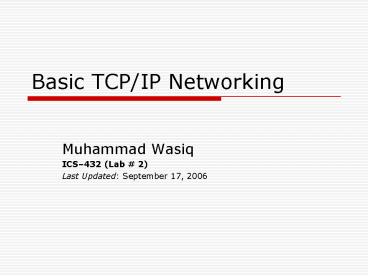Basic TCPIP Networking - PowerPoint PPT Presentation
1 / 8
Title:
Basic TCPIP Networking
Description:
Communications Between Computers. How do computers communicate with each other? ... Packets are just containers of binary data. Communications Between Computers ... – PowerPoint PPT presentation
Number of Views:25
Avg rating:3.0/5.0
Title: Basic TCPIP Networking
1
Basic TCP/IP Networking
- Muhammad Wasiq
- ICS432 (Lab 2)
- Last Updated September 17, 2006
2
Communications Between Computers
- How do computers communicate with each other?
- They send packets to each other
- Packets are just containers of binary data
3
Communications Between ComputersOn a
Point-To-Point Link
Packet
Packet
0100010101 1111010101 1111000101 1100000000 001110
1010 1110000010
0100010101 1111010101 1111000101 1100000000 001110
1010 1110000010
Host A
Host B
4
Communications Between ComputersOn a Share Media
(Ethernet)
- On a point-to-Point link no destination address
is required to send a packet to a destination - Every packet can only go to the device on the
other end - On shared media (such as Ethernet), destination
address is required - Each packet is put on the shared media and is
received by every device using the media - How does a device know whether the packet is
meant for it? - Simple! If the destination address on the packet
is its address - Ethernet uses MAC Addresses (or Ethernet
Addresses). 6 Bytes long. Example,
00-09-6B-07-60-B2
5
Communications Between ComputersOn a Share Media
(Ethernet)
Mac Address 00-0B-6D-0F-60-B2
Mac Address 00-09-6B-07-60-B2
Ethernet Header
01000101011010011 11110101010101011 11110001010000
001 11000000001100101 00111010100000010 1110000010
0010101
Mac Address 00-0B-6D-0F-60-B2
X
X
01000101011010011 11110101010101011 11110001010000
001 11000000001100101 00111010100000010 1110000010
0010101
Mac Address 00-0A-6C-0F-60-B2
Mac Address 00-0B-6D-0F-60-B2
Mac Address 00-01-6E-0F-60-B2
6
Routing Between LANS
IP 10.1.2.2 Mask 255.255.255.0
IP 10.1.1.2 Mask 255.255.255.0
Router
Host A
Host B
LAN 1
LAN 2
Ethernet Header Mac Address of Router
Ethernet Header Mac Address of Router
Ethernet Header Mac Address of Host B
Ethernet Header Mac Address of Host B
IP Header Dst. IP Address 10.1.1.2 Dst Mask
255.255.255.0
IP Header Dst. IP Address 10.1.1.2 Dst Mask
255.255.255.0
IP Header Dst. IP Address 10.1.1.2 Dst Mask
255.255.255.0
TCP Header and Body
TCP Header and Body
TCP Header and Body
7
TCP/IP BasicsIP Addresses and Port Numbers
IP Header Dst. IP Address 196.1.64.31 Src. IP
Address 212.26.1.33
IP Header Dst. IP Address 196.1.64.31 Src. IP
Address 212.26.1.33
TCP Header Dst Port 1060 Src Port 80
TCP Header Dst Port 1060 Src Port 80
HTTP Header and Data Index.html
HTTP Header and Data Index.html
Host A IP 196.1.64.31
Web Server IP 212.26.1.33
IP Header Dst. IP Address 212.26.1.33 Src. IP
Address 196.1.64.31
IP Header Dst. IP Address 212.26.1.33 Src. IP
Address 196.1.64.31
TCP Header Dst Port 80 Src Port 1060
TCP Header Dst Port 80 Src Port 1060
HTTP Header and Data http//www.example.com/
HTTP Header and Data http//www.example.com/
8
How Does a Computer Finds the MAC Address of
Another Computer?Address Resolution Protocol
Who has 10.1.1.4?
Mac Address 00-09-6B-07-60-B2 IP Address
10.1.1.2
00-0B-6D-0F-60-B2 has 10.1.1.4
X
X
Mac Address 00-0A-6C-0F-60-B2 IP Address
10.1.1.3
Mac Address 00-0B-6D-0F-60-B2 IP Address
10.1.1.4
Mac Address 00-01-6E-0F-60-B2 IP Address
10.1.1.5