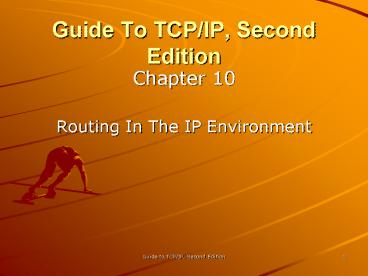Guide To TCPIP, Second Edition - PowerPoint PPT Presentation
1 / 55
Title:
Guide To TCPIP, Second Edition
Description:
Choosing a routing protocol for your WAN. Router connections on ... as those that fall under the purview and control of a single company or organization ... – PowerPoint PPT presentation
Number of Views:31
Avg rating:3.0/5.0
Title: Guide To TCPIP, Second Edition
1
Guide To TCP/IP, Second Edition
- Chapter 10
- Routing In The IP Environment
2
Topics
- Routing and routing tables
- Routing protocols
- distance vector
- link-state protocols
- Routing Characteristics
- convergence
- split horizon
- poison reverse
- TTL
- black holes
- Interior gateway protocols
- RIP
- OSPF
- EIGRP
3
More Topics
- BGP (an exterior gateway protocol)
- Routing Management
- policy considerations
- load balancing
- maintaining a network map
- Classless vs. class-oriented protocols
- Choosing a routing protocol for your WAN
- Router connections on internal and external
networks - Securing routers and routing protocols
- Router troubleshooting concepts, tools, and
techniques
4
Routing Tables
- Memory-based router database
- Database entries are called routes
- Network addresses
- Next hop (next router towards destination)
- Metrics
- Vendor-specific information
- A list of all the networks that the router can
reach
5
Cisco Routing Table
6
How Routing Tables Are Used
- Router reads destination address from IP Header
- Looks in routing table for a network match
- If a match is found the packet is sent to the
corresponding next hop router
7
Placing Entries in a Routing Table
- Direct cable connection to network
- Manually configured
- Provides administrative control
- Simple and Secure
- Lots of work and error-prone for large number of
entries - Dynamically
- Network Layer Reachability Information (NLRI)
conveyed via a routing protocol
8
Advantages and Disadvantages of Dynamic Routing
Protocols
- Easy to maintain
- Single point of failure that attackers can
exploit - May take a long time to discover new routers
- Protocols can be complex
- Lack of control router decides which paths to
take
9
Routing vs Routed Protocols
- Routing protocols
- exchange routing information
- Routing Information Protocol (RIP)
- Open Shortest Path First (OSPF)
- Routed protocols
- Layer 3 protocols that are used to get packets
through an internetwork - Internet Protocol (IP)
- Internetwork Packet Exchange (IPX)
10
Routing Protocol Groups
- Routing domains
- Autonomous systems (AS) controlled by an
organization to cope with domain differences - Interior gateway protocols (IGPs)
- Used inside AS
- Exterior gateway protocols (EGPs)
- Use between AS
- Protocol Functionality
- Distance vector
- Link-state
11
Distance Vector Protocols
- Broadcast entire routing table every 30 seconds
- Convergence (when all router tables are accurate)
is a function of time - Route by Rumor Routers know of routes, but
not existence of routers - Routing decisions are based on distance to next
hop - Chatty and inefficient
- Examples RIP, IGRP, BGP
12
Setting Up Routing Tables in RIP
- Routers boot and defines own distance vector as 0
- Routers calculate cost to connected links
- Each router announces its distance vector info on
all connected links - Each router updates its routing table with new
distance vector info - Triggered updates are generated to other directly
connected networks - Periodic updates are broadcast or multicast
13
Distance Vector Protocols Use Hop Counts
14
Routing Loops
- Both routers believe the best path to a network
is through the other router - Routers pass packets back and forth until TTL
expires
15
Loop-Avoidance Schemes
- Count to infinity
- Advertise infinite number of hops to a router
- Does not prevent loops, but limits damage
- Network diameter
- number of hops across network is artificially
limited - IP header TTL field
- Defines lifetime of a packet
- Split horizon
- No advertising network on same interface route
learned about - Poison reverse
- advertise route as unreachable
16
Link-State Protocols
- Generates information about directly connected
neighbors only - Flood network (update) with information
- Update only when a link change is detected
- All routers have identical view of network
topology - Convergence time is short
- Dijkstra algorithm used to determine optimal path
thru network - Do not broadcast entire routing tables
17
Link-State Processes
- Meet neighbors with Hello process
- Transmit link-state advertisements (LSAs)
containing list of neighbors and cost to each
neighbor - Routers build picture of network based upon LSAs
- Picture converted into forwarding tables
- Link-State summaries periodically broadcast
- Routers can request updates
18
Link-State Hello Process
19
Routing Characteristics
- Route convergence
- Loop-free path to all networks
- Split horizon
- Limits route advertisements
- Poison reverse
- Assigning costs to routes to prevent routing
loops - Time to Live (TTL)
- Network layer header field limits packet life
- Multicast vs broadcast update behavior
- Broadcasts cannot traverse routers
20
More on Routing Characteristics
- ICMP router advertisements
- Allow hosts to passively learn about available
routes - Black holes
- ICMP is turned off
- Path Maximum
- Transmission Unit black hole router
- Areas, autonomous systems, and border routers
21
Split Horizon Restricts Advertisements
22
A Black Hole Router
23
Aggregating Networks
24
EGP Connects AS
25
Popular Routing Protocols
- Intra-domain routing protocols
- RIP
- OSPF
- Inter-domain routing protocols
- BGP
26
RIP
- Versions 1 and 2
- UDP based
- RIP routers send and receive datagrams on UDP
port 520
27
RIPv1
- Broadcast routing table every 30 seconds
- Support class A, B, C subnet masks
- Each RIP packet can contain info for up to 25
networks - RIPv1 packet format
- Command
- Version
- Reserved (or Zero)
- Address Family Identifier
- IP Address
- Metric
28
RIPv1 Packet format
29
RIPv2
- Supports
- variable-length subnet masks
- basic authentication
- multicasts routing updates
30
RIPv2 Packet Fields
- Command
- Version
- Reserved
- Address Family
- Authentication Type
- Plain text passwords
- Address Family Identifier
- Route Tag
- info obtained internally or externally to routing
area - IP Address
- Subnet Mask
- Next Hop
- Metric
31
RIPv2 Packet Format
32
Open Shortest Path First
- Link-state routing protocol
- Open or non-proprietary
- Configurable metrics (bandwidth, delay, or
monetary constraints)
33
OSPF Architecture
34
OSPF Procedures
- Multicast Hello packets
- Establish adjacencies
- Dijkstra algorithm for optimal path determination
- Designated router (DR)
- Alleviate some overhead
- Informs other routers of LSAs
- Backup designated router (BDR)
- Other routers multicast LSAs to DR on 224.0.0.6
35
OSPF Procedures Diagrammed
36
Types of LSAs
- Type 1 (Router Links Advertisement)
- Type 2 (Network Links Advertisement)
- Type 3 (Network Summary Link Advertisement)
- Type 4 (AS Boundary Router Summary Link
Advertisement) - Type 5 (AS External Link Advertisement)
- Type 7 (Not So Stubby Area Networks
Advertisement) Stub areas do not accept Type 5
LSAs
37
OSPF header fields
- Version Number Field
- Type Field
- Packet Length Field
- Router ID Field
- Area ID Field
- Checksum Field
- AuType Field Authentication Type
- Authentication
38
Standard OSPF Header
39
Enhanced Interior Gateway Routing Protocol (EIGRP)
- Developed by Cisco in 1980s (IGRP)
- Updated to EIGRP in early 1990s
- Integrates distance vector and link-state
capabilities
40
Border Gateway Protocol
- Exchanges routing information between separate
autonomous systems - Three types of routing operations
- Inter-autonomous system routing
- Intra-autonomous system routing
- Pass-through autonomous system routing (for AS
that does not support BGP)
41
Border Gateway Protocol Design
42
Managing Routing On A In-House Internetwork
- Routing protocols
- Do not discriminate
- between users
- types of traffic
- Load balancing is managed on a flow basis not a
per-packet basis - Control network paths with Policy-based routing
based on - Type of applications protocol
- Link preferences
43
Hybrid Networks
- Network growth or mergers may force supporting
multiple routing protocols - Redistribution
- Requires careful attention to network design and
configuration - RIP simplicity conflicts with EIGRP complexity
- Solutions often vendor specific
44
Choosing a Routing Protocol
- Several small offices use static routing or RIP
- Hub and spoke
- Use On-Demand Routing
- Distance vector protocols not recommended on
frame relay or ATM links - Multiprotocol
- IP and IPX
- Use Ciscos EIGRP or upgrade and dump IPX
- Mobile Users generate mismatched IP addresses
- Mobile IP uses ICMP Router Discovery for location
identification - Local Area Mobility (LAM) uses routing table
proxies
45
Routing To And From The Internet
- BGPv4 is current exterior routing protocol on
Internet - Requires a major hardware investment
- Only networks that connect to multiple ISPs
should use BGP
46
Securing Routers And Routing Behavior
- Turn off unnecessary services, shut down
unnecessary listening ports - Configure strong access security to prevent
tampering, and, of course, secure physical access
to the boxes - Assign secure encrypted passwords
- Do not use Telnet to remotely configure your
routers because it sends plain text login names
and passwords - Use secure routing protocols if possible (RIP
lacks adequate authentication services)
47
Troubleshooting IP Routing
- At a minimum test connectivity by
- Viewing the routing tables
- using PING
- using TRACERT
48
Chapter Summary
- Routing protocols and routers provide a mechanism
that can forward traffic from a senders subnet
to an intended receivers subnet - Generally, routers depend on access to tables of
information that describe known routes and
default routers so that traffic can be directed
properly within any given internetworked
environment, or forwarded outside that
environment for delivery elsewhere
49
Chapter Summary (cont.)
- Routers depend on various routing protocols to
manage the packet forwarding process - Interior routing protocols are designed for use
within autonomous routing domains, such as those
that fall under the purview and control of a
single company or organization - Exterior routing protocols provide a means
whereby routers belonging to multiple companies
or organizations can safely and securely forward
data and manage routing information amongst the
parties involved in a common connection
50
Chapter Summary (cont.)
- Distance vector routing protocols such as RIP
represent the oldest and simplest type of routing
protocols, in which the number of router
transitions (called hops) provides a crude metric
of routing cost, and where no routing loops
should occur as part of the routing topology - Link-state routing protocols like OSPF provide
more sophisticated routing metrics and controls,
and not only can deal with multiple routes
between a sender and receiver, but can also use
more powerful route metrics to balance loads
across such links, or failover from less
expensive to more expensive routes, as needed
51
Chapter Summary (cont.)
- The OSPF protocol supports much more
sophisticated routing structures that break up a
network into routing areas to help optimize
routing tables and behavior - In addition, OSPF recognizes special categories
of routing areas, such as a backbone area (where
all individual areas interconnect) and autonomous
systems, which represent individual routing
regions that fall under specific administrative
and management control - In such cases, area border routers may connect
separate routing areas to the backbone, or to
other routing areas
52
Chapter Summary (cont.)
- Routing characteristics, which determine how long
it takes route information (and changes) to
stabilize within a group of routers that share
information, help to determine what kinds of
routing protocols to use in specific applications - One important characteristic is convergence (how
long it takes routing protocols to calculate
optimal routes following updates), including
techniques such as split horizon, poison reverse,
and Time to Live settings - Other important characteristics include
information update mechanisms, Router
Advertisements, and how routing domains may be
logically subdivided to help manage complexity
and reduce router traffic
53
Chapter Summary (cont.)
- Managing routing on a complex network means
understanding how and when to use exterior and
interior routing protocols, and how to establish
the right kinds of connections between multiple
routing domains - Private WAN links, Internet connections, and
Mobile IP users all require special handling
where routing is concerned to make sure that
systems and services behave as required - Its especially important to understand how and
when interior routing protocols, such as OSPF,
must interoperate with exterior routing
protocols, such as BGP
54
Chapter Summary (cont.)
- Because router tables define the topology and
behavior of IP networks, its essential to manage
router security and updates as safely as possible - For those reasons, using strong passwords and
secure links to access and update routers and
their configurations is absolutely essential
55
Chapter Summary (cont.)
- Key troubleshooting tools for inspecting and
diagnosing routing problems through a Windows
2000 and Windows XP IP host include
ROUTE,TRACERT, PING, and PATHPING - To become as proficient in managing routes and
routers as possible, make yourself completely
familiar with these command-line utilities