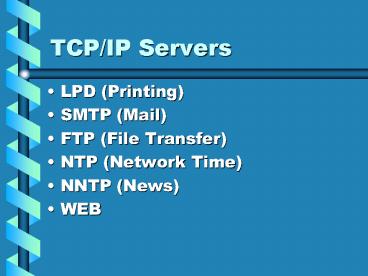TCPIP Servers - PowerPoint PPT Presentation
1 / 34
Title:
TCPIP Servers
Description:
Configure the printer hardware on the host system by using either the parallel ... Plain old printable characters. Printer Setup (Network Ready) ... – PowerPoint PPT presentation
Number of Views:153
Avg rating:3.0/5.0
Title: TCPIP Servers
1
TCP/IP Servers
- LPD (Printing)
- SMTP (Mail)
- FTP (File Transfer)
- NTP (Network Time)
- NNTP (News)
- WEB
2
Network Printing
- Configure the printer hardware on the host system
by using either the parallel or usb interfaces. - Add the Windows component Other Network File and
Printing Services - uses port 515 (LPD) for BSD Unix printing
- Or get HP JetAdmin software for the system
- uses port 9100 (Jet Direct)
- Or get a network ready printer
3
Printing cont.
- Printer protocols
- Postscript (Adobe)
- is a language executed by the printer
- is very configurable
- PCL (Hewlett Packard)
- is a bit mapped graphics mode
- is faster than postscript
- ASCII (text)
- Plain old printable characters
4
Printer Setup (Network Ready)
- Plug it in to the wall outlet (power)
- Plug in the network cable
- Power up the printer
- Print the configuration sheet
- Register the printer address (preferably
non-routable)
5
Printing
- PDL (Print Description Languages), basically
printer drivers. - Provide a standard interface from the application
to the printer.
6
Printer maintenance
- Expendable supplies (paper and toner)
- How to fix a paper jam
- Monitor the printer output bin
- Monitor the print quality
- Clean the printer
7
Simple Mail Trasnsfer Protocol
- The protocol is very simple
- Uses port 25
- All files are ascii text
- Syntax user_at_host.domain
- Mail relay userhost1_at_host2.domain
- Mail Exchange (MX)
- Allows mail server redirection
8
SMTP Mail Servers
- POP2, POP3
- Uses port 109 or 110
- Post Office Protocol, mail transfers to client,
download all mail to the client (older protocol,
replaced by) - IMAP
- Uses port 143
- Internet Message Access Protocol, mail stays on
server - Better for mobile (transient) clients
- Webmail
- uses a Web interface to access mail
9
Mail Clients
- Eudora
- Commercial
- Netscape Messenger
- Comes with Netscape
- Outlook
- Comes with Windows 9x, 2000
- Webmail, Groupwise
- Uses any web browser
10
Client Setup
- Client can have separate mail server and smtp
server. - Mail server is where our mail is received
- SMTP server is where we send our messages
- The Mail server can have virus and spam filters
11
Spamming
- Mail Relaying to an off site recipient
- Testing SMTP mail
- abuse.net
- Configuration to prevent SPAM
- allow only local domain relays to internet
12
Headers
- From
- Date
- Subject
- To
- Resent-date
- Resent-from
13
Attachments
- Using mail to transfer files
- Simple operation
- Incompatible programs
- Word for MAC vs. Word for PC
- .pdf solves the compatibility problem
- Dangers (viruses, trojan horses)
- Executable programs that the client downloads and
automatically executes
14
Encoding Methods
- Binary Files (programs, sound, video)
- UUENCODE (UNIX)
- one file per encode
- MIME (WWW, POP, IMAP)
- multiple files per encode
- BinHex (Apple)
- one file per encode
15
SMTP Example
1gt telnet cc.usu.edu.edu 25 2gt 220
grumpy.usu.edu ESMTP Server (PMDF V5.2-32) 1gt
HELO pc15.logan.tv 2gt 250 grumpy.usu.edu Ok,
port 32443_at_techsun.cs.usu.edu
129.123.7.33 1gt MAIL Fromltstudent11_at_pc15.log
an.comgt 2gt 250 2.5.0 Address Ok. 1gt RCPT
Toltmailman_at_red.rutgers.edugt 2gt 250 2.1.5
bobw_at_cc.usu.edu Ok. 1gt DATA 2gt 354 Start Mail
input end with ltCRLFgt.ltCRLFgt 1gt Date Sat, 22
Mar 1998 132631 MST 1gt From
student11_at_pc15.logan.com 1gtSubject Meeting
tomorrow
16
SMTP Example cont.
1gt The meeting is TOMORROW at 300
PM! 1gt 1gt . 2gt 250 2.5.0 Ok 1gt QUIT 2gt 221
2.3.0 Bye received. Goodbye.
17
FTP
- File Transfer Protocol
- User
- Anonymous
- GET/PUT/DEL/CWD
- GUI Interface
- Binary/Ascii
- Hash
18
FTP Example
- requires 2 ports
- telnet ftp.remotesite.com 21
- 220 ftp.remotesite.com FTP server ready
- user anonymous
- 331 password required for anonymous
- password user_at_cc.usu.edu
- 230 user anonymous logged in
- PORT 1200
19
FTP Example cont.
- PORT 129,123,7,55,4,76
- 200 PORT command successful
- pwd
- 257 /export/guest/bobw is current directory
- RETR ./.login
- 150 ASCII data connection for ./.login(129.123.7.5
5,1100)(795 bytes) - QUIT
20
NTP
- Network Time Protocol
- Uses port 123
- UDP (User Datagram Protocol)
- Atomic Clock Synchronization
- Multiple Servers
- Used for
- Distributed Databases
- Client/Server
- Security
21
Clock Synchronization
mt
mr
Time Server
Time Client
Tround mt mr time t Clock set is t
Tround/2
22
NNTP
- Network News Transfer Protocol
- Uses port 119
- Distributed Bulletin Board
- Uses a tree hierarchy
- Minimizes Duplicate messages/disk space
- Tree based distribution
- Store and Forward
23
Web Browsers
- Mosaic
- More or less the first web browser
- Netscape
- Became extremely popular very quickly
- Microsoft Internet Explorer
- Plays catch up with Netscape
- HotJava
- Sun Microsystems Browser
24
Web Browsers Cont.
- Web Browsers can cache pages and pictures locally
to speed up access - Web Browsers can use a proxy server to remotely
cache pages and pictures for many systems. - The proxy can act as a firewall and IP translator.
25
Web Servers
- Apache
- Roxen
- Netscape
- Microsoft
- IIS
26
Web Servers Cont.
- Use http (hyper text transfer protocol) to create
file and service access - Can have virtual servers to save IP addresses
- Can have additional ports (services)
- Most of the fancy stuff is done by the browser.
27
HTML
- Hyper Text Markup Language
- Uses ascii text and commands
- Automatically formats text
- Sets up hyper links and displays pictures
- Connects to services such as ftp
- Start with ltcommandgt and end with lt/commandgt
28
HTML Cont.
- ltBODYgt
- lta hrefhttp//www.usu.edugtlt/agt
- lta imagefred.gifgtlt/agt
- ltligtHellolt/ligt
- lt/BODYgt
29
XML
- eXtensible Markup Language
- Extends basic HTML to aid in creating documents
and document systems. - Creates access to data bases
30
CGIs Common Gateway Interface
- Allow Web browsers to execute programs on the Web
server. - Uses Mail, finger, database, animation, sound
- Found in /cgi directory in the Web page home
- Are executable C, perl, java, or shell programs
31
ASP
- Active Server Pages
- Similar functions to CGIs
- Can do access counters, database access and
online forms (fill in the blank)
32
PHP
- Personal Home Page Tools
- Language for creating Web programs
- Syntax is similar to Basic
33
Java
- Developed by Sun
- C context
- Builds GUIs (Graphical User Interfaces)
- Handles animated objects on the web page
34
Security and the WEB
- WEB files must be world readable.
- The WEB server may be run by root
- CGIs can be dangerous security holes.
- PHP, ASP, and VBscripts can have security holes
(buffer overflows) - WEB servers are searched by many search engines
that broadcast your data.