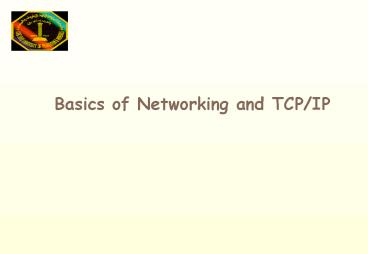Basics of Networking and TCPIP - PowerPoint PPT Presentation
1 / 31
Title:
Basics of Networking and TCPIP
Description:
ISO 7-Layer OSI Model. Application Layer. Computer A. Computer B ... simpler than ISO-OSI model. provides an elegant solution to world wide data communication. ... – PowerPoint PPT presentation
Number of Views:56
Avg rating:3.0/5.0
Title: Basics of Networking and TCPIP
1
Basics of Networking and TCP/IP
2
Old Computing Model
- predominant in 1960-1985 utilizes a large
mainframe computer connected to a set of
terminals (host-terminal setup).
low speed link
Mainframe (IBM 360)
TCTerminal Controller
shared high speed link
Terminals (IBM 3270)
3
Characteristics of the Old model
- All processing is done at the host
- A terminal is simply an I/O device (Input via
keyboard output via screen) - The host computer is a bottleneck and a central
point of failure
4
New Computing Model
- 1985-present utilizes desktop computers
connected by a Local Area Network (LAN).
Network A
desktop computers
Router
Network B
5
Definition of a Computer Network
- A computer network is a collection of autonomous
(independent of each other) computers that are
connected in such a way that data can be
exchanged between any two computers. - an internetwork (or simply internet) is a
collection of networks that are connected by
routers. A router encompasses only the lowest
three layers (physical layer, data link layer and
network layer). - The Internet (with capital I) is a specific
world wide internetwork that is managed by
Internic and uses TCP/IP protocols.
6
Benefits of Computer Networks
- Resource Sharing. Resources include hardware
devices such disk storage and printers and
software (data programs). - Higher Reliability. This is obtained by
duplicating devices and replicating data. - Incremental and cheaper growth.
- Distributed processing. This comes about in the
form of client/server applications (e.g. web
browser/web server) and clustering. - Promote communication among network users through
resource sharing and e-mail.
7
Design Goals of Networking
- have two computers exchange data but account for
the following. - The two computers may be located in the same
room or separated by thousands of miles. - The two computers may have different
manufacturers and different operating systems. - The two computers may use different byte
ordering in multi-byte data and may have
different character encoding for text. - Design must allow for continuing use of existing
technology while embracing new technology
8
ISO Protocol Layering
- International Standards Organization (ISO) model
was developed, based on its recommendation, in
the form of seven layers. - The principles of layering
- Each layer should represent a different
abstraction level, wherever needed - Each layer should define well defined functions
- Information flow between layers should be minimum
- Number of layers should be optimum,not too many
not too few
9
ISO 7-Layer OSI Model
Computer A
Computer B
Application Layer
Application Layer
Presentation Layer
Presentation Layer
Session Layer
Session Layer
Transport Layer
Transport Layer
Packet
Network Layer
Network Layer
Data Link Layer
Frame
Data Link Layer
Physical Layer
Physical Layer
Signal (Bits)
Protocol
Interface
Data flow from A (Sender) to B (Receiver)
10
Standards and Protocols
- A standard is an agreed-upon specification for
some type of product or service. - Examples A4 paper size, 2-feet florescent light,
PC serial (RS232C) and parallel port interfaces - A protocol is an agreement (contract) between two
(or more) parties to conduct a joint task. - Examples two persons handshaking, passing
through traffic light.
11
Network Communication Protocol
- A network communication protocol (at the
application or lower layers) specifies the format
and meaning of messages that are exchanged
between two peer (at the same layer) entities.
Roughly a network protocol specifies the control
header and its interpretation. - Examples
- App. Layer Protocol HTTP used between web
browser and server - Network Layer Protocol Internet Protocol (IP)
- Data Link Layer Protocol Point-to-Point Protocol
(PPP) - used between two routers connected by
phone lines
12
Layering Principle
- Layered Protocols are designed so that layer n at
the destination receives exactly the same object
sent by the layer n at the source. - Protocols are standards that specify how data is
represented when being transferred from one
machine to another. - Protocols specify how the transfer occurs, how
errors are detected, and how acknowledgements are
passed.
13
Layers use Control Headers
Computer A
Computer B
Application Layer
Application Layer
Presentation Layer
Presentation Layer
Session Layer
Session Layer
Transport Layer
Transport Layer
Network Layer
Network Layer
Data Link Layer
Data Link Layer
Physical Layer
Physical Layer
Signal (Bits)
Data flow from A (Sender) to B (Receiver)
14
Physical Layer
- Interfaces with the physical medium.
- Specifies bit to signal encoding such as voltage
levels and duration for 0/1. - Transmits a stream of bits without boundaries.
15
Data Link Layer
- Transmits frames (a frame is a delimited (has a
start and end markers) block of bits. - The frame has a checksum to allow error
detection. - Control access to the channel (especially over a
broadcast (shared) channel). - Implements flow control.
16
Network Layer
- Routing of packet over an internetwork. The
network layer examines the network destination
address of an incoming packet and re-encapsulates
the packet in a new frame that it sends down
again through the data link layer of an
(outgoing) link. - Provides software abstraction independent of
communication hardware (for example, while data
link layer addresses are permanently fixed in
hardware, network layer address are dynamically
configured through software).
17
TCP/IP 5-Layer Model
Application Transport Network Data Link Physical
Application Transport Network Data Link
Physical
TCP
Network Data Link Physical
IP
Computer B
Computer A
IP Router
18
What is TCP/IP?
- TCP/IPTransmission Control Protocol/ Internet
Protocol - TCP/IP is the name of a protocol suite.
- Applications interface with TCP layer to
communicate with other peer applications
19
History of TCP/IP
- TCP/IP is the brain child of ARPAnet which was
developed by the USA DoD (Department of Defense)
supported project (Advanced Research Project
Agency). - TCP/IP was first defined in 1974, meant to be
used for geographically distant communication. It
has evolved with many improvements since then. - The University of Berkeley has incorporated
TCP/IP in their BSD Unix. Since than it has been
a very good marriage between the two.
20
The Internet
- The Internet is a network of networks.
- Today, the Internet connects tens of thousands of
networks and millions of computer - 1990 3000 networks ( 200,000 users.)
- 1992 992,000 hosts.
- Present millions of networks, computers, and
users.
21
Why TCP/IP is Popular?
- Popularity of TCP/IP
- simpler than ISO-OSI model
- provides an elegant solution to world wide data
communication. - Open Protocol Standards, freely available, and
independent from any hardware platform.
22
TCP/IP Features
- Independence from specific network hardware
- Allows TCP/IP to integrate many types of networks
(Ethernet, Token Ring, X.25, dial-up) - TCP/IP is used in both LANs and WANs
- Common addressing scheme
- every host on the Internet has a unique address
- Standardized high-level protocols for world wide
available network services
23
IP Layer
- Heart of TCP/IP
- Provides basic packet delivery service on which
TCP/IP networks are built - Main functions
- Defines datagram (packet) format, basic unit of
transmission in the Internet - Provides Internet addressing
- Routing of datagrams
24
TCP Layer
- An end-to-end layer. This means that the
corresponding stations are the actual source and
actual destination of the application data. - Whereas the IP layer is limited to providing a
connection-less service (packets may be dropped
at will), the TCP layer provides a
connection-oriented service (virtual channel).
25
IP-Layer Operation
B
Y
X
C
A
X
Y
Application TCP IP Data Link Physical
Application TCP IP Data Link Physical
TCP is end-to-end layer
IP Data Link Physical
IP Data Link Physical
IP Data Link Physical
A
B
C
26
Application Layer
- Includes all software programs that use the
Transport Layer protocols to deliver data
messages - Examples of protocols
- Telnet Network Terminal Protocol
- FTP File Transfer Protocol
- SMTP Simple Mail Transfer Protocol
- DNS Domain Name Service
- WWW World Wide Web
27
Layer Decapsulation
T e l n e t
F T P
S M T P
D N S
Applications Transport Network Data
Link Physical
23 21 25 53
Port Number Protocol Number Type, SAP, or
other control info MAC or WAN addressing
TCP UDP 6 17
IP Packets
Frames
Bits
28
LAN Hardware Ethernet
- The most widely used LAN hardware.
- Developed originally in 1980 as 10 Mbps (10
million bits per second) by Digital, Intel and
Xerox - Today, the mainstream Ethernet is known as Fast
Ethernet (100 Mbps) which uses HUB and Category 5
UTP wiring - Also Gigabit Ethernet (1000 Mbps) is available
but limited in distance.
29
Ethernet (Cont.)
- Ethernet encompasses Data-Link Layer and Physical
Layer - The Ethernet card is responsible for frame
generation and reception - An Ethernet frame encapsulates a network layer
packet
30
Fast Ethernet Layout and Components
Fast Ethernet HUB
Category 5 UTP
PC1
PC2
PCn
- An ordinary HUB is an active physical-layer
device acting as signal repeater - Hubs can be cascaded
- Each PC is equipped with Fast Ethernet Card (50
SR) - Hub Cost is proportional to the of ports (25
SR per port)
31
Break