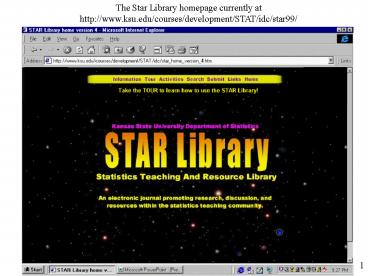The Star Library homepage currently at http:www'ksu'educoursesdevelopmentSTATidcstar99 - PowerPoint PPT Presentation
1 / 10
Title:
The Star Library homepage currently at http:www'ksu'educoursesdevelopmentSTATidcstar99
Description:
Clicking on Hypothesis Testing from the Activities page leads to a listing of ... recommend changes, suggest additions, and comment on actual classroom results. ... – PowerPoint PPT presentation
Number of Views:29
Avg rating:3.0/5.0
Title: The Star Library homepage currently at http:www'ksu'educoursesdevelopmentSTATidcstar99
1
The Star Library homepage currently at
http//www.ksu.edu/courses/development/STAT/idc/st
ar99/
2
Clicking on information from the menu bar leads
to the Information page. The STAR Librarys
mission statement and a description of the
library are given on this page.
3
Clicking on Activities from the menu bar leads to
the Activities page. On this page, users may go
to one of the subject areas to find an activity.
4
Clicking on Hypothesis Testing from the
Activities page leads to a listing of all of the
hypothesis testing activities. Users may sort the
list by date published, computer required,
classroom activity, and time needed.
5
Clicking on Goto for the first activity on the
Hypothesis Testing page leads to its
corresponding activity. From this page, users
may download the activity, download the data,
download a prototype which can be immediately
distributed students, and view a video
demonstration. Links on this page lead users to
the activitys discussion.
6
Clicking on Participate from an activitys page
leads to where users may submit their comments on
the activity. Users may submit comments right on
this page or download a comment template form.
Users may recommend changes, suggest additions,
and comment on actual classroom results.
7
Clicking on Comments from an activitys page
leads to the activitys discussion comments page.
Listed are links to comments submitted by users
of the activity.
8
Clicking on Search from the menu bar leads to the
page where users may search for an activity by
keywords, title, author, or activity subject
area.
9
Clicking on Submit from the menu bar leads to a
description of how to submit an activity for
publication. Users may download author
templates.
10
Clicking on Links from the menu bar leads to a
listing of helpful links.